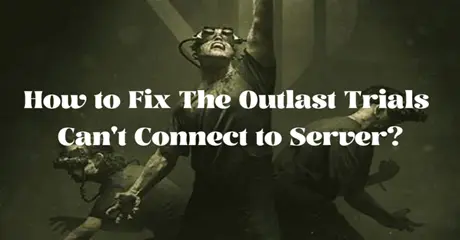"The Outlast Trials" is a survival horror game developed by Red Barrels. Set in the Cold War era, players are subjected to intense psychological horror as they navigate through a series of disturbing experiments conducted by the Murkoff Corporation. Unlike its predecessors, the game introduces multiplayer co-op gameplay, allowing players to team up with friends to survive the nightmarish trials together.
The game's remarkable features have driven its widespread appeal. However, the influx of players sometimes puts pressure on servers, resulting in performance issues. Gamers may encounter various errors, such as the "The Outlast Trials Server Request Failed" message. If you're experiencing difficulties connecting to the server in The Outlast Trials, this guide aims to assist in resolving the issue.
Part 1: Why Does The Outlast Trials Can't Connect to Server?
Part 2 : The Verified Effective Method: LagoFast
Part 3 : Other Possible Ways to Fix The Outlast Trials Connection Error
Part 1: Why Does The Outlast Trials Can't Connect to Server?
There could be several reasons for The Outlast Trials failed to connect to server error:
1. Server Overload: If there's a high volume of players trying to access the game simultaneously, the servers might become overwhelmed, leading to connection issues.
2. Network Problems: Sometimes, the problem may lie with the player's own network connection. Issues such as slow internet speed, network congestion, or router/firewall settings can prevent the game from connecting to the server.
3. Server Maintenance: The game servers may be undergoing maintenance or updates, temporarily making them unavailable for connection.
4. Firewall or Antivirus Interference: Firewall or antivirus software on the player's device might block the game's access to the server.
5. Server Issues: Occasionally, the game servers themselves may experience technical issues or downtime, preventing players from connecting.
It's critical to troubleshoot these possible problems in order to identify the precise reason of the connection issue and take the necessary action to fix it.
Part 2: The Verified Effective Method: LagoFast
In most cases, players' inability to establish a connection with the server or experiencing connection timeouts is due to being physically distant from the server, requiring the use of acceleration tools.
Here we recommend LagoFast if you do not have a game booster. LagoFast is leading the way with innovative solutions for effortlessly circumventing AFK detection, guaranteeing uninterrupted access to your beloved games. With LagoFast, your gaming journey will be transformed like never before. Just clicking on the button can stabilize network fluctuations, optimize the network environment, and solve various network issues such as game disconnections, lag, high latency, inability to log in, and inability to join multiplayer teams.
Follow these four easy actions to use LagoFast:
Step 1: Hitting the "Free Trial" button, download LagoFast for free
Step 2: Input “The Outlast Trials” and click the result.
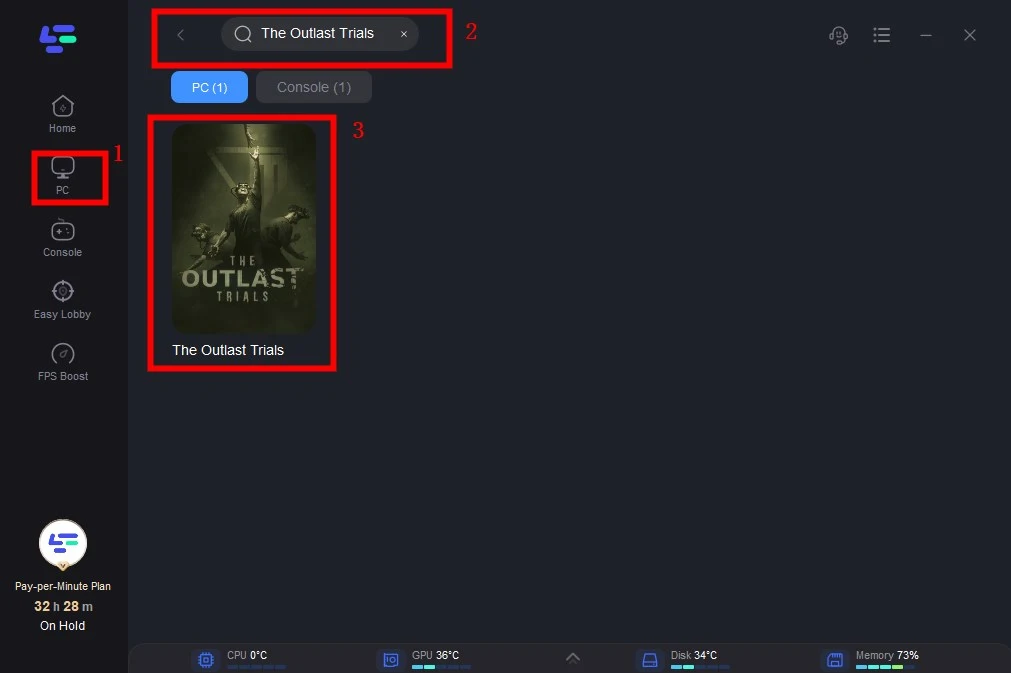
Step 3: Choose the server you need.
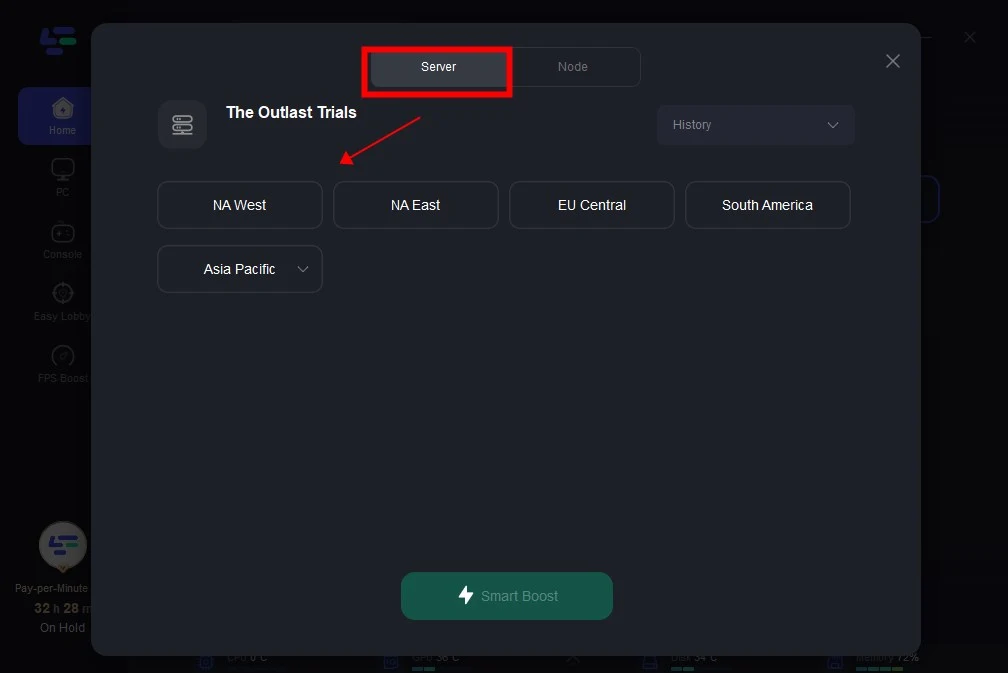
Step 4: Click boost, and it will show you real-time ping & packet loss rate.

Part 3: Other Possible Ways to Fix The Outlast Trials Connection Error
If, unfortunately, LagoFast fails to address your issue, don't lose hope just yet. Trying out the following methods might lead you to new discoveries and potential solutions.
Solution 1: Restart Your Router:
- Power cycling your router can often resolve temporary network issues.
- Unplug your router from the power source, wait for a minute, then plug it back in and allow it to reboot.
Solution 2: Restart Your Gaming Device:
- Sometimes, the problem may be with your gaming device.
- Restarting it can refresh the system and potentially resolve any connection issues.
Solution 3: Change DNS Addresses:
- DNS issues can sometimes lead to connectivity problems.
- Try changing your DNS addresses to public ones like Google DNS (8.8.8.8 and 8.8.4.4) or OpenDNS (208.67.222.222 and 208.67.220.220).
Solution 4: Contact Your ISP for Assistance:
- If the problem persists, it might be due to issues with your internet service provider (ISP).
- Reach out to your ISP's customer support for assistance.
- They can perform a scan on your connection and inform you of any potential local outages affecting your area.
Solution 5: Switch to Mobile Data via Hotspot Sharing:
- If you're unable to connect using your home network, consider switching to mobile data.
- Turn on hotspot sharing on your mobile device and connect your gaming device to it.
- This can help determine if the issue lies with your home network or the game servers.
Expanding on these solutions, it's important to troubleshoot systematically. Start by restarting your router and gaming device, as these are quick fixes for many network-related issues. If the problem persists, try changing DNS addresses to bypass any potential DNS-related problems. If none of these steps work, contacting your ISP for assistance is recommended, as they can provide insight into any broader network issues affecting your connection.
Conclusion
In conclusion, by following these steps, Especially using the game booster LagoFast, we hope you can effectively diagnose and resolve connection errors in The Outlast Trials, ensuring a smoother gaming experience.
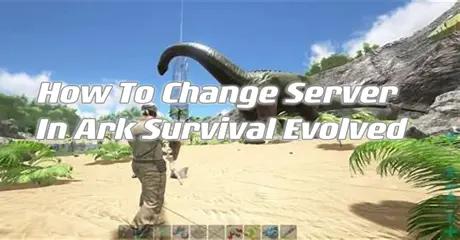
Boost Your Game with LagoFast for Epic Speed
Play harder, faster. LagoFast game booster eliminates stutter and lags on PC, mobile, or Mac—win every match!
Quickly Reduce Game Lag and Ping!
Boost FPS for Smoother Gameplay!