
The Outlast Trials, developed and published by Red Barrels, is a first-person psychological horror survival video game, marking the third installment in the Outlast series. Set as a prequel to the previous games, it plunges players into a mysterious Cold War experiment where they embody test subjects. Released on May 18, 2023, via early access for Microsoft Windows, the full launch is scheduled for March 5, 2024, across various platforms. The game offers both solo and four-player cooperative multiplayer modes, challenging players to complete tasks while evading monstrous enemies. Featuring four character classes with unique abilities, players must strategically navigate through dim-lit environments using night-vision goggles, managing resources such as batteries and limited inventory space. Although The Outlast Trials stands out as an excellent game in horror games, its server problems still frustrate many players. If you are experiencing the same situation, don’t worry, server problems are common in online games, this article will offer you the common causes of The Outlast Trials’ server issues and then guide you to change servers in The Outlast Trials.
Part 1: The Outlast Trials Servers Down: Reasons & Tips
Part 2: How to Change Server in The Outlast Trials
Part 1: The Outlast Trials Servers Down: Reasons & Tips
- Server Maintenance: The Outlast Trials servers often undergo maintenance to ensure they are running smoothly and to implement updates or fixes, which cause the servers down.
- Technical Issues: The Outlast Trials Servers can experience technical problems such as hardware failures, software errors, or network issues, which can lead to downtime.
- DDoS Attacks: Like any online service, The Outlast Trials servers are vulnerable to Distributed Denial of Service (DDoS) attacks, where attackers flood the servers with traffic to disrupt their operation.
- Increased Traffic: If there’s a sudden surge in players trying to access the game simultaneously, it can put a strain on The Outlast Trials servers and cause them to become temporarily unavailable.
- Region-specific Issues: Sometimes, server downtime may only affect specific regions due to localized technical problems or maintenance.
Here are some tips that can potentially fix The Outlast Trials servers down:
- Check Official Channels: Visit The Outlast Trials website or social media pages of The Outlast Trials for any announcements regarding server downtime or maintenance schedules because developers often communicate important updates through these channels.
- Restart the Game: Sometimes, The Outlast Trials server issues can be resolved by simply restarting the game client, which can help establish a fresh connection to the servers.
- Check Your Internet Connection: Ensure that your internet connection is stable and working properly because sometimes The Outlast Trials server issues may be caused by problems with your internet connection.
- Wait Patiently: If The Outlast Trials servers are down due to maintenance or technical issues, the best course of action may be to wait for the developers to resolve the problem. Server downtime is frequently temporary, and the servers should be back online soon.
Part 2: How to Change Server in The Outlast Trials
Change The Outlast Trials Servers by LagoFast Without High Ping
When one server is down, but others servers are still working, in this scenario, changing servers will be an effective method for players to fix various server issues. Many players may have no idea how to change servers in The Outlast Trials, no matter whether you are a newbie or seasoned player, we primarily suggest you use LagoFast to change The Outlast Trials servers. Compared with the method of manually changing The Outlast Trials servers, LagoFast provides an easier and more effective way, the most important reason is that using LagoFast can prevent high ping. Besides, LagoFast is an all-in-one game booster that excels in resolving various game issues such as game lag, low FPS, and so on. Therefore, LagoFast can ensure a smooth gaming experience after assisting players in changing to a new server. Compared with other tools, LagoFast offers players cheaper prices with multiple subscription plans. So, there is no doubt that LagoFast is the best option for players to change servers in The Outlast Trials.
Follow this tutorial to use LagoFast change servers in The Outlast Trials:
Step 1: Click the Free Trial button.
Step 2: Click the Game Boost Button on the left and search The Outlast Trials in the top search bar.
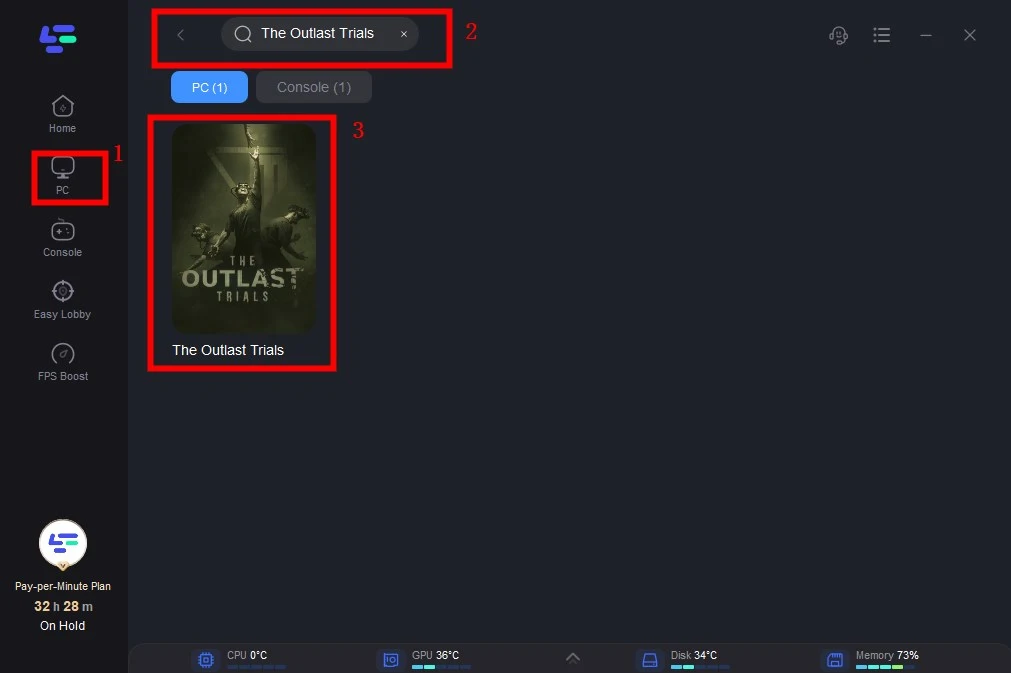
Step 3: Click on Select Server to change server, then click on the Node on the right, select a good Node, and then click the Smart Boost button.
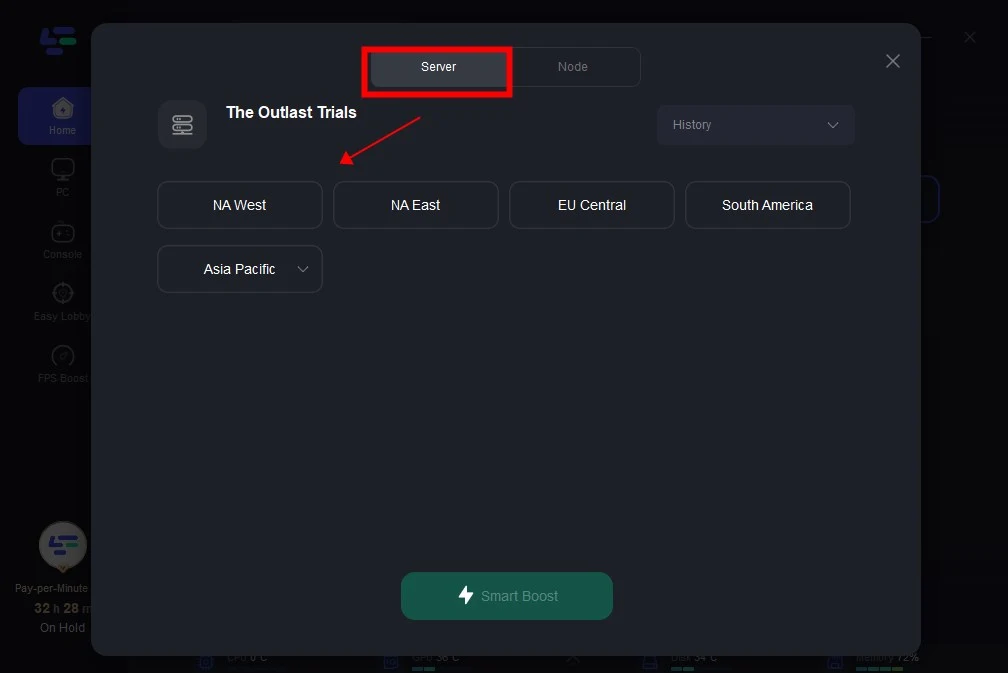
Step 4: By clicking the Smart Boost button, specific game ping, packet Loss, and network type are shown on the right side. Finally, click the Start Game button to play the game.

Manually Change Servers in The Outlast Trials
Step 1. Access the game settings from the main menu or during gameplay.
Step 2. Find the server selection option.
Step 3. Choose your desired server or region from the available list.
Step 4. Save your changes if prompted.
Step 5. Restart the game if required for changes to take effect.
Step 6. Confirm your connection to the chosen server or region.
Conclusion
The Outlast Trials servers may experience downtime due to reasons such as maintenance or technical issues. Players can follow these tips to address this problem. However, for those seeking to change servers in The Outlast Trials, it’s highly recommended to use LagoFast. Firstly, it helps avoid high ping compared to manual methods. Secondly, LagoFast ensures a consistently smooth gaming experience without interruptions.

Boost Your Game with LagoFast for Epic Speed
Play harder, faster. LagoFast game booster eliminates stutter and lags on PC, mobile, or Mac—win every match!
Quickly Reduce Game Lag and Ping!
Boost FPS for Smoother Gameplay!

