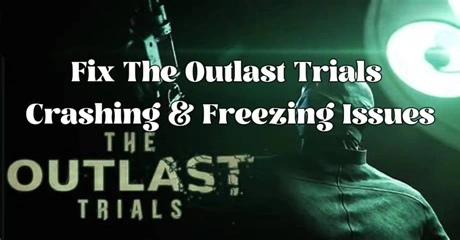As the eagerly awaited prequel to the earlier Outlast series titles, Red Barrels' The Outlast Trials transports players to a terrifying survival horror universe. In the mysterious backdrop of the Cold War, players are dragged into a clandestine experiment with gullible subjects. They venture into an unforgiving and evocative setting where they have to find their way through darkness, unearth mysteries, and face horrific horrors in order to survive. Players solve a terrible conundrum by piecing together the experiment's evil motivations as the story progresses.
While playing, a number of gamers have reported experiencing Crashing & Freezing on PC in The Outlast Trials. There are potential fixes for the issue that just require a few simple steps to complete.
Part 1: What Causes The Outlast Trials Crashing Issue?
Part 2: Solutions for The Outlast Trials Crashing & Freezing Issues
Part 3: Address The Outlast Trials Crashing and Freezing Issues With LagoFast
Part 1: What Causes The Outlast Trials Crashing Issue?
The crashing problem in The Outlast Trials may stem from various factors.
- Firstly, compatibility issues between the game and the player's system specifications, such as outdated drivers or incompatible hardware components, could be to blame.
- Secondly, software conflicts arising from other programs running in the background may disrupt the game's performance.
- Moreover, insufficient system resources, such as low available memory or excessive CPU or GPU usage, could also play a role in the crashing issue.
Identifying the specific cause of the problem can aid players in finding suitable solutions and maintaining a stable gameplay experience.
Part 2: Solutions for The Outlast Trials Crashing & Freezing Issues
Start by closely inspecting any possible conflicts resulting from your hardware, software, or system resources in order to fix The Outlast Trials crashing issue. By pinpointing the precise causes of the crashes, you can put the required fixes in place to restore stability and take pleasure in an uninterrupted, fluid gaming experience. This is how to resolve the crash problem in The Outlast Trials.
Check System Compatibility
Make sure your computer satisfies the minimal system requirements to run The Outlast Trials before attempting any fixes. By doing this, crashes can be avoided, and the gameplay can be enhanced. Your PC might need to have its hardware upgraded if it doesn't satisfy the basic requirements.

Updating GPU drivers
Updating your GPU drivers is a possible remedy for resolving The Outlast Trials crashing problem. By ensuring that your graphics card is equipped with the most recent drivers, you can benefit from bug fixes and optimizations that may resolve compatibility issues or enhance performance.
1. Press the Windows key + X on your keyboard to open the Power User menu. From the menu, choose "Device Manager" to open the Device Manager window.
2. In the Device Manager, expand the “Display adapters” category to display the installed graphics driver. This action will allow you to view the list of Display Adapters.
3. Right-click on the graphics driver and select the “Update driver” option. This will enable you to update the selected graphics card.
4. Choose the “Search automatically for updated driver software” option. Windows will then search online for the most recent graphics card driver updates compatible with your graphics card and install them as necessary.
Running the Game as Administrator & Disabling Full-screen Optimizations
Executing the game with administrative privileges and deactivating full-screen optimizations can address The Outlast Trials crashing problem. Running the game as an administrator provides elevated access rights, enabling it to circumvent potential limitations or conflicts that may be triggering the crashes.
To execute the game with administrative privileges, follow these steps:
1. Right-click on the game's executable file (.exe).
2. Choose Properties from the context menu.
3. Navigate to the Compatibility tab.
4. Tick the box labeled "Run this program as an administrator."
Additionally, in the same Compatibility tab, disable full-screen optimizations by checking "Disable full-screen optimizations."
Part 3: Address The Outlast Trials Crashing and Freezing Issues With LagoFast
If the aforementioned methods fail to resolve The Outlast Trials' crashing and freezing issues, consider trying LagoFast. LagoFast is a VPN gaming accelerator that optimizes your network connection to provide a more stable and faster gaming experience. Sometimes, crashes and freezes in games can occur due to unstable or restricted network connections. LagoFast can help bypass geographical and network restrictions, ensuring a more reliable and seamless game connection. Therefore, trying LagoFast may alleviate the crashing and freezing issues you encounter in The Outlast Trials.
Advantages include:
- Advanced intelligent routing system
- Customized protocol for smooth gaming data transmission
- Over 10 years of optimization experience
- User-friendly and intuitive interface
- Dedicated VPN servers designed for The Outlast Trials
- Free trial available
Adhere to these four steps to try LagoFast:
Step 1: Download and install LagoFast, sign in
Step 2: Search “The Outlast Trials” and click the result.
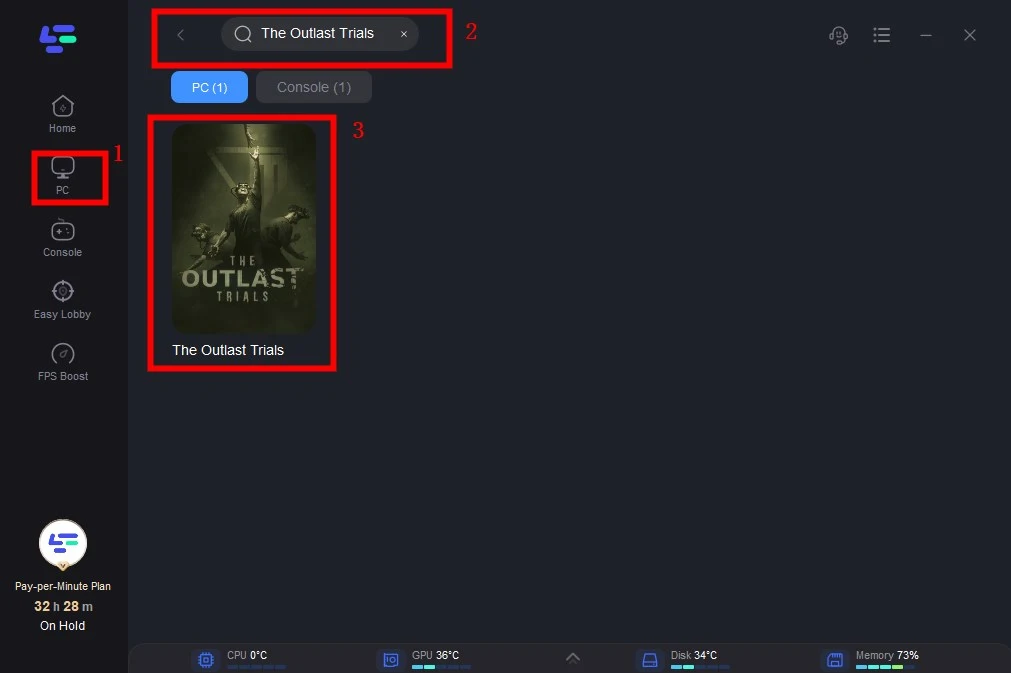
Step 3: Choose the server node you like
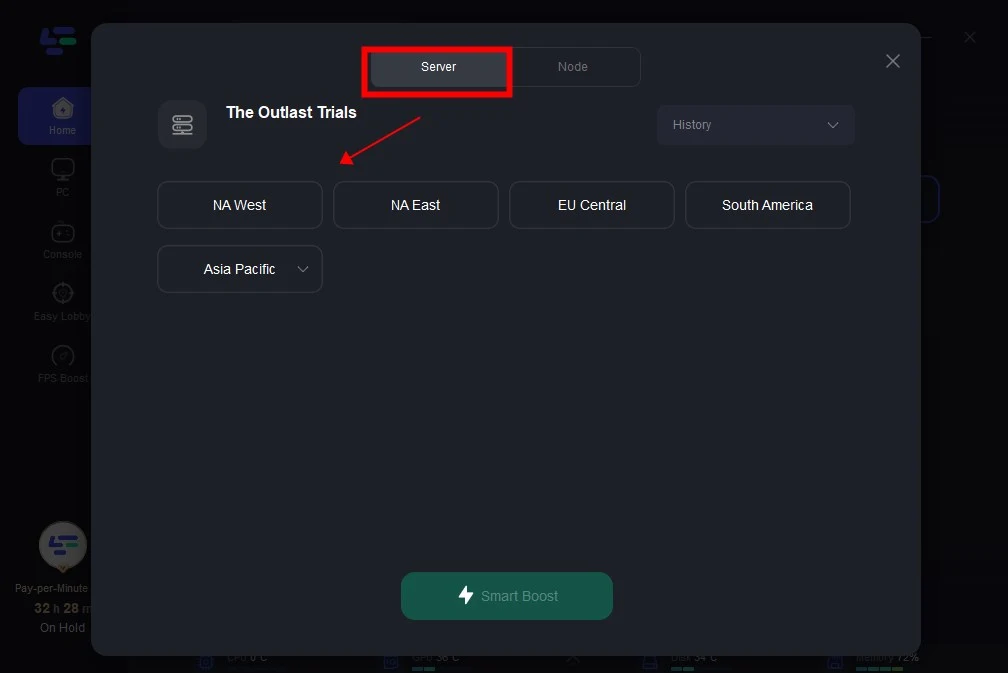
Step 4: The boosted page will display your packet loss rate, network status, and ping rate. Just start the The Outlast Trials!

Conclusion
In summary, addressing freezing issues in The Outlast Trials on Deck requires some experimentation and practice. Consider implementing any of these recommendations, including LagoFast, to optimize your setup for uninterrupted gameplay.

Boost Your Game with LagoFast for Epic Speed
Play harder, faster. LagoFast game booster eliminates stutter and lags on PC, mobile, or Mac—win every match!
Quickly Reduce Game Lag and Ping!
Boost FPS for Smoother Gameplay!