The Outlast Trials, developed by Red Barrels, is a first-person horror game, that serves as a prequel to the Outlast series. Released on May 18, 2023, for early access on Windows, it’s set for full launch on March 5, 2024, across platforms. Players navigate tasks, avoiding enemies, with unique abilities tied to four classes. Stealth is crucial as confrontation isn’t an option. Developed by around 40 team members, it diverges from its predecessors by focusing on test subjects of the Murkoff Corporation in the same universe. Generally speaking, The Outlast Trials is an engaging and attractive game that is still attracting many loyal players. However, some players feel disappointed when they encounter sudden FPS drops. It’s a frustrating issue that can disrupt your immersion and hinder gameplay enjoyment. This article will provide you with a comprehensive guide on troubleshooting FPS drops in The Outlast Trials and getting your gaming performance back on track.
Part 1: Why Does the Outlast Trials FPS Drop
Part 2: How to Fix the Outlast Trials FPS Drop
Part 1: Why Does the Outlast Trials FPS Drop
Before delving into solutions, it’s crucial to understand why FPS drops occur in The Outlast Trials. Several factors can contribute to this issue, including hardware limitations, outdated drivers, background processes, in-game settings and so on.
- Hardware Limitations: Insufficient hardware specifications can lead to The Outlast Trials low FPS. If your system does not meet the minimum requirements of the game, you may experience performance issues.
- Outdated Drivers: Graphics card drivers that are outdated or incompatible can cause FPS drops, therefore, it’s essential to keep your drivers updated to ensure optimal performance.
- Background Processes: Running background applications and processes consumes system resources, which can impact game performance and easily cause bad FPS in The Outlast Trials.
- Graphics Settings: High graphics settings can strain your system, resulting in The Outlast Trials FPS drop, therefore, adjusting settings such as texture quality, shadow resolution, and antialiasing can help alleviate performance issues.
Part 2: How to Fix the Outlast Trials FPS Drop
100% Work Solution
Utilize the ultimate FPS booster to maximize The Outlast Trials FPS
Encountering FPS drops in The Outlast Trials can be frustrating, especially during intense gaming sessions. To swiftly resolve FPS issues and return to seamless gameplay, we highly recommend using LagoFast. LagoFast acts as the ultimate FPS booster, automatically optimizing your PC’s operating system settings, CPU, and GPU status with a single click. This optimization prevents in-game ghosting and tearing, ensuring a consistently smooth gaming experience. Additionally, LagoFast excels in fixing various game-related issues such as high ping and lag by automatically connecting players to stable routes. With its easy lobby feature, particularly beneficial for games like Warzone, players can find matches with lower K/D players more effortlessly. Moreover, LagoFast offers competitive pricing with a variety of subscription plans, catering to players seeking affordability.
Follow the tutorial below to utilize LagoFast and elevate your FPS experience to the maximum level:
Step 1: Click the Free Trial button.
Step 2: Click the Game Boost Button on the left and search The Outlast Trials in the top search bar.
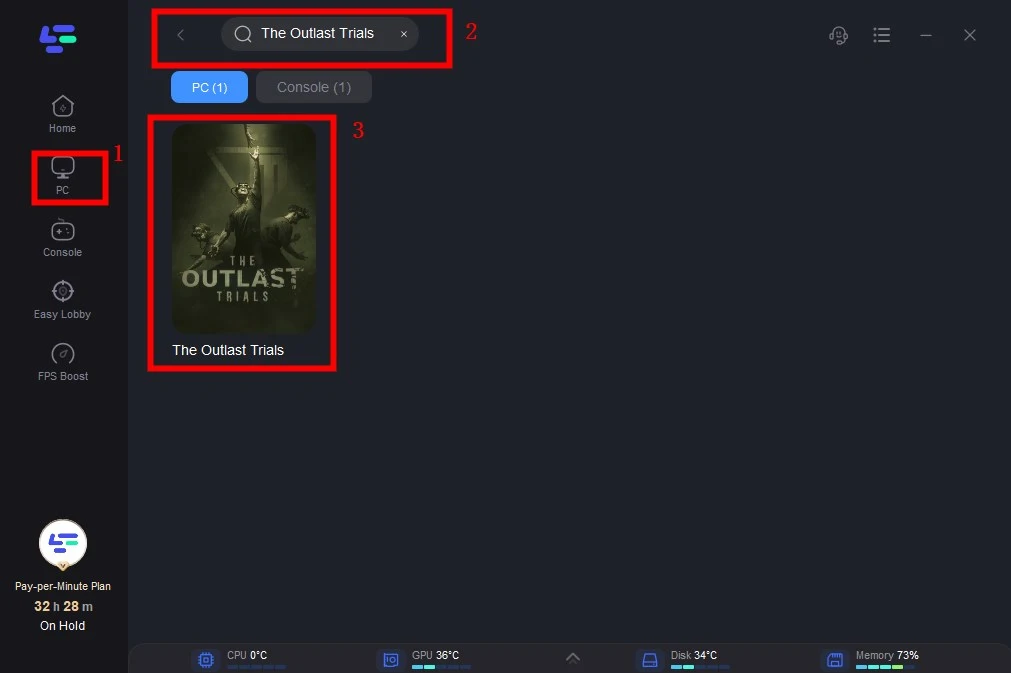
Step 3: Click on Select Server to change server, then click on the Node on the right, select a good Node, and then click the Smart Boost button.
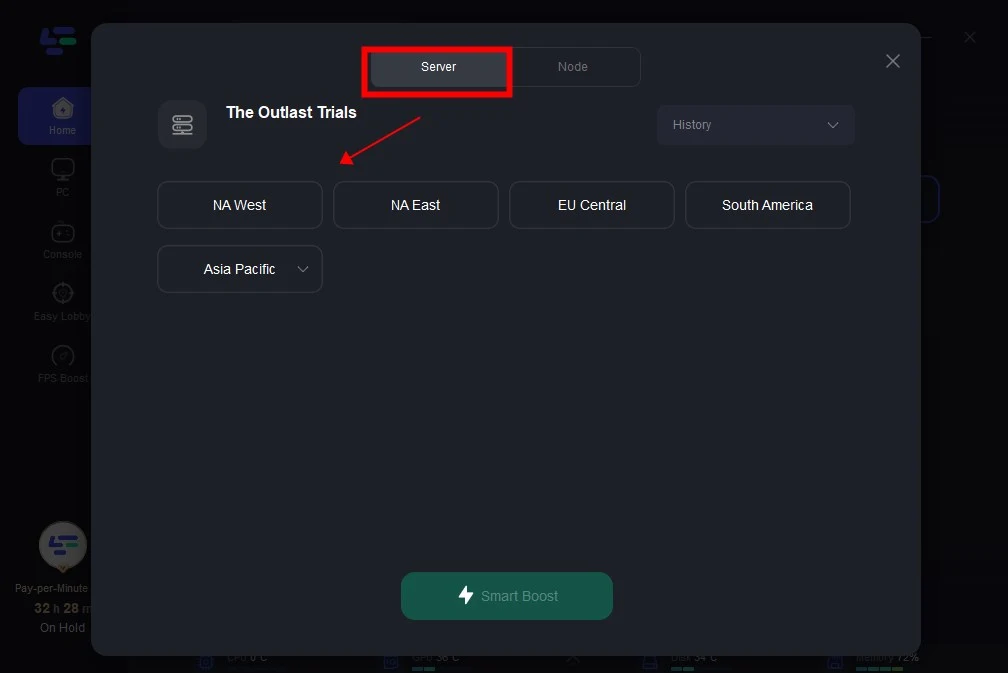
Step 4: By clicking the Smart Boost button, specific game ping, packet Loss, and network type are shown on the right side. Finally, click the Start Game button to play the game.

Other Normal Solutions :
Optimizing Graphics Settings:
Adjusting in-game graphics settings can often alleviate The Outlast Trials FPS drops without compromising visual quality. Experiment with lowering settings such as texture quality, shadow resolution, and antialiasing to reduce the strain on your system. While sacrificing some visual fidelity may be necessary, the performance improvement is well worth it.
Updating Drivers:
Outdated graphics drivers are a common culprit behind FPS issues. Ensure your GPU drivers are up-to-date to take advantage of performance optimizations and bug fixes. Both AMD and NVIDIA regularly release driver updates tailored to enhance gaming experiences, so regularly check for updates to keep your system running smoothly.
Closing Background Processes:
Close unnecessary programs and processes running in the background, especially resource-intensive tasks like web browsers or video editing software. This allows The Outlast Trials to utilize more resources, resulting in improved FPS stability.
Conclusion
In conclusion, encountering FPS drop issues while playing The Outlast Trials can be a frustrating experience. The Outlast Trials FPS drop normally is caused by graphics settings, updating drivers, or managing background processes, taking proactive measures can help mitigate FPS drops. Remember that using LagoFast is the most effective solution to maximize FPS and ensure uninterrupted horror gameplay. Using LagoFast to happily enjoy gaming sessions in The Outlast Trials.

Boost Your Game with LagoFast for Epic Speed
Play harder, faster. LagoFast game booster eliminates stutter and lags on PC, mobile, or Mac—win every match!
Quickly Reduce Game Lag and Ping!
Boost FPS for Smoother Gameplay!

