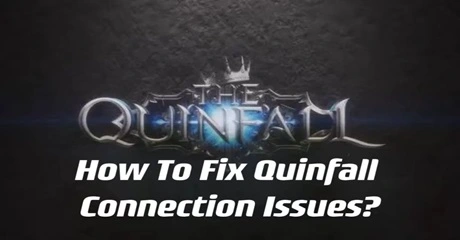The Quinfall is an expansive MMORPG set in a medieval universe, offering a sprawling open world of 2016km² divided into five distinct regions, each with its own climate and evolving seasons. The game boasts cutting-edge graphics powered by NVIDIA RTX technology, delivering a cinematic experience. Combat in The Quinfall emphasizes skill-based PvP and PvE engagements, featuring non-target mechanics for thrilling battles including ship clashes, island skirmishes, and castle sieges. Its vast array of professions, nine weapon systems, and equipment specialization allow players to tailor their gameplay styles. Crafting, trading, mounts, pets, and housing options further enrich the gameplay experience.
The Quinfall's commitment to optimization ensures a seamless gaming experience, yet some players have encountered connection issues. To counter this, utilizing a reliable VPN like LagoFast is recommended. This enables smoother gameplay, allowing adventurers to fully immerse themselves in The Quinfall's hyper-realistic world and ongoing narrative updates, regardless of environmental congestion.
What Caused The Quinfall Connection Issues
In The Quinfall, connection issues manifest as disruptions such as increased latency causing action delays, packet loss impacting responsiveness, sudden match or server disconnections, and challenges in matchmaking. These issues significantly disrupt the smoothness of gameplay and the stability of matches, greatly affecting the overall gaming experience for those engaging in online battles.
Various factors can trigger connection problems within The Quinfall:
- Network Congestion: During peak gaming times, heavy traffic or congestion within the network infrastructure can lead to delays and packet loss, resulting in connectivity issues.
- Server Challenges: Insufficient server capacity, maintenance tasks, or technical glitches on the game's servers may cause disconnections, matchmaking difficulties, or high latency during gameplay.
- Hardware or Software Interference: Conflicts or incompatibility between hardware components, software settings, or outdated drivers on the player's side can disrupt network communication, causing connectivity problems.
- Internet Service Provider (ISP) Concerns: Issues with the ISP, such as throttling, unstable connections, or infrastructure problems, can contribute to latency, disconnections, or packet loss during online matches in The Quinfall.
These elements, either in combination or individually, contribute to the connectivity hurdles faced by players in The Quinfall's online gaming. Stay tuned for the following passage, which will provide optimal solutions to address these challenges effectively.
LagoFast: The Best Solution To Fix The Quinfall Connection Issues
LagoFast, a reputable VPN service, emerges as a dependable solution to tackle The Quinfall's connectivity issues effectively. With its expertise in resolving such problems, LagoFast efficiently addresses connection errors that hinder the seamless gaming experience within The Quinfall. Boasting optimized routes, extensive game compatibility, and over 8 years of enriching gaming experiences, LagoFast distinguishes itself as a reliable remedy. Moreover, it offers a free trial, guaranteeing uninterrupted gameplay devoid of network-related disruptions in The Quinfall.
- User-friendly, with a single-click server boost
- Exclusive global routes
- Smart routing system
- Customized protocol for gaming data transfer
- Exclusive routes with global coverage.
- Compatible with thousands of popular games
For an enhanced gaming experience and to prevent The Quinfall network issues, adhere to these four simple steps:
Step 1: Download and install LagoFast
Step 2: Input “The Quinfall” and click the result.
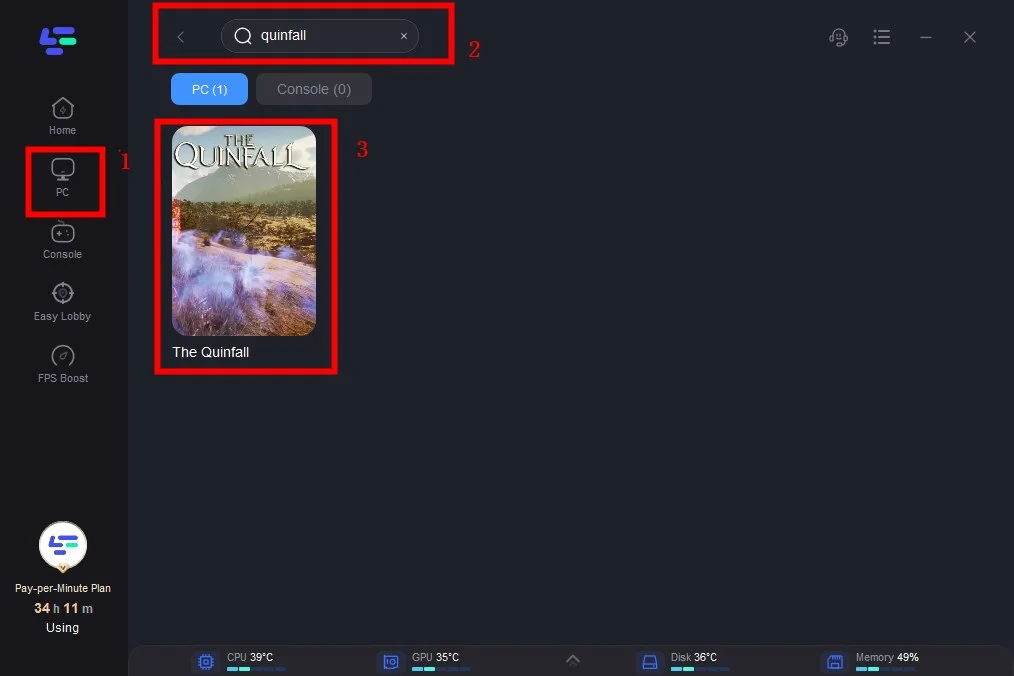
Step 3: Choose the server you need.
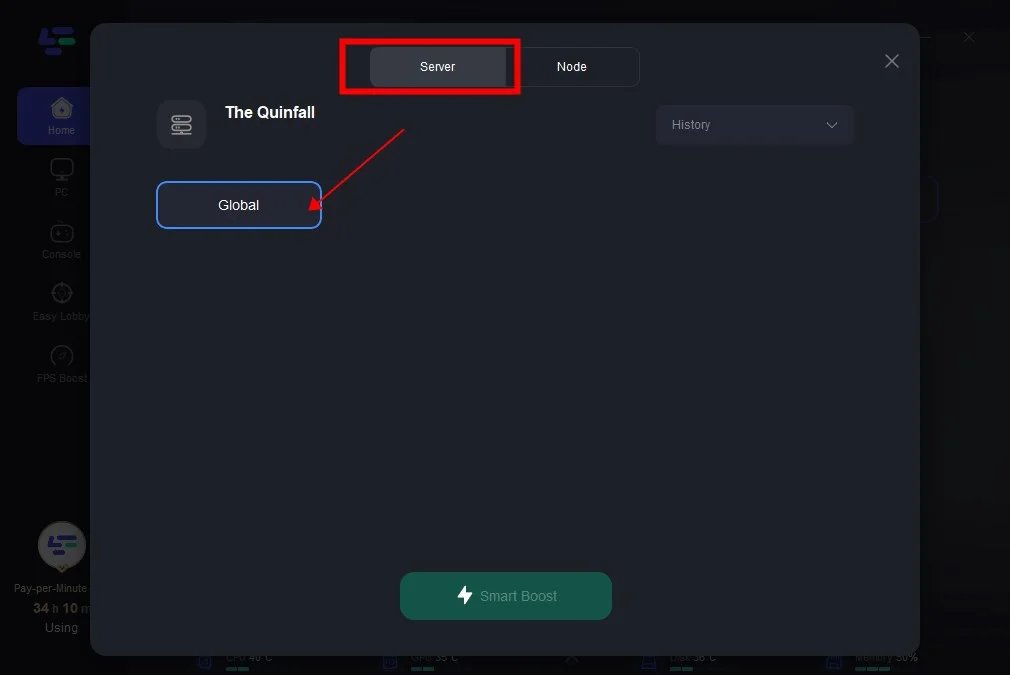
Step 4: Click boost and it will show you real-time ping & packet loss rate.
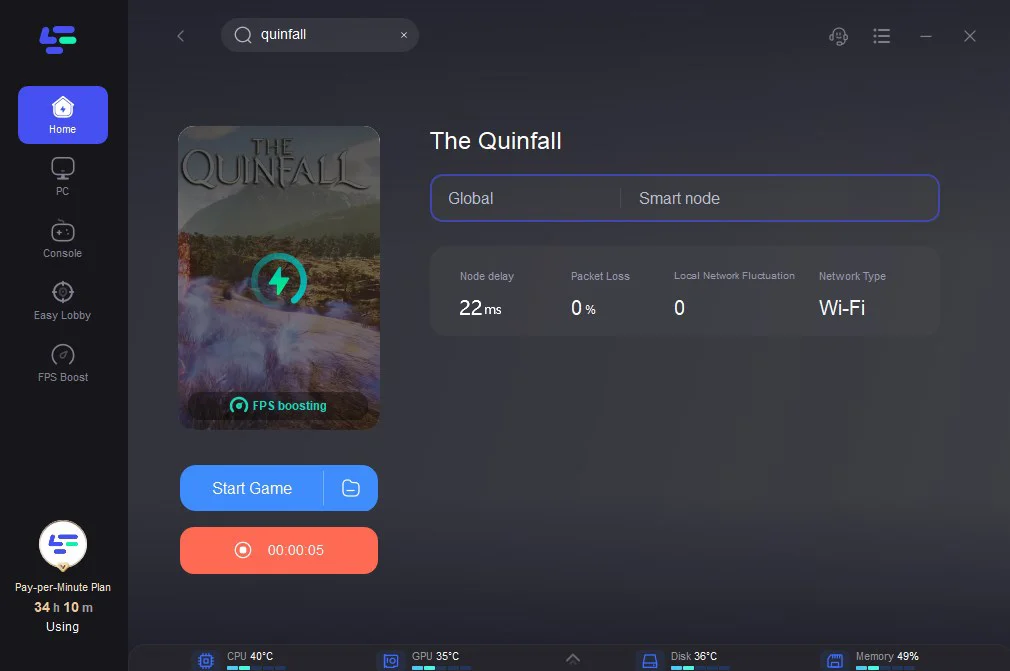
Try Other Ways To Fix The Quinfall Server Down
Apart from LagoFast, try these many troubleshooting techniques to defeat the connection issues threat and get back to your fluid gameplay.
1. Verify Network Reliability: Ensure a consistent internet connection by conducting a speed test to detect any variations or irregularities in your network. Consider opting for a wired connection to bolster stability while immersing yourself in The Quinfall's gaming world.
2. Reboot Router/Modem: Power cycle your router or modem to refresh the connection, potentially resolving transient network issues that might impede your experience in The Quinfall.
3. Update Firmware/Drivers: Keep your router's firmware updated and ensure that your device's network drivers are current. Outdated firmware or drivers could contribute to connectivity hiccups.
4. Enable Port Forwarding: Configure your router to forward specific ports necessary for The Quinfall. This adjustment can fortify connection stability and mitigate the chances of encountering connectivity challenges.
5. Seek Support: Contact the game's support team or your internet service provider (ISP) for guidance. They may offer tailored troubleshooting steps or insights to rectify connectivity issues.
6. Firewall and Antivirus Configurations: Adjust firewall or antivirus settings that might hinder The Quinfall's connection. Adding The Quinfall to the exceptions list in your security software could potentially resolve connectivity hurdles.
Final Thoughts
In conclusion, conquering The Quinfall's connection hurdles requires perseverance. Explore these techniques to guarantee uninterrupted gameplay and dominate the realm with flawless connectivity.

Boost Your Game with LagoFast for Epic Speed
Play harder, faster. LagoFast game booster eliminates stutter and lags on PC, mobile, or Mac—win every match!
Quickly Reduce Game Lag and Ping!
Boost FPS for Smoother Gameplay!