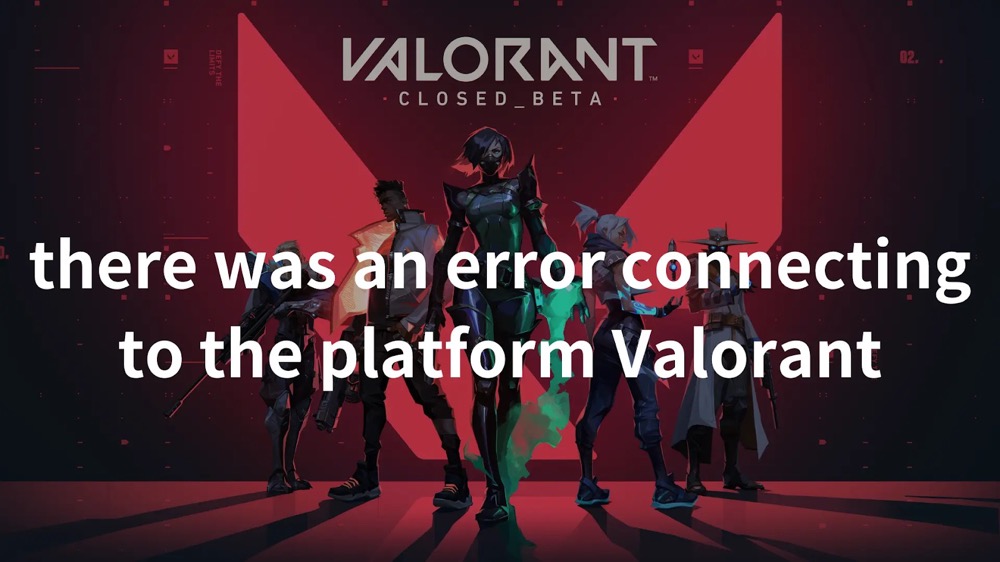Developed by Riot Games, Valorant is a tactical first-person shooter released in June 2020. The game is set in a near-future world and presents agents with unique abilities in a 5v5 format. The main goal is for the attackers to plant the bombs, while the defenders aim to stop or defuse the bombs. Valorant focuses on precise gunplay, strategic coordination, and regular updates introducing new content has made it popular in both casual gaming and competitive esports. However, even the most dedicated players can become frustrated when they encounter connection issues such as “there was an error connecting to the platform Valorant”.
To ensure that players can say goodbye to connection issues and play Valorant without lags, we provide you with detailed solutions to fix the “there was an error connecting to the platform Valorant” issue and other tips to enhance your gaming experience.
Part 1: There Was An Error Connecting To The Platform Valorant & Error Code 43
Part 2: Quickly Fix “There Was An Error Connecting To The Platform Valorant”
Part 3: Unlocking the Lag-Free Gaming Experience of Valorant by LagoFast
There Was An Error Connecting To The Platform Valorant & Error Code 43
Many players who haven’t experienced the “There Was An Error Connecting To The Platform Valorant” issue may not be familiar with what it means. This connection issue usually occurs when players launch the game and prepare to log into Valorant, only to face the disappointment of failed connection attempts. A notification always appears on their screen saying “There Was An Error Connecting To The Platform Valorant” along with error code 43, indicating a blockage.
The root cause of this connection issue mainly stems from poor network conditions and an unstable server environment. However, it’s worth noting that other influencing factors, such as interference from antivirus software and incomplete game updates, could also be to blame for this frustrating predicament. While these potential causes are complicated, there’s no need to panic, by following the steps outlined in this article, we’ll provide you with a comprehensive guide to systematically resolve this error and get you back into the immersive world of Valorant.
Quickly Fix “There Was An Error Connecting To The Platform Valorant”
1. Check the Valorant server status
Normally, Valorant official developers will issue an announcement when a critical error occurs, explaining what happened and the solution. In this scenario, we suggest gamers go to Valorant’s official website or social media platform to check if the connection issue is triggered by terrible server status and if all the Valorant servers are online. If the terrible status of the Valorant server caused the issue “there was an error connecting to the platform Valorant” and some servers are offline, players need to wait for the official maintenance and then reconnect again.
2. Use other DNS
Access your router’s settings page after logging in and then keep the current configuration for all other settings, and focus on altering the primary and secondary DNS values. Opt for enhanced connectivity by replacing the existing DNS with “8.8.8.8.” or 1.1.1.1.
3. Disable Firewall and Antivirus Temporarily
Firewalls and antivirus software, while crucial for security, can sometimes interfere with Valorant’s connection therefore, gamers can temporarily disable these security features and attempt to connect to the platform again.
4. Verify Riot Client Files
Corrupted or missing Riot Client files can potentially lead to connection errors in Valorant. When you find that a critical error has occurred Valorant, firstly pen the Riot Client, click on the gear icon, and select the Check for Updates button which will validate your files and download any missing or corrupted ones.
5. Try To Reboot Riot Vanguard and Valorant for a Fresh Start:
Step 1: Close Valorant.
Step 2: Right-click on your Taskbar.
Step 3: Open Task Manager.
Step 4: Locate Riot Vanguard and any processes beginning with “Riot”.
Step 5: Right-click on each Riot-related process and select “End Process”.
Step 6: Play Valorant again
Unlocking lag-free gaming experience by LagoFast
Fixing connection issues in Valorant isn’t complicated with the solutions mentioned earlier. But this issue is just one of the hiccups gamers might face. For a trouble-free gaming journey, we recommend trying out LagoFast which can bring back a smooth gaming experience to you. LagoFast is a game issue fixer that’s packed with various features. It easily tackles game lag and stuttering without any complicated steps. Need a stable server for a better experience? LagoFast has got you covered, LagoFast offers many stable servers and nodes for you to choose from. It’s also great at reducing high ping and boosting FPS, giving you a competitive advantage in your crucial gaming moment. With many similar tools out there, choosing the right one can be tricky. But LagoFast is the clear winner because it’s super user-friendly and perfect for beginners, it’s also cost-effective for avid game lovers because it supports over 2000 games. Notably, LagoFast offers a free trial download now. So, you can give it a spin without spending any money. Why settle for anything else? LagoFast is your go-to choice, easy to use, budget-friendly, and committed to making your gaming experience better and better.
Follow the detailed tutorial to use LagoFast and enjoy better gaming:
Step 1: Go to the official website of LagoFast and click on Free Trial Download.
Step 2: Before you start playing Valorant, you should search for it in LagoFast, then click the Game Boost button to explore more features.

Step 3: Click on Select Server to choose a stable server, then click on the Node on the right, you can also select a connected stable Node, then Click the Smart Boost button.

Step 4: By clicking the Smart Boost button, the specific Game ping, Packet Loss, and Network Type are presented on the right side. Finally, click the Start Game button to play Valorant.

Conclusion
Solving Valorant connection errors, especially the “There was an error connecting to the platform Valorant” message, requires a systematic approach. By understanding the common scenarios and implementing the suggested solutions, you can enhance your gaming experience and minimize the occurrence of Error Code 43. Certainly, if gamers encounter other game issues such as game lag or high ping, don’t hesitate to try LagoFast to elevate your gaming experience.

Boost Your Game with LagoFast for Epic Speed
Play harder, faster. LagoFast game booster eliminates stutter and lags on PC, mobile, or Mac—win every match!
Quickly Reduce Game Lag and Ping!
Boost FPS for Smoother Gameplay!