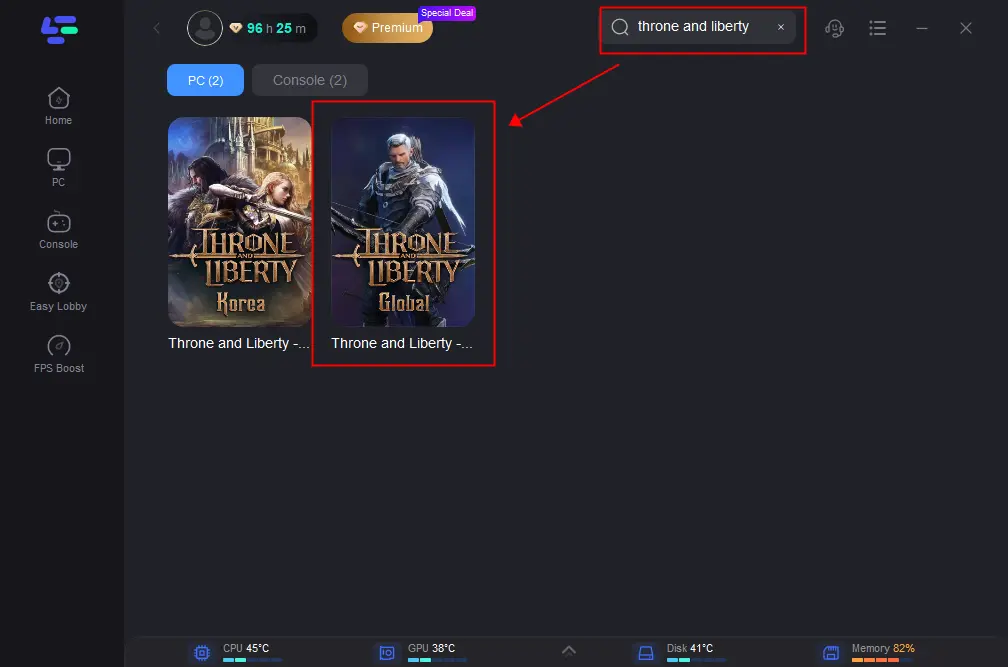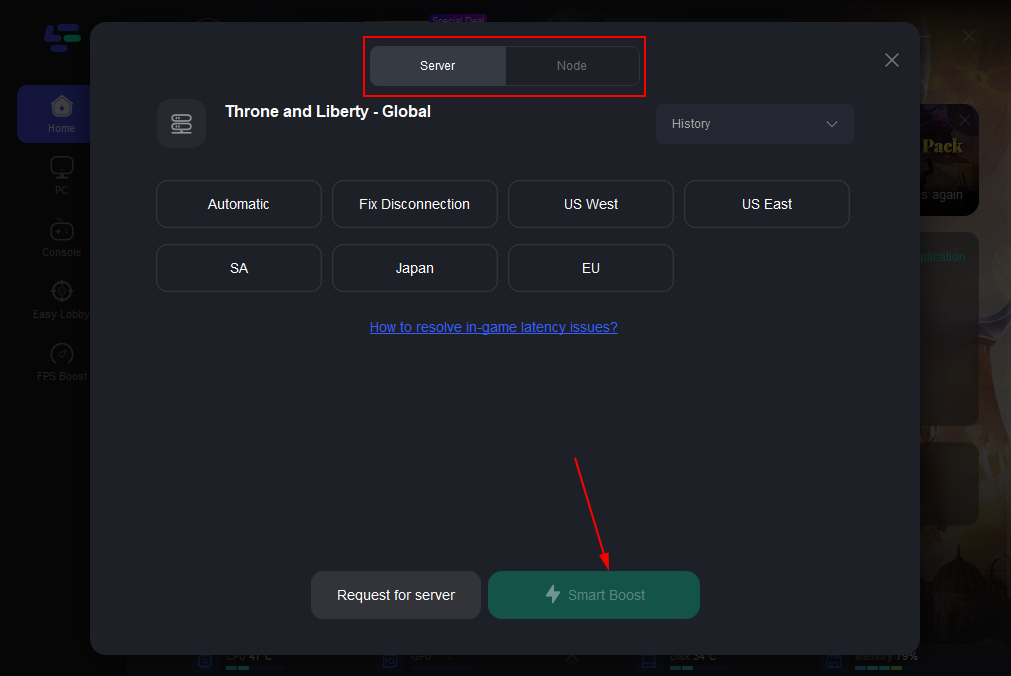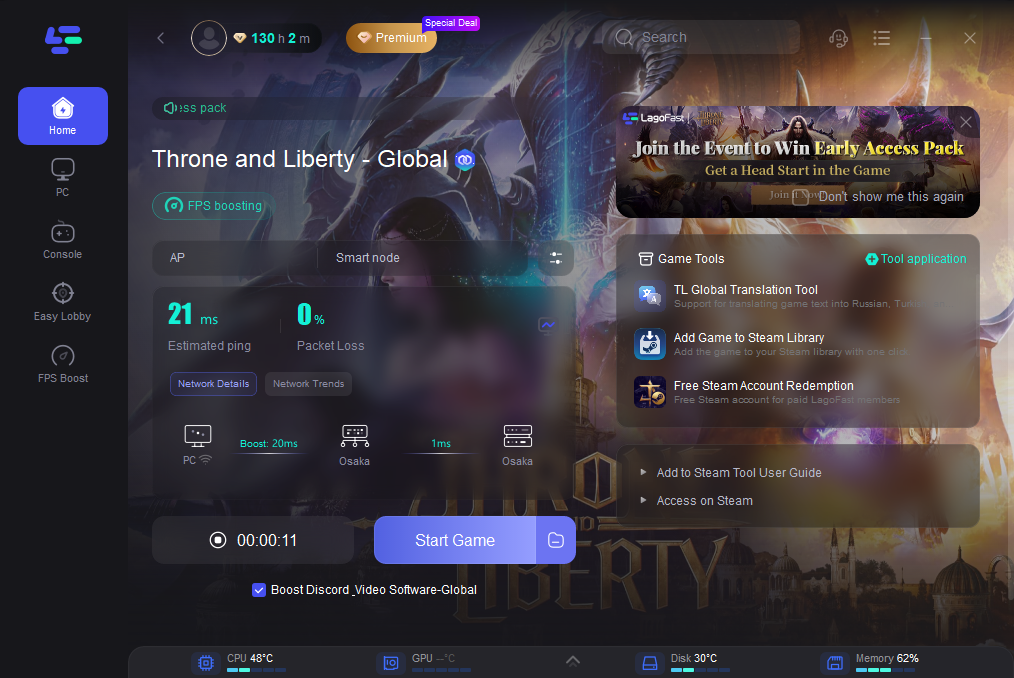Deutsche Version: So beheben Sie häufige Abstürze in Throne and Liberty
ภาษาไทย : วิธีแก้ไขปัญหาการขัดข้องบ่อยครั้งใน Throne และ Liberty
Throne and Liberty, a dynamic MMORPG, has gained a lot of traction among gamers for its rich narrative and expansive world. However, the game is not without its issues. Many players report frequent crashes, including during startup, before the first loading screen, or even sporadic freezing during gameplay. But with LagoFast, you will be able to solve these issues and back in game easily.

Part 1: Understanding Throne and Liberty Crashes
Part 2: Best Way to Fix Throne and Liberty Crashing - LagoFast
Part 3: Other Solutions to Fix Throne and Liberty Crashing
Part 1 : Understanding Throne and Liberty Crashes
Crashes in Throne and Liberty can be due to a variety of reasons, which may include hardware compatibility, outdated drivers, corrupted game files, and insufficient system resources. Let’s explore these problems and their fixes.
Throne and Liberty Crashing on Startup
Crashing on startup is often reported by players, especially when they are eager to jump into the game. This issue can be traced back to:
- Incompatible or outdated hardware: Ensure your hardware meets the game’s minimum system requirements.
- Outdated drivers: Particularly graphics drivers, which need to be updated for optimal game performance.
Throne and Liberty Constant Crashes
If Throne and Liberty is constantly crashing, it could be due to:
- System overheating: Make sure your computer’s cooling system is functioning properly.
- Background applications: Programs running in the background might be consuming too much memory or interfering with the game processes.
Throne and Liberty Freezing
Game freezing differs slightly from crashes as the game may become unresponsive without shutting down. This could be caused by:
- Memory leaks: Where the game uses progressively more memory over time.
- Software conflicts: Other software on your system could be conflicting with the game.
Part 2 : Best Way to Fix Throne and Liberty Crashing — LagoFast
Experiencing persistent crashes and freezes in your favorite games like Throne and Liberty can be frustrating. Fortunately, Lagofast offers a robust solution designed to optimize your gaming experience. LagoFast not only helps stabilize your connection but also enhances your game's performance by reducing ping and packet loss. Here’s a quick guide on how to use LagoFast to keep your games running smoothly.
Quick Fix to Throne and Liberty Crashing with LagoFast:
Download LagoFast: Start by clicking on the Free Trial option on their website to download the application.
Search Your Game: Once installed, open LagoFast and use the search feature to find your specific game.
Select Your Server: For optimal performance, click on “Select Server” and choose the most stable server available.
Optimize Connection: Next, choose the best Node by clicking on the “Node” option. Then, hit the “Smart Boost” button to start the optimization, which also displays your game's ping, packet loss, and network type for monitoring.
By implementing these steps, LagoFast effectively minimizes common connectivity issues and enhances your overall gaming quality. This can lead to a more stable and enjoyable gaming session, particularly for games that demand high network performance.
Part 3 : Other Solutions to Fix Throne and Liberty Crashing
1. Update Your Drivers
Ensure that all your drivers, especially your graphics card drivers, are up to date. Outdated drivers can often lead to poor game performance and crashes.
2. Verify and Repair Game Files
Corrupted or missing game files can cause the game to crash. Most gaming platforms offer the option to verify the integrity of game files:
- Open your game library.
- Right-click on Throne and Liberty.
- Select ‘Properties’ followed by ‘Local Files’.
- Click on ‘Verify integrity of game files’.
3. Adjust Graphics Settings
Lowering your game’s graphics settings can reduce the strain on your hardware and can prevent crashes due to overheating or overutilization of resources.
4. Close Background Applications
Ensure that unnecessary background applications are closed before launching the game. This frees up system resources and can potentially prevent crashes.
5. Keep Your System Cool
Ensure that your PC is well-ventilated and not overheating. Overheating can cause the system to crash as a protective measure.
6. Reinstall Throne and Liberty
If all else fails, sometimes a fresh install can fix multiple issues. Uninstall the game completely and then reinstall it, making sure to download the latest version.
Conclusion
Frequent crashes while playing Throne and Liberty can be frustrating, but with the right approach, they can often be resolved. By keeping your system up to date, optimizing settings, and ensuring your hardware is functioning properly, you can enjoy a stable gaming experience. Don’t let technical issues keep you from enjoying one of the most immersive MMORPGs available today. Follow these steps, and get back to your quest in Throne and Liberty with minimal interruptions.

Boost Your Game with LagoFast for Epic Speed
Play harder, faster. LagoFast game booster eliminates stutter and lags on PC, mobile, or Mac—win every match!
Quickly Reduce Game Lag and Ping!
Boost FPS for Smoother Gameplay!