
ภาษาไทย : แก้ไข Throne and Liberty ที่ติดอยู่บนหน้าจอสีดำและหน้าจอโหลด
Throne and Liberty, a popular MMORPG, has captivated gamers with its engaging content and immersive world. However, some players encounter frustrating issues such as getting stuck on the loading screen or facing a black screen on launch. Everyone just looking at a black screen after shader optimization. But don't you worry, with LagoFast, you will be able to solve such issues with ease.
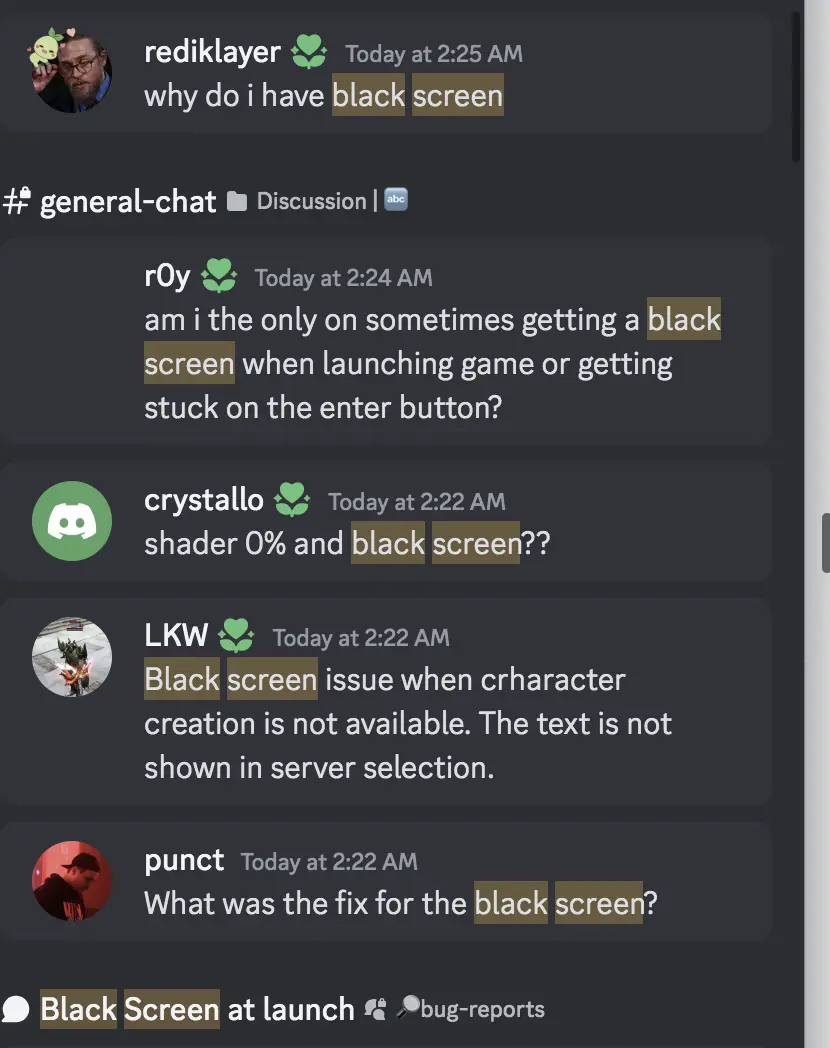
Part 2: Why Throne and Liberty Faces a Black Screen
Part 3: Best Way to Fix Stuck on Loading Screen — LagoFast
Part 4: Other Solutions to Fix Stuck on Loading Screen Issues
Part 1: Why Throne and Liberty Stuck on Black Screen (at launch)
A black screen on launch is another common issue that can frustrate players. This problem often arises due to:
- Server overload: With the official release of the game, a large number of players entered the server, and game connection login and queuing problems increased.
- Compatibility Issues: The game might not be fully compatible with certain hardware or software configurations.
- Faulty Game Settings: Incorrect graphics settings or resolution can cause the game to launch to a black screen.
- Background Applications: Other programs running in the background may conflict with the game, preventing it from launching properly.
Part 2: Why Throne and Liberty Stuck on the Loading Screen
Getting stuck on the loading screen and encountering login loop in Throne and Liberty can be a significant annoyance, hindering players from accessing the game. This issue is typically caused by:
- Server Overload: High player traffic, especially during new events or updates, can overload the game servers.
- Corrupted Game Files: Incomplete or corrupted installation files can prevent the game from loading correctly.
- Outdated Graphics Drivers: Older drivers may not support the latest game updates, leading to loading issues.
Part 3 : Best Way to Fix Stuck on Loading Black Screen - LagoFast
For both loading and black screen issues, LagoFast presents a robust solution. LagoFast is not only a game booster but also provides dedicated game VPN services that optimize your gaming traffic and improve connectivity, effectively reducing the likelihood of getting stuck on loading screens.
Download and Install LagoFast Free Trial:
Search for Throne and Liberty: Open LagoFast and select Throne and Liberty from the list of supported games.
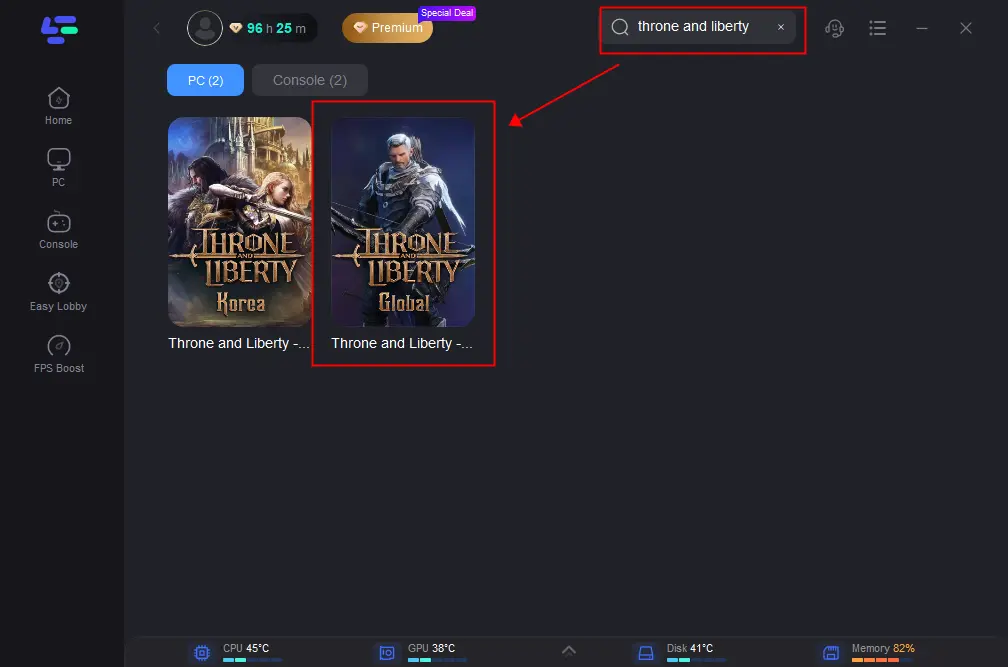
Fix Black Screen Error: Choose Server > Choose Fix Disconnected Server to end loop loading from EU Server, and quick fix the error Disconnected from Server, GateServer Connection Timeout.
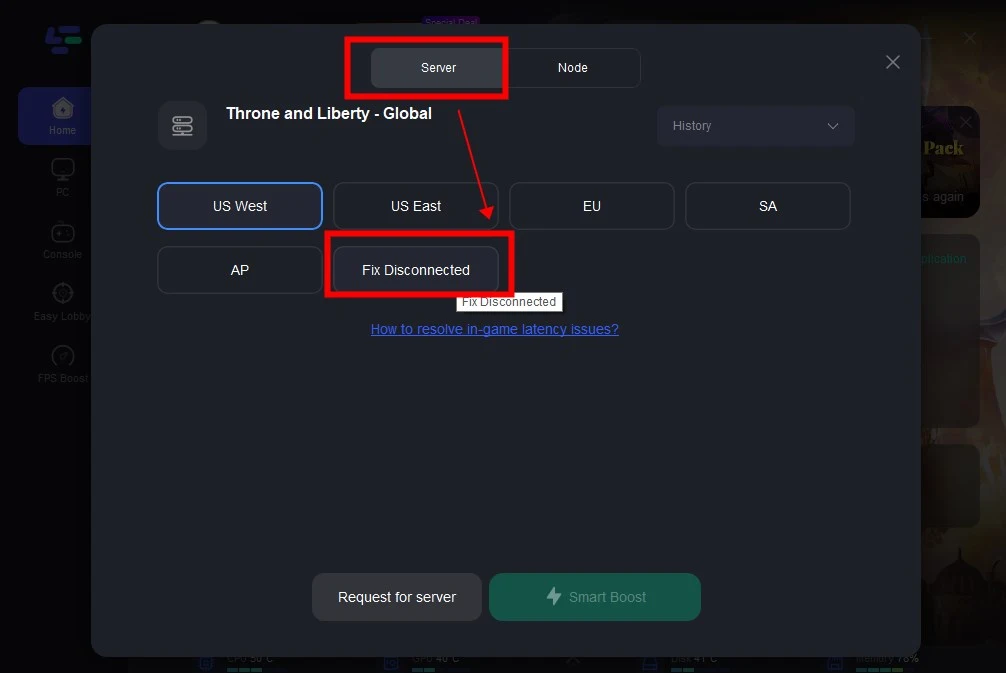
Choose Server and Node: Click on “Select Server” so you can choose stable servers, then click on the “Node” on the right to choose the best Node.
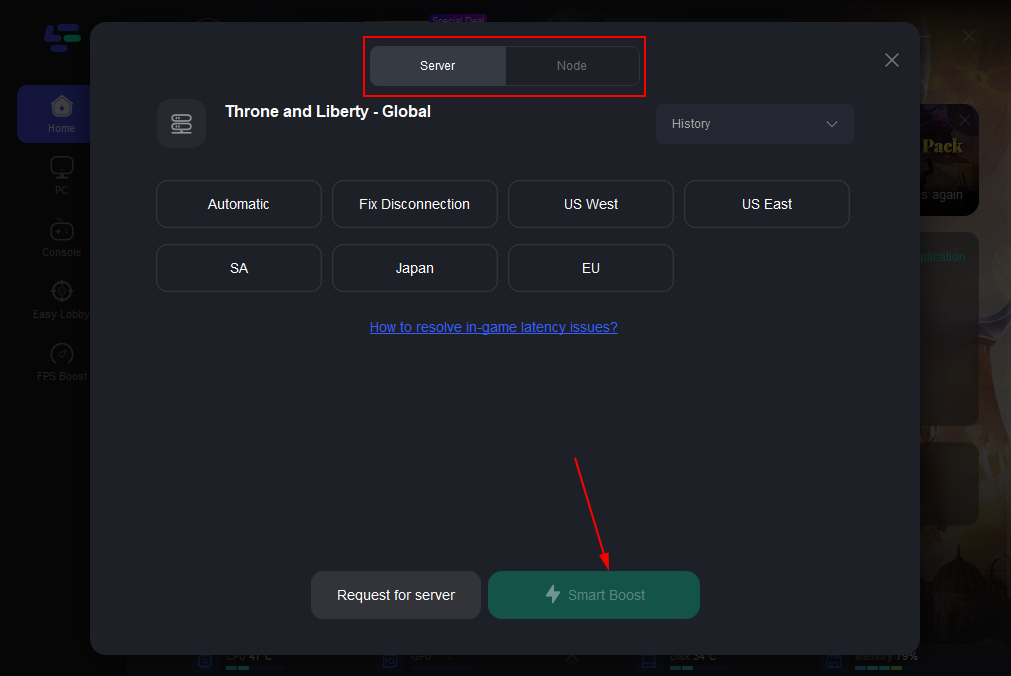
Boost and Connect: Activate LagoFast’s boost feature before launching the game. This optimizes your system’s resources and connects you through a game VPN, ensuring smoother gameplay.
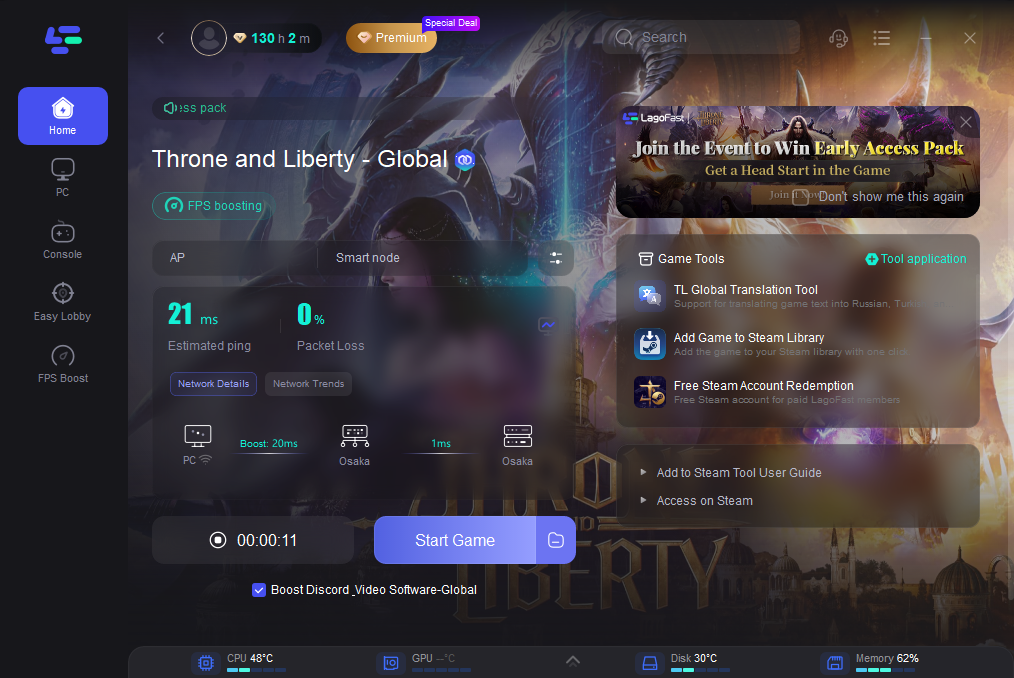
Part 4: Other Solutions to Fix Stuck on Loading & Black Screen Issues
- Update Your Drivers: Keeping your graphics drivers up-to-date is crucial for smooth gameplay. Manufacturers like NVIDIA, AMD, and Intel frequently release updates that improve the compatibility and functionality of their products with new and existing games. These updates often contain optimizations for newer games, fix bugs, and can significantly boost performance.
- Verify Game Files: Occasionally, game files may become corrupted or incomplete due to interrupted downloads or system anomalies. Using the game launcher's built-in feature to verify the integrity of game files can be a lifesaver. This function checks for any missing or corrupt files and automatically replaces them with the correct versions.
- Adjust Game Settings: Sometimes, the default settings for a game may not be the best fit for your specific hardware, leading to performance issues like slow load times and even crashes. Adjusting the graphics settings, such as lowering texture details, reducing shadow quality, and decreasing resolution, can greatly enhance performance. Additionally, editing the game's configuration file directly might allow for more advanced tweaks that aren't available in the in-game menu.
- Disable Background Applications: Applications running in the background can consume significant system resources, which can impact game performance and stability. Before launching the game, close any non-essential programs, especially those that use internet bandwidth or heavy CPU resources, such as video streaming services, download managers, or excessive browser tabs.
By expanding on these troubleshooting steps, you can tackle the common issues that might prevent Throne and Liberty from running smoothly, ultimately enhancing your gaming experience.
Conclusion
Experiencing a stuck loading screen or a black screen in Throne and Liberty can detract from your gaming experience, but with the right tools and strategies, these issues can often be resolved quickly. LagoFast offers a powerful solution that addresses these common problems effectively. By following the steps outlined above and considering alternative solutions, you can enjoy uninterrupted gameplay and fully immerse yourself in the world of Throne and Liberty.

Boost Your Game with LagoFast for Epic Speed
Play harder, faster. LagoFast game booster eliminates stutter and lags on PC, mobile, or Mac—win every match!
Quickly Reduce Game Lag and Ping!
Boost FPS for Smoother Gameplay!

