
CS2(Counter-Strike 2) is a multiplayer tactical first-person shooter game. Using Valve's Source 2 game engine, Counter-Strike 2 features major technical improvements over Global Offensive. It is expected by many CSGO players and CS2 meets us all on September 27, 2023.
Because of some technical improvements made in CS2, some console commands in CSGO don’t work in CS2. If we want to copy config from CSGO, we must find new commands to achieve this goal.
Quickest Way to Transfer Config from CSGO to CS2 — Use LagoFast Config Transfer Tool
LagoFast is a revolutionary game booster. It really deserves to be called a panacea for game issues because it really makes a difference and can deal with your game issues easily!
LagoFast is famous both for its unique built-in data transfer protocol and worldwide exclusive routes. Thus, LagoFast is endowed with a powerful ability to solve all kinds of game troubles.
Since CS2’s release, many players have contacted LagoFast about their needs to transfer config from CSGO to CS2. And we added this function in LagoFast. For CS2 players, you can transfer settings from CSGO to CS2 quite easily with the help of LagoFast.
In addition, the interface of LagoFast is quite clear. Within only a few steps, you can change your CS2 configuration.
Follow these easy steps to get config transfer easily:
Step 1: Download LagoFast.
Step 2: Search for CS2 on the top of the interface.
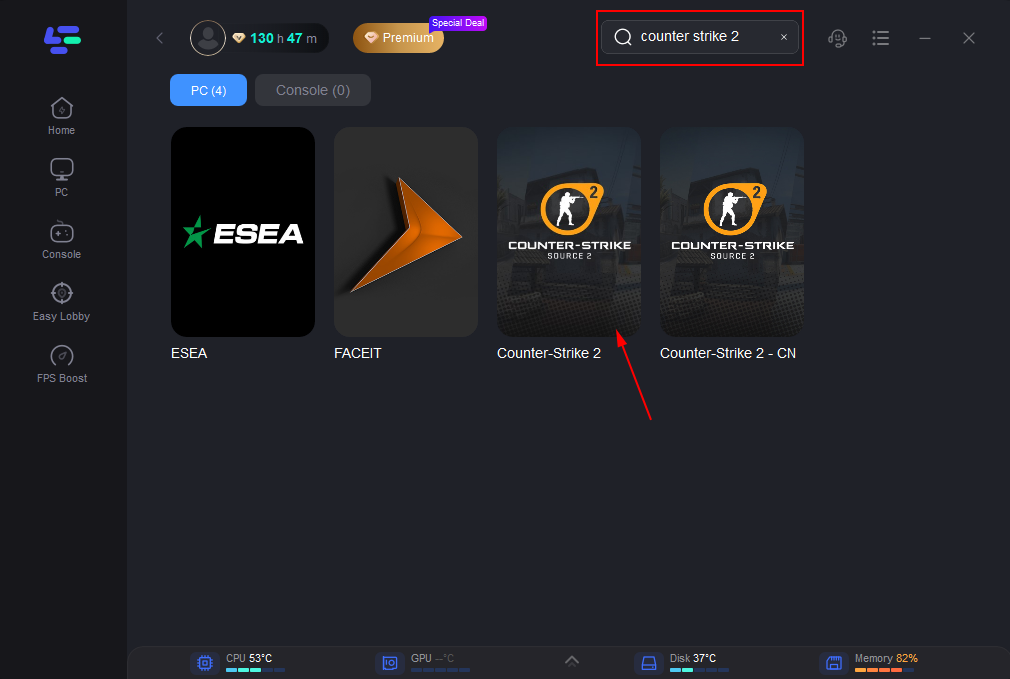
Step 3. Click the Config Transfer Tool on the Right. Follow the instructions and you will get the CSGO Config file transfered.
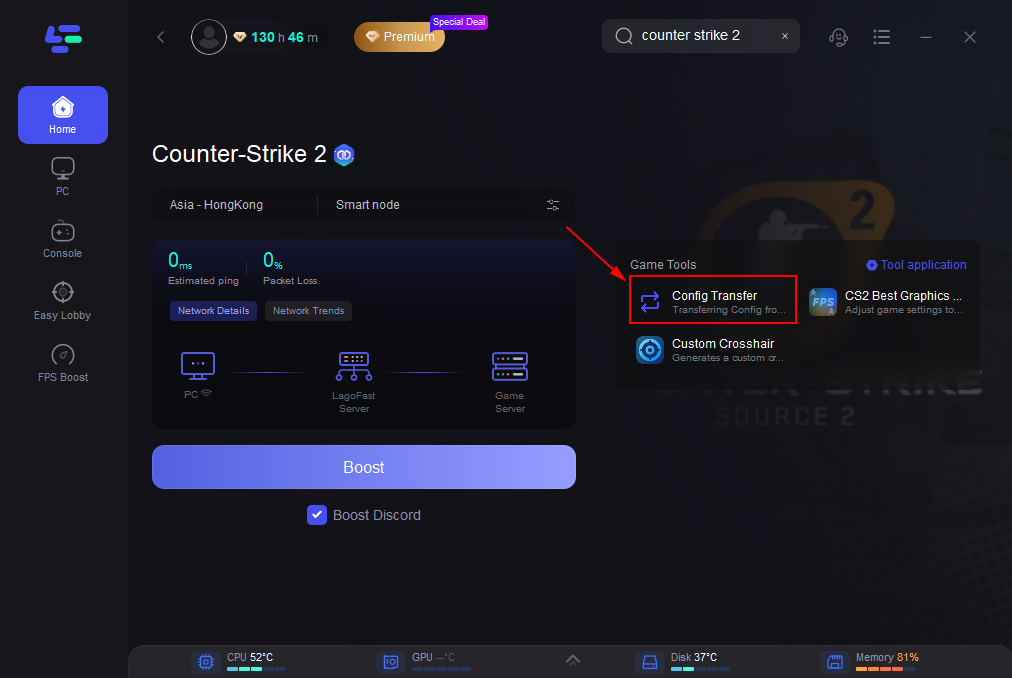
Other Functions of LagoFast:
- Fix common game issues: lag spikes, lag spikes, low FPS, high Ping, packet loss, stuttering, latency, etc.
- Change server: If you have friends in another country and you want to play with them, you can use LagoFast to change server region to play with different people easily.
- Easy Lobby Matching: LagoFast is also able to get you bot lobbies service if you are a CoD series or Apex Legends player, which makes you get kills more easily.
Tutorial to Boost FPS & Reduce Lag in CSGO:
Step 1: Download LagoFast first.
Step 2: Type CS 2 in the Search box and click the CS 2 button.
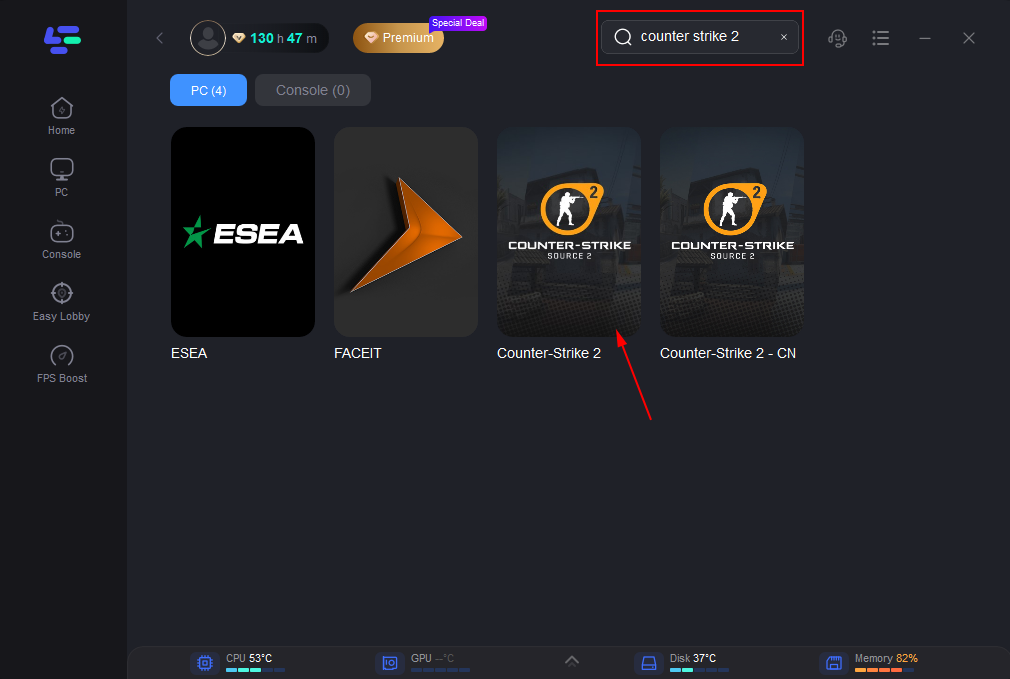
Step 3: Choose the server you like. Make sure the server is the same as your game server.
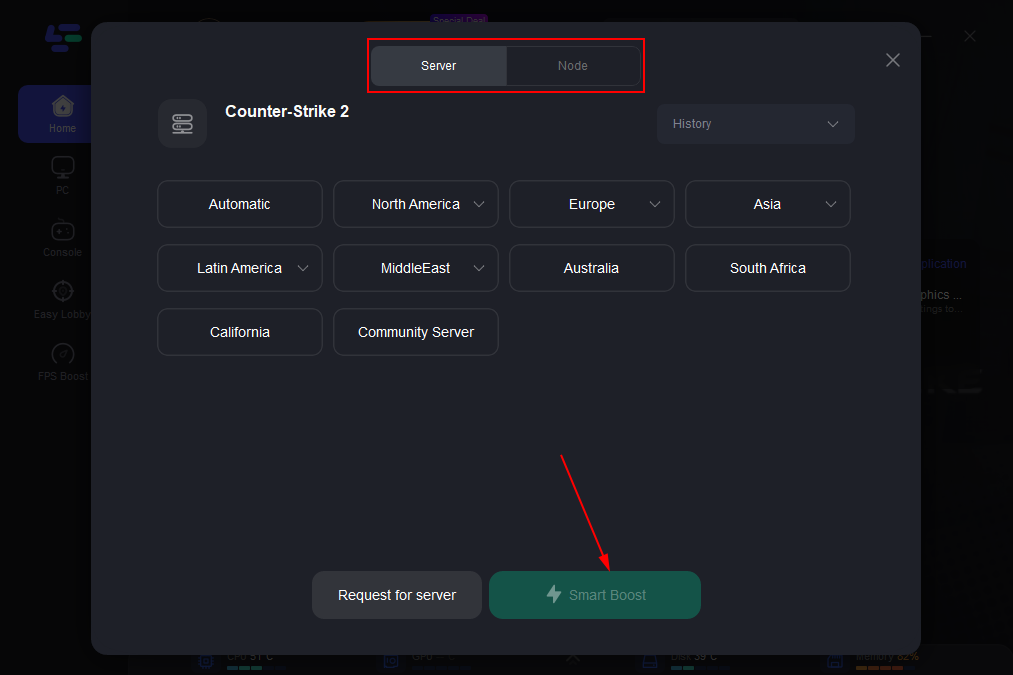
Step 4: Then you can see the ping rate and status of packet loss after boosting CS 2 Game.
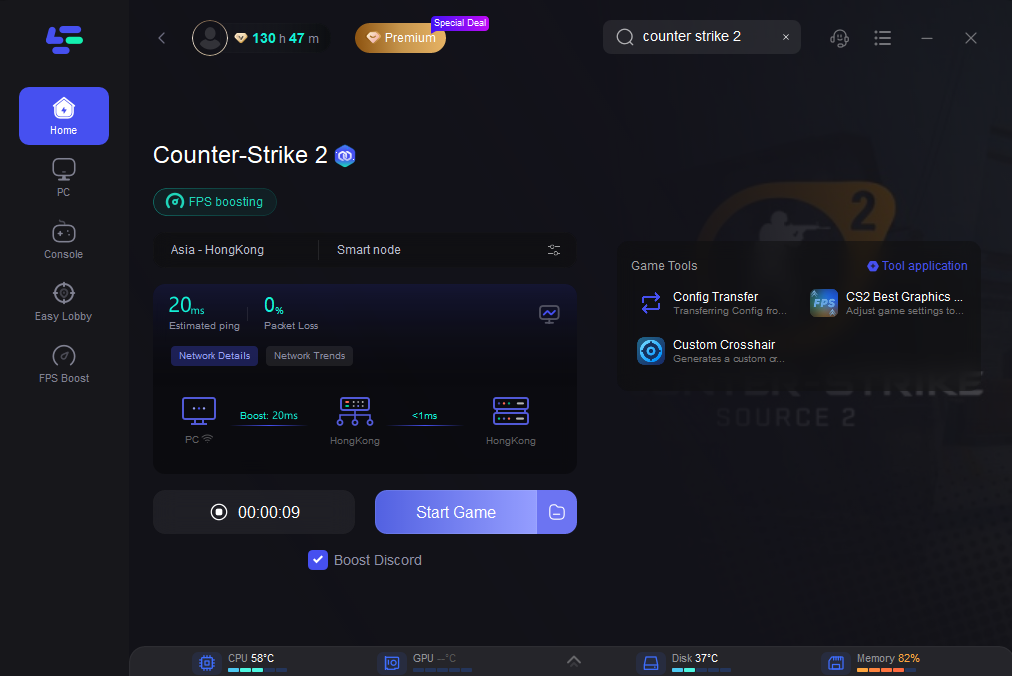
Conclusion
In this article, we provided you with the easiest way to transfer configuration from CSGO to CS2. I’m sure that after you change CS2 configuration, you can really enjoy CS2! Download LagoFast now and have a try! It won’t let you down.

Boost Your Game with LagoFast for Epic Speed
Play harder, faster. LagoFast game booster eliminates stutter and lags on PC, mobile, or Mac—win every match!
Quickly Reduce Game Lag and Ping!
Boost FPS for Smoother Gameplay!

