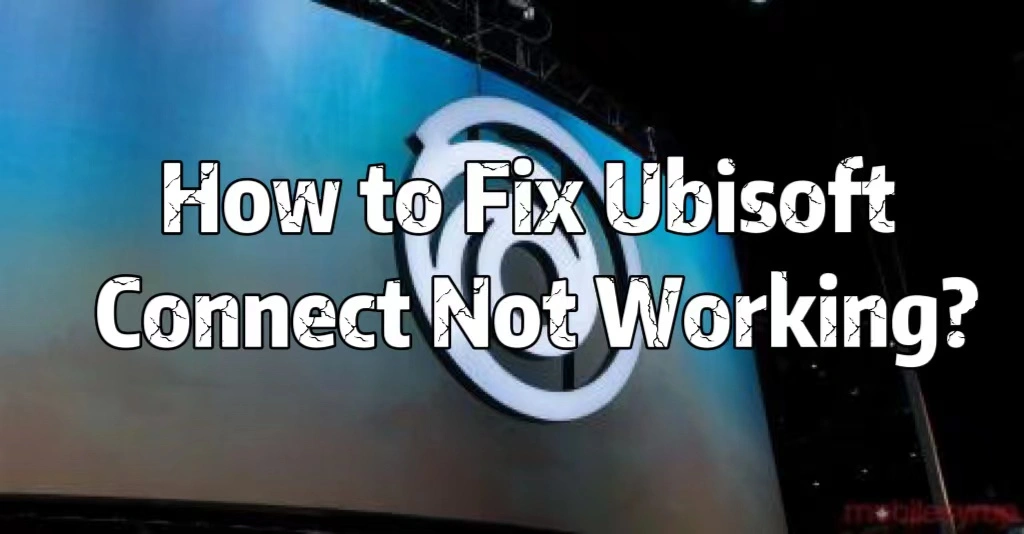Ubisoft is a renowned video game developer and publisher, known for creating popular titles like Assassin's Creed, Far Cry, and Watch Dogs. With a diverse range of immersive and engaging games, Ubisoft has captured the hearts of millions of players worldwide.
However, if you're experiencing issues with Ubisoft Connect not working, fear not! Our comprehensive guide provides step-by-step solutions to troubleshoot and fix common connectivity problems, ensuring you can seamlessly access Ubisoft's online services, connect with friends, and fully enjoy your gaming experience. Don't let Ubisoft connection lost hinder your adventure in the Ubisoft universe – check out our post and get back in the game!
Part 1: Why We Can't Connect to Ubisoft Servers
Part 2: The Best Way to Fix Ubisoft Connection Lost
Part 3: Other Ways to Ubisoft Connection Lost
Why We Can't Connect to Ubisoft Servers
If Ubisoft Connect is down, it can have various impacts on your gaming experience. Here are some potential consequences:
1. Inability to access online features: Ubisoft Connect serves as the central hub for many Ubisoft games, providing access to online multiplayer, leaderboards, challenges, and other social features. If Ubisoft Connect is offline or not working properly, you may be unable to enjoy these online functionalities.
2. Disrupted progress and save files: Ubisoft Connect also handles game saves and synchronization across devices. If you can't connect to Ubisoft servers, you might experience issues with saving your progress or syncing your game data, potentially leading to lost progress or the inability to access your saved games.
3. Limited access to rewards and content: Ubisoft Connect often offers rewards and exclusive content to players based on their achievements and in-game activities. If the service is not working, you may miss out on these rewards or be unable to redeem them, limiting your overall gaming experience.
4. Inability to connect with friends: Ubisoft Connect provides social features that allow you to connect and play with friends, join parties, and communicate through voice chat. If the service is offline, you might not be able to connect with your friends or experience issues with voice chat, hampering your ability to engage in multiplayer activities.
The reasons for Ubisoft Connect being offline or not working can vary. Some common causes include:
1. Server maintenance or downtime: Ubisoft periodically performs maintenance on its servers to ensure optimal performance and stability. During these maintenance windows, Ubisoft Connect may be temporarily offline or experience limited functionality.
2. Network or connectivity issues: Problems with your internet connection or network can also prevent Ubisoft Connect from working correctly. Issues such as slow internet speed, firewall restrictions, or router configurations can interfere with the connection to Ubisoft's servers.
3. Software or compatibility issues: Outdated or incompatible software, such as the Ubisoft Connect client or game patches, can lead to connectivity problems. It's essential to keep your Ubisoft Connect client and games updated to ensure compatibility with the latest servers.
4. Server overload or technical issues: During peak usage periods or unexpected high traffic, Ubisoft servers may become overloaded, leading to connectivity issues. Additionally, unforeseen technical problems on Ubisoft's end, such as server outages or hardware failures, can also result in Ubisoft Connect being offline.
By addressing these potential causes and following troubleshooting steps, you can resolve Ubisoft can't connect to servers and get back to enjoying seamless online gaming experiences.
Best Way to Fix Ubisoft Connection Lost
For Ubisoft Connect not working caused by Network or connectivity issues, utilizing LagoFast can be an effective solution to get your gaming experience back on track. LagoFast offers a reliable and secure VPN that can help optimize your internet connection and resolve connectivity issues with Ubisoft Connect. With LagoFast, you can trust that your personal information and online activities are kept private and secure. LagoFast employs advanced encryption protocols to safeguard your data and prevent unauthorized access. We do not log or track your browsing history, ensuring your online activities remain confidential. By connecting to LagoFast's servers, you can bypass potential network restrictions, reduce latency, and improve overall connection stability.
Benefits
- Reduce Ubisoft latency, fps drop, packet loss and other issues
- Improve overall connection stability
- Ensure safety
- Simple to use
- Cheap and provide per-minute-pay
- Boost network
To fix Ubisoft Connect not working with LagoFast, follow these steps:
1. Download and install LagoFast.
2. Choose Ubisoft.
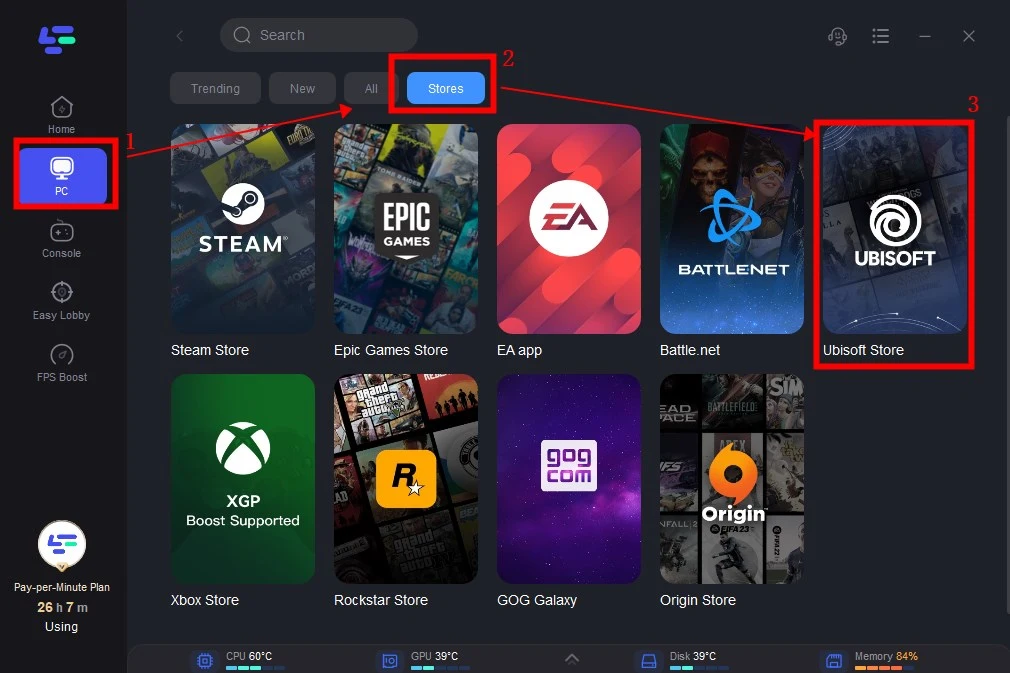
3. Connect to a server.
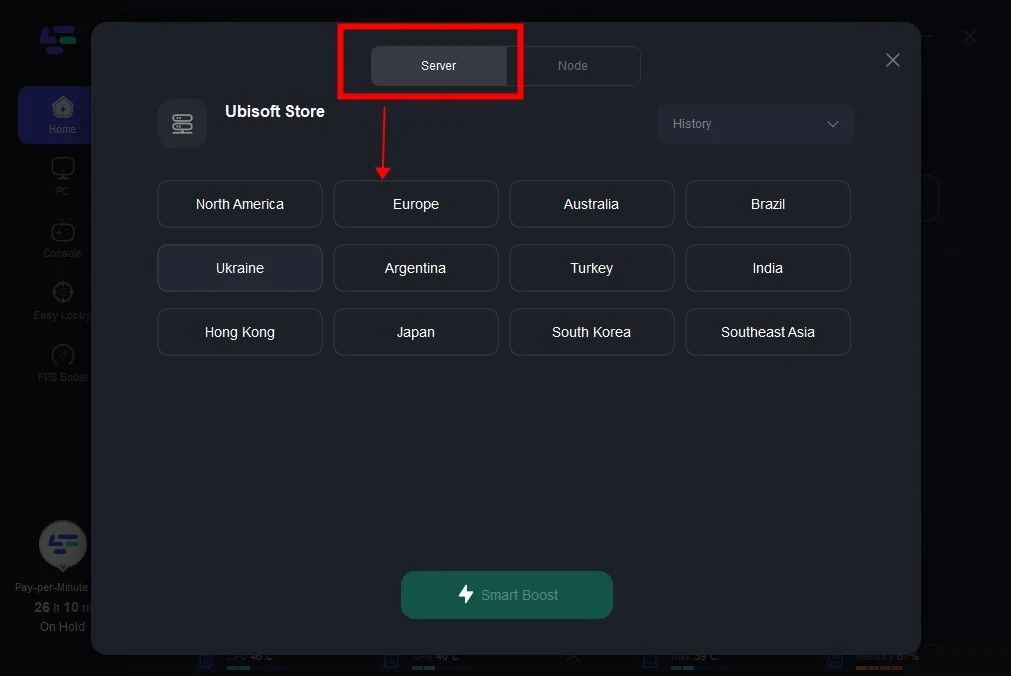
4. Choose the node you like or click smart boost to get the best node automatically.

5. Click it to boost.

By utilizing LagoFast, you can enjoy a smoother and more reliable connection to Ubisoft Connect, eliminating issues related to connectivity, server restrictions, or network problems. With improved stability and reduced latency, you can fully immerse yourself in your favorite Ubisoft games and take advantage of all the features offered by Ubisoft Connect.
Other Ways to Ubisoft Connection Lost
Here are some additional ways to troubleshoot and fix Ubisoft Connection Lost issues:
1. Check your internet connection
Ensure that you have a stable and reliable internet connection. Try restarting your router or connecting to a different network to see if the issue persists.
2. Verify server status
Check the official Ubisoft support website or social media channels for any announcements or notifications about server maintenance or outages. If there is a server issue on Ubisoft's end, you may need to wait for it to be resolved.
3. Disable background applications
Close any unnecessary applications running in the background, as they can consume bandwidth and affect your connection. This includes applications like torrent clients, streaming services, or other online games.
4. Disable firewall or antivirus
Temporarily disable any firewall or antivirus software that may be blocking the connection to Ubisoft's servers. Make sure to re-enable them once you're done troubleshooting.
5. Clear cache and temporary files
Clearing the cache and temporary files of Ubisoft Connect can help resolve connection issues. Go to the settings or preferences menu in Ubisoft Connect and look for an option to clear cache or temporary files.
6. Update Ubisoft Connect
Make sure you have the latest version of Ubisoft Connect installed on your system. Check for any available updates and install them if necessary.
7. Contact Ubisoft support
If the issue persists, reach out to Ubisoft's customer support for further assistance. They may be able to provide specific troubleshooting steps or investigate the issue on their end.
While LagoFast can help optimize your connection, it's always recommended to try these basic troubleshooting steps first before resorting to any external tools or services.
Conclusion
Remember, if you're facing connectivity issues with Ubisoft Connect in your favorite Ubisoft games, our post on the best way to fix Ubisoft Connection Lost errors is here to help. We explain the potential consequences of being unable to connect to Ubisoft servers and cover various ways of Ubisoft Connect not working.
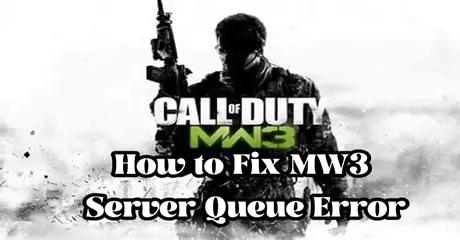
Boost Your Game with LagoFast for Epic Speed
Play harder, faster. LagoFast game booster eliminates stutter and lags on PC, mobile, or Mac—win every match!
Quickly Reduce Game Lag and Ping!
Boost FPS for Smoother Gameplay!