
Fortnite continues to captivate players worldwide with its ever-evolving roster of skins and cosmetics. As we look ahead to 2024, the excitement surrounding upcoming Fortnite skins is higher than ever. This year promises an array of new outfits, including Fortnite new season skins, exclusive item shop releases, and potential celebrity collaborations.
Part 1: Fortnite January 2025 Crew Pack: Durrr Taisho Skin

What-Is-the-Skin-for-the-January.png
- Skin Name: Durrr Taisho
- Release Date: December 31, 2024, 7:00 PM ET
- Theme: Sushi-inspired, based on the Durrr Burger NPC from Seaport City
- In-Game Role:
- Sells Surgefire SMGs and Medkits
- Activates Rift to Go for quick escapes or repositioning
- Exclusivity: Only available through the January 2025 Crew Pack; no later purchases
- Additional Perks:
- V-Bucks
- Monthly Battle Pass
- Other cosmetics (back bling, pickaxes, loading screens)
- Availability: Limited-time offer, adding urgency for players to subscribe
- Theme: Part of the “Hunters” theme, focused on exploration and adventure
Leaked Skins and Potential Returns in Demon Hunters Season

The leaked image reveals 45 skins distributed through player feedback surveys. If previous patterns hold, Epic is likely to release these skins in the game. Sharp-eyed fans have already noticed popular characters like Marigold, sparking speculation about the return of this sought-after outfit.
The leaks also showcase a variety of unique outfits, from moth-inspired designs to aliens dressed in UFOs. Some skins include an array of weapons, including katanas, tying into the Japan-themed map of the current Demon Hunters season.
Part 2: Fortnite New Season Skins
Each new Fortnite season brings a host of skins that align with the latest themes and storylines. While specific details for the upcoming seasons in 2024 are still under wraps, players can anticipate:
- Thematic Outfits: Skins that reflect the season’s narrative, offering immersive gameplay experiences.
- Progressive Skins: Outfits that evolve as you complete challenges or reach new levels.
- Secret Skins: Exclusive skins unlocked through special missions or hidden quests.
Staying updated with official Fortnite announcements will ensure you’re among the first to know about these exciting new season skins.
Part 3: Upcoming Fortnite Skins in the Item Shop
The Fortnite Item Shop is renowned for its rotating selection of exclusive skins and cosmetics. In addition to the leaked outfits mentioned above, expect to see:
- Limited-Time Offers: Grab these skins before they’re gone, as they might not return for a while.
- Holiday-Themed Skins: Celebrate events like Halloween, Christmas, and more with specially designed outfits.
- Bundles and Packs: Get more bang for your V-Bucks with bundled offers that include skins, back blings, pickaxes, and emotes.
Regularly checking the Item Shop will ensure you don’t miss out on these upcoming Fortnite skins.
Part 4: How to Stay Updated on Upcoming Skins
To make sure you’re always in the loop regarding new skins:
- Follow Official Fortnite Channels: Stay tuned to Fortnite’s social media accounts and official website for the latest news.
- Check Community Websites: Sites like Fortnite.gg and fnbr.co provide up-to-date information on leaks and upcoming releases.
- Enable In-Game Notifications: Keep notifications on to receive alerts about new items and events directly within the game.
Enhance Your Gaming Experience with LagoFast in Fortnite
If you’re encountering Fortnite login errors, using a game booster like LagoFast can help improve your connection and resolve these issues. LagoFast optimizes your network, reduces lag, and enhances your overall gaming experience, making it easier to log in and stay connected to Fortnite servers.
Here’s how to use LagoFast to fix Fortnite login errors:
1. Download LagoFast: Start by downloading LagoFast through the Free Trial option.
2. Search for Fortnite: Open LagoFast and search for Fortnite before launching the game.

3. Select Server: Choose a stable server by clicking on “Select Server,” and then pick the best node by clicking on the “Node” option.
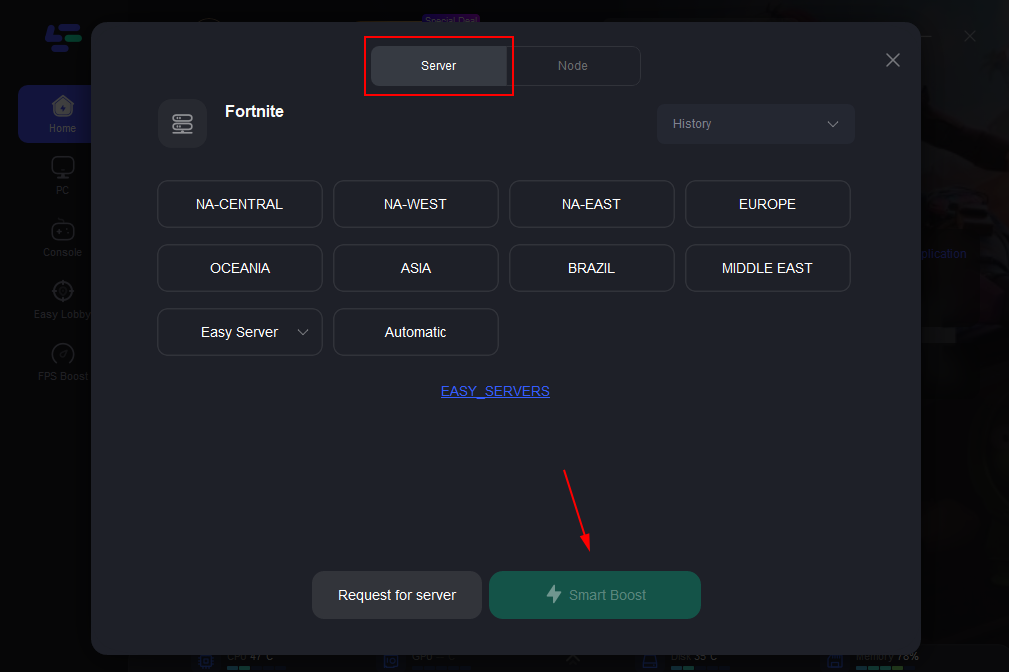
4. Activate Smart Boost: Click the “Smart Boost” button to monitor and optimize your game’s ping, packet loss, and network type.

By following these steps, LagoFast helps ensure a smoother and more stable connection, reducing the chances of encountering login errors in Fortnite. This simple setup can enhance your gaming experience and keep you in the game without interruptions.
Benefits of LagoFast
- Reduced Lag: Minimizes latency to ensure smoother gameplay and quicker response times.
- Lower Ping: Helps achieve lower ping rates by connecting to the most stable servers.
- Minimized Packet Loss: Reduces the chances of packet loss, leading to more reliable and consistent gameplay.
- Optimized Connection: Selects the best nodes for your network, enhancing overall game performance.
Conclusion
The lineup of upcoming Fortnite skins for 2024 is shaping up to be one of the most exciting yet. With the addition of leaked outfits like Dark Doggo, Lady of Cranes, Rosette Tigress, and Raven Team Syd, players have plenty to look forward to. Whether you’re interested in the latest Fortnite new season skins, exclusive item shop offerings, or potential celebrity collaborations, staying informed will help you snag these skins as soon as they’re available.

Boost Your Game with LagoFast for Epic Speed
Play harder, faster. LagoFast game booster eliminates stutter and lags on PC, mobile, or Mac—win every match!
Quickly Reduce Game Lag and Ping!
Boost FPS for Smoother Gameplay!


