
Steam, the popular digital distribution platform, offers a vast library of games often priced differently across regions due to various market factors. Some gamers consider using a VPN (Virtual Private Network) to change their region on Steam to take advantage of lower prices available in other countries, but it may come with potential risks. However, for those looking to purchase games with cheaper prices more securely and within the rules, LagoFast provides an excellent alternative.
Part 1: Can I Use VPN to Buy Cheaper Steam Games? Which Location is Best?
Part 3: Other Safe VPNs Recommended
Part 1: Can I Use VPN to Buy Cheaper Steam Games? Which Location is Best?
Yes, technically, you can use a VPN to alter your IP address and appear as if you are accessing Steam from a different region, which might have lower prices for certain games. This method involves connecting to a server in the country where prices are lower, then navigating to the Steam store to make purchases.
Risks and Considerations:
While using a VPN might seem like a clever way to save money on Steam games, there are significant risks:
- Violation of Steam's Terms of Service: Steam's Subscriber Agreement explicitly prohibits users from using tools or techniques to disguise their location to circumvent geographical restrictions. Violating these terms can lead to penalties, including account suspension or ban.
- Payment Issues: Steam often requires payment methods that match the country of the store. Using a mismatched payment method can raise red flags and might not work.
- Potential Legal Concerns: Depending on your location and the target country, there could be legal risks associated with bypassing regional pricing structures.
- Currency Conversion Fees: Any savings gained from purchasing games in a different region might be offset by currency conversion fees charged by your bank or payment service.
Which country has the cheapest Steam games?
The cheapest game prices for the Steam platform are officially in Argentina, followed by Turkey and Kazakhstan. As demonstrated in this SteamDB report, Argentina is the country with the cheapest game deals according to converted price. Thus, if you need more affordable prices for Steam games you only have to connect to Argentina servers on your VPN.
Hot Related : How to Fix Steam Friends List Black Screen Issue
Part 2: Most Effective & Safe Way to Change to the Server Location with Cheapest Price of Steam Games
While using a VPN to manipulate regional pricing on Steam is fraught with risks, gamers can still enhance their Steam experience in a safe and approved manner through network optimization. LagoFast, a sophisticated game booster with excellent VPN function, can significantly help you to change server location quickly, easily and without risk.
How to Use LagoFast to Change Steam Server:
1. Download and Install LagoFast: Click the “Free Trial” button, download the application, and follow the installation instructions.
2. Select Your Game: Open LagoFast and choose Steam Store.
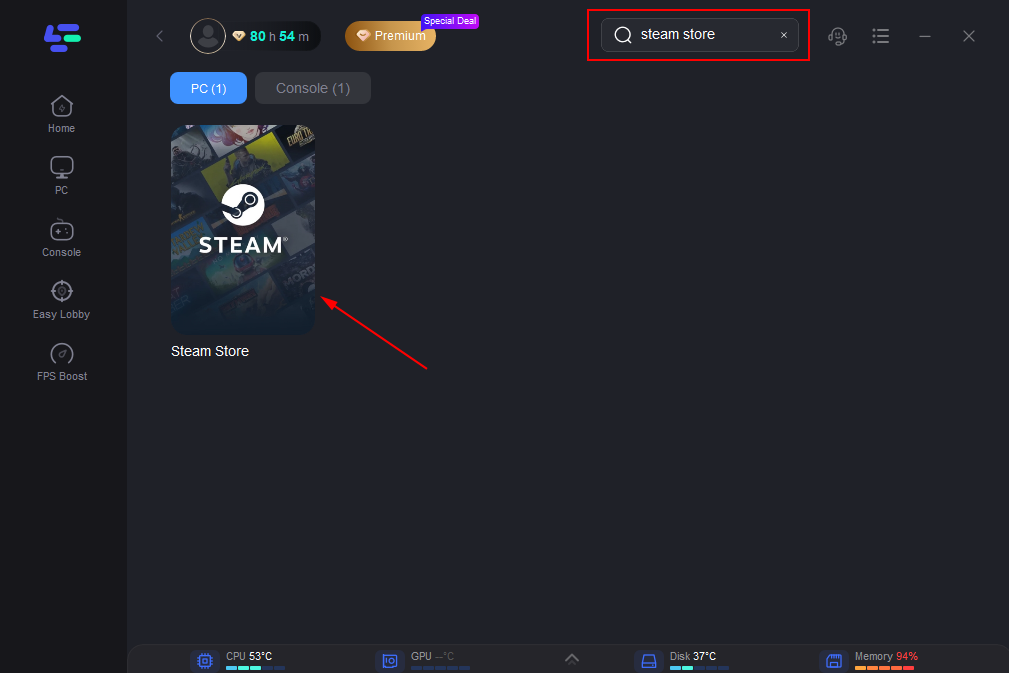
3. Connect and Optimize: Click on “Select Server” so you can choose Argentina servers, then click on the “Node” on the right to choose the best Node.
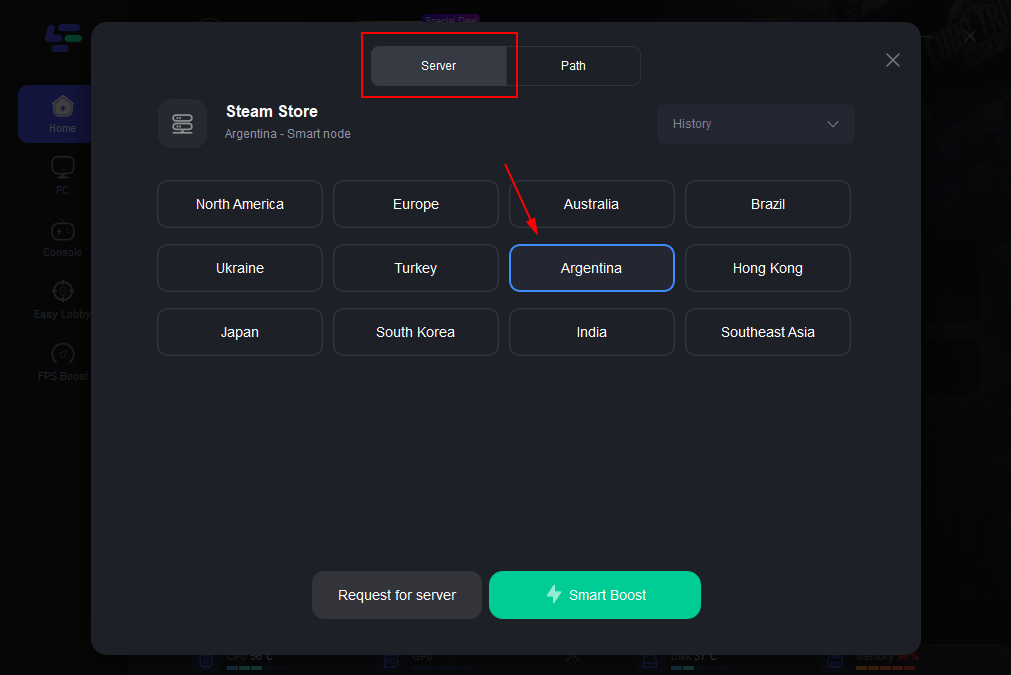
4. Monitor Performance: You can view real-time analytics by clicking the "Smart Boost" within LagoFast to monitor your connection quality, including ping reduction and stability improvements.
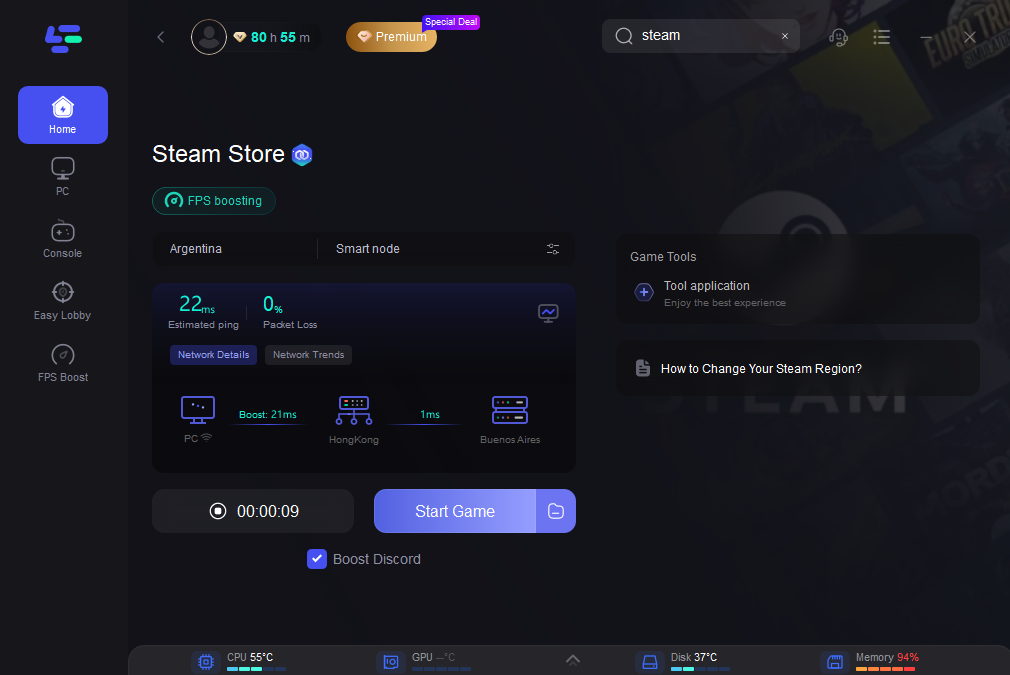
5. Purchase Games with Cheaper Prices: Now with the server and node you choose, you can launch Steam and buy your desired games with more affordable prices.
Other Benefits of LagoFast for Steam Users:
- Stable Connection: LagoFast helps to maintain a consistent and reliable network connection, which is crucial for online gaming. By managing your network traffic effectively, it reduces the chances of disconnections and lag during critical gaming moments.
- Reduced Latency: For gamers playing on international servers or in regions with less optimal internet infrastructure, LagoFast can be a game-changer. It optimizes the data route between your computer and the game server, potentially reducing ping times and smoothing out gameplay.
- Enhanced Game Performance: LagoFast can improve overall game performance by managing bandwidth and prioritizing gaming packets. This ensures that your gaming traffic takes precedence over other types of internet traffic, which can help maintain high performance even during network congestion.
- Easy to Use: With a user-friendly interface, LagoFast is easy to set up and use. Gamers can activate the service with just a few clicks and immediately enjoy the benefits of enhanced network optimization.
Hot Related : How to Fix Disk Write Error on Steam?
Part 3: Other Safe VPNs Recommended
Option 1: ExpressVPN
ExpressVPN is renowned for its blazing-fast speeds, robust security features, and extensive server network spanning 94 countries. While it’s not free, its reliability and performance make it a top choice for users seeking a premium VPN experience.
Option 2: NordVPN
NordVPN stands out as one of the most reliable alternatives to TunnelBear. With a vast network of servers across the globe, NordVPN offers excellent speeds and top-notch security features. Its user-friendly interface makes it suitable for both beginners and advanced users. Additionally, NordVPN’s strict no-logs policy ensures your online activities remain private.
Option 3: ProtonVPN
For users prioritizing privacy, ProtonVPN stands out with its Swiss-based headquarters and strict no-logs policy. It offers a free version with limited features and paid plans with advanced security options, including Secure Core and Perfect Forward Secrecy.
Conclusion
For Steam gamers looking to optimize their gaming experience without the risks associated with using VPNs for regional price manipulation, LagoFast offers a compelling solution. It has a very safe region switching function, allowing you to enjoy the lowest price of Steam games without worries. Moreover, it enhances the stability and performance of your network connection, ensuring smoother gameplay and a more enjoyable gaming experience. With LagoFast, You can solve many problems at once. And LagoFast offers free trial, don't miss it!

Boost Your Game with LagoFast for Epic Speed
Play harder, faster. LagoFast game booster eliminates stutter and lags on PC, mobile, or Mac—win every match!
Quickly Reduce Game Lag and Ping!
Boost FPS for Smoother Gameplay!

