Valorant has become a popular first-person shooter, but with its growing audience on consoles like Xbox and PlayStation, users are reporting Valorant console login issues. These login problems can be frustrating, especially when you're eager to jump into a game but get stuck on the loading screen or receive an error message. In this article, we'll cover the most common Valorant console login failures and provide step-by-step solutions to fix them, so you can get back into the action.
Part 1: Common Causes of Valorant Console Login Issues
Part 2: Best Way to Fix Valorant Console Login Issues
Part 3: Other Potential Solutions to Valorant Console Login Issues
Part 1: Common Causes of Valorant Console Login Issues
Before diving into solutions, it's essential to understand the root causes of these login problems. Several factors could contribute to Valorant console login issues, including:
Server Problems
Valorant’s servers might experience downtime or maintenance, leading to login failures. Check the server status before troubleshooting.
Network Connectivity Issues
Poor or unstable internet connections are among the most common causes of login problems. Ensure your console is connected to a reliable Wi-Fi or Ethernet network.
Outdated Game Version
Using an outdated version of Valorant may result in login failures. Always update your game to the latest version to avoid compatibility issues.
Account Issues
If there are problems with your Riot Games account, such as incorrect credentials or security restrictions, you may face difficulties logging in.
Console Firmware Problems
If your Xbox or PlayStation has outdated firmware or system software, it may cause issues when logging into Valorant.
You May Like: Valorant Console Region Lock: How to Change Regions
Part 2: Best Way to Fix Valorant Console Login Issues
Use LagoFast to Resolve Valorant Console Login Issues
If you're experiencing Valorant console login issues, one of the most effective solutions is to use LagoFast, a reliable gaming VPN and lag reducer. LagoFast optimizes your network connection by providing a stable, low-latency connection to Valorant’s servers, significantly reducing the likelihood of login failures caused by poor network performance. It routes your internet traffic through the most efficient server, helping you avoid congestion and high ping, which are common causes of login problems. Whether you’re playing on Xbox, PlayStation, or any other console, LagoFast ensures smooth gameplay by minimizing packet loss and stabilizing your connection.
LagoFast isn’t just limited to consoles—it works seamlessly across various devices, including PC, mobile phones, and other gaming platforms. This versatility makes it an all-in-one solution for gamers who experience connectivity issues on multiple devices. By using LagoFast, you can also avoid server overloads and improve overall game performance, leading to fewer disruptions when logging into Valorant. Whether you're playing at home or on the go, LagoFast ensures that you can enjoy a hassle-free gaming experience without the frustration of login failures.
Tutorial to use LagoFast Box to resolve Valorant unable log in on Console:
Step 1: Download the LagoFast Console App on your phone to control the LagoFast Box.

Step 2: Establish a connection between your LagoFast Box, router, and console, choosing between a wired or wireless connection.

Step 3: Launch the LagoFast Console App and boost Valorant. Once you have completed the binding process with the LagoFast Box, proceed to boost this game within the LagoFast Console App.

Also, LagoFast offers the solution to use PC to fix Valorant login failures on Console devices and boost FPS at the same time.
Tutorial to Use PC Shared Host Boost in LagoFast to Resolve Login Issues in Valorant Console:
Step 1: Download LagoFast and register.
Step 2: Click Console Button on the left, type Valorant in the Search box and click on it.
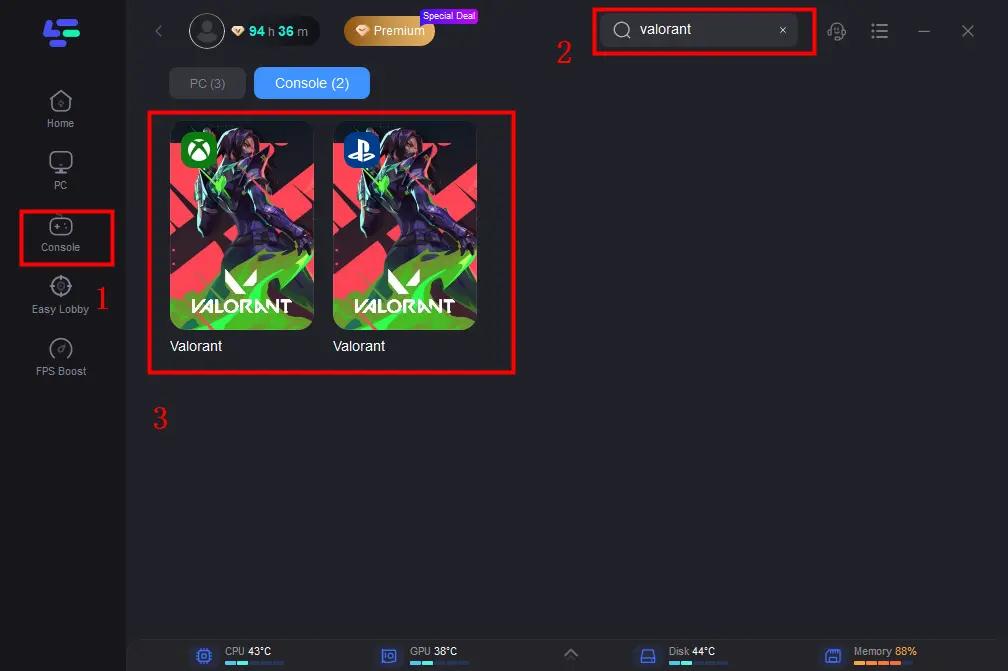
Step 3: Choose your needed server.
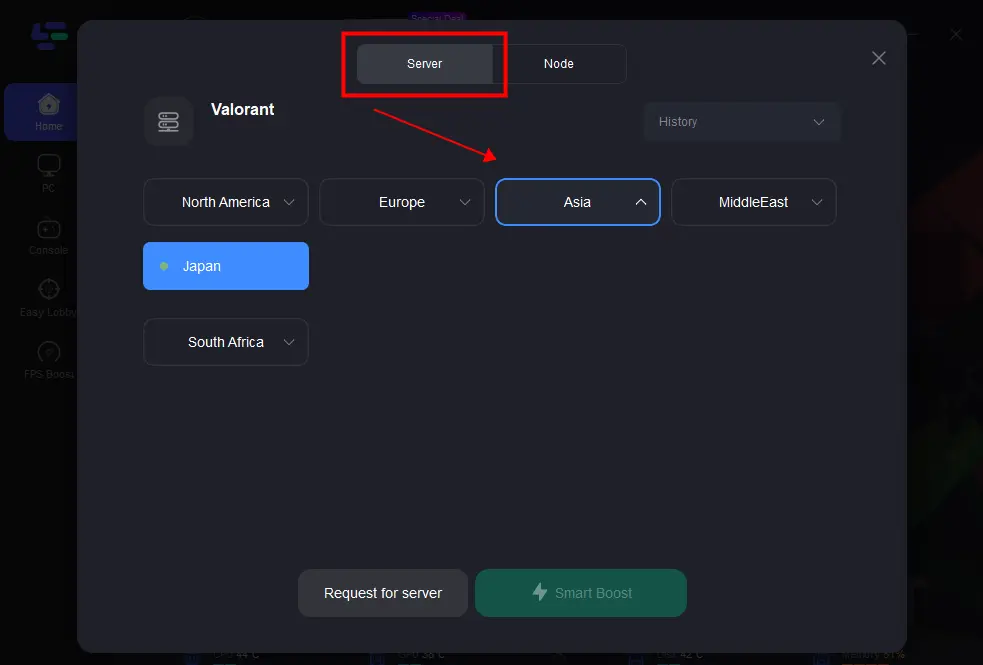
Step 4: Set your console following the procedures below.
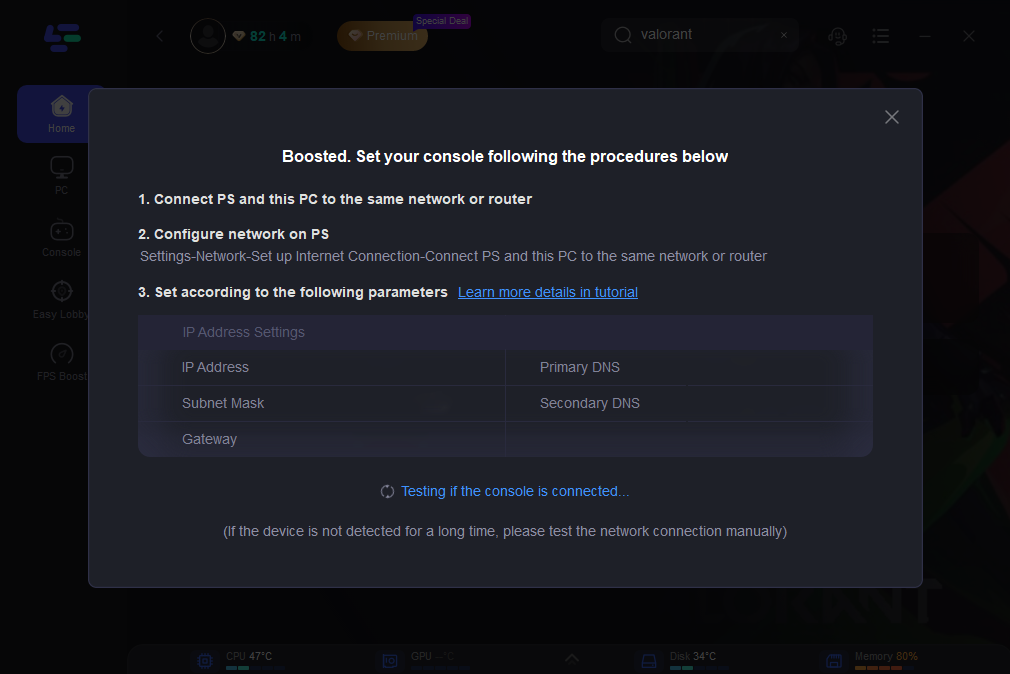
Step 5: Now you can enjoy Valorant without login failures on PS5.
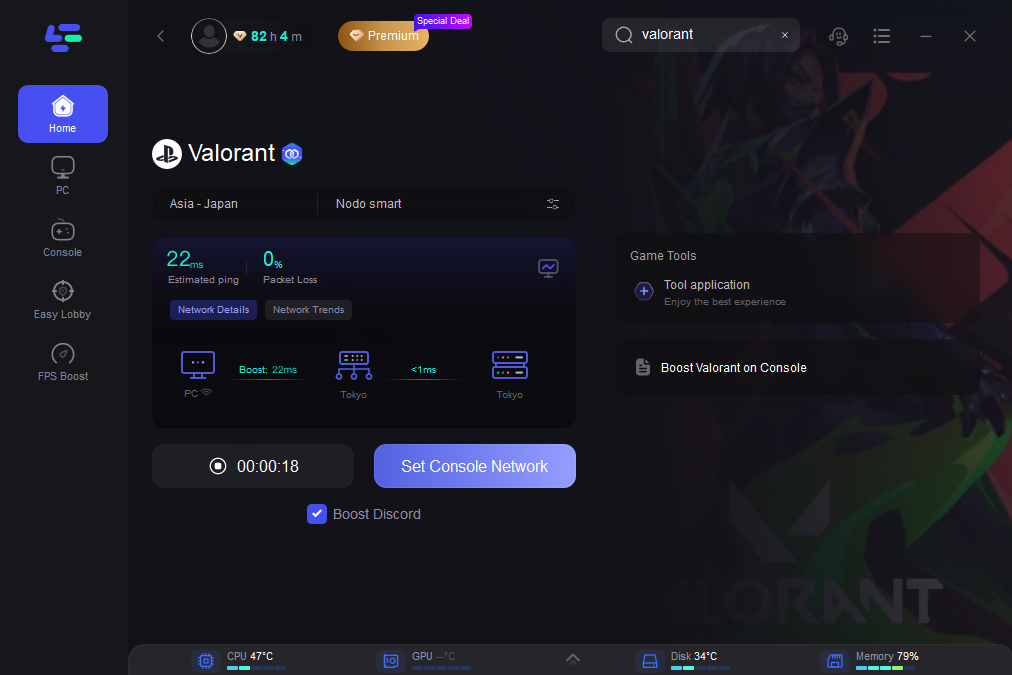
Part 3: Other Potential Solutions to Valorant Console Login Issues
Check Valorant Server Status
One of the first steps to take when encountering Valorant console login failures is to check whether the game’s servers are operational. Riot Games occasionally conducts server maintenance or experiences outages that may prevent you from logging in. You can verify the status on Riot’s official server status page or follow Valorant’s social media accounts for real-time updates. If the servers are down, the only solution is to wait until they are back online. Trying to log in repeatedly will not fix the issue if it’s server-related.
Test and Optimize Your Internet Connection
A stable internet connection is crucial for Valorant to function correctly. Here’s how to troubleshoot your network:
- Step 1. Restart Your Router: Sometimes, simply restarting your router can resolve connectivity issues. Unplug the router, wait 10 seconds, and plug it back in.
- Step 2. Use a Wired Connection: For a more stable connection, use an Ethernet cable to directly connect your console to the router. This reduces packet loss and ping spikes.
- Step 3. Check Network Speed: Valorant requires a decent download and upload speed for smooth operation. Use your console's network settings to run a speed test. Riot recommends a minimum of 3Mbps download and 1Mbps upload for gaming.
If you continue facing login failures, consider contacting your internet service provider to rule out any external connection issues.
Update Valorant to the Latest Version
Riot Games regularly releases updates and patches to fix bugs and improve the gameplay experience. If you are facing Valorant console login issues, it could be because you’re using an outdated version of the game.
- On PlayStation: Go to the Valorant game icon on the dashboard, press the "Options" button, and select "Check for Update."
- On Xbox: Go to "My Games & Apps," locate Valorant, press the "Menu" button, and select "Manage Game & Add-ons" to check for updates.
Once the game is updated, try logging in again.
Verify Your Riot Games Account Credentials
Incorrect login information is one of the most straightforward yet common causes of Valorant console login failures. Ensure you are entering the correct username and password. If you’ve forgotten your credentials:
- Step 1. Use the Forgot Password option on the login screen to reset your password.
- Step 2. Check for any notifications from Riot Games regarding security issues or suspicious activity on your account. If your account is locked, follow Riot’s instructions to unlock it.
Restart or Reset Your Console
Sometimes, the console itself may be causing the login problem. Restarting your Xbox or PlayStation may help clear out any temporary glitches or cache issues.
- Restarting the Console: Hold down the power button on your console for a few seconds until it powers off, then turn it back on.
- Factory Reset (Last Resort): If the issue persists, you may need to perform a factory reset. This should be done cautiously, as it will wipe your console’s data. Always back up your important files before resetting.
Update Console Firmware
Outdated console firmware can cause login problems with certain games. Ensure that your Xbox or PlayStation has the latest system software installed.
On PlayStation:
- Step 1. Go to Settings
- Step 2. Select System Software Update to check for
- Step 3. Install any available updates.
On Xbox:
- Step 1. Navigate to Settings
- Step 2. Select System
- Step 3. Updates to ensure your console is up to date.
Conclusion
Dealing with Valorant console login issues can be frustrating, but by following the right troubleshooting steps, you can solve most problems quickly. These solutions should help get you back into the game. If you're still struggling with login failures or connection issues, using LagoFast can be a game-changer. As a reliable VPN and lag reducer for consoles, PCs, and mobile devices, LagoFast ensures a smooth and stable connection to Valorant servers, helping to prevent login problems and improve overall gameplay. With these tips, you'll be back in action with fewer interruptions!
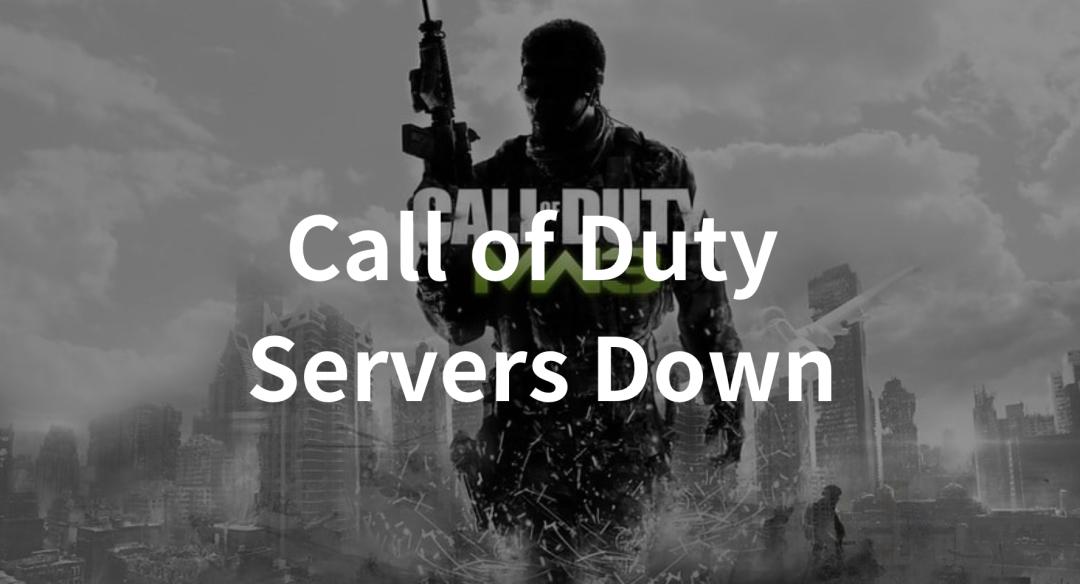
Boost Your Game with LagoFast for Epic Speed
Play harder, faster. LagoFast game booster eliminates stutter and lags on PC, mobile, or Mac—win every match!
Quickly Reduce Game Lag and Ping!
Boost FPS for Smoother Gameplay!

