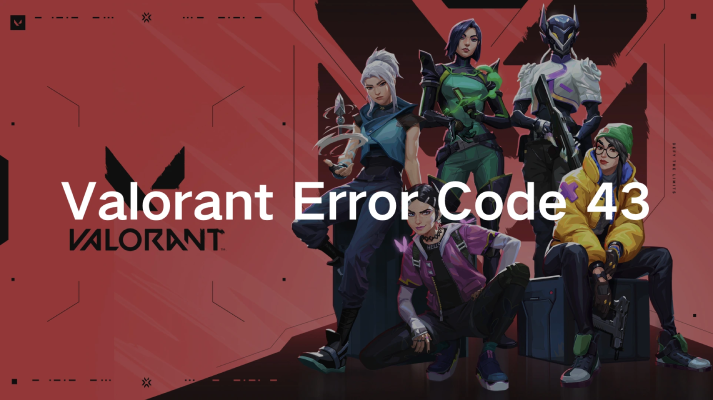Valorant, the popular tactical first-person shooter developed by Riot Games, continues to captivate gamers worldwide with its competitive gameplay and strategic depth. However, like any online multiplayer game, it’s not immune to errors. One such error that players frequently encounter is Error Code 43, also known as VAL 43. This error can occur on both PC and consoles, particularly PS5, and can disrupt your gaming experience. In this article, we’ll explore the meaning of Valorant Error Code 43, the possible causes behind it, and most importantly, how to fix it. Whether you're playing on a PC or PS5, we’ll guide you through the steps to resolve this issue.
Part 1: What is Valorant Error Code 43?
Part 2: Why Does Valorant Error Code 43 Occur?
Part 3: How to Fix Valorant Error Code 43?
Part 1: What is Valorant Error Code 43?
Valorant Error Code 43 is a common issue faced by players when attempting to launch the game. It typically appears as a connection-related problem, preventing players from connecting to the game’s servers. The error may occur due to a variety of reasons, ranging from server-side issues to problems on the player’s end.
What Does VAL 43 Mean?
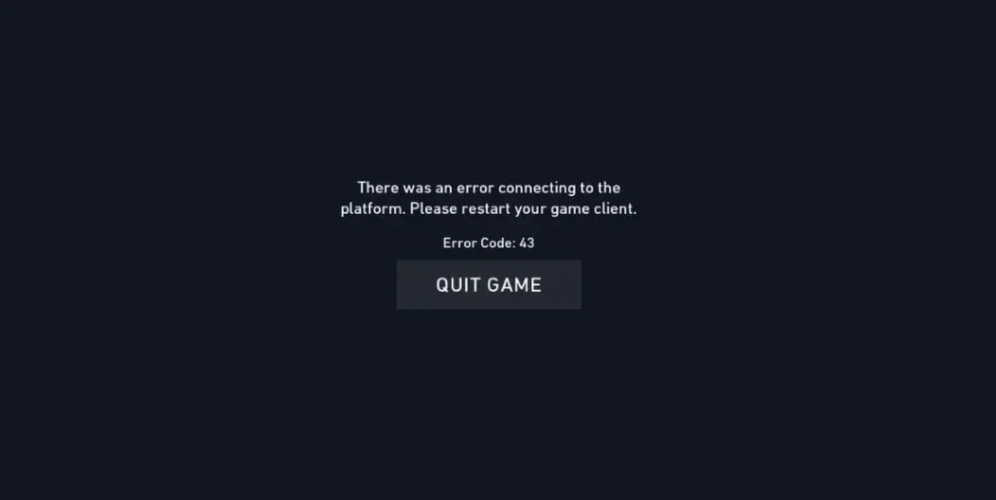
The error message associated with Valorant Error Code 43 usually states that there’s a connection issue with the game’s servers. While this might sound like the issue is with Riot Games’ servers, the problem could also lie with your internet connection, the integrity of the game files, or the anti-cheat system. This error is frustrating because it can occur suddenly, disrupting your gameplay, and may require a bit of troubleshooting to resolve.
Part 2: Why Does Valorant Error Code 43 Occur?
There are several potential causes for Valorant Error Code 43. While Riot Games' servers might be at fault, the issue could also stem from factors on your end. Let’s break down the common reasons for this error:
Valorant Servers Are Down
One of the most common causes of this error is when Valorant’s servers are down for maintenance or experiencing technical difficulties. This is usually a temporary issue, and you can check the server status via Riot Games’ official website or social media channels to confirm if this is the case.
Internet Connection Issues
Error Code 43 can also occur if your internet connection is unstable or weak. A slow or interrupted connection can prevent Valorant from connecting to the game servers, triggering this error.
Corrupted Game Files
If the files associated with Valorant are corrupted or missing, the game may fail to launch properly, resulting in Error Code 43. This can happen due to file tampering, interrupted updates, or a faulty installation.
Vanguard Anti-Cheat Issues
Valorant uses Vanguard, a dedicated anti-cheat system, to protect the game from cheaters. If Vanguard is disabled or fails to load properly, it can block you from accessing the game, leading to Error Code 43.
Outdated Game or System Software
If Valorant or your system software is outdated, it may be incompatible with the latest game updates, resulting in various errors, including VAL 43.
Part 3: How to Fix Valorant Error Code 43?
LagoFast – The Best Option to Fix Valorant Error Code 43
If you’re looking for a fast and reliable solution to fix Valorant Error Code 43, LagoFast is one of the best options available. LagoFast is a gaming booster designed to improve your gaming experience by reducing ping and latency, and in some cases, it can also resolve connection errors like VAL 43.
- Optimized Connection: LagoFast optimizes your internet connection by connecting you to the best server location for your region. This can significantly reduce ping spikes and packet loss, two common culprits of connection errors like Error Code 43.
- Works on PC and Consoles: Whether you're playing Valorant on PC or PS5, LagoFast works seamlessly across both platforms, making it an excellent choice for console players experiencing connection issues.
- Bypass Network Issues: Sometimes, the error is caused by network congestion or routing issues that prevent you from connecting to Valorant’s servers. LagoFast can help bypass these issues by using dedicated servers to establish a faster and more stable connection.
- Enhanced Performance: LagoFast not only fixes errors like VAL 43 but also improves your overall gaming performance, ensuring smoother gameplay with reduced lag and stuttering.
Tutorial to use LagoFast to Fix Val 43 in Valorant:
Step 1: Click the Free Trial button to download and install LagoFast.
Step 2: Open LagoFast then click the PC button on the left and search Valorant in the search bar, click it after appearing.

Step 3: Click on “Server” to change to a better server that ensures the gaming experience, then click on “Smart Boost”.

Step 4: Check the specific game ping, packet loss, and multiple path connection on the right side. Finally, click the “Start Game” to play the game.

How to Use LagoFast to Fix Valorant Error 43 on Console:
Step 1: Download the LagoFast Console App on your phone to control the LagoFast Box.
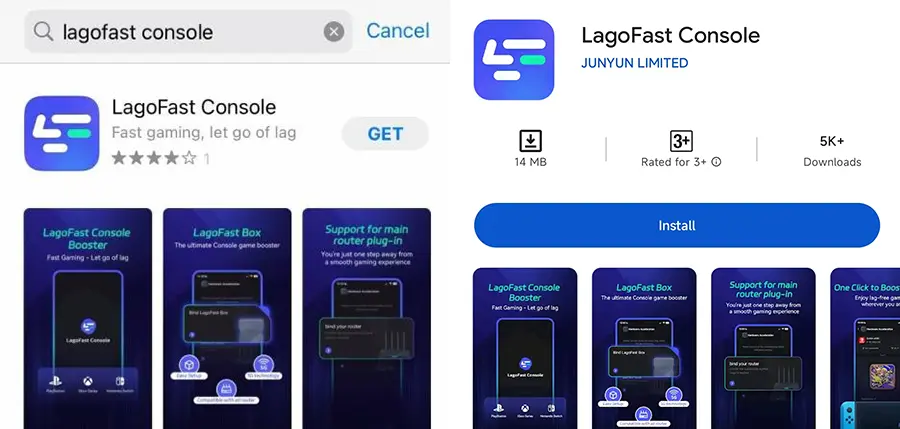
Step 2: Establish a connection between your LagoFast Box, router, and console, choosing between a wired or wireless connection.
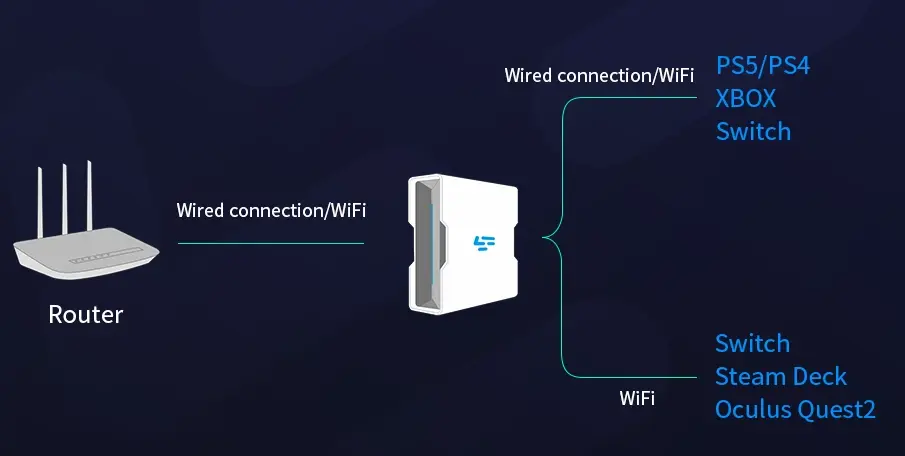
Step 3: Launch the LagoFast Console App and boost Fortnite. Once you have completed the binding process with the LagoFast Box, proceed to boost this game within the LagoFast Console App.
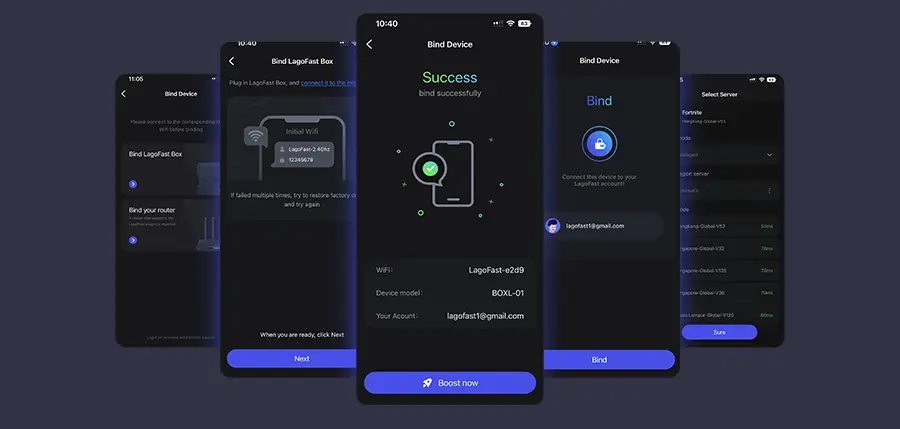
Other Methods to Fix Valorant Error Code 43
If LagoFast isn’t your preferred option, there are other methods you can try to fix Error Code 43 in Valorant. Here are some alternative solutions:
Restart Valorant and Your PC
Sometimes, a simple restart can solve the issue. Close Valorant completely and restart your PC. This can help resolve temporary issues that might be causing the connection problem.
Check Server Status
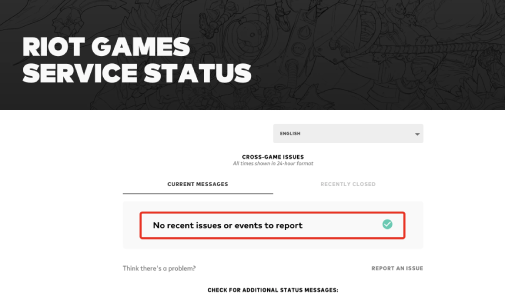
Before troubleshooting on your end, make sure that Valorant’s servers are up and running. Visit the Riot Games status page to check for any ongoing maintenance or server issues.
Repair Valorant Files
Corrupted game files can cause Error Code 43. To fix this, follow these steps:
- Open the Riot Client.
- Click on the gear icon in the top right corner.
- Navigate to the Repair section and click Repair to scan and fix any corrupted files.
Delete Riot Client Files
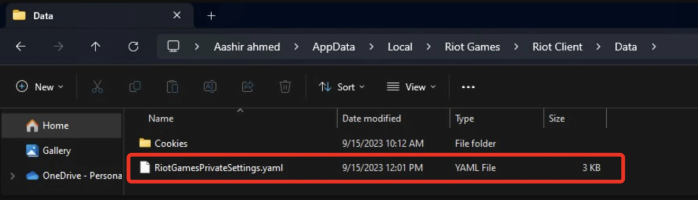
Sometimes, clearing the client files can help fix connection issues. Here’s how:
- Press Win + R to open the Run dialog.
- Type %AppData% and hit Enter.
- Go to the Local folder, then Riot Games, Riot Client, and Data.
- Find and delete the RiotGamesPrivateSettings file.
Reinstall Valorant
If none of the above methods work, try reinstalling Valorant. Uninstall the game completely, then download and install the latest version from the official Riot Games website.
Enable Vanguard Anti-Cheat
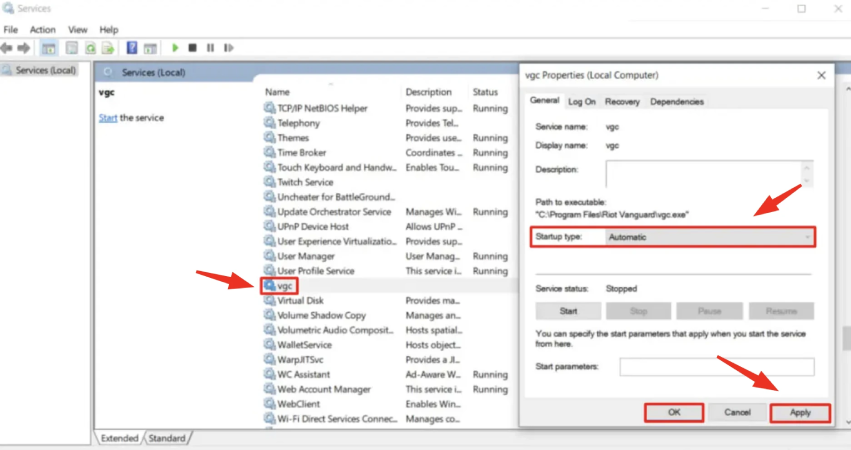
If Vanguard, the anti-cheat system, is disabled, Valorant may not launch. To enable it:
- Open Services from the Windows search menu.
- Find vgc in the list and set the Startup type to Automatic.
Conclusion
Valorant Error Code 43 can disrupt your gaming experience, but it’s not insurmountable. Whether the issue stems from server outages or local connectivity problems, solutions like LagoFast provide an efficient and reliable fix. Additionally, following other troubleshooting steps can ensure that you’re prepared to tackle this error whenever it arises.

Boost Your Game with LagoFast for Epic Speed
Play harder, faster. LagoFast game booster eliminates stutter and lags on PC, mobile, or Mac—win every match!
Quickly Reduce Game Lag and Ping!
Boost FPS for Smoother Gameplay!