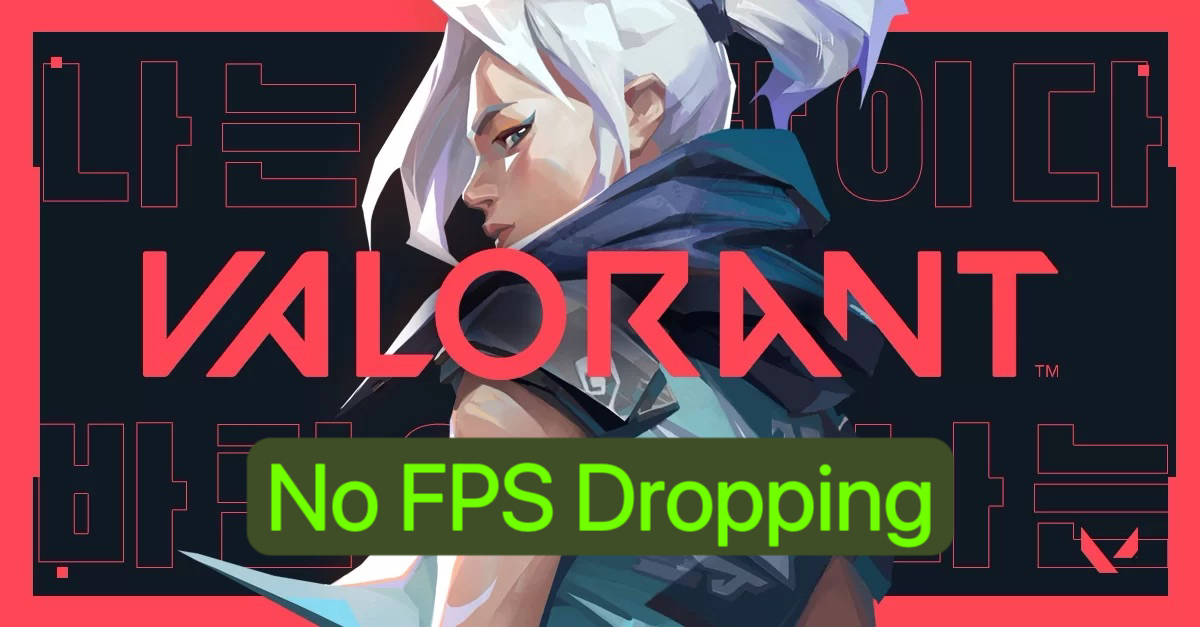Valorant is a free multiplayer first-person shooter game developed by Riot Games. The background of the game is set in the near-future earth world. A major event on a global scale, called First Light, has changed the planet, bringing about a major shift in life, technology, and the functioning of government. Some people on Earth acquired superpowers in this event. These people with superpowers are called "Radiants", which means that they were radiated by the original light to acquire superpowers. The interesting background story and gameplay attract many players. However, while players enjoy the game, many of them have complained about the Valorant FPS Dropping. In searching for ways how to get more FPS in Valorant, LagoFast is one of the most useful tools to reach a better FPS in Valorant.
Vietnamese Version: Cách Khắc Phục Các Vấn Đề Tụt/Giảm FPS Trong Valorant Trên Máy Tính
Part 1: What is FPS in Valorant
Part 2: Why Does Valorant FPS Drop
Part 3: How to Fix Valorant FPS Dropping & Get Higher FPS
What is FPS in Valorant?
FPS is the definition for the quality of the image, which depends on the number of frames transmitted by the screen each second. FPS is a measure of the amount of information used to save and display dynamic video. The more frames every second, the smoother the motion displayed. Generally speaking, the minimum to avoid sluggish motion is 30Hz. When coming to talking fps in Valorant, it can usually be called the ‘refresh rate (in Hz)’. Most players tend to set their parameters about refresh rate to 60Hz, 120Hz, 144Hz, or even higher. This can maximize the in-game experience in online games such as Valorant. As a multiplayer first-person shooter game, in-game refresh rate and shooting accuracy are inseparable. Another relevant factor is the players’ hardware. Players should choose a suitable in-game setting to match their personal computers.
Why Does Valorant FPS Drop?
Lots of reasons can contribute to Valorant FPS dropping. They include not only the player's computer hardware but also network speed. Additionally, issues in the Valorant client and server can also lead to Valorant sudden FPS drops.
- Too heavy CPU load: You may be wondering why too heavy CPU load will cause low client FPS in Valorant. When the CPU needs to perform many applications, a CPU that is too old or not advanced enough will be overwhelmed, leading to overheating.
- Low-quality display: Every computer display has a maximum refresh rate, which means that it's impossible to reach more than the maximum refresh rate of the display.
- Unstable network connection: When you connect with an unstable game node, it will cause FPS drop in Valorant too. A stable network connection is of great importance to your in-game stability and gaming experience.
How to Fix Valorant FPS Dropping & Get Higher FPS?
The Best Valorant FPS booster - LagoFast
There is no doubt that LagoFast will offer you the best Valorant settings for FPS. As the best Valorant FPS Booster, LagoFast will perfectly fix the FPS Dropping issues and increase FPS greatly. LagoFast has a self-developed internal data transfer protocol, working on network connection improvement. In terms of fixing Valorant FPS Dropping and low client FPS in Valorant, users can get a better gaming experience with the FPS Boost function in LagoFast. LagoFast is the only Valorant FPS booster and game VPN with a Pay-Per-Minute plan, with the most friendly price.
You can check the full features of LagoFast in the following:
- Reduce lag and ping in Valorant
- Increase FPS in real time
- No packet loss in Valorant
- Pay-Per-Minute plan, lowest price compared with other similar products
- More than 8-year experience in game booster and game VPN
- Easy to use, just one click
- Support over 1000 popular games
Try LagoFast with simple steps.
Step 1: Download LagoFast and log in.
Step 2: Type Valorant in the Search box and click the Valorant button.

Step 3: Choose the server you want to play on.

Step 4: Start boost and you will see that your ping gets lower. As you can see in the screenshot, when you use the game boost service, the FPS boost starts automatically.

Step 5: In case you only need FPS boost or you want to change FPS Boost Settings, click on the FPS Boost button on the left side.

Step 6: You can change the settings manually by clicking on the specific settings you want to turn on/off, and then start boosting FPS for Valorant.

Best Settings for Valorant FPS
Valorant FPS Dropping can be caused by multiple reasons. Except for the Valorant FPS Booster - LagoFast, here are some alternative measures you can take:
- Get a better GPU: GPU is the basis for a better FPS in Valorant. Upgrading your GPU is definitely
- Close background applications: As stated above, if your computer has to process many applications at the same time, the memory is occupied. Therefore, open the task manager before playing Valorant and close unimportant applications which may take up your Valorant resources.
- Change to a wired online connection: Although the wired connection may not be as convenient as the wireless one, it's more stable. Using ethernet can ensure the stability of your online connection and prevents your online connection from being interrupted by other obstacles. If inconvenient in getting a wired connection, you can shorten the distance between your PC and the router, or reduce the number of devices connected to the router.
Conclusion
If you are suffering from Valorant FPS dropping issues and getting low FPS when gaming, you are invited to try LagoFast FPS booster to increase your FPS and improve your gaming performance in real-time. LagoFast will help you get higher FPS automatically when boosting the games. Hope you have great gameplay in Valorant.
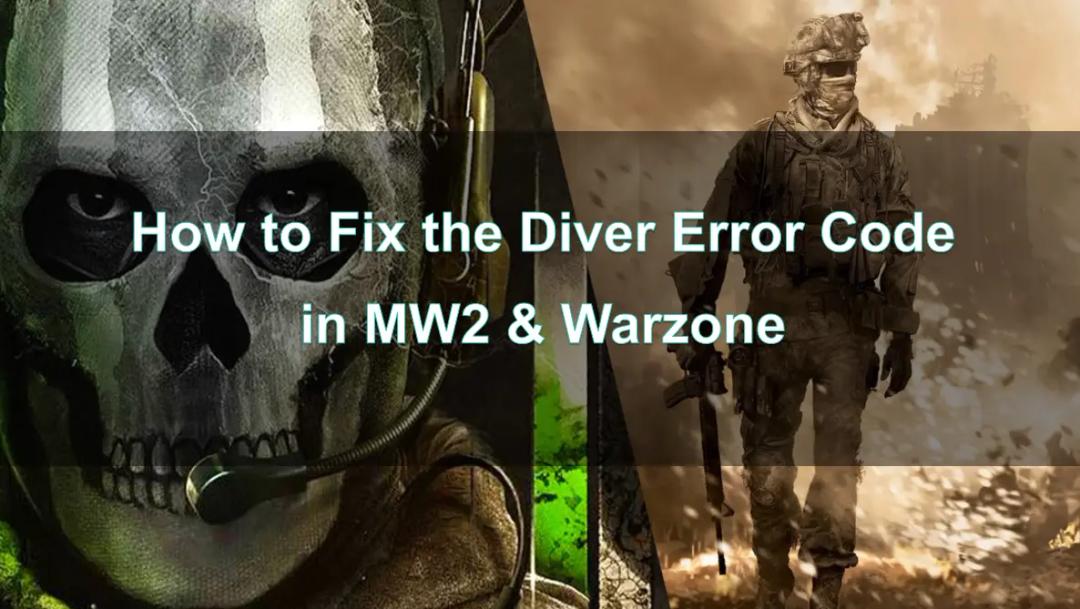
Boost Your Game with LagoFast for Epic Speed
Play harder, faster. LagoFast game booster eliminates stutter and lags on PC, mobile, or Mac—win every match!
Quickly Reduce Game Lag and Ping!
Boost FPS for Smoother Gameplay!