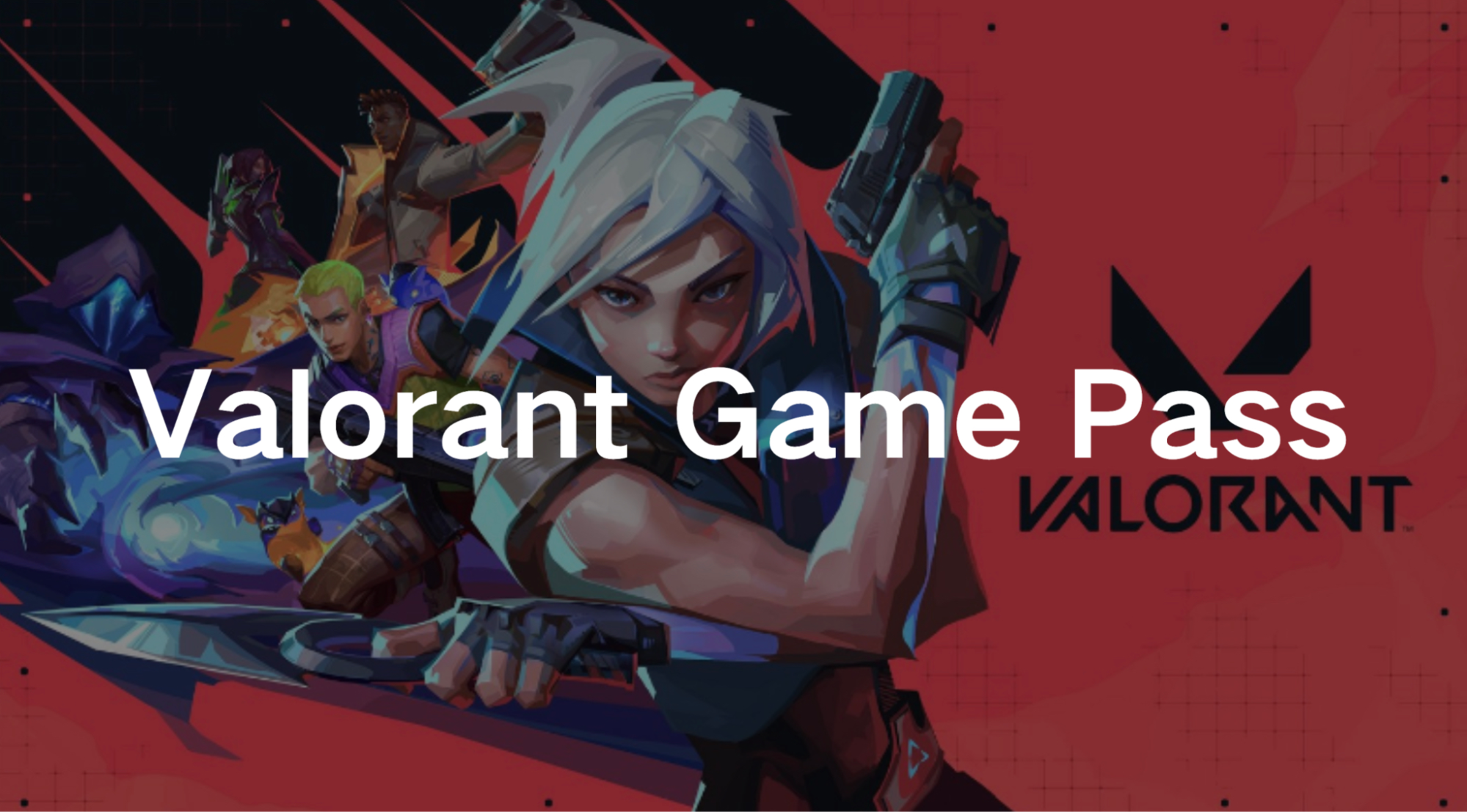Since its release, Valorant has become one of the most popular tactical shooters worldwide, known for its competitive gameplay and engaging mechanics. With millions of active players, many seek ways to enhance their gaming experience. One of the most talked-about perks recently is the availability of Valorant benefits through the Xbox Game Pass. In this guide, we'll break down everything you need to know about the Valorant and Xbox Game Pass partnership, including account binding, exclusive benefits, and how to access these perks.
What Does the Valorant Xbox Game Pass Give?
For Valorant players, the Xbox Game Pass offers an exciting array of rewards and benefits. Riot Games teamed up with Xbox to provide special features for those with a Game Pass subscription. Here’s a rundown of what you can expect from this collaboration:
- Unlocking All Agents – One of the standout benefits of the Game Pass is the instant unlocking of all current Valorant agents. This means that subscribers won’t have to grind through missions or spend money to unlock agents. Additionally, new agents will be automatically unlocked when they are released.
- XP Boost – Players linked with the Xbox Game Pass will also receive a 20% XP boost. This applies to the Battle Pass, Agent Contracts, and Event Pass progression, allowing players to level up faster and unlock rewards more efficiently.
- Exclusive In-game Content – From time to time, players might gain access to exclusive content like skins or other rewards, enhancing their overall gaming experience.
In summary, Xbox Game Pass Valorant gives players access to all agents, an XP boost, and potential exclusive in-game content. For players who want to experience the full breadth of the game without grinding or spending money on agent unlocks, this is a massive advantage.
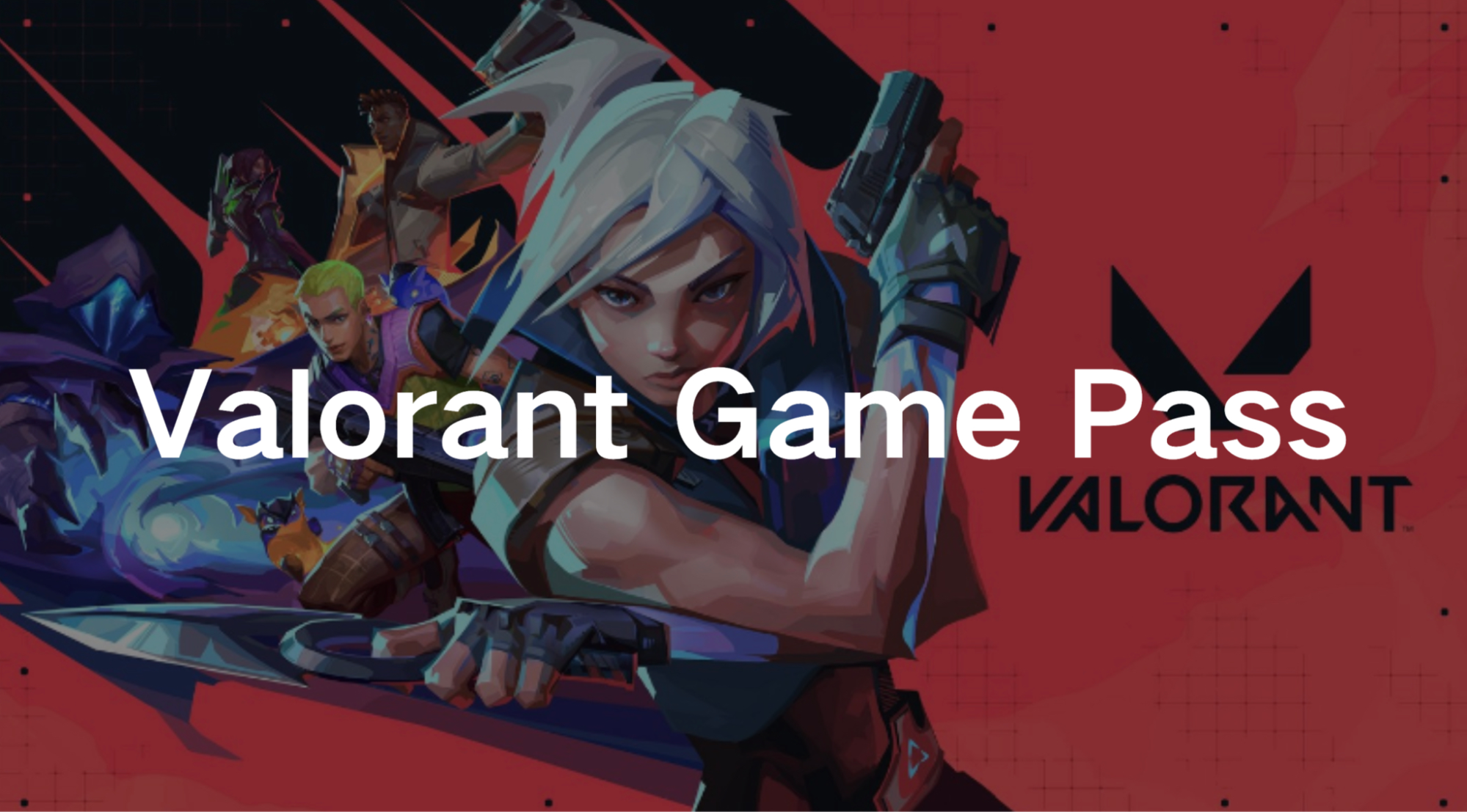
How to Bind Your Valorant Account with Xbox Game Pass
To enjoy the benefits of Xbox Game Pass on Valorant, you first need to bind your Riot Games account with your Xbox profile. Here’s a simple guide on how to do it:
Step 1: Log into Your Xbox Account
Open your Xbox dashboard or visit the official Xbox website. Make sure you're logged into the account that holds your Game Pass subscription.
Step 2: Visit the Riot Games Website
Head over to the Riot Games account page and log in using your Valorant credentials.
Step 3: Link the Accounts
Navigate to the account settings, and under the "Connected Accounts" tab, select the option to connect your Xbox profile to your Riot Games account. Follow the on-screen prompts to complete the binding process.
Step 4: Enjoy Your Benefits
Once linked, all Xbox Game Pass benefits will be immediately available in Valorant, including the unlocked agents and the XP boost. Make sure to restart your game after linking the accounts to ensure everything is active.
Xbox Game Pass Valorant FunPay: Is It Worth It?
FunPay is a popular marketplace where players can buy and sell in-game currency and other gaming-related items, including Xbox Game Pass subscriptions at discounted prices. But is it worth purchasing an Xbox Game Pass for Valorant through FunPay?
- Discounted Prices: One of the biggest advantages of FunPay is that it often offers Xbox Game Pass subscriptions at a lower price than official retailers. For players looking to get the most value for their money, this can be a cost-effective way to access Game Pass benefits.
- Trustworthiness: While FunPay is a reliable marketplace, it's essential to ensure you're buying from verified sellers to avoid potential scams or issues with your subscription.
- Buying Game Pass for Valorant: If you purchase an Xbox Game Pass from FunPay, the process of linking it to your Riot Games account remains the same. Once your subscription is activated, you can bind it to your Valorant account and enjoy the benefits.
If you're comfortable buying from third-party sellers, FunPay can be a great option for obtaining an Xbox Game Pass at a discount, making your Valorant experience even better.
How to Buy the Xbox Game Pass for Valorant
There are several ways you can buy the Xbox Game Pass to enjoy Valorant perks:
1. Xbox Store
The most direct method is purchasing it through the Xbox Store. You can buy a monthly or annual subscription, which will unlock Valorant perks for the entire duration of the pass.
2. Microsoft Store
Similar to the Xbox Store, the Microsoft Store offers the Xbox Game Pass, including various bundle options.
3. Third-party Sellers
As mentioned earlier, marketplaces like FunPay offer the Xbox Game Pass at a discounted rate, but always ensure you’re buying from a reputable seller.
Once purchased, the Xbox Game Pass offers immediate access to the in-game benefits on Valorant once the accounts are linked.
How To Enhance Your Gaming Experience
For players looking to elevate their Valorant gameplay even further, LagoFast is an excellent solution. LagoFast is a lag-reduction tool designed to optimize your gaming experience across various devices, including PC, consoles, and mobile. Whether you're playing on a high-end gaming rig or a mobile device, LagoFast minimizes latency, improves connection stability, and ensures smooth gameplay, making it a must-have for competitive Valorant players. Its easy-to-use interface and advanced algorithms automatically adjust network settings to give you the lowest possible ping, ensuring you never miss a shot.
Beyond just lag reduction, LagoFast enhances performance on multiple platforms, allowing you to enjoy Valorant and other online games without the frustration of lag spikes or connection drops. With LagoFast, your gaming experience becomes seamless, whether you’re playing on Xbox, PlayStation, or any other gaming platform. It’s a versatile tool that boosts not just Valorant, but a wide array of online games, making it an indispensable companion for gamers who want to maintain a competitive edge across all their devices.
Tutorial to use LagoFast Box to enhance your console gaming experience:
Step 1: Download the LagoFast Console App on your phone to control the LagoFast Box.
Step 2: Establish a connection between your LagoFast Box, router, and console, choosing between a wired or wireless connection.
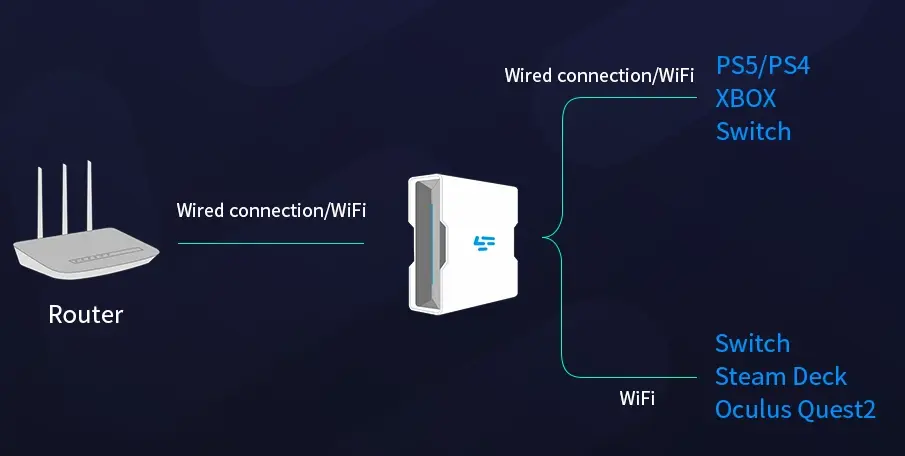
Step 3: Launch the LagoFast Console App and boost Valorant. Once you have completed the binding process with the LagoFast Box, proceed to boost this game within the LagoFast Console App.
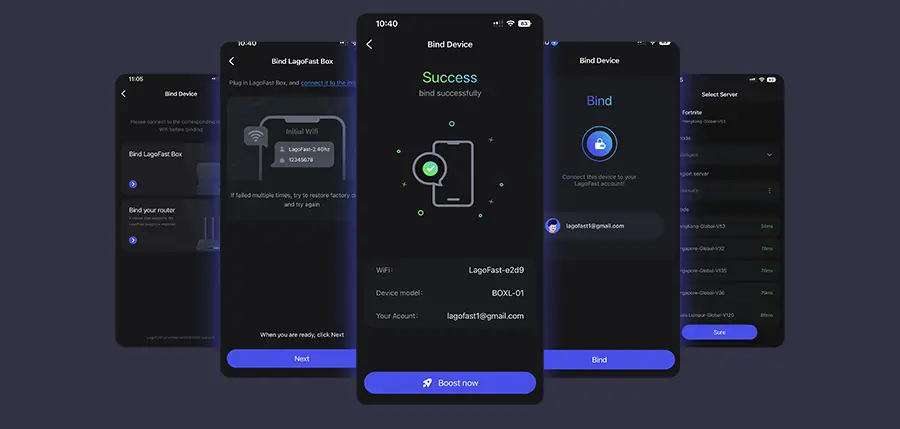
Tutorial to use LagoFast to elevate your Valorant gaming experience on PC:
Step 1: Click the Free Trial button to download and install LagoFast.
Step 2: Open LagoFast then click the PC button on the left and search Valorant in the search bar, click it after appearing.

Step 3: Click on “Server” to change to a better server that ensures the gaming experience, then click on “Smart Boost”.

Step 4: Check the specific game ping, packet loss, and multiple path connection on the right side. Finally, click the “Start Game” to play the game.

Conclusion
For dedicated Valorant players, the Xbox Game Pass provides great value by unlocking all agents, offering an XP boost, and enhancing overall gameplay. It drastically reduces the grind and provides access to exclusive in-game content. Additionally, pairing these benefits with LagoFast, a powerful lag-reduction tool, ensures a smooth and optimized gaming experience across all devices, from PC to consoles and mobile. With LagoFast, you can maximize your Valorant performance, making the Game Pass benefits even more rewarding.

Boost Your Game with LagoFast for Epic Speed
Play harder, faster. LagoFast game booster eliminates stutter and lags on PC, mobile, or Mac—win every match!
Quickly Reduce Game Lag and Ping!
Boost FPS for Smoother Gameplay!