Valorant is a 5v5 team-based first-person shooter featuring classic gameplay. The players have the opportunity to use Agents, which are game characters with varied skills, to participate in combat and work together to win the game. The game is played by killing enemy troops, planting bombs, defusing bombs, and winning rounds to earn money called "Creds", which can be used to buy the guns and armor you need through the economic system. The game includes a variety of weaponry, including secondary weapons such as sidearms and primary weapons such as submachine guns, shotguns, machine guns, assault rifles, and sniper rifles. Valorant pays particular attention to the accuracy of the player's shooting, and the design of the weapon damage, and hitting the head can cause higher damage compared to other body parts.
Gamers understand that lag is devastating in FPS games. To fix Valorant lagging issues, using LagoFast is the easiest way!
Part 1: How to Fix Valorant Lagging Issues?
Part 3: Why Is Valorant So Laggy?
How to Fix Valorant Lagging Issues?
LagoFast – gives you the perfect game experience
LagoFast is unquestionably your most valuable ally on the road to victory! LagoFast has over 8 years of professional experience and can handle any gaming problem. Any lag or poor FPS is a piece of cake with LagoFast's top data transfer protocol. Its high network compatibility can overcome any hard network situations, and using voice-chat applications throughout the game is not an issue. Furthermore, LagoFast can provide you with real-time network identification and match you with the best network node with the lowest ping value. I'd also like to point you that it is the only game booster and game VPN with an hourly charge package, so you don't have to worry about subscribing to a whole month of gas pedal but squandering your money because you don't have time to play the game!
Let’s summarize the features of LagoFast, the best lag reducer for Valorant:
- Free trial
- Boost FPS while reducing ping
- Exclusive routes around the world, boost FPS wherever you want!
- Pay per minute, more friendly to your wallet!
You can boost Valorant only in 4 steps:
Step 1: Download LagoFast and register.
Step 2: Type Valorant in the Search box and click on it.

Step 3: Choose your needed server.

Step 4: Click on the Boost button and then enjoy Valorant!
You can have a direct look at your real-time ping and packet loss rate which are closely connected to your FPS performance in Valorant.

Except for game boosting, a specific FPS Boost service is provided by LagoFast. You can manually adjust settings by clicking on the ones you want to turn on/off.
To do this:
Step 1: Click on "FPS Boost" on the left side.

Step 2: Click “CPU Optimization” on the FPS Boost page and choose the settings that you want to open.

Step 3: Click “GPU Settings” on the FPS Boost page.

Step 4: Slide to choose your overclocking level in the first bar and tick “Enable GPU Boost” in the second bar.
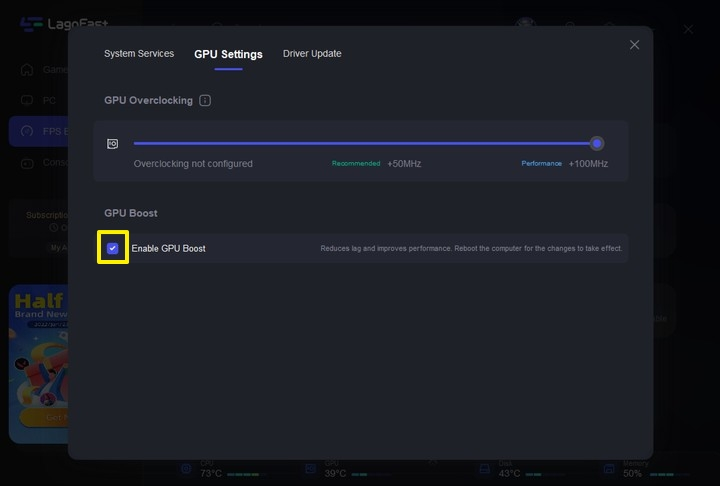
Step 5: Click “GPU Driver” on the FPS Boost page to check your GUP Driver updating version.
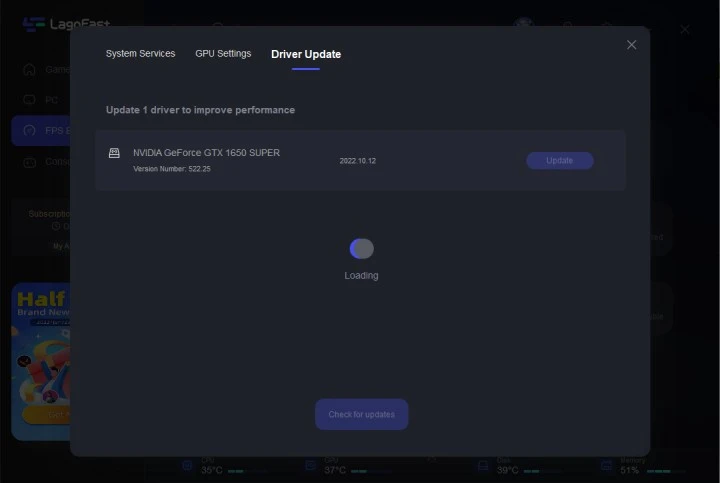
When finished with the settings, you can click “Start Booster” and get FPS Boost for Valorant.
Other solutions
- Using Ethernet: I admit that Wi-Fi is one of the finest innovations of all time. You can join an unlimited number of devices to the same network without being limited by the network cable's length. However, there are several drawbacks to wireless networks, which are inherently unreliable and readily disrupted. When multiple devices are connected to the same network, the computer receives less data from the network. As a result, for PC gamers, broadband is the preferable option because it is more stable and faster. If you are unable to connect to the broadband, try to lessen the distance between your laptop and router.
- Lower graphics settings: The appeal of PC is due to its attractive graphics, fascinating plot, and tense games. That is why we frequently desire to play the game in high settings. However, our graphics cards are not always powerful enough. There is no way to guarantee the game's smoothness in this circumstance. In this case, we can reduce the graphical settings or upgrade to a higher-performance graphics card.
- Close background apps: To view how many applications are running in the background, launch Task Manager. Some are critical to keeping your computer functioning, while others are superfluous program operations that drain your computer's resources. We must close them to obtain extra resources for the game. Especially Google Chrome, which is your computer's most resource-intensive application.
What Does Lag Mean?
After all this talk, do you know what lag means? Lag is the noticeable delay between the player's action and the game response. lag is the delay and speed reduction caused by high ping. When your ping value is high enough, the game can freeze or even flicker. And ping is the network latency between the player's computer and the game server. It’s often measured in milliseconds (ms) and lets you know how long it takes for packets to travel from the computer to the server on the Internet and back. What is a good ping for gaming? In general, the lower the ping value, the smoother the game. When the ping value is less than 50, your game will run smoothly and you will have a pleasant gaming experience. However, if the ping value is larger than 100, you must take action to improve it. Ping levels in the middle are quite common.

Why Is Valorant So Laggy?
Many players still wonder why is my Valorant lagging, despite good internet and no lag in other games. In fact, Valorant lagging issues can be caused by a variety of factors, including hardware or software faults, as well as bad Internet connection. Let's take a look at some of the most common causes.
- Corrupt network drivers: A network device driver is a collection of files that allows a network device to communicate with the operating system of a computer as well as other computers and devices. So everything network-related process of the game is related to the network driver. When the network driver is broken, outdated, or lost, it can easily lead to Valorant lagging issues.
- Firewall/Anti-virus software interference: To secure our computers, we install anti-virus software, and the system includes firewalls. They can, however, be overly protective and view Valorant as a threat. In this manner, they watch Valorant's network activity and examine the majority of the packets transmitted and received by the computer, a procedure that can take an inordinate amount of time, resulting in Valorant lagging with low ping.
- Low upload speeds: Upload speed refers to how quickly you deliver data to others. The speed at which data is downloaded from the server is referred to as download speed. Although download speed is significant, upload speed has a considerably greater impact on game performance in online games. When we are looking for an Internet service provider, we frequently hear about download speed. However, the upload speed will be significantly lower on the same plan.
- Valorant server lag: It's possible that sometimes the server is overloaded and thus it takes more time for the server to respond, leading to lag in Valorant.
- Why Is My Valorant Lagging With Low Ping: If your ping is low but you still feel lag or similar net issues in Valorant, generally it's because of packet loss. Use LagoFast to get rid of packet loss and you can also monitor if there is packet loss during the game on the LagoFast panel.

Boost Your Game with LagoFast for Epic Speed
Play harder, faster. LagoFast game booster eliminates stutter and lags on PC, mobile, or Mac—win every match!
Quickly Reduce Game Lag and Ping!
Boost FPS for Smoother Gameplay!

