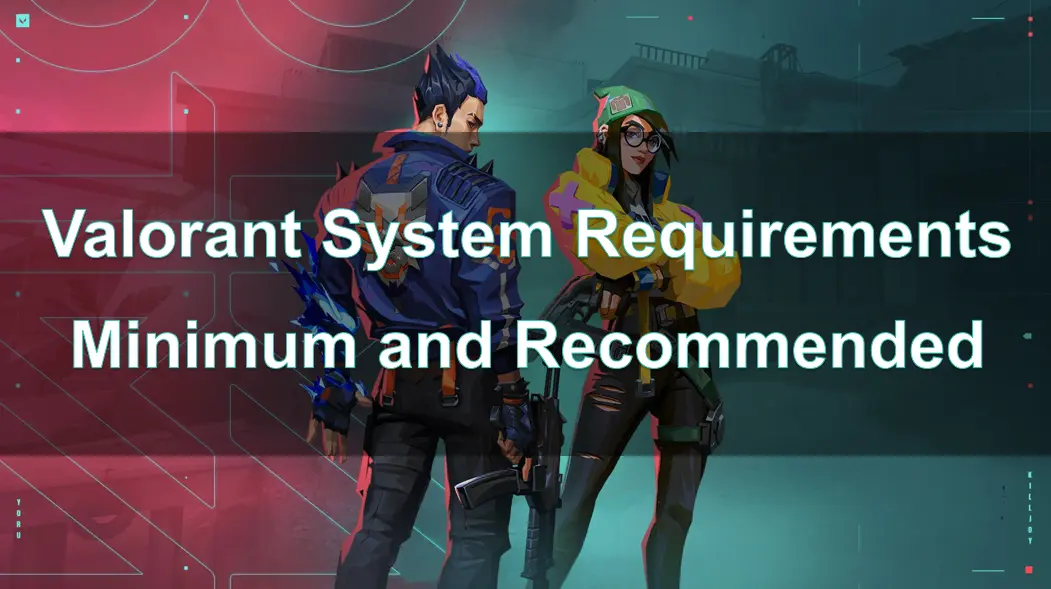Valorant, developed by Riot Games, is a tactical first-person shooter (FPS) that has taken the gaming world by storm. Released in 2020, the game has become one of the top choices for players who enjoy strategic gun play, precise aiming, and team-based combat.
However, to enjoy Valorant at its best, it's important to meet the system requirements, as poor performance can impact your gameplay experience. In this guide, we will cover the minimum and recommended system requirements for Valorant, how to optimize your system for better performance, and the role that a tool like LagoFast Game Booster can play in improving your connection and frame rates.
Part 1: Introduction to Valorant and Its System Demands
Part 2: Valorant Minimum System Requirements
Part 3: Valorant Recommended System Requirements for Optimal Performance
Part 4: Enhance Your Experience with LagoFast Game Booster
Part 5: FAQs About Valorant System Requirements
Part 1: Introduction to Valorant and Its System Demands

Valorant is a fast-paced tactical shooter where teams of five players battle it out, using both weapons and unique character abilities to outsmart and defeat their opponents. The game has been lauded for its emphasis on strategy and skill, making it popular among professional eSports players and casual gamers alike.
As a competitive multiplayer game, Valorant demands a system capable of handling its precise aiming mechanics, fast reflexes, and smooth gameplay. To ensure a smooth experience, your PC must meet certain requirements, particularly in terms of the CPU, GPU, RAM, and operating system.
The game’s developer, Riot Games, has made efforts to ensure that Valorant can run on a wide range of systems, from low-end PCs to high-performance machines. Whether you’re a budget gamer or you’re looking to push your system to the limits with high settings, understanding the game’s system demands will help you get the most out of your experience.
Part 2: Valorant Minimum System Requirements
Before you dive into the world of Valorant, it’s important to understand what your system must have to simply run the game. Meeting the minimum system requirements allows you to play the game, but don't expect to run it on high settings or achieve the highest frame rates. The game may run on lower graphical settings, and you might experience occasional lag or frame drops, depending on the power of your system.
- CPU: Intel Core 2 Duo E8400 / AMD Athlon 200GE
- RAM: 4 GB
- VIDEO CARD: Intel HD 4000 / Radeon R5 200
- PIXEL SHADER: 3.0
- VERTEX SHADER: 3.0
- OS: Windows 7/8/10 64-bit
These specifications are the bare minimum needed to run Valorant. On a PC with these specs, you’ll likely experience the game at lower settings, with reduced graphical quality. While the game will be playable, those seeking to enjoy the game at higher resolutions or with better performance should aim for a system that meets or exceeds the recommended requirements.
Part 3: Valorant Recommended System Requirements for Optimal Performance
For the best experience with Valorant, it’s highly recommended to meet or exceed the recommended system requirements. These specs will allow you to play the game smoothly at 1080p or 1440p with higher graphical settings and improved performance. With a system that matches the recommended specs, you'll enjoy a more immersive and visually appealing experience, along with higher frame rates, which is crucial for competitive play.
- CPU: Core i3-4150 / Ryzen 3 1200
- RAM: 4 GB
- VIDEO CARD: GeForce GT 730 / Radeon R7 240
- DEDICATED VIDEO RAM: 1024 MB
- PIXEL SHADER: 5.0
- VERTEX SHADER: 5.0
- OS: Windows 7/8/10 64-bit
With these specs, Valorant will run smoothly at 1080p with medium to high settings, ensuring a competitive gaming experience. Players who meet these requirements will be able to enjoy faster load times, higher FPS, and more detailed graphics. This performance is ideal for players looking to optimize their response times and overall experience, especially during intense firefights.
For an even more seamless experience, players may choose to exceed these specifications and upgrade their hardware further, especially their graphics card and processor. This will help to future-proof your system for upcoming updates and higher game settings.
Part 4: Enhance Your Experience with LagoFast Game Booster
Even if your system meets the recommended system requirements for Valorant, you may still encounter issues like lag, high ping, or occasional frame drops. These issues can be particularly frustrating during intense gameplay moments, where every second matters. This is where LagoFast Game Booster can help.
LagoFast is a powerful tool that optimizes network performance, reduces lag, and stabilizes frame rates, ensuring a smoother and more enjoyable gaming experience.
Key Features of LagoFast:
- Global Server Nodes
- Cross-Region Play
- Customize Crosshair Tool
- Get Best Graphic Settings Easily
- Supports over 2000 games
- Occupies minimal memory
- Optimized Gaming Experience
- Free Trial
- User-Friendly
Steps to Use LagoFast for Valorant
Step 1: Click the Free Trial button to download and install LagoFast.
Step 2: Open LagoFast then click the PC button on the left and search Valorant in the search bar, click it after appearing.

Step 3: Click on “Server” to change to a better server that ensures the gaming experience, then click on “Smart Boost”.

Step 4: Check the specific game ping, packet loss, and multiple path connection on the right side. Finally, click the “Start Game” to play the game.

Whether you're playing in a competitive environment or just enjoying some casual matches, LagoFast Game Booster helps improve network performance, ensuring you get the best experience out of your system.
Part 5: FAQs About Valorant System Requirements
Q1: Can I run Valorant with the minimum system requirements?
Yes, you can run Valorant on a PC with the minimum system requirements, but you might experience lower graphical settings and reduced frame rates. For a smoother experience, it’s recommended to upgrade your hardware to meet or exceed the recommended system requirements.
Q2: What graphics card do I need for Valorant?
For the minimum system requirements, an Intel HD 4000 graphics card is enough, but for better performance, a Geforce GT 730 is recommended.
Q3: Can I play Valorant on Windows 7?
Yes, Valorant supports Windows 7, but it's recommended to upgrade to Windows 10 for the best experience. Windows 10 offers better support for modern hardware and software and ensures that the game runs smoothly.
Q4: Can Valorant run without graphics card?
To meet Valorant minimum requirements, you technically don't need a graphics card at all, at least not a dedicated one.
Q5: Does Valorant support cross-platform play?
Valorant has partial cross-platform support similar to Fallout 76. Console players on PS5 and Xbox Series X/S can freely play with and against one another, but PC players will remain locked on their own ecosystem.
Conclusion
Valorant offers a competitive and immersive FPS experience, but to enjoy the game at its best, you need to ensure that your system meets the appropriate system requirements. Whether you’re meeting the minimum system requirements or aiming for higher graphical settings with the recommended system requirements, ensuring a smooth experience is essential for getting the most out of your matches.
To further enhance your performance, consider using LagoFast Game Booster, which helps reduce lag, lower ping, and stabilize your connection for smoother gameplay. No matter your level of play, understanding the system requirements and optimizing your setup will help ensure you’re ready for action.
So, ensure your system is up to the task, and enjoy Valorant at its best!

Boost Your Game with LagoFast for Epic Speed
Play harder, faster. LagoFast game booster eliminates stutter and lags on PC, mobile, or Mac—win every match!
Quickly Reduce Game Lag and Ping!
Boost FPS for Smoother Gameplay!