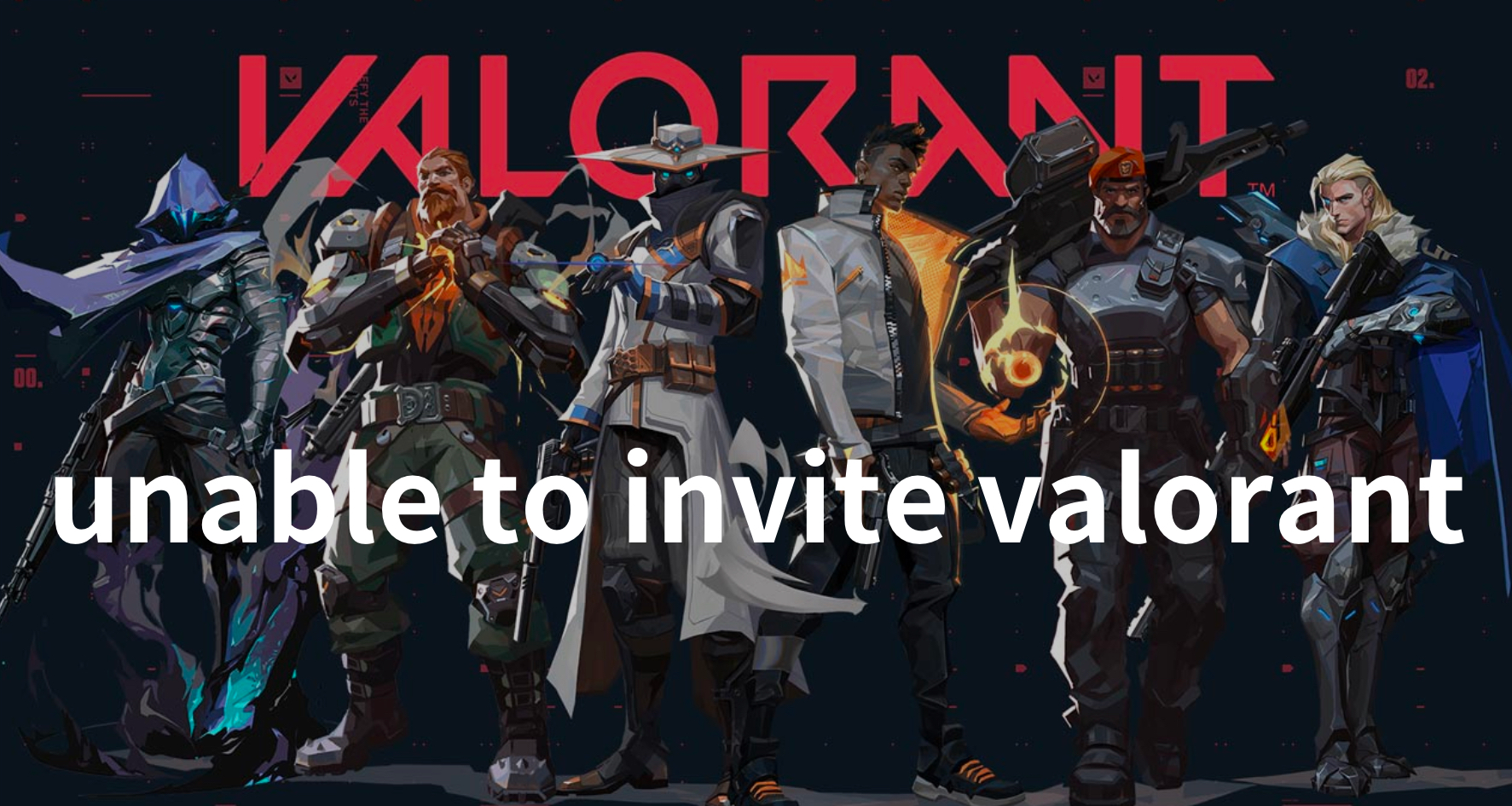Valorant is a popular free-to-play tactical FPS game developed and published by Riot Games. Launched in June 2020, the game quickly gained widespread acclaim for its strategic gameplay and precise gunplay. Valorant has become a staple in the esports scene, drawing a dedicated player base and fostering a competitive community around the world. Most avid players prefer playing the multiplayer mode of Valorant with their friends, increasing the happiness of the gameplay and connecting with friends in different regions.
However, sometimes the “unable to invite” error can disrupt the happy gaming experience. This error hinders many players from inviting friends to join their matches. This frustrating issue can destroy your gaming experience, but fear not! We’re here to help you troubleshoot and resolve this error and unlock your smooth gaming experience.
Part 1: Why Am I Unable to Invite in Valorant?
Part 2: How to Fix Unable to Invite in Valorant?
Part 3: How to Ensure Valorant Gaming Experience?
Why Am I Unable to Invite in Valorant?
The “unable to invite” issue in Valorant can be frustrating, especially when you’re eager to team up with friends for an intense gaming session. However, it is essential to recognize that this problem is often beyond individual players’ control. This error can be caused by various reasons and it varies depending on different scenarios such as same-region invites and cross-region invites. The causes of cross-region invite mostly because Riot Games implements various measures to prioritize local invitations which ensures a fair and less latency experience for all players, but makes it difficult for players to invite friends in different server regions. The cause of same-region can be caused by various reasons such as stability of internet connection, server overload, and account setting. Let’s dive into the solution of different “Valorant unable to invite” scenarios.
How to Fix Unable to Invite in Valorant?
Here are the solutions to fix "unable to invite in Valorant":
1. Cross-Region Invitations:
One common scenario players encounter is the inability to invite friends from different regions. Valorant’s matchmaking system typically restricts cross-region invitations to maintain fair gameplay and minimize latency issues. If you’re trying to invite a friend from a different region and receiving the “unable to invite” message, it's likely due to this restriction.
Solution:
Unfortunately, there’s no direct workaround for inviting friends from different regions in Valorant. The game’s algorithm is designed to prioritize local matchmaking to ensure a seamless gaming experience for all players. However, you can still enjoy playing with friends by either joining their region or utilizing third-party communication platforms like LagoFast to change your server regions and restart successfully inviting your friends. You can easily find a LagoFast overview in the following content.
2. Same-Region Invitations:
While Valorant generally allows invitations within the same region, certain factors can still impede this process. Common issues include temporary server outages or overload, network congestion, or account-specific restrictions that prevent invitations from being sent or received.
Solution:
If you’re experiencing difficulties inviting friends within the same region, try troubleshooting your network connection first. Ensure that your internet connection is stable and that Valorant servers are operational and not overloaded. Additionally, verify that your friend hasn’t enabled any privacy settings that could block incoming invitations. If the problem persists, restarting the game client or your computer may help resolve any temporary glitches.
How to Ensure Valorant Gaming Experience?
As we’ve mentioned LagoFast stands out as the solution for fixing cross-region invitation issues in Valorant. The key is that players can use LagoFast to change their server regions, which means you and your friend can use LagoFast to change your initial serve regions into the same server regions, ultimately fixing the “unable to invite Valorant” error in the cross-region scenario. Plus, LagoFast is an all-in-one game booster, which means players won’t be disturbed by any game issues like game lag and high ping in the whole process of changing region servers. With its excellent capability, LagoFast can ensure players consistently enjoy a smooth and seamless gaming experience and equipped with its unique easy lobbies function, players can easily win in the competitive multiplayer gaming match. Generally, LagoFast can benefit players a lot from changing servers to fixing game issues, so, seize the chance to try LagoFast.
Follow this tutorial to use LagoFast and unlock smooth gaming:
Step 1: Go to the official website of LagoFast and click on Free Trial Download.
Step 2: Before you start playing Valorant, you should search for it in LagoFast, then click the Game Boost button to explore more features.

Step 3: Click on Select Server to choose the same server region with your friends, then click on the Node on the right, you can also select a connected stable Node, then Click the Smart Boost button.

Step 4: By clicking the Smart Boost button, the specific Game ping, Packet Loss, and Network Type are presented on the right side. Finally, click the Start Game button to play Valorant.

Conclusion
In conclusion, the “unable to invite Valorant” error occurs in two different scenarios, cross-region invitation and same-region invitation. It’s strongly suggested players use LagoFast to fix cross-region invitation issues, which can easily fix this error and ensure a consistent smooth gaming experience. Players can follow the given tips to fix the same-region invitation issues. Happy gaming!

Boost Your Game with LagoFast for Epic Speed
Play harder, faster. LagoFast game booster eliminates stutter and lags on PC, mobile, or Mac—win every match!
Quickly Reduce Game Lag and Ping!
Boost FPS for Smoother Gameplay!