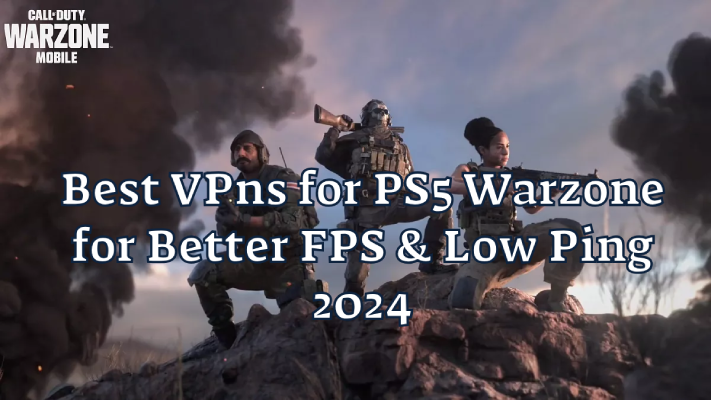When you experience excessive game freezes and low frames-per-second in a game, you will need more time to move. If you are experiencing this issue when playing Warzone on your PS5, you may want to consider using a VPN. There are frequent lag issues and stutters experienced by gamers who play Warzone on the PS5. So for this, make sure you have the best VPN for PS5 Warzone to enjoy your gameplay.
Top 1. LagoFast VPN - Ensure Lag Free & Get Easy Lobby in Warzone Gaming

If you are looking for a VPN that not only can change your server location and reduce lag and high ping, but also can bring more benefits for you, then LagoFast can be your best choice.
LagoFast is an all-in-one game booster with VPN function. It can help you to change server without latency and boost FPS for you at the same time. Moreover, it offers easy lobby matching function for Call of Duty players.
Skill-based matchmaking (SBMM) is a matchmaking mechanism in Call of Duty: Warzone in which you have a high kill-to-death ratio (KD), which then leads to merciless slaughter. To achieve more kills and wins in easy lobbies, you just need LagoFast, a powerful Warzone VPN. Using LagoFast, you can boost lobby and game data in a precise manner. It is more stable for bot lobbies to operate with more precise data division.
There are various IP options available for you to choose from in this VPN for PS5 Warzone. In order to find games that are suitable for you, CoD will make adjustments. Therefore, CoD must lower SBMM so that it can quickly locate games for you, making lobbying easier.
And LagoFast supports multi-platform game boosting. LagoFast Box is the best option that LagoFast offers.
Here's How to Use LagoFast to Change Server and Boost FPS in Warzone on PS5:
Step 1: Download the LagoFast Console App on your phone to control the LagoFast Box.

Step 2: Establish a connection between your LagoFast Box, router, and console, choosing between a wired or wireless connection.

Step 3: Launch the LagoFast Console App and boost Valorant. Once you have completed the binding process with the LagoFast Box, proceed to boost this game within the LagoFast Console App.

Follow the following settings to quickly get an easier lobby in Warzone on PS4/5:
Step 1: Go to the LagoFast Easy Lobby Console website and log in to your account > Confirm that your current device (PC or telephone) and the Console you want Easy lobby on are on the same network.
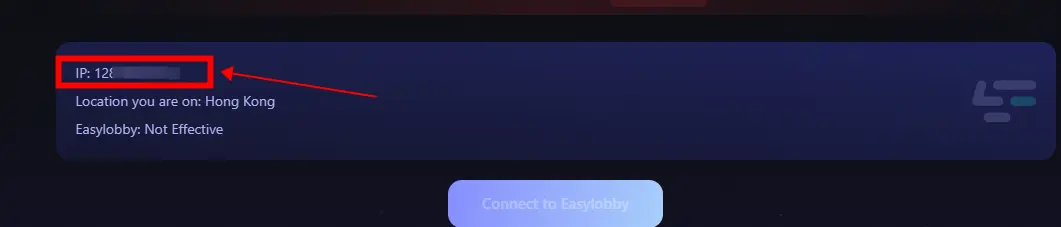
Step 2: Follow our tutorial to change the DNS of your Console.
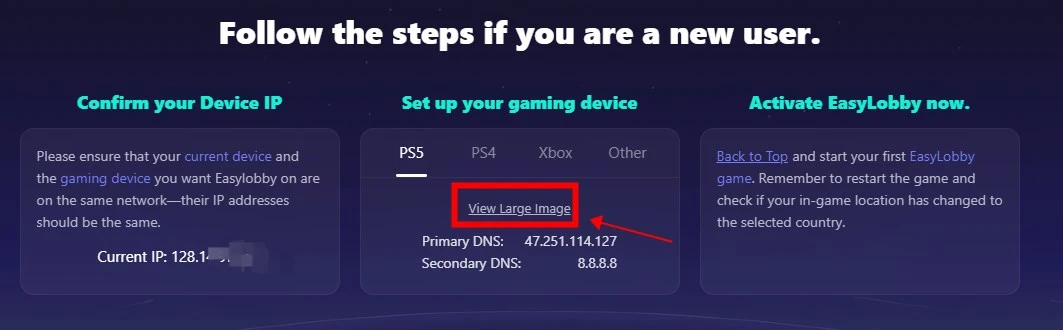
Step 3: Choose the IP, and click the button “Connect to Easy lobby” to activate Easy Lobby.
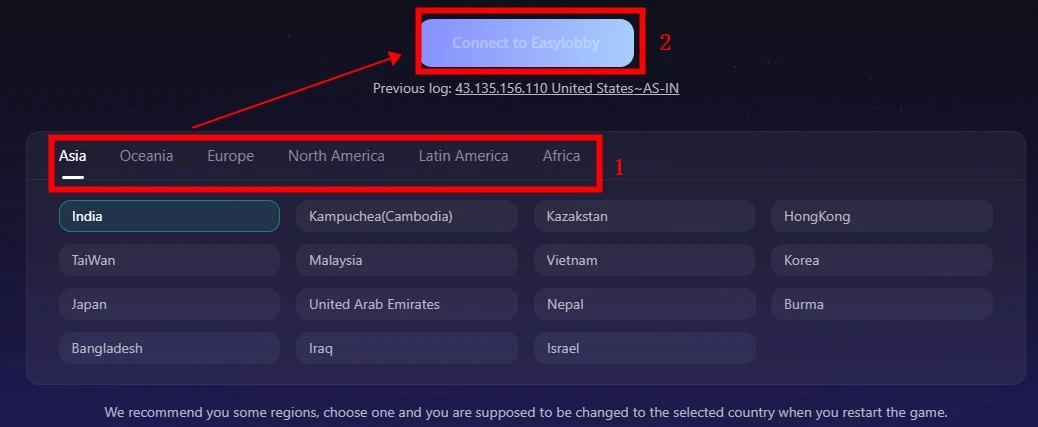
Top 2. Express VPN - Dedicated Gaming Servers

It is due to ExpressVPN's rapid performance that users around the world have gained such a high level of trust. Its servers are optimized for gaming and respond quickly. 94 countries around the world are served by the VPN's 3000 servers. Having access to a less congested server would be a great feature for Warzone players.
In Warzone VPN PS5, ExpressVPN is able to control latency and reduce ping thanks to this feature. The best results come from connecting to a server located close to your home or office. Besides speeding up games, the VPN protects your privacy as well. Your online safety is assured with this VPN's AES 256-bit encryption.
It is absolutely essential that Warzone has this level of encryption. You won't be able to change your Warzone location if your VPN fails due to poor encryption. In addition to ISP throttling, gamers are also affected. A lot of bandwidth is consumed by gaming. Due to this, your ISP would try to limit the amount of data you consume.
This can be prevented by using a VPN that encrypts your traffic. You cannot be tracked online by your internet provider. Then you can play smoothly. Your friends can also join in on the fun with ExpressVPN since you can connect up to five machines at once with one subscription. PS5 and PS4 are also supported, as well as a variety of devices and operating systems.
Top 3. NordVPN VPN - the ultimate VPN for Warzone
In order to maintain optimum customer satisfaction, NordVPN continues to improve its features. You won't face censorship or location restrictions since 5000+ servers are spread across 59 countries. Playing Warzone on PS5 is also extremely fast and reliable thanks to the servers. The VPN minimizes Warzone freeze on PS5 by improving your connection performance. Latency will also be drastically reduced due to the reduction of high ping.
Threat Protection is one of its modern features. Malicious ads and malware-ridden websites will no longer be visible on your device. NordVPN uses AES 256-bit encryption to keep trackers at bay, making it one of the most secure VPNs on the market. The server can also be accessed via obfuscated connections, ensuring that your data is protected.
Additionally, you can connect up to 6 devices simultaneously. Those who want to play Warzone will have enough fun while being protected online. As a player, you will also have no need to be concerned about DDoS attacks. These attacks are easily blocked by NordVPN.
Top 4. PureVPN - Fast VPN for PS5 Warzone

PureVPN is another good option for fast VPN for PS5 Warzone. A number of tunneling protocols are available, including WireGuard and OpenVPN, both of which are the fastest and most secure tunneling protocols. In addition to great speeds, you will have peace of mind when it comes to data security.
This provider uses industry standard AES-256 encryption for the security of your data. In this way, you can stay anonymous while not worrying about having your real data leaked. There is also an audited no-logs policy, as well as a reliable kill switch. Choosing from a wide range of server locations is another great feature of PureVPN. It is easy to find the best server location for Warzone with this provider since it covers 78 countries.
It's $2.08/month for PureVPN subscriptions, and you're guaranteed to get your money back within 31 days.
FAQs About Warzone VPN
Question 1: How to Get Bot Lobbies in Warzone PS5?
Answer: A VPN will help you to connect to lower-skilled VPN server locations in Warzone to find bot lobbies.
Question 2: Can you get banned in Warzone for using a VPN?
Answer: It is entirely safe to use a VPN with Warzone, as it hasn't been banned for any reason. There is no prohibition of using VPNs in Activision's Terms of Service, so you will not be penalized for using one.
Final Verdict
This era of massive online usage has given rise to one of the best inventions ever - VPNs. You won't just be protected, it will bring you extra benefits, especially if you're a gamer. To enjoy an uninterrupted and secure Warzone game on PlayStation 5, you'll need to subscribe to a VPN service. So if you are looking for the best VPN for PS5 Warzone, then we recommend you to check LagoFast which offers you the fast gaming servers.

Boost Your Game with LagoFast for Epic Speed
Play harder, faster. LagoFast game booster eliminates stutter and lags on PC, mobile, or Mac—win every match!
Quickly Reduce Game Lag and Ping!
Boost FPS for Smoother Gameplay!