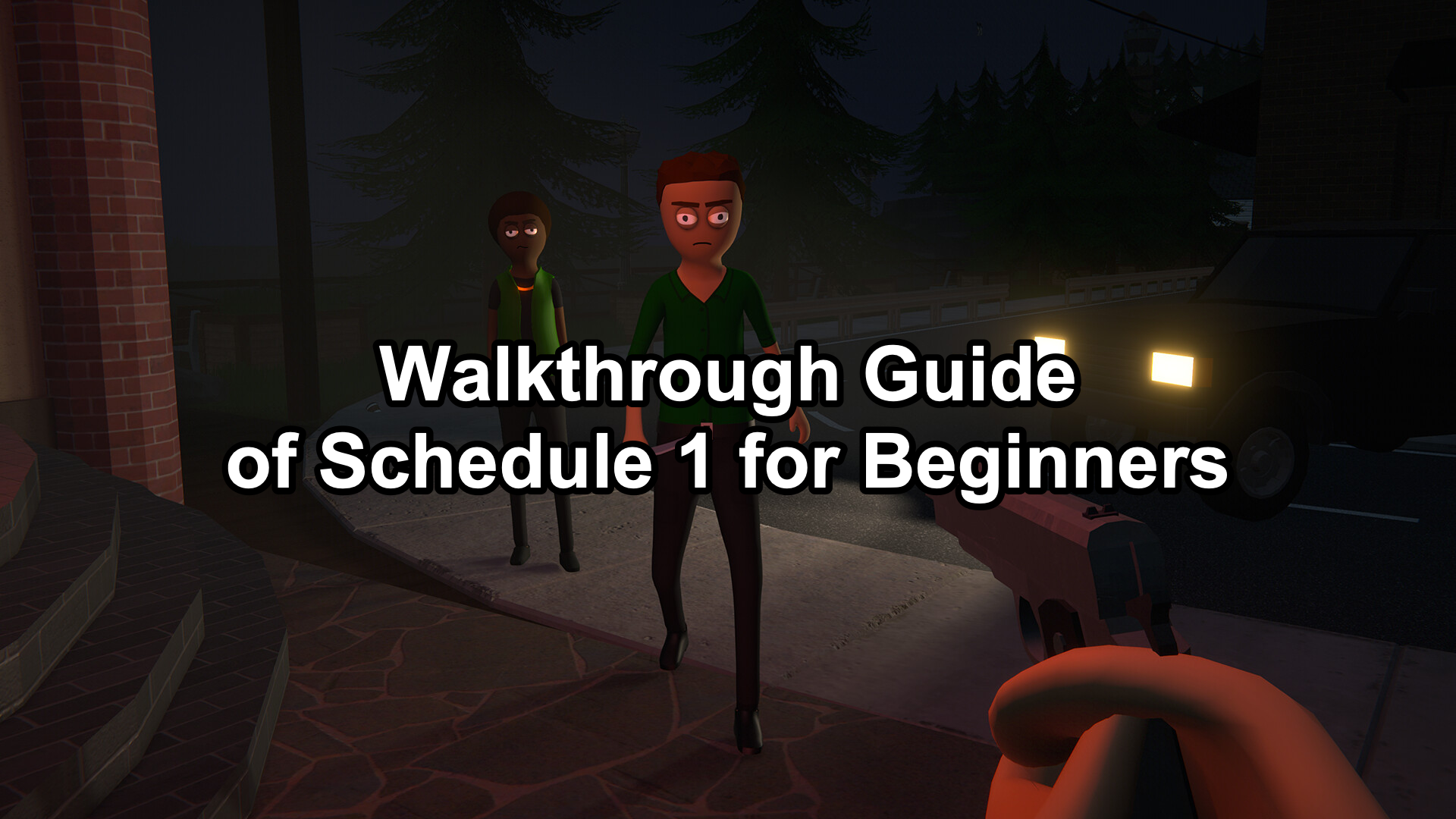If you are new to Schedule 1, this beginner-friendly guide will walk you through the basics, help you understand how multiplayer works, and highlight the game’s core features. Whether you’re trying the free version or diving straight into the paid experience, this guide has you covered.
- How Does Schedule 1 Work?
- Play Schedule 1 with Friends: Is Schedule 1 Multiplayer?
- Key Gameplay Features of Schedule 1
- How to Use the Translation Tool for Schedule 1 in Russia
- Use LagoFast to Fix Lag and High Ping in Schedule 1
1. How Does Schedule 1 Work?
At its core, Schedule 1 is a strategic action game that blends puzzle-solving, resource management, and real-time battles. Players must navigate multiple stages, each presenting unique missions that might include exploration, combat, or cooperative play. Over time, you’ll level up your character, unlock new abilities, and perfect your strategies.
Key Points:
- Missions often revolve around completing objectives like collecting items, defeating enemies, or solving puzzles.
- Progression is linear, but there may be side missions or hidden secrets for bonus rewards.
- Resource management, such as ammo or health packs, is crucial to surviving tougher challenges.
2. Play Schedule 1 with Friends: Is Schedule 1 Multiplayer?
Yes, Schedule 1 offers a multiplayer mode that allows you to team up with friends or other players online. Both the paid and free demo versions support cooperative play, but to connect without issues, make sure everyone is using the same version (free vs. paid).
How to Play Schedule 1 with Friends
Follow these steps to invite your friends to play Schedule 1 with you:
- Launch the GameOpen Schedule 1 and head to the main lobby.
- Access the Invite MenuIn the lobby, click the plus (+) button on the top-right corner.
- Add Your Friend’s Steam IDIn the text box, type the Steam ID of the friend you want to invite and confirm.
- Send Invites from the Pause ScreenWhile in-game, you can pause and click the plus button to invite friends the same way.
- Confirm and JoinYour friend(s) will receive the invite. Once they accept, you can jump right into the action together.
If you’re using the free demo, you can still invite friends to your lobby. Just remember everyone must be on the same version of the game for co-op to work properly.

3. Key Gameplay Features of Schedule 1
Schedule 1 offers a unique blend of tactical action, engaging storytelling, and multiplayer cooperation. Here are some highlights:
- Diverse Missions and Puzzles: Each stage introduces a mix of combat missions, puzzle-solving segments, and resource collection challenges.
- Character Progression: Level up and earn experience points by defeating enemies, completing objectives, and exploring hidden areas.
- Cooperative Elements: Band together with friends to overcome boss battles or solve challenging puzzles that require teamwork.
- Adaptive Difficulty: The game scales difficulty based on your progress and group size, ensuring a balanced experience for both casual and seasoned players.
- Regular Updates and Expansions: Developers often add new missions, items, or events to keep the gameplay fresh and exciting.
4. How to Use the Translation Tool for Schedule 1 in Russia
If you’re playing Schedule 1 in Russia and struggling with language barriers, LagoFast’s built-in translation tool makes things simple. Here’s how to use it step-by-step:
Step 1: Click Free Trial to download and install LagoFast PC.
Step 2: Type “Schedule 1” into the search bar and select it from the results.
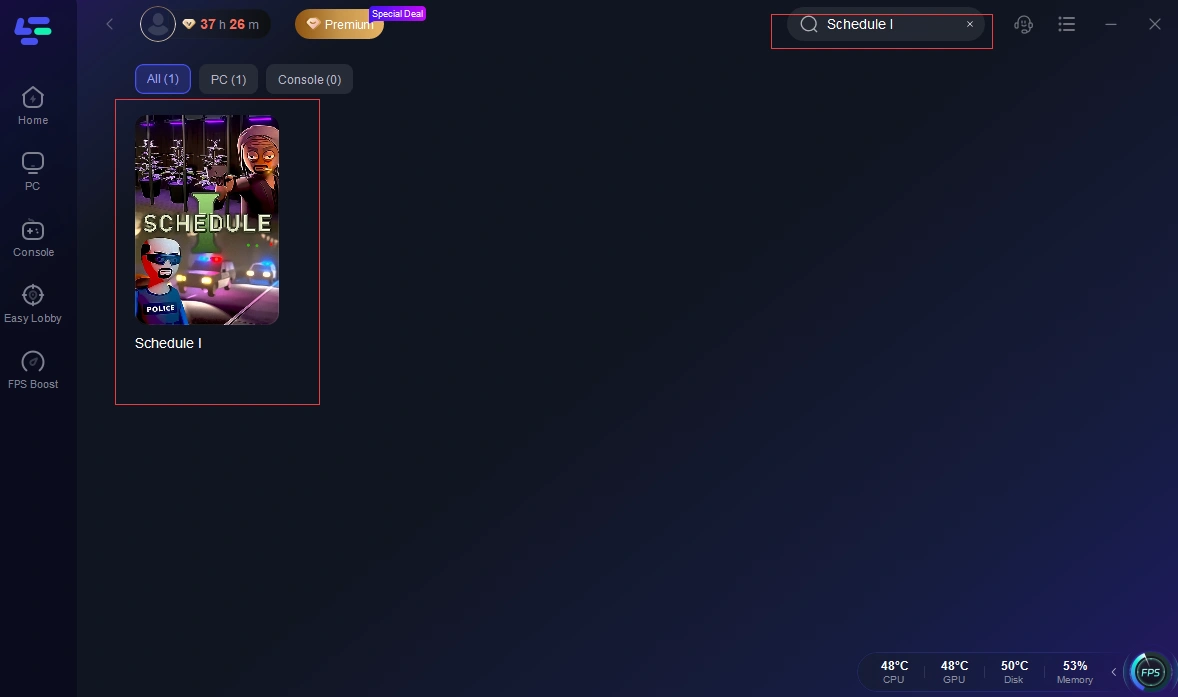
Step 3: On the right side, choose the One-Click Translation Tool. LagoFast will automatically detect any in-game text or prompts and translate them, helping you easily understand menus, dialogue, and registration steps.
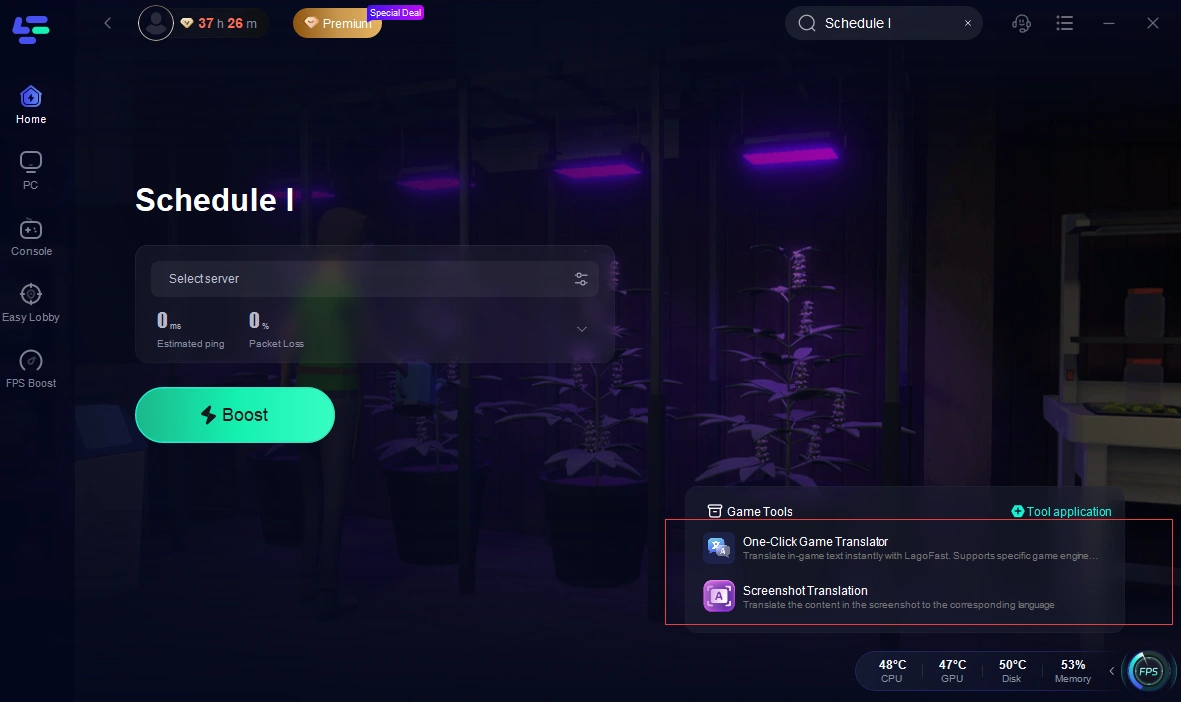
Step 4: Click Start Translation, select your language, and click Apply. Once the translation is complete, close the tool window, click Boost, and then launch the game.
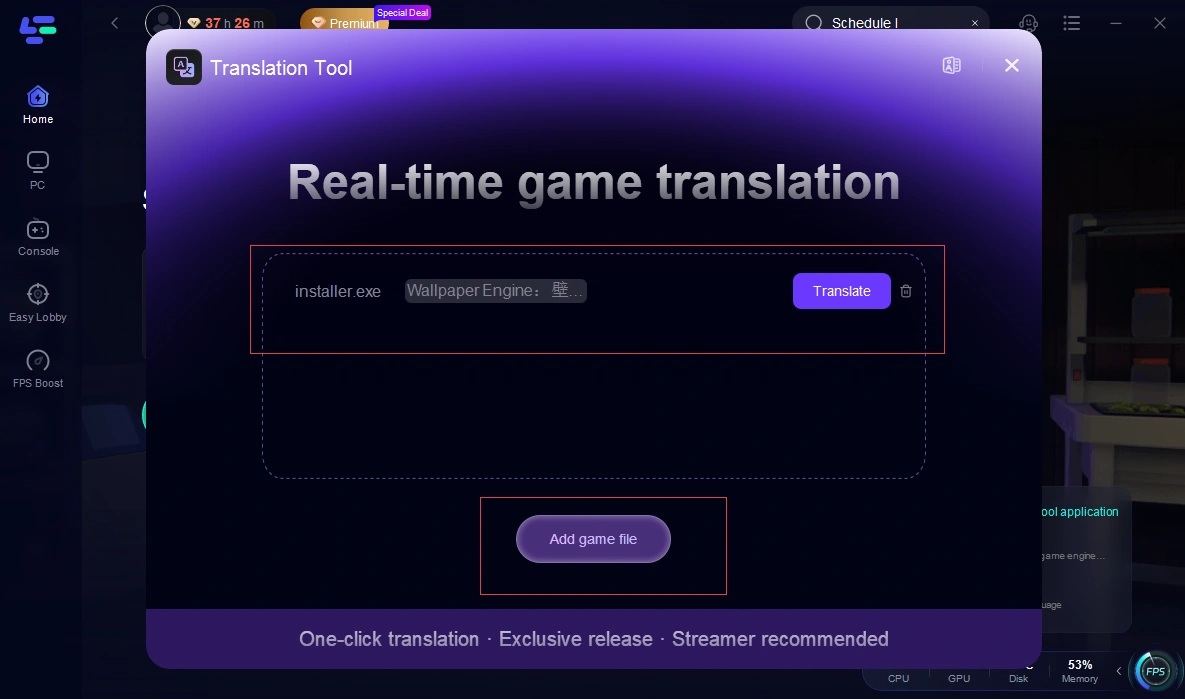
Now you’ll see the translated text in-game—making it easier to play, register, and progress without any language confusion.
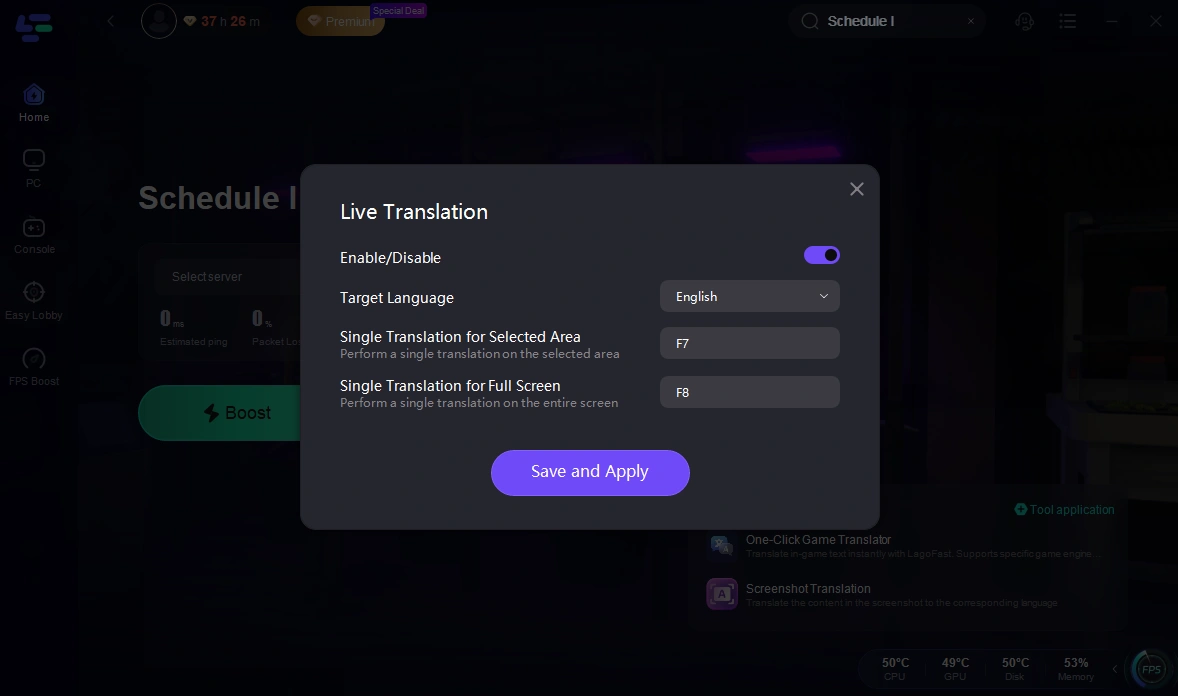
With LagoFast’s translation feature, you can enjoy Schedule 1 in your preferred language, even if the game itself doesn’t officially support it. Say goodbye to language barriers and hello to a smoother gaming experience!
5. Use LagoFast to Fix Lag and High Ping in Schedule 1
If you’re dealing with lag, high ping, or unstable connections while gaming, LagoFast is a quick and effective solution. It’s designed to boost game performance by optimizing your network in real time.
How to Use LagoFast
- Download LagoFast.
- Open the app and search for your game before launching it.
- Choose a stable server and the best-performing node.
- Click Smart Boost to monitor your ping, packet loss, and connection type instantly.
With just a few steps, LagoFast helps you enjoy smoother gameplay and fewer network issues—perfect for competitive or fast-paced titles where stability matters most.
Conclusion
That wraps up our Walkthrough Guide of Schedule 1 for Beginner. With a solid grasp on how the game works, plus straightforward steps for inviting friends, you’re ready to enjoy all that Schedule 1 has to offer. Focus on learning each mission’s objectives, upgrading your character, and working together in multiplayer to experience the game at its best. Now, jump in and see why Schedule 1 is quickly becoming a favorite among action-puzzle enthusiasts!

Boost Your Game with LagoFast for Epic Speed
Play harder, faster. LagoFast game booster eliminates stutter and lags on PC, mobile, or Mac—win every match!
Quickly Reduce Game Lag and Ping!
Boost FPS for Smoother Gameplay!