Warframe, created by Digital Extremes, is a free-to-play third-person shooter game that has taken the gaming world by storm since its launch in 2013. In Warframe, players become ancient warriors called Tenno, awakening from cryosleep to wield powerful exoskeletons known as Warframes. Set in a distant future, Warframe immerses players in a universe filled with conflict and mystery. Players traverse diverse planets, battling enemies like the Grineer, Corpus, and Infested, while uncovering the secrets of their past. The gameplay in Warframe is fast-paced and dynamic, combining combat, parkour, and exploration. However, nothing disrupts gameplay enjoyment more than lag. Whether you’re experiencing occasional lag spikes or consistent stuttering, addressing lag issues is crucial for a smooth gaming experience. In this guide, we’ll delve into how to play Warframe without lag and optimize your gameplay performance.
Part 1: Common Causes Of Warframe Lag
Part 2: How To Fix Warframe Lag - 100% Work
Part 1: Common Causes Of Warframe Lag
Identifying the root causes of lag is crucial for effective troubleshooting. Here are some common culprits behind Warframe lag:
- Internet Connection Issues: Poor network connectivity or high ping can lead to Warframe lag spikes during online gameplay.
- Hardware Limitations: Insufficient RAM, outdated graphics drivers, or CPU bottlenecks can contribute to performance issues, resulting in sudden Warframe lagging.
- Server Problems: Overloaded game servers or maintenance activities may result in temporary lag for players.
- Background Processes: Resource-intensive background applications consuming system resources can impact game performance and may make players feel that FPS is okay, but there are a lot of lag spikes.
- Game Settings: Inappropriate graphics settings or outdated game configurations might strain your hardware, potentially causing Warframe Lag on the launch of the game.
Part 2: How To Fix Warframe Lag - 100% Work
Solution 1 : Unlock Lag-Free Gaming Experience By LagoFast
Quickness and simplicity are key to fixing lag in shooter games like Warframe because there is not enough time for players to think about How to stop Warframe from lagging and then slowly fix lag during game matches, or you will be faced with failure. Therefore, we primarily suggest players use LagoFast to fix Warframe lag. LagoFast is your go-to solution for fixing game lag, especially in Warframe. This handy tool swiftly switches you to a better connection if things get shaky, so you can keep playing without interruptions. Plus, it’s great at boosting your FPS by adjusting your PC settings automatically. With support for over 2,000 games, LagoFast promises smooth gaming every time. And now, it comes with a handy Login Repair feature to fix any login problems you might encounter. Trusted by top gamers and forums, LagoFast is reliable and easy to use. So, don’t hesitate to check out our tutorial and start using LagoFast.
LagoFast Tutorial To Unlock A Lag-Free Gaming Experience:
Step 1. Click the Free Trial button to download the LagoFast client.
Step 2. Search Warframe in the top search bar.
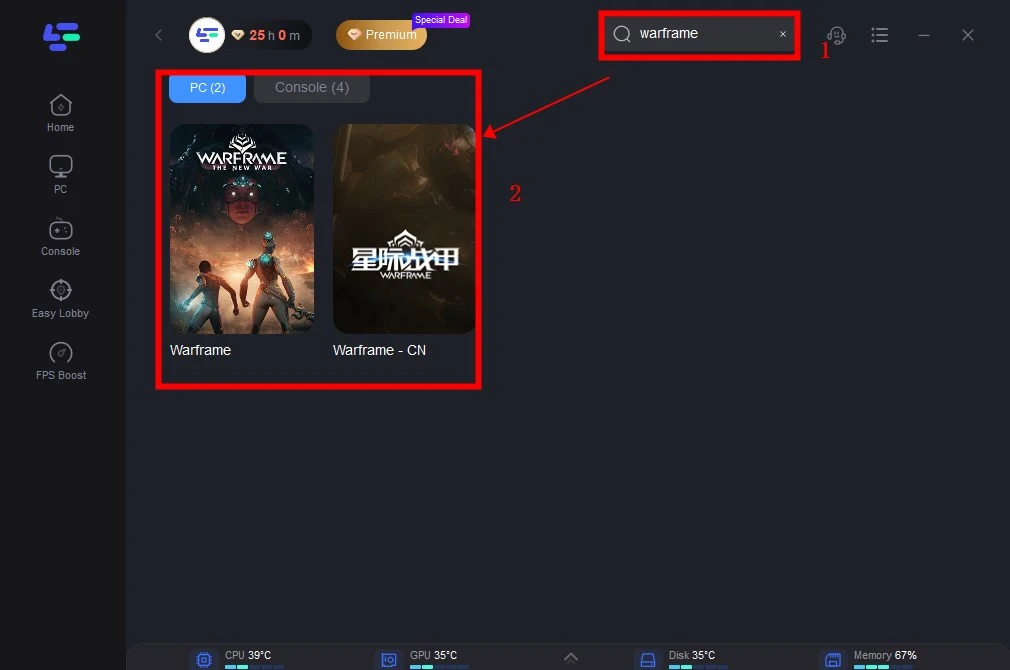
Step 3: Click on Select Server to choose a stable server, then click on the Node on the right, select a good Node, and then click the Smart Boost button.
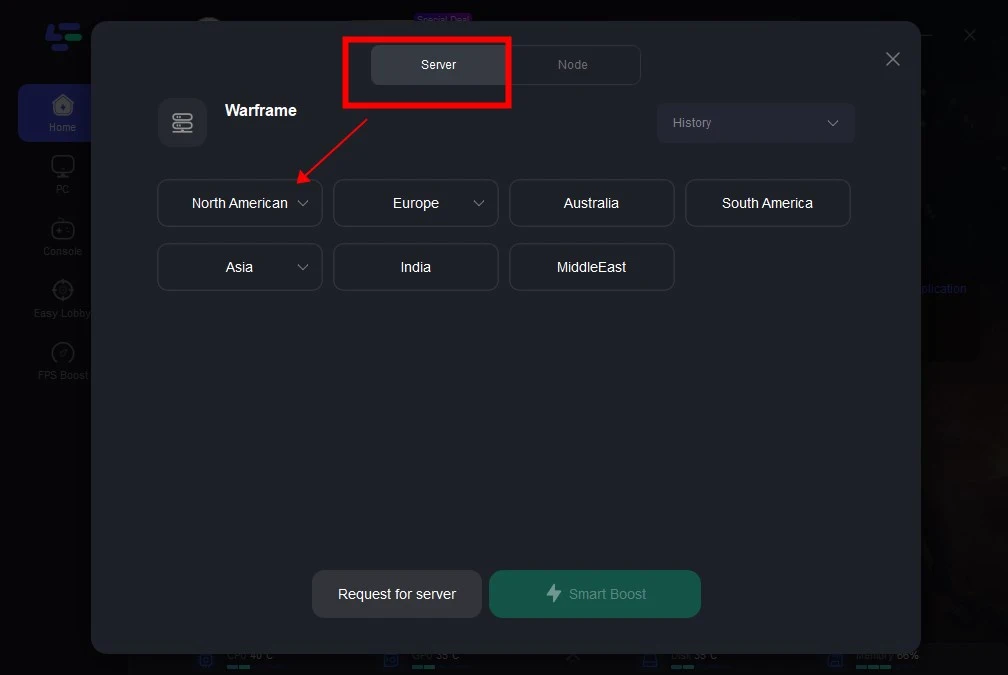
Step 4: By clicking the Smart Boost button, specific game ping, packet Loss, and network type are shown on the right side. Finally, click the Start Game button to play the game.
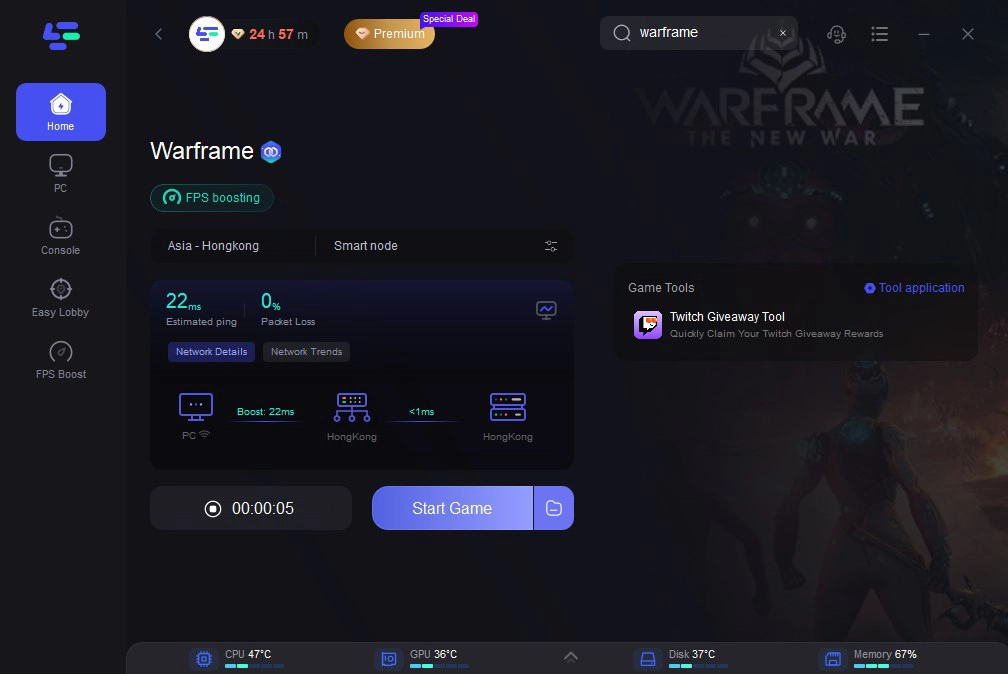
Other Solutions :
Optimize Network Connection
Ensure a stable internet connection by:
- Using a wired connection instead of Wi-Fi to reduce latency.
- Closing bandwidth-intensive applications running in the background.
- Resetting your router or modem to refresh the connection.
- Contact your ISP if you consistently experience lag due to network issues.
Adjust In-Game Settings
Optimize Warframe’s graphics and performance settings to achieve smoother gameplay:
- Lower graphics settings such as texture quality, shadow quality, and antialiasing for better performance.
- Disable unnecessary visual effects or post-processing effects that strain your system resources.
- Experiment with different resolutions and display modes to find the ideal balance between performance and visual quality.
Verify Game Files
Steam users can verify the integrity of Warframe game files to ensure that no corrupted or missing files are causing performance issues. Right-click on Warframe in your Steam library, select Properties > Local Files, and click “Verify Integrity of Game Files.”
Allocate Sufficient RAM
Allocate sufficient RAM to Warframe to prevent memory-related lag spikes. If you have ample RAM available, consider allocating more memory to the game through the settings or launcher options.
Conclusion
By understanding the causes of Warframe lag and implementing these troubleshooting techniques, you can significantly reduce Warframe lag and enjoy seamless gameplay without interruptions. Remember, LagoFast is the optimal solution to fix Warframe lag due to its quickness and simplicity, allowing you can immerse yourself in Warframe without worrying about lag issues.
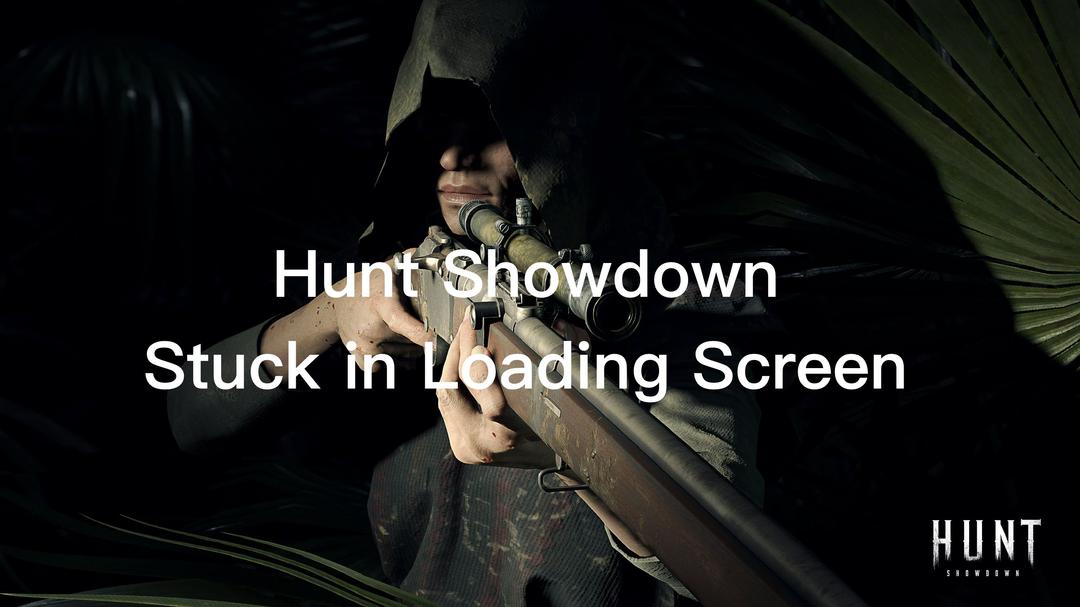
Boost Your Game with LagoFast for Epic Speed
Play harder, faster. LagoFast game booster eliminates stutter and lags on PC, mobile, or Mac—win every match!
Quickly Reduce Game Lag and Ping!
Boost FPS for Smoother Gameplay!

