Warhammer 40,000: Darktide is an upcoming first-person action game set in the Warhammer 40,000 universe, being developed and published by Fatshark. It is planned to be released for Microsoft Windows on 30 November 2022. The game will follow a similar structure to Fatshark's Warhammer: Vermintide 2, in which four players work together to combat waves of AI-controlled opponents. Instead of a pre-made cast of characters, the game will allow players to personalize their class, look, and gender. The four classes are Veteran, Zealot, Ogryn, and Psyker. A renewable shield will be used by all classes. In contrast to Vermintide 2, numerous missions will take place in the same region, with some of them including optional secondary goals that allow players to gain better loot.
We all know that lag is a problem that we often encounter in games. This can greatly affect our gaming experience. To ensure a great gaming experience, fixing Darktide lag issues become the most important thing. How to fix Darktide lag and other gaming issues, in this article, you can find the answers.
Part 1: What Is Darktide Lag Meaning?
Part 2: What Causes Darktide lag?
Part 3: How To fix Darktide Lag By Using LagoFast?
Part 4: Other Solutions To Fix Darktide Lag
Part 5: How To Fix Warhammer 40,000: Darktide Stuttering?
What Is Darktide Lag Meaning?
Lag is quite prevalent in computer games, and I believe every gamer is familiar with him. However, if you have a better grasp of latency, you will be able to solve this problem more effectively. Here are some useful articles to help you obtain a more complete picture: What Is the Definition of Lag? and What Do I Have Lag With Good Internet?. As demonstrated in these articles, lag is the time lag between your keyboard or mouse input and the output from your monitor. The delay is fairly common, and when it becomes evident, lag may appear. Consider the following scenario: you shoot at an adversary in Darktide, but it takes a few seconds for your attack to be displayed on the computer screen. Is it bothersome? This is Darktide lag.

What Causes Darktide Lag?
In general, Darktide lag might be caused by three key factors:
- Hardware configuration: If you want to run Darktide smoothly and without latency, you must first ensure that your computer meets the minimal requirements of Darktide. The specifications will be revealed later.
- Network connection: Aside from device settings, network connectivity may be the most crucial factor. This is because Darktide lag is connected with high ping in games. When your Darktide ping exceeds 100, or even 150, the amount of time spent on game data transfer increases. The latency will then become increasingly evident. As a result, if there is network congestion, poor routing, bandwidth congestion, or network overloading, Darktide lag will happen more frequently.
- Issues with game servers: Furthermore, don't be concerned. Your Darktide lag difficulties may not always be caused by technological troubles. Darktide lag can occur when there are issues with the game servers, such as bugs or under assault.
To learn more information, you can read this article: How To Lower Latency?.
How To Fix Darktide Lag By Using LagoFast?
Many steps may be taken to reduce Darktide lag on pc, as will be demonstrated later. However, the majority of these methods are expensive and time-consuming. Fortunately, there is an easy approach to minimize Darktide lag, and that is to use LagoFast! It is possible to increase transfer efficiency by using a customized data transmission protocol. Furthermore, LagoFast could resolve network connections using global nodes and unique routes, dramatically lowering transmission time. You might choose these nodes based on your geological location before starting the game. LagoFast also developed a plan per minute that is less costly than other game latency optimizers. Then, to remove the game boost service, just uninstall LagoFast. And if you do not utilize LagoFast's game boost service, you may cancel it at any moment.
The steps of how to use LagoFast are as follows:
Step 1: Click the Free Trial button to download the LagoFast client and experience the FPS booster service. Or you can also go to LagoFast official site to know more.
Step 2: Before running Darktide, you just need to find the game you want to play in LagoFast and click the “Boost” button.

Step 3: While you are playing the game, you could check your packet loss result and network condition in this panel, and then make suitable decisions to fix game lag issues. The results of Darktide will be shown as this picture.
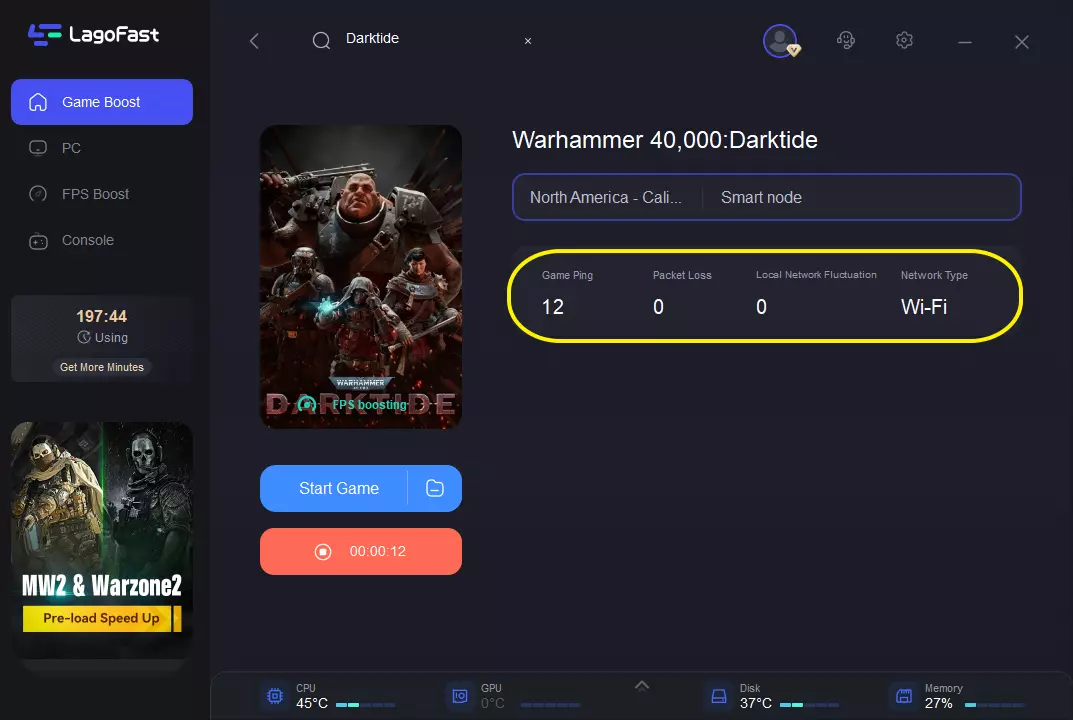
Other Solutions To Fix Darktide Lag
1. Examine the game server to check if there are any problems.
2. Get rid of any unwanted background apps on your computer.
3. Restart Your Internet Connection.
4. Switch to using a wired connection.
5. Use the server which is closest to your geographical location.
How To Fix Warhammer 40,000: Darktide Stuttering?
Darktide latency is usually associated with online gaming, whereas stuttering is usually local. Stuttering is caused by a mismatch between your GPU's frame rate and your display's sampling rate. Rather than being seamless, this seems to be a play pause of the game on your screen. This can also happen if one of them loses a frame or becomes stopped, unable to create or sample for a few frames, then resumes after a few milliseconds and misses a few more. Furthermore, stuttering in Darktide may be connected to low FPS difficulties in Darktide. In contrast, Darktide latency is typically caused by an issue with your internet and network connection.
Therefore, to fix Darktide stuttering issues, you can change your hardware configuration, improve your HDD or SDD, and you can also change game settings to run smoothly the Darktide. In addition, in LagoFast, there exists a panel to help you to change game settings easily.

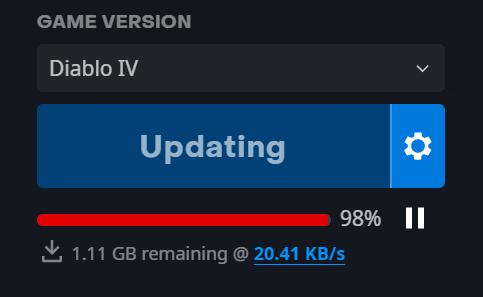
Boost Your Game with LagoFast for Epic Speed
Play harder, faster. LagoFast game booster eliminates stutter and lags on PC, mobile, or Mac—win every match!
Quickly Reduce Game Lag and Ping!
Boost FPS for Smoother Gameplay!

