Warhammer 40,000: Space Marine 2 is an action-packed sequel that immerses players in the grimdark universe of Warhammer 40K. Players assume the role of a Space Marine, battling against formidable foes like Tyranids and Chaos forces. With stunning graphics, intense combat mechanics, and a rich narrative, the game promises to deliver an exhilarating experience for both veterans and newcomers alike. But experiencing lag spikes in Warhammer 40,000: Space Marine 2 can significantly disrupt your gameplay, transforming a thrilling battle experience into a frustrating ordeal. If you're struggling with high latency spikes or continuous lag issues, don't worry, with LagoFast, a powerful game booster, you will be able to fix the issue with ease.
Part 1: Understanding Lag Spikes in Warhammer 40,000: Space Marine 2
Part 2: Effective Way to Reduce Lag in Warhammer 40,000: Space Marine 2
Part 3: Other Ways to Fix Warhammer 40,000: Space Marine 2 Lag Spikes
Part 1: Understanding Lag Spikes in Warhammer 40,000: Space Marine 2
Before diving into the solutions, it's essential to understand what causes lag spikes in games like Warhammer 40,000: Space Marine 2. Lag typically refers to a delay between the action of the players and the reaction of the game server. In the context of Space Marine 2, lag can manifest as delayed actions, jumping graphics, and out-of-sync gameplay. These issues can be caused by a variety of factors including hardware limitations, network problems, and software conflicts.
You May Like : Warhammer 40,000: Space Marine 2 – Release Date and Enhancements
Part 2: Effective Way to Reduce Lag in Warhammer 40,000: Space Marine 2
For players experiencing frustrating lag spikes and high latency in Warhammer 40,000: Space Marine 2, using a game booster like LagoFast can be a game changer. LagoFast optimizes your internet connection specifically for gaming by selecting the most stable servers and managing network traffic to improve game performance.
Here's why LagoFast can help you to reduce lag in in Warhammer 40,000: Space Marine 2:
- Real-Time Optimization: Benefit from multipath connections and automatic server adjustments for a more stable gaming experience. Enjoy the lowest latency and optimal game routes, ensuring smooth gameplay even if one route encounters issues.
- Exclusive Routes and Global Servers: With a vast network spanning 60+ countries and 150+ cities, LagoFast ensures unparalleled connectivity wherever you are. Seamlessly connect to the nearest game server and optimize your gaming performance with ease.
- Intelligent Routing: LagoFast uses intelligent routing technology to find the fastest and most stable path for your data.
Quick Setup Guide for LagoFast:
Step 1: Begin by downloading LagoFast; click on the "Free Trial" to get started.
Step 2: Open LagoFast and use the search bar to find your game before launch.
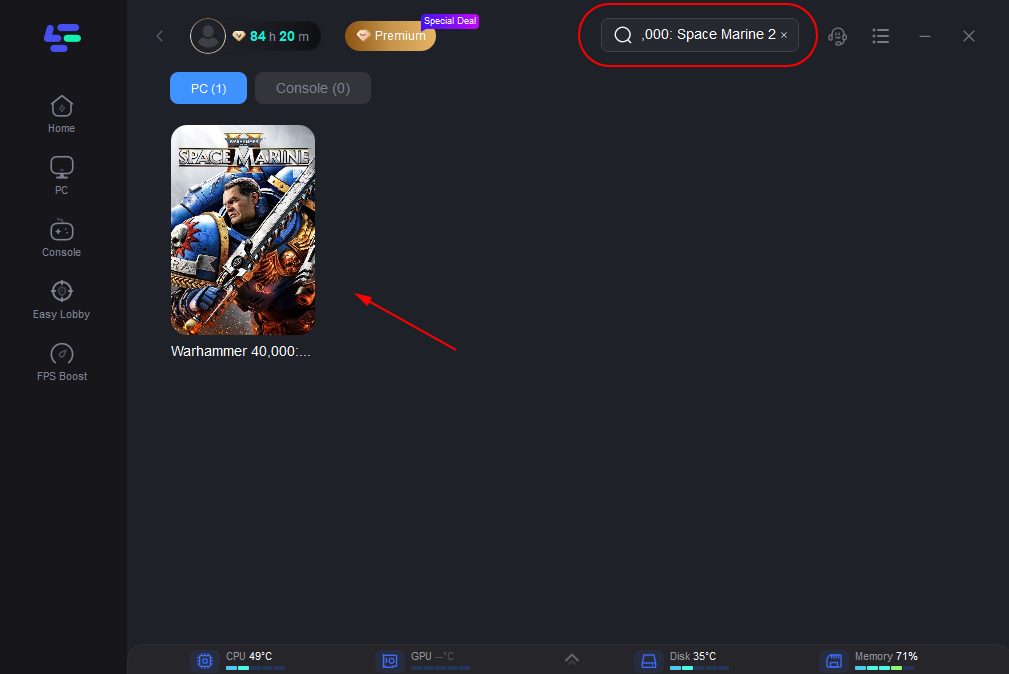
Step 3: Select the "Select Server" option to choose a stable server and pick the best Node by clicking on "Node".
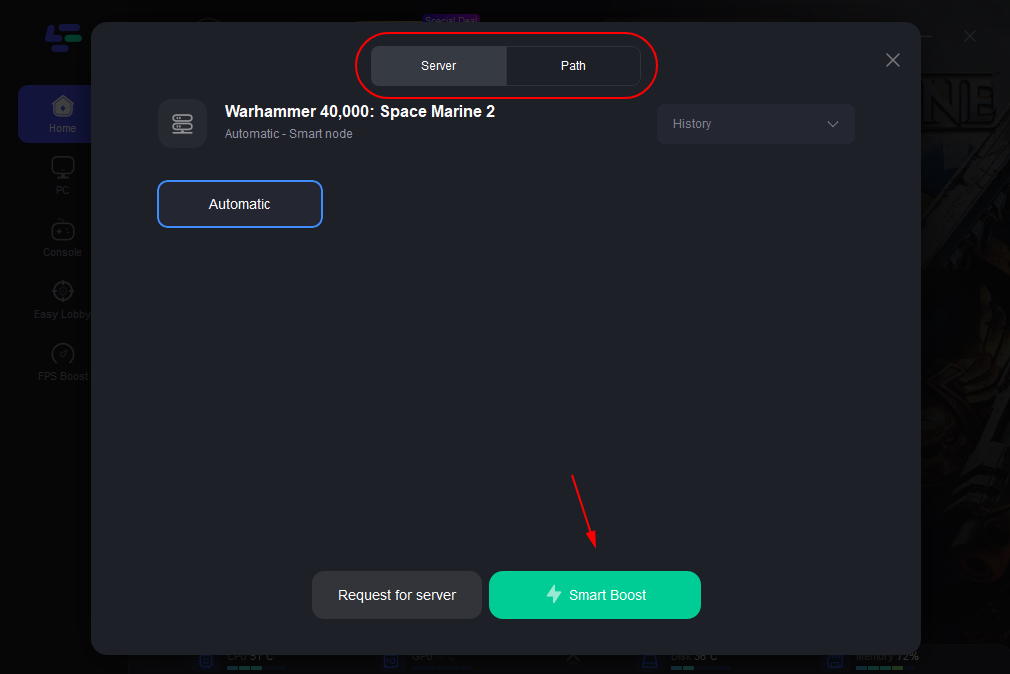
Step 4: Activate the "Smart Boost" button to view real-time game ping, detect packet loss, and identify your network type.
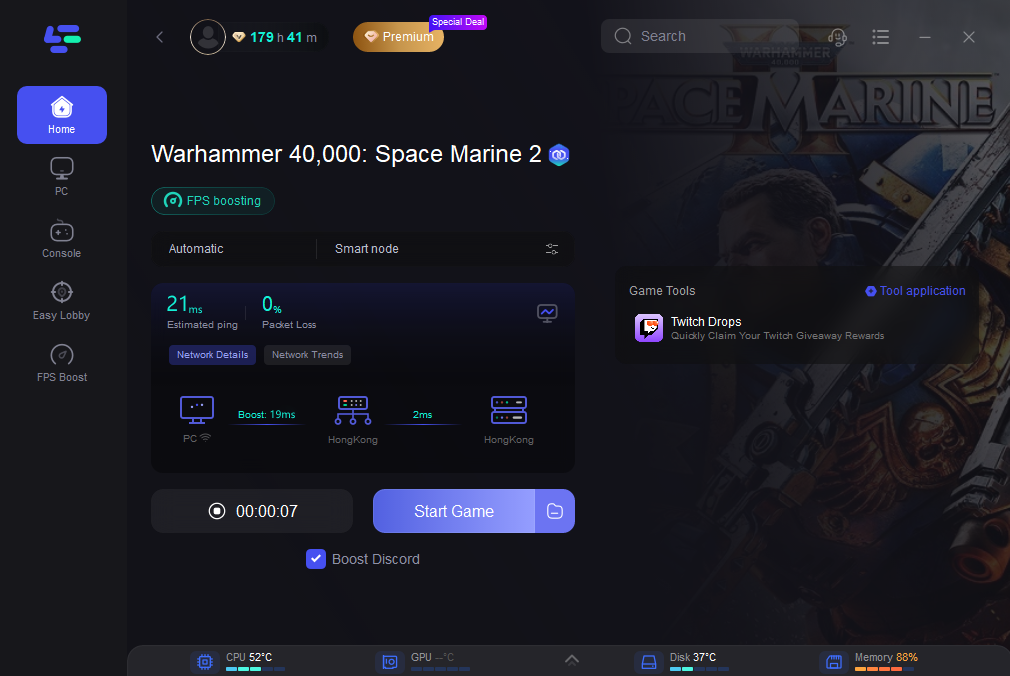
By using LagoFast, players can significantly reduce lag issues, leading to a smoother and more responsive gaming experience in Warhammer 40,000: Space Marine 2. This booster not only helps in stabilizing the connection during gameplay but also provides essential diagnostics to ensure you are always playing under the best possible conditions.
In the battlefields of Warhammer 40,000: Space Marine 2, every second counts, and lag can be the difference between victory and defeat. Tools like LagoFast are specifically designed to address these issues, offering a simple yet effective solution to enhance your gaming performance. By following the steps above, you can ensure that lag spikes and latency issues don’t hold you back from enjoying your game to the fullest.
You May Like : Is Warhammer 40,000: Space Marine 2 Cross Platform?
Part 3: Other Ways to Fix Warhammer 40,000: Space Marine 2 Lag Spikes
1. Optimize Your Network Connection
- Use a Wired Connection: Switch from Wi-Fi to a wired Ethernet connection to ensure a more stable and faster internet connection.
- Close Background Applications: Ensure that no other devices or applications are consuming bandwidth while you are playing.
- Upgrade Your Internet Plan: If you consistently notice lag spikes, consider upgrading to a higher-speed internet plan.
2. Adjust Game Settings
- Lower Graphics Settings: Reducing the resolution and graphical effects can decrease the load on your GPU and reduce lag.
- Limit FPS: Cap your frames per second (FPS) to match your monitor's refresh rate to avoid unnecessary strain on your system.
3. Update Hardware and Software
- Upgrade Your Hardware: If your computer is close to or below the minimum system requirements for Space Marine 2, upgrading your RAM, GPU, or CPU might be necessary.
- Keep Drivers Updated: Regularly check and update your graphics card drivers and other critical software to ensure optimal performance.
4. Manage Local Network Traffic
- Prioritize Gaming Traffic: Use Quality of Service (QoS) settings on your router to prioritize gaming packets.
- Monitor Network Usage: Tools like NetLimiter can help you monitor which applications are using your network and manage their bandwidth.
5. Check Server Status
- Server Issues: Sometimes the problem is not on your end. Check for any announcements regarding server maintenance or issues which might be causing connectivity problems.
Conclusion
Lag spikes in Warhammer 40,000: Space Marine 2 can be frustrating, but they are often manageable with the right approach. By optimizing your network settings, adjusting game configurations, upgrading your hardware, and staying informed about server statuses, you can significantly improve your gaming experience. Remember, a smooth, lag-free game lets you fully immerse yourself in the rich, complex world of Warhammer 40,000.

Boost Your Game with LagoFast for Epic Speed
Play harder, faster. LagoFast game booster eliminates stutter and lags on PC, mobile, or Mac—win every match!
Quickly Reduce Game Lag and Ping!
Boost FPS for Smoother Gameplay!

