
Warhammer 40K: Speed Freeks is an upcoming game that will plunge players into the heart of an adrenaline-fueled, high-octane world like no other. Set in the grim dark future of the Warhammer 40,000 universe, the game introduces a kult of unhinged Orks known as the Speed Freeks. With a focus on strategic decision-making and skillful execution, players must obliterate their Ork foes using kunnin' strategies and brute force to claim ultimate glory. Furthermore, the multiplayer matches in Speed Freeks are a chaotic frenzy of mayhem, with up to 16 players battling it out on richly decorated maps. We believe that players do not want to encounter lag or latency when competing fiercely with others, which will affect their speed and lose the victory. In this guide, we will start from the root cause and completely fight lag.
Part 1 : What’s Lag & Latency & Lag Spikes
Part 2 : Common Causes of Lag of Warhammer 40000 : Speed Freeks
Part 3 : How to Reduce lag in Warhammer 40000 : Speed Freeks
Part 1 : What’s Lag & Latency & Lag Spikes
Lag and latency are related to gaming and refer to the delay between player input and the game's response. Latency is the more technical term for lag. High latency means more lag, which makes gaming less enjoyable, while low latency means less lag and smoother gameplay. Lag is the annoying delay between player input and the game's response. It often manifests as game stuttering, low frame rates, and overall poor performance. Lag can be caused by consistently high latency (also referred to as high pings) or lag spikes. Lag spikes are unexpected spikes in ping that are higher than the typical ping for the connection you are using.
Part 2 : Common Causes of Warhammer 40000 Speed Freeks within lag
Lag is a common and often annoying problem in video games. Understanding why it occurs can help us better solve it. Lag can be caused by a variety of factors, which can generally be categorized into network-related issues, hardware limitations, and software problems. Here are some common causes:
Network-Related Issues
- Network Congestion: Too many devices using the same network can lead to bandwidth limitations, causing lag.
- Wi-Fi Interference: Physical obstructions or interference from other electronic devices can degrade Wi-Fi performance.
- Server Issues: Problems on the game server side, such as overload or maintenance, can lead to lag for all players.
Hardware Limitations
- GPU Performance: A weak graphics card can struggle with rendering, especially in graphically intensive games.
- Overheating: Hardware that overheats can throttle performance, causing lag.
- Old or Failing Hardware: Aging components may not perform well with newer games, leading to lag.
Software Problems
- Background Applications: Other programs running in the background can consume resources and cause lag.
- Outdated Drivers: Graphics and network drivers that are not up to date can lead to performance issues.
Other Factors
- Game Mode: Some games have modes that are more demanding than others, which can lead to lag if the system isn't equipped to handle them.
- Resolution and Graphics Settings: Higher resolutions and graphics settings can strain hardware, leading to lag.
- Game Updates: New patches or updates can sometimes introduce performance issues or bugs.
Part 3 : How to Reduce lag in Warhammer 40000 : Speed Freeks - 5 Solutions
To mitigate lag, players can optimize their network connection, upgrade hardware, close unnecessary applications, and adjust game settings. And the most efficient way, it’s to use a Game Booster.
Best Solution : Use Game Booster - LagoFast to Reduce Lag
While it is very troublesome to check the causes of lag and adjust various settings, it is very convenient to use a useful game booster. Here, we highly recommend LagoFast. It has very commendable functions of reducing lag and lowering ping. After all, it has nearly nine years of game boost experience and is trusted and recommended by many video game players.
Let's see how many functions it has:
- Reduce Lag and Avoid Latency Spike
- Change Server Location Easily and Quickly
- Real-Time Optimization
- Specific FPS Boost Tool
- Easy Lobby Matching for CoD series
- Support 2000+ Games with Plenty of Gaming Strategies
- Multiplatform Support: PC, Mobile and Console
Tutorial to Download and Use LagoFast to Fix Lag in Warhammer 40000 : Speed Freeks :
Step 1: Click the Free Trial button to download and install LagoFast.
Step 2: Search Warhammer 40000 : Speed Freeks in the search bar, click it after appearing.
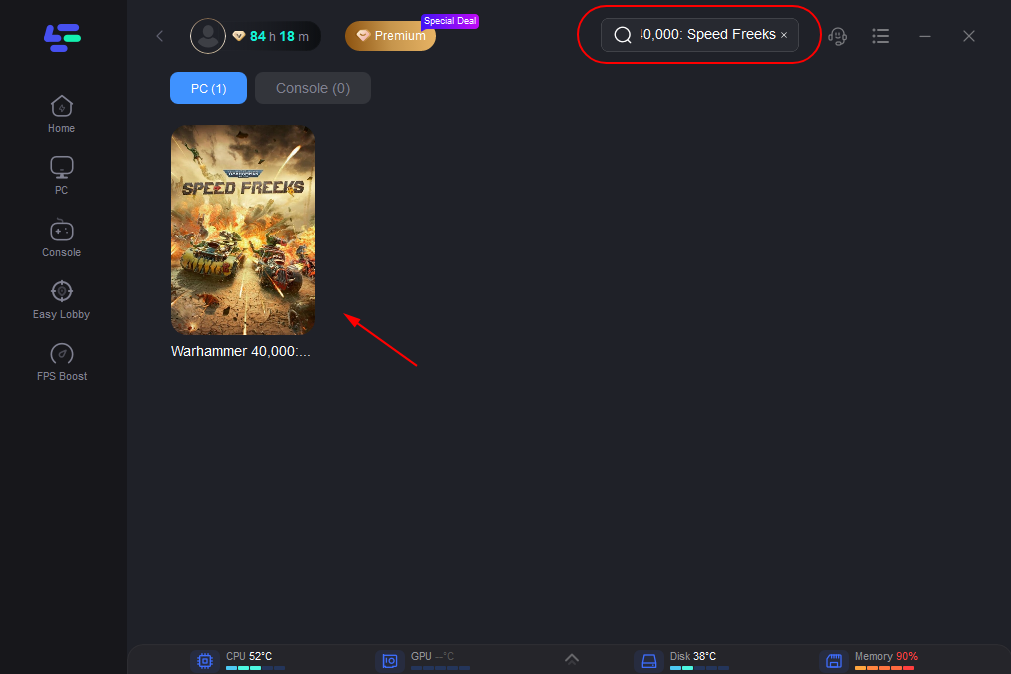
Step 3: Click on “Server” to change to a better server that ensures a smooth gaming experience, then click on “Smart Boost”.
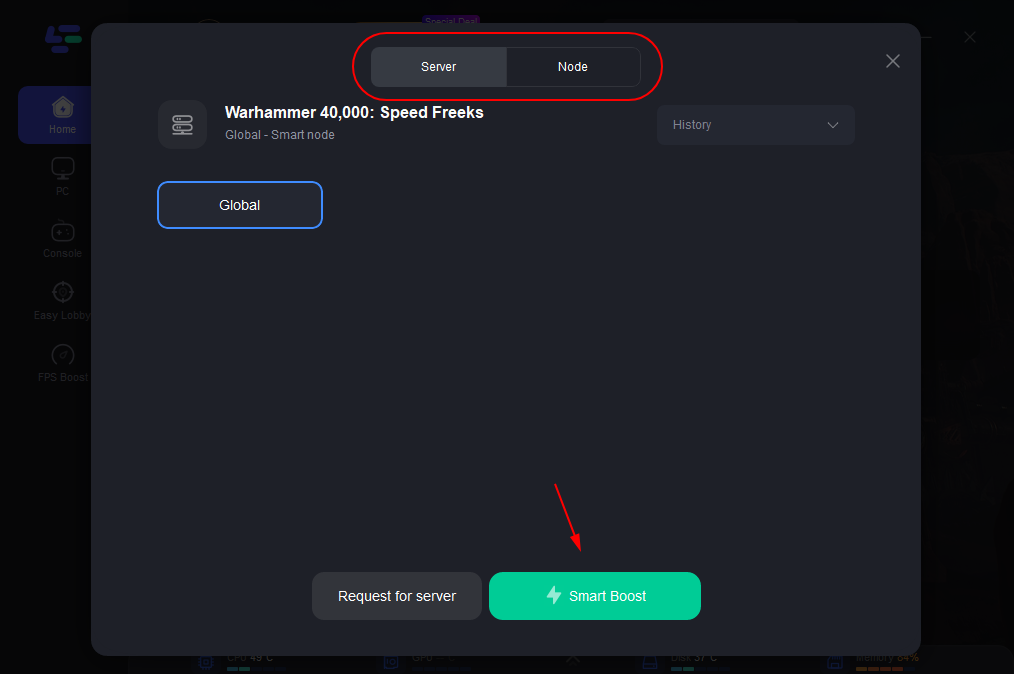
Step 4: Check the specific game ping, packet loss, and multiple path connection. Finally, click the “Start Game” to play the game.
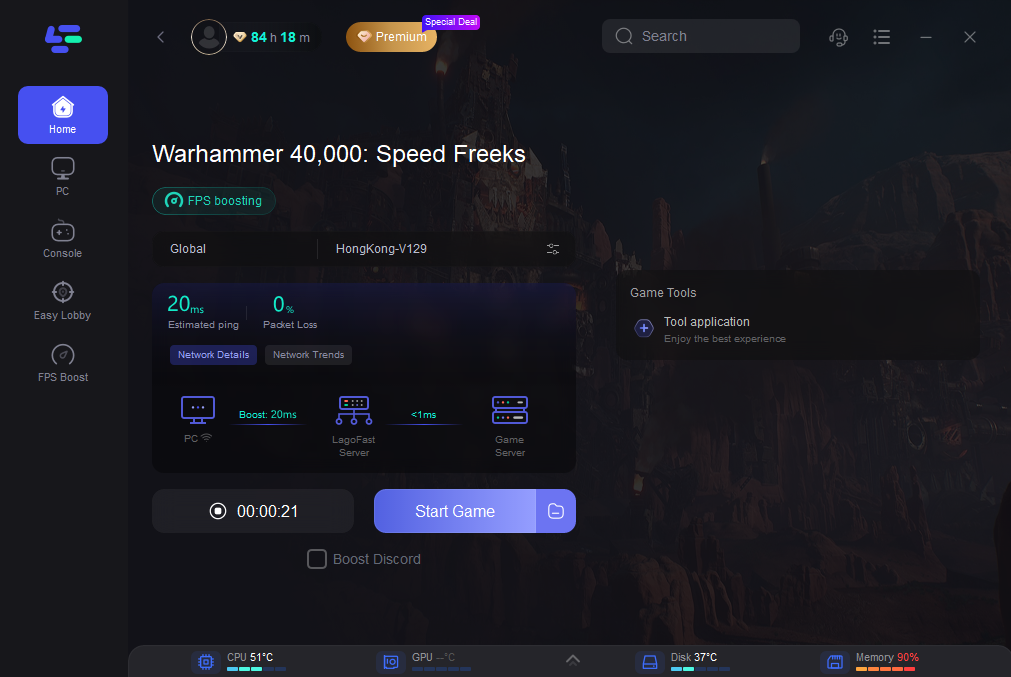
Solution 2 : Optimize the Network Connection
- Wired Connection: Use an Ethernet cable instead of Wi-Fi for a more stable connection.
- Close Background Applications: Ensure that no other applications are using bandwidth (e.g., streaming services, downloads).
- Limit Devices: Disconnect other devices from your network that may be consuming bandwidth.
Solution 3 : Adjust In-Game Settings
- Lower Graphics Settings: Reduce the resolution, texture quality, and other graphical settings to improve performance.
- Disable V-Sync: This can reduce input lag, but may cause screen tearing.
- Frame Rate Limit: Set a frame rate cap that matches your monitor’s refresh rate to avoid unnecessary strain on your system.
Solution 4 : Update Drivers and Software
- Graphics Drivers: Ensure your graphics card drivers are up to date for optimal performance.
- Game Updates: Keep your games updated to benefit from performance improvements and bug fixes.
- Operating System: Regularly update your OS to ensure compatibility and performance.
Solution 5 : Choose the Right Server
- Select Nearby Servers: Always choose game servers that are geographically closer to you to reduce latency.
- Check Server Status: Sometimes lag can be due to server issues; check the game’s official channels for any outages.
Conclusion
This article on how to reduce lag in Warhammer 40000 : Speed Freeks ends here. You can choose the method that suits you best to try to solve the lag issue. Of course, if you have been troubled by latency in various video games for a long time, or you think it is troublesome to adjust various settings, you can safely choose LagoFast. Its lag reduction function will not disappoint you. In addition, LagoFast provides a free trial, and the pricing plans are also very favorable compared to other boostors. Use LagoFast, enjoy a lag-free gaming life!

Boost Your Game with LagoFast for Epic Speed
Play harder, faster. LagoFast game booster eliminates stutter and lags on PC, mobile, or Mac—win every match!
Quickly Reduce Game Lag and Ping!
Boost FPS for Smoother Gameplay!

