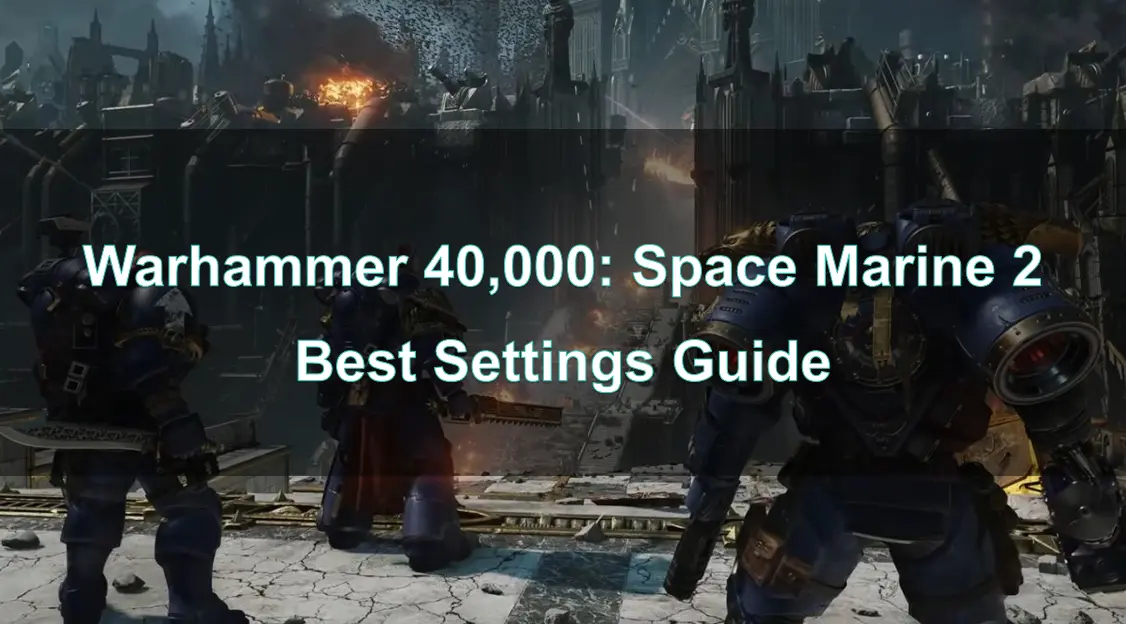Warhammer 40,000: Space Marine 2 brings epic battles and intense action to fans of the franchise, but to fully experience the game’s rich visuals and gameplay, having the right settings is crucial. Whether you’re playing on PC or navigating the different campaign and operation difficulties, optimizing the game can make a significant difference. In this guide, we’ll walk you through the best PC settings, how to adjust difficulty levels, and how to enhance your gaming experience with tools like LagoFast.
Part 1: Best PC Settings in Warhammer 40000: Space Marine 2
Part 2: Warhammer 40K: Space Marine 2 All Campaign Difficulty Settings
Part 3: Warhammer 40K: Space Marine 2 All Operations Difficulty Settings
Part 4: Warhammer 40K: Space Marine 2 How To Change Difficulty
Part 5: Warhammer 40k Space Marine 2 PC System Requirements
Part 6: How to Enhancing your Gaming Experience with LagoFast
Part 1: Best PC Settings in Warhammer 40000: Space Marine 2
After years of anticipation, Warhammer 40,000: Space Marine 2 has finally launched on both PC and consoles, showcasing cutting-edge visuals and advanced rendering techniques. As a AAA title, it pushes the boundaries of what modern gaming can offer in terms of graphics and performance. However, running the game smoothly on a PC can be quite demanding, especially with the recommended specs calling for an Nvidia GeForce RTX 3070 to achieve 1080p at 60 FPS. Fortunately, the game is also quite scalable, allowing players with lower-end hardware to optimize their settings for a better experience.
Optimized Warhammer 40k Space Marine 2 PC settings
- Display Mode: Borderless
- Render Resolution: Native
- Display Resolution: 1920x1080 (or adjust according to your monitor’s native resolution)
- Resolution Upscaling: FSR 2 (use DLSS if you have a compatible Nvidia GeForce RTX GPU)
- Dynamic Resolution FPS Target: Disabled
- Quality Preset: Custom
- Vertical Synchronization (V-Sync): Off (keep disabled for better responsiveness)
- Motion Blur Intensity: Off (disable to avoid blurry visuals during fast motion)
- FPS Limit: Unlimited (or cap at 60 FPS for handheld or lower-powered devices)
- Texture Resolution: High (lower to medium if your GPU has 6 GB VRAM or less)
- Shadows: Medium
- Screen Space Ambient Occlusion (SSAO): Default
- Screen Space Reflections: Off (disabling this can greatly improve performance)
- Volumetrics: Low
- Effects: Medium
- Details: Medium
- Cloth Simulation: Medium
For those seeking improved performance, it's advisable to disable any Ray Tracing settings, as these can significantly impact FPS without offering a drastic visual improvement.
Fine-Tuning Video Settings
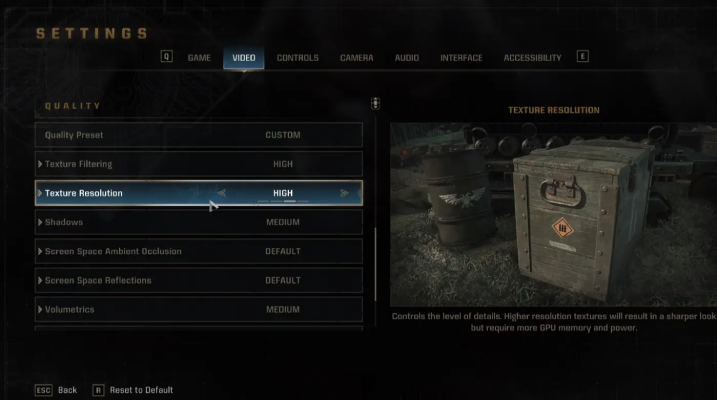
For a more granular approach to video settings, here’s a more detailed breakdown:
- Motion Blur Intensity: Off
- Resolution Upscaling:
DLSS (for Nvidia users)
FSR (for other GPU users)
- Render Resolution: Balanced
- Texture Filtering: High
- Texture Resolution: Medium or High (depending on your GPU’s capabilities)
- Shadows: Medium
- SSAO: Default
- Screen Space Reflections: Default
- Volumetrics: Medium
- Effects: High
- Details: Medium
- Cloth Simulation: Medium
For console players, it’s advisable to opt for the Quality preset, which locks the game at 4K resolution with a target of 30 FPS. If you prefer a smoother frame rate, you can switch to Performance mode, which reduces the resolution to 1080p to target 60 FPS. However, this performance target is not always stable, especially during intense combat, where frame rates may drop to 45-50 FPS. These dips can cause inconsistent frame pacing, making the gameplay feel choppy. For a more consistent experience, Quality mode is the better choice, despite the lower frame rate.
Controls
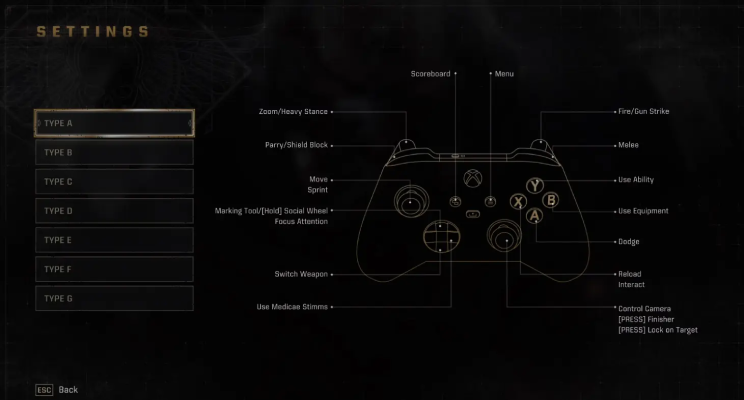
Control settings come down to personal preference, but we suggest making the following tweaks for optimal gameplay:
- Bind Aim: For PC players, the default aim is set to the middle mouse button, which can feel awkward. Consider rebinding it to a more accessible button, such as a side mouse button, and setting aim to "Toggle."
- Right Mouse Button: Avoid binding aim to the right mouse button, as melee combat is crucial in Space Marine 2, and you’ll want the melee attack on a button you’re comfortable using frequently.
For additional control settings:
- Adaptive Triggers: Supported in Space Marine 2 and can be enabled in the "Controller" submenu.
- Controller Vibration: Can be disabled in the "Controller" submenu if desired.
- Aim Assist: Found in the "Camera" tab of the settings menu. We recommend setting it to "High" for more accurate headshots, especially in PvE combat.
Part 2: Warhammer 40K: Space Marine 2 All Campaign Difficulty Settings
When embarking on the campaign in Warhammer 40K: Space Marine 2, players can choose from four distinct difficulty settings: Easy, Normal, Veteran, and Angel of Death. These settings do not affect the rewards you earn but will drastically alter the intensity of combat.
Easy Mode
This difficulty is ideal for newcomers who want to enjoy the story without the pressure of highly aggressive enemies. Combat is forgiving, making it a great option for players who want to ease into the game without worrying too much about dying. If you’re looking to build confidence before tackling more challenging levels, this is the place to start.
Normal Mode
As the default setting, Normal Mode provides a moderate challenge, striking a balance between accessibility and difficulty. While the enemies are tougher than in Easy mode, they aren't insurmountable. Resource management becomes crucial here, as supplies are less abundant, encouraging strategic play without overwhelming you.
Veteran Mode
For players seeking a tougher experience, Veteran Mode amps up the difficulty with stronger enemies and limited but infinite ammunition. Tactical thinking is highly rewarded in this mode, and if you're already familiar with the gameplay, this setting offers a well-rounded challenge. Prepare for more intense battles that test both skill and strategy.
Angel of Death Mode
Reserved for the most seasoned players, Angel of Death mode is brutally unforgiving. Mistakes are costly, and recovery takes longer than in other modes. If you're confident in your skills and seeking the ultimate test, this difficulty is for you. Playing with friends is highly recommended for a tactical advantage over AI enemies.
Part 3: Warhammer 40K: Space Marine 2 All Operations Difficulty Settings
Once you unlock the Operations page in the game, you'll have a new set of difficulty options: Minimal, Average, Substantial, and Ruthless. Each setting increases the level of challenge for those seeking to hone their skills.
Threat: Minimal
This difficulty level is designed for beginners. Threat: Minimal offers a safe environment for players to experiment with the game’s six classes without the constant threat of dying. Enemies pose some danger, but it’s relatively low, allowing players to focus on learning the game before moving to tougher challenges.
Threat: Average
Recommended for players around level 5, Threat: Average is for those who have a bit more experience but aren’t quite ready for the game's hardest challenges. Enemies become more formidable, and medical stims won’t be as effective as in lower difficulties, requiring smarter play.
Threat: Substantial
If you're more confident in your abilities, Threat: Substantial delivers a satisfying challenge. Death is a real possibility here, especially if you get downed twice. Respawn times are longer, and if your entire team falls, you’ll face defeat. This level is for players ready to push their skills to the next level.
Threat: Ruthless
As the name suggests, Threat: Ruthless is for only the most battle-hardened players. Accessible only at level 15 or higher, enemies are far deadlier, and medical stims are nearly useless. Respawn times increase dramatically, making every decision crucial for survival.
Part 4: Warhammer 40K: Space Marine 2 How To Change Difficulty
While you choose a difficulty at the start of the game, you can adjust it later if needed. To change the difficulty, head to the Battle Barge, where you’ll find your current Threat level displayed in the top left corner. From there, you can switch between difficulty options, depending on whether you’re in Campaign or Operations mode.
No matter what difficulty you choose, the key is to enjoy the challenge and embrace the journey. Good luck on your next adventure in Warhammer 40K: Space Marine 2!
Part 5: Warhammer 40k Space Marine 2 PC System Requirements
Warhammer 40000: Space Marine 2 System Requirements (Minimum)
- CPU: Intel Core i3-9100 / AMD Ryzen 3 1300X
- RAM: 8 GB
- VIDEO CARD: 2 GB VRAM, Nvidia GeForce GTX 660 / AMD Radeon R7 370
- DEDICATED VIDEO RAM: 2048 MB
- PIXEL SHADER: 5.0
- VERTEX SHADER: 5.0
- OS: Windows 10/11 64-bit
- FREE DISK SPACE: 20 GB
Warhammer 40000: Space Marine 2 Recommended Requirements
- CPU: Intel Core i7-10700 / AMD Ryzen 5 5600X
- RAM: 16 GB
- VIDEO CARD: 6 GB VRAM, Nvidia GeForce RTX 2060 / AMD Radeon RX 6800 XT
- DEDICATED VIDEO RAM: 6144 MB
- PIXEL SHADER: 5.1
- VERTEX SHADER: 5.1
- OS: Windows 10/11 64-bit
- FREE DISK SPACE: 20 GB
Part 6: How to Enhancing your Gaming Experience with LagoFast
To get the best possible performance in Warhammer 40,000: Space Marine 2, especially when dealing with online multiplayer modes or co-op play, you need a stable connection and optimized settings. This is where LagoFast comes in, offering tools that improve network performance and reduce lag.
LagoFast is a game booster designed to optimize network performance.
1. Lower Ping for Smoother Gameplay
LagoFast is designed to lower your ping by optimizing server routing, reducing latency, and preventing lag spikes. This can significantly enhance your experience in online multiplayer, ensuring a smooth and seamless connection.
2. Reduce Lag Spikes
During intense battles or in crowded multiplayer sessions, sudden lag spikes can ruin your game. LagoFast helps eliminate these spikes by providing a stable and consistent connection, giving you a competitive edge in fast-paced action.
3. Boost FPS Performance
LagoFast doesn’t just improve network performance; it also helps boost your game’s FPS by optimizing system resources. This is particularly useful in Warhammer 40,000: Space Marine 2, where maintaining a high FPS can make all the difference in combat.
How to use LagoFast Game Booster on PC:
Step 1: Click the Free Trial button to download and install LagoFast Free Trial.
Step 2: After downloading and installing, open LagoFast and search to find Warhammer 40000: Space Marine 2.
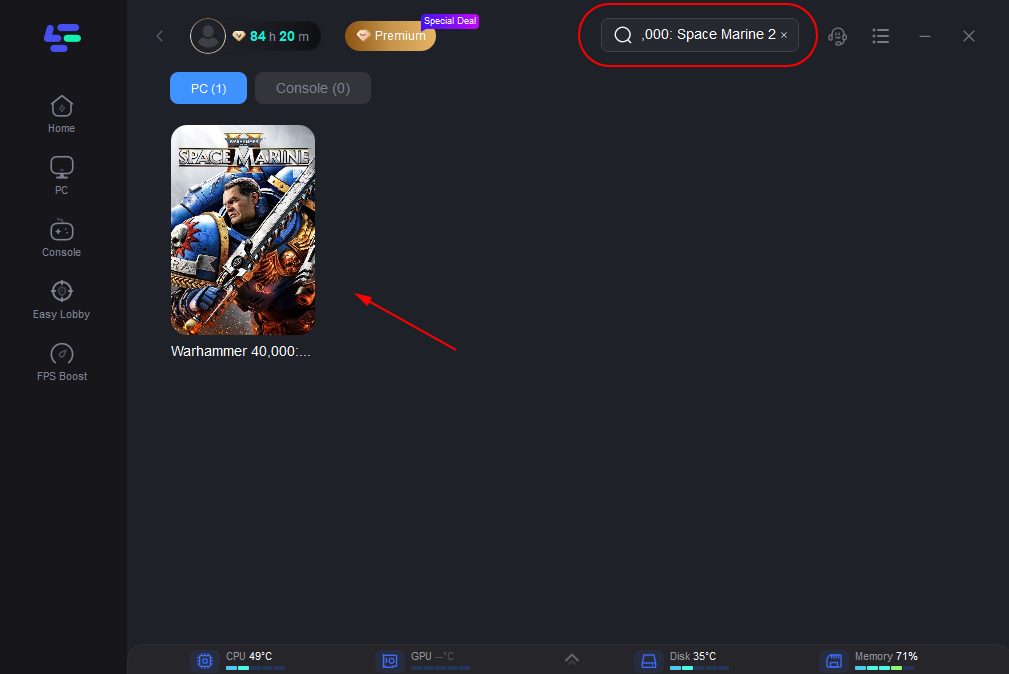
Step 3: Select the server you want to play on during the setup process.
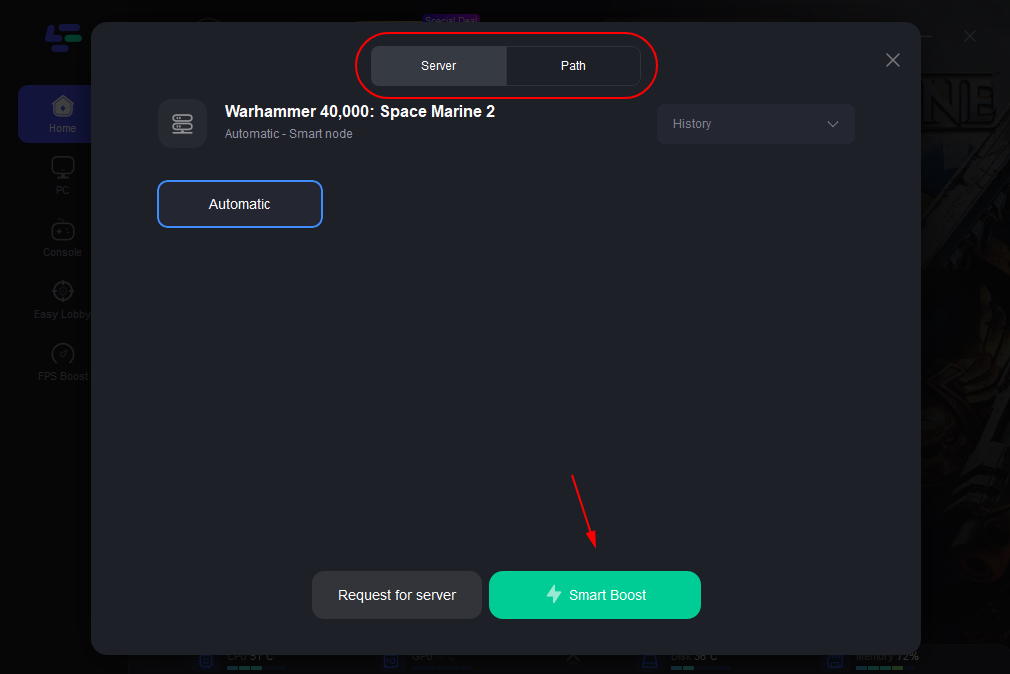
Step 4: After successful network optimization, you can return to the game to experience it.
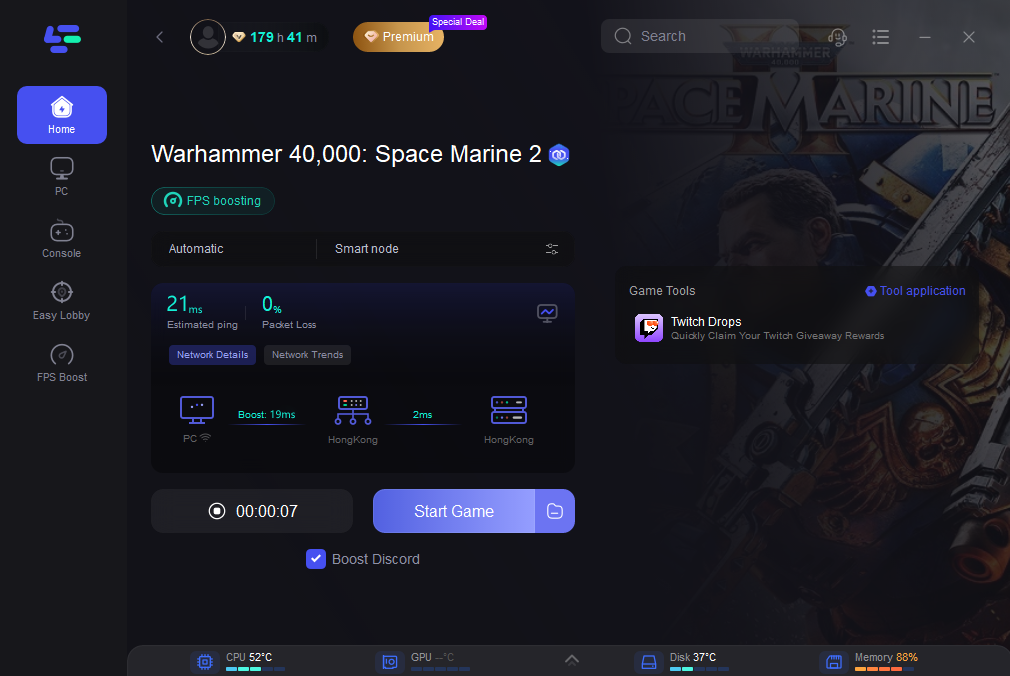
Conclusion
Optimizing your settings in Warhammer 40,000: Space Marine 2, whether it's graphical or difficulty levels, can greatly enhance your gameplay experience. From tweaking PC settings for better performance to mastering the various difficulty modes, you’ll be prepared to tackle every challenge the game throws at you. Additionally, using tools like LagoFast ensures that your online experience is as smooth and lag-free as possible, allowing you to fully immerse yourself in the epic world of Warhammer 40,000: Space Marine 2.

Boost Your Game with LagoFast for Epic Speed
Play harder, faster. LagoFast game booster eliminates stutter and lags on PC, mobile, or Mac—win every match!
Quickly Reduce Game Lag and Ping!
Boost FPS for Smoother Gameplay!