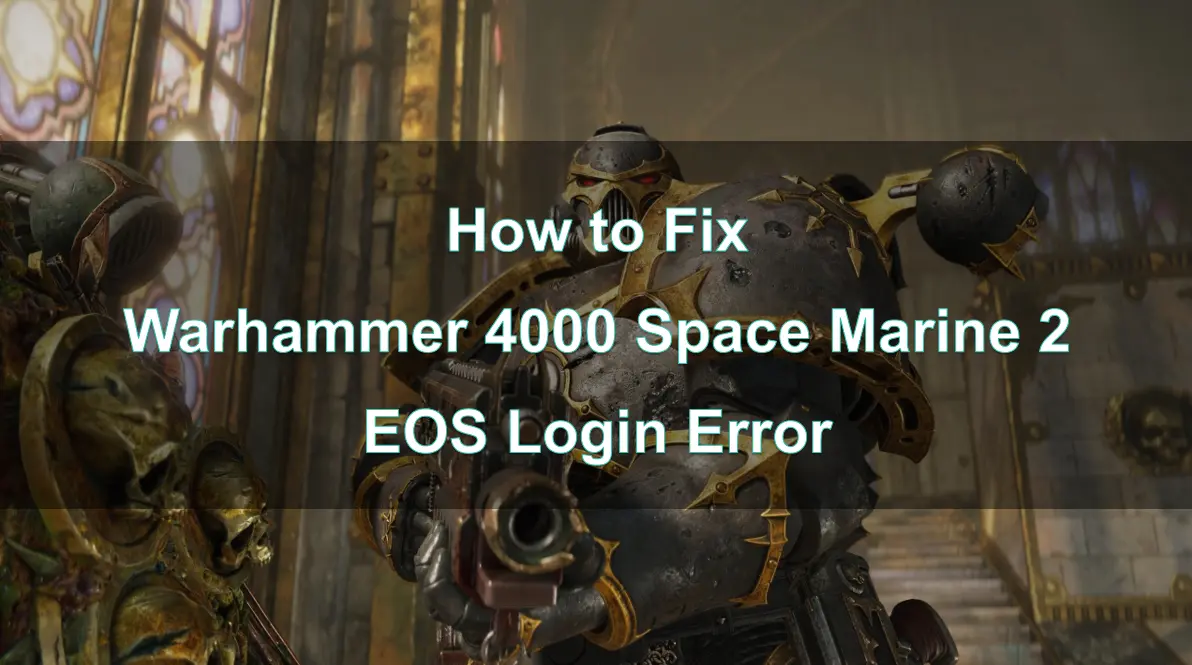Warhammer 40,000: Space Marine 2 captivates players with its intense combat and rich narrative, but like any online game, technical issues can disrupt the gaming experience. One common problem players encounter is the EOS login error, which many are facing but are unsure how to resolve. In this guide, we will explore the root causes of the EOS login error and provide a step-by-step solution to ensure you can get back in action quickly. We will also discuss how to use tools like LagoFast to enhance your overall gaming experience.
Part 1: Why did Warhammer 40000: Space Marine 2 encounter EOS Login Error
Part 2: How to Fix EOS Issue in Warhammer 40000: Space Marine 2
Part 3: How to Enhancing your Gaming Experience with LagoFast
Part 1: Why did Warhammer 40000: Space Marine 2 encounter EOS Login Error
Some Warhammer 40,000: Space Marine 2 players have reported difficulties related to the game's Epic Online Services (EOS), and it has affected their ability to connect or play online. The developers are aware of these issues and have acknowledged them. While Warhammer 40,000: Space Marine 2 is one of the most highly anticipated titles of the year, its launch has been somewhat rocky. Players have encountered various problems, such as server instability, stuttering, and crashes. On top of that, many are now facing issues with EOS, which is crucial for online functionality.
The good news is that the developers are actively working on addressing these problems and have provided potential solutions for players experiencing EOS-related issues.
You May Like : Space Marine 2 Stuck on Joining Server | 5 Potential Solutions
Part 2: How to Fix EOS Issue in Warhammer 40000: Space Marine 2
The development team has responded to the EOS login error by publishing a solution on Steam. They have shared a post that includes detailed instructions and a link to download the necessary files to fix the issue. If you’re encountering problems with EOS in Warhammer 40,000: Space Marine 2, this guide is a helpful resource to resolve the login or installation failures.
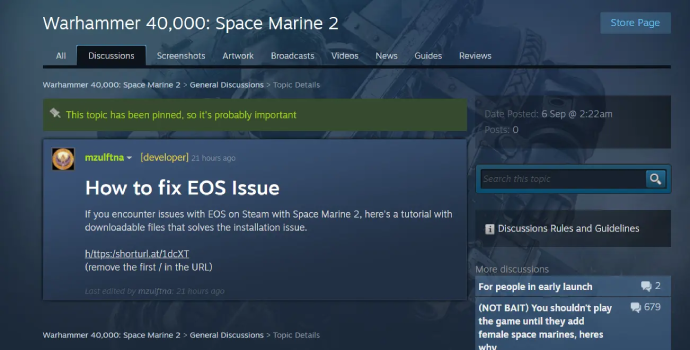
Here's a tutorial with downloadable files that solves the installation issue to fix the EOS problem:
- Restart PC;
- Extract bat. and exe from zip archive;
- Place it here: client_pc\root\bin\pc\EpicOnlineServices;
- Boot up bat. file;
- Verify integrity of game files on Steam;
- Press Play;
By following these steps and downloading the necessary files, you should be able to resolve any EOS-related problems in Space Marine 2, ensuring a smoother gameplay experience.
Part 3: How to Enhancing your Gaming Experience with LagoFast
While fixing the EOS Login Error will restore your access to Warhammer 40,000: Space Marine 2, ensuring optimal performance is another important step. This is where tools like LagoFast come into play.
LagoFast is a game booster designed to optimize network performance. LagoFast is designed to enhance your gaming experience by optimizing network performance, reducing ping, and boosting FPS.
It provides specific features tailored to gamers, including:
- Ping Reduction: LagoFast reduces latency by routing your internet traffic through optimized servers, ensuring smoother gameplay.
- Packet Loss Prevention: The tool detects and corrects network packet loss, which often leads to lag and disconnections during multiplayer sessions.
- FPS Boosting: By optimizing system resources and network traffic, LagoFast ensures that your game runs at the highest possible FPS, reducing stuttering and input lag.
How to use LagoFast Game Booster for Warhammer 40,000: Space Marine 2 on PC:
Step 1: Click the Free Trial button to download and install LagoFast Free Trial.
Step 2: After downloading and installing, open LagoFast and search to find Warhammer 40000: Space Marine 2.
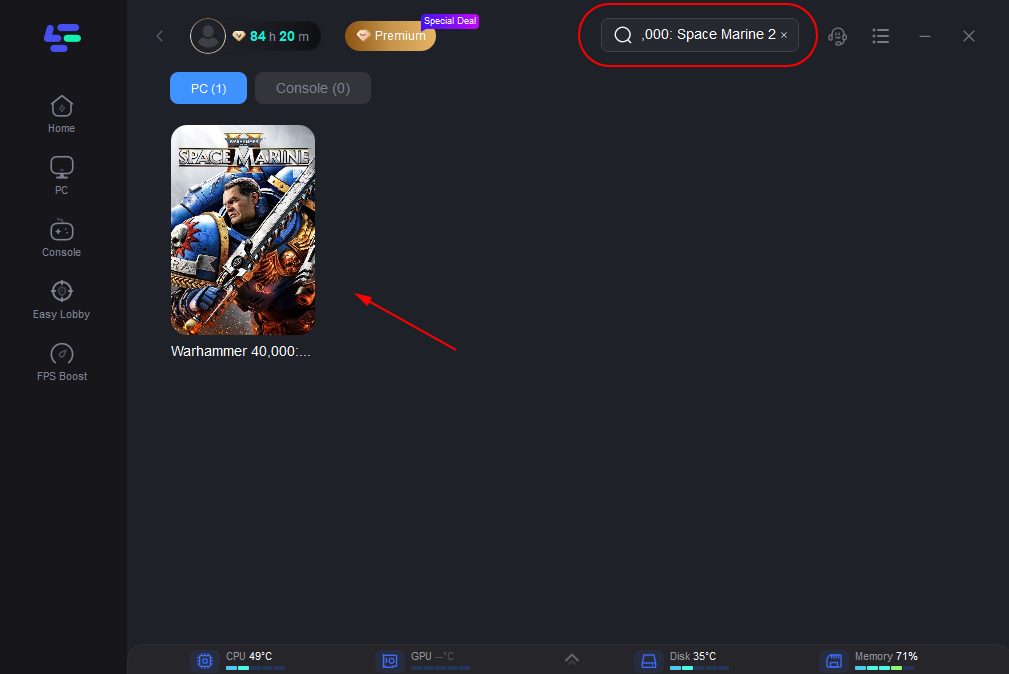
Step 3: Select the server you want to play on during the setup process.
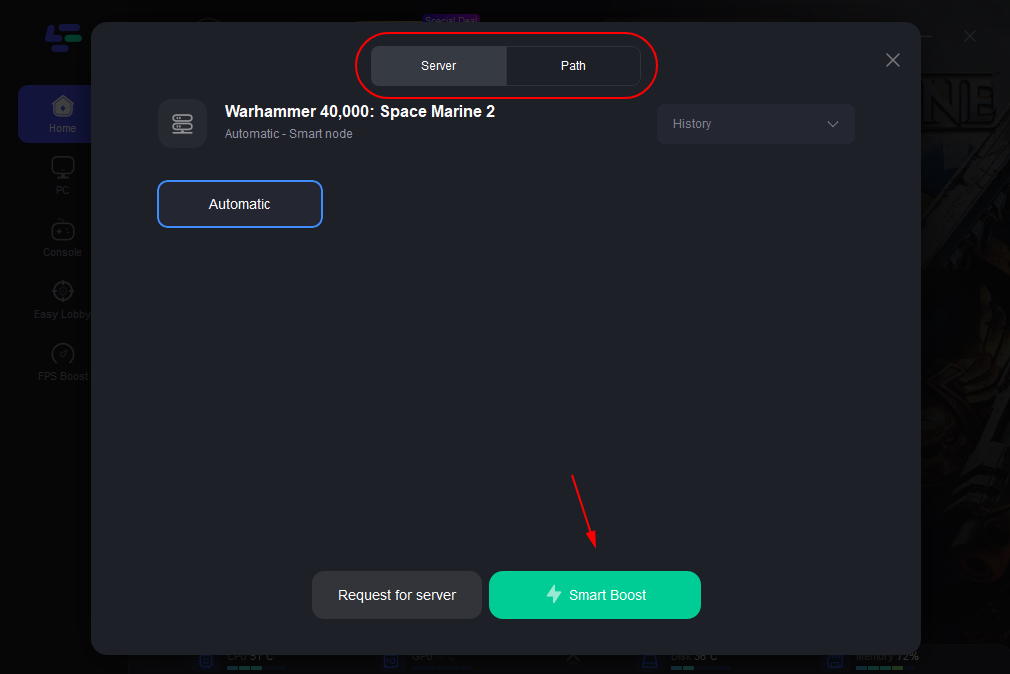
Step 4: After successful network optimization, you can return to the game to experience it.
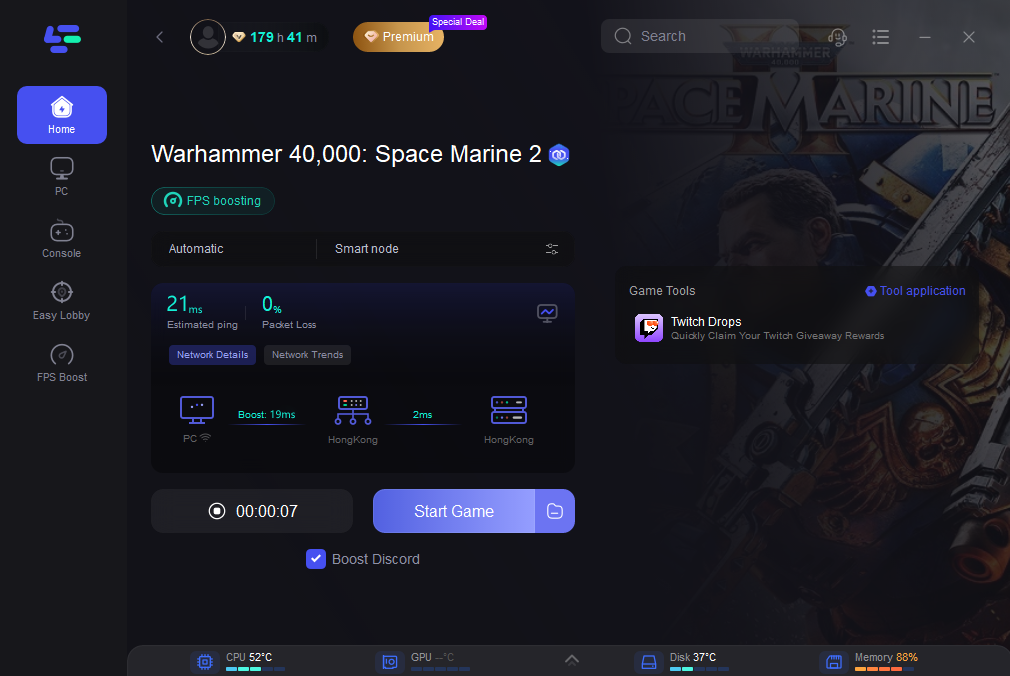
Part 4: FAQs
Has Space Marine 2 got a release date?
Saber Interactive and Focus Entertainment have officially announced that the highly anticipated sequel to Warhammer 40,000: Space Marine will be available on PlayStation 5, Xbox Series X|S, and PC on September 9, 2024.
Is Space Marine 2 PS5 exclusive?
No, space Marine 2 is not a PS5 exclusive; it will launch on PC, PS5, and Xbox Series X/S simultaneously on September 9.
Will Space Marine 2 be multiplayer?
Multiplayer is a significant aspect of Warhammer 40,000: Space Marine 2. The game features a full co-op narrative campaign for up to three players, alongside additional three-player co-op missions known as Operations. There will also be various 12-player competitive modes.
Will Space Marine 2 have a campaign?
The game includes a campaign that can be played cooperatively, making it accessible for players looking to team up. Additionally, it offers a player versus environment (PvE) Operations mode and a player versus player (PvP) mode, providing a variety of gameplay experiences.
Conclusion
In conclusion, encountering the EOS Login Error in Warhammer 40000: Space Marine 2 can be frustrating, but by following the steps outlined in this guide, you can quickly resolve the issue and get back to enjoying the game. Additionally, using a tool like LagoFast not only improves your online experience by reducing lag and enhancing FPS but also ensures smoother, more reliable gameplay across multiple titles. By optimizing both your network and system performance, you’ll be ready to fully immerse yourself in the epic battles of Warhammer 40000: Space Marine 2 without further disruptions.
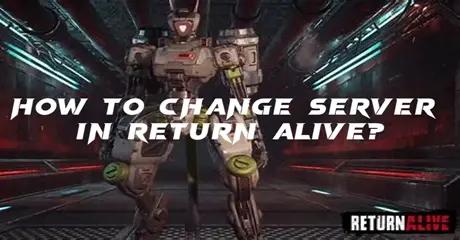
Boost Your Game with LagoFast for Epic Speed
Play harder, faster. LagoFast game booster eliminates stutter and lags on PC, mobile, or Mac—win every match!
Quickly Reduce Game Lag and Ping!
Boost FPS for Smoother Gameplay!