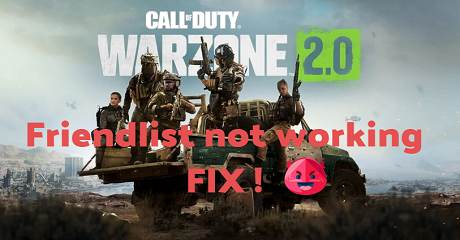As a a rebuilt, free-to-play game, Warzone 2 has brought a brand-new battle royale experience to Call of Duty. Warzone 2 is similar to the original Warzone but features some brand-new mechanics to shake up the gameplay.You will still be fighting to be the last man standing in Warzone 2, but the way you loot, acquire loadout weapons, and fight in the Gulag have all received major changes. Moreover, there are some technical issues players routinely face in the new series. Many players reported that after click the "Social" tab in the game, it would jump back to the main menu of the game or prompt a purchase window of the COD19, locking them out of viewing the list and grouping. Some players also reflected that when he was on PC and his friends were on XBox, whenever he joined the Xbox party everything was fine until it came to searching for a game and being in the game, where his voice chat would lag but he can hear everyone fine. For such cross-play issues, we are glad to announce that these problems have been fixed successfully, with the game booster LagoFast. It includes a proprietary data transmission protocol, international nodes and exclusive routes to address network connectivity, reducing transmission time while improving network connectivity. What are you waiting for? Start your journey right now!
Part 1: How to fix Warzone 2 friendlist not working with LagoFast
Part 2: How to fix Warzone 2 install error?
Part 3: Other suggestions to get better at Warzone 2
How to fix Warzone 2 friendlist not working with LagoFast?
One major problem that many Call of Duty fans have encountered in Warzone 2.0 is being unable to use the Social Tab, the main menu section where friends can be invited. To avoid such issue, I would like to recommend a credible and reliable option for you——LagoFast. With an experience of more than 8 years, LagoFast has developed a unique game data transfer protocol, which ensures a smooth and stable gaming experience. Its excellent compatibility also allows it to adapt to a variety of difficult network circumstances at the same time. Furthermore, it will connect you to the most advantageous network node using ping values as a guide and give you access to real-time network identification. However, a good product does not necessarily mean a high price. Now LagoFast supports a pay-per-minute & 7-day free trial for new players.
Let's see what LagoFast has to offer:
- The most effective Warzone 2 game booster
- Cheaper with pay-per-minute and pay-as-you-go
- A problem solver for social not working and cross-play issue
- Unique international route reduce ping while boosting the frame rate
Now, just have a try! Simply follow the steps and improve your gameplay in Warzone 2!
Step 1: download LagoFast and register
Step 2: Search the game by typing "Warzone 2" into the search bar and click.
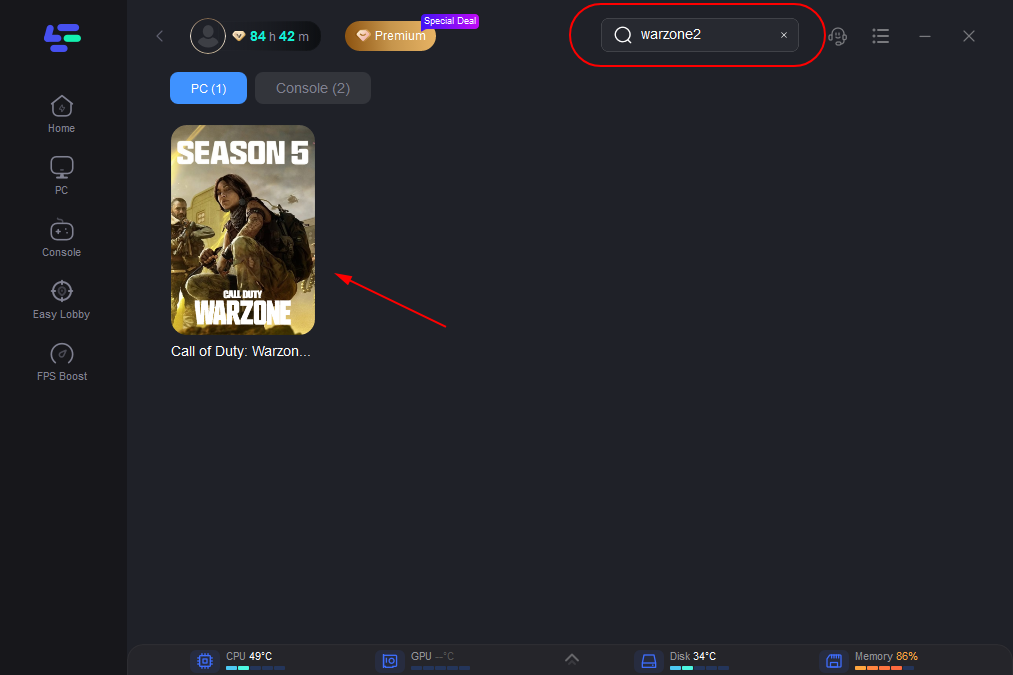
Step 3: Choose a Server and Node as you wish. To pay important attention here, remember to choose Automatic. This option will provide players the server with highest quality, and lowest ping as well, thus the friend-list not working problem can be fixed.
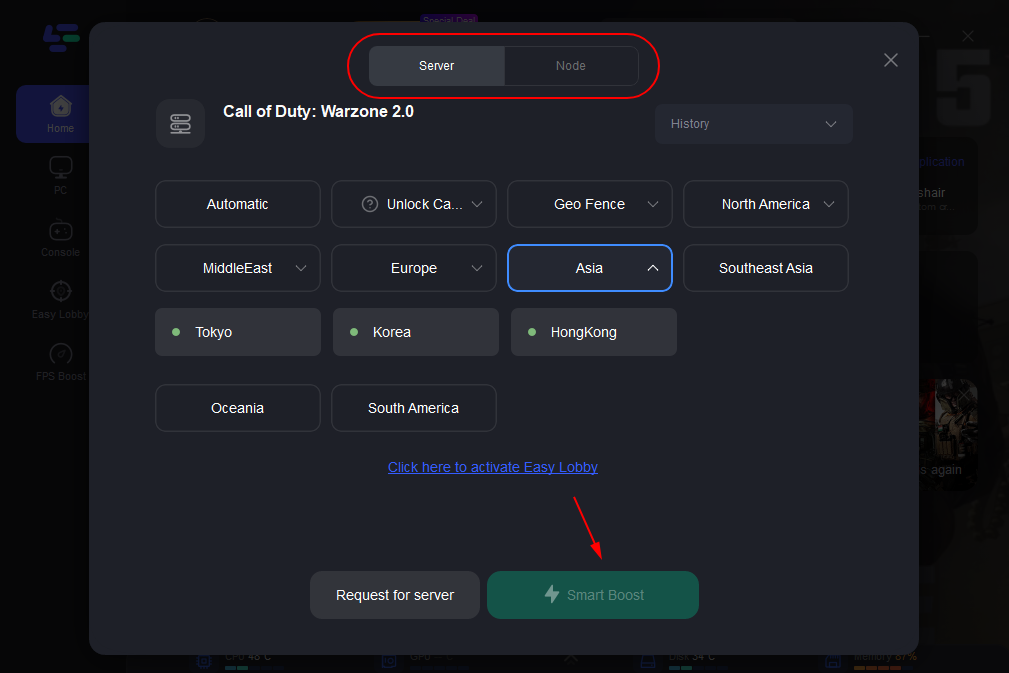
Step 4: Now you are able to check directly your real-time ping rate and packet loss rate on the page.
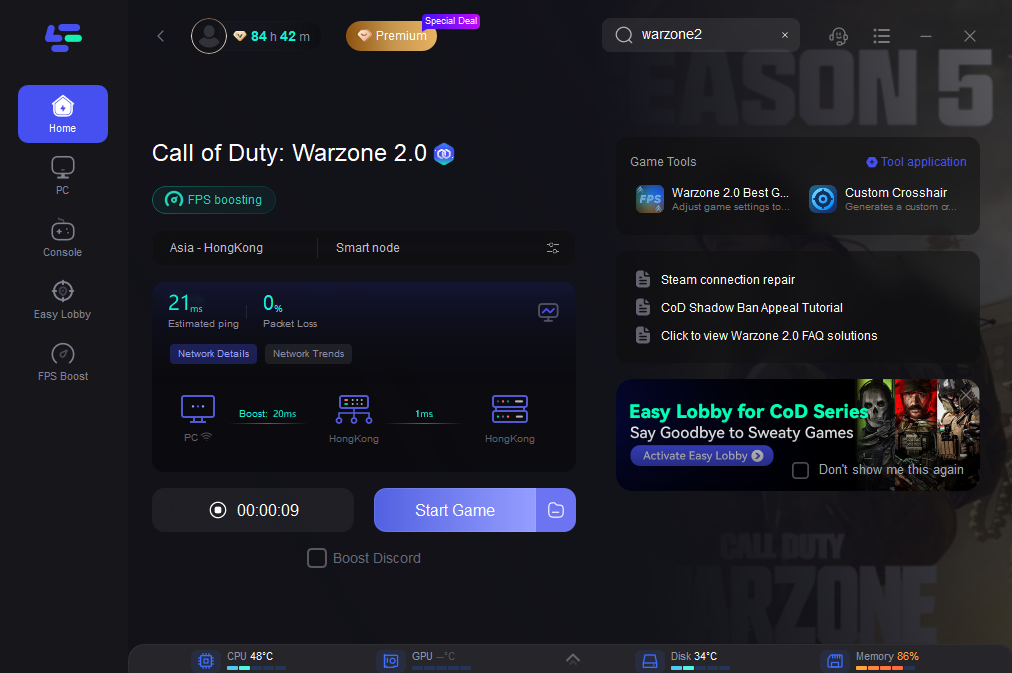
How to fix Warzone 2 install error?
Step 1: From the desktop, press the Windows + X shortcut key combination. In the menu, select Command Prompt (Admin).
NOTE: System File Checker can be run from Windows Power Shell (Admin).
Step 2: On the User Account Control (UAC) prompt, click Yes. In the command prompt window, type SFC /scan now and press Enter. System file checker utility checks the integrity of Windows system files and repairs them if required.
Step 3: “Windows Memory Diagnostic”, and press Enter. You can also press Windows Key+R, type “mdsched.exe” into the Run dialog that appears, and press Enter. You'll need to reboot your computer to perform the test.
Step 4: Then, right click at [command prompt] and select [Run as administrator]. In the following window, type the command [chkdsk f: /f]. “f:” indicates the letter of the target SSD and “/f” is the fix command. Next, press the Enter key and type [y] twice to start up the CHKDSK command.
Other solutions: Install it on steam and sync the Activision account.
Other suggestions to get better at Warzone 2
1.To solve Warzone 2 update Issues
Select a more reliable connection: Warzone 2 requires more memory and update package data; as a result, if the player's network environment is subpar, the game's loading and update speed will be slower, and it may even become stuck updating constantly. In such a case, we can open the game's gas pedal to strengthen the network; as you are probably aware, LagoFast will resolve all issues.
Change firewall settings: Since Warzone 2 requires a lot of computer privileges, players should close the firewall if the installation update keeps loading. If they need to open the firewall, they should go into the firewall settings and add Warzone 2 to their whitelist. Then they should reopen the game.
Check the system and configuration of your computer: During the updating process, if you notice the following message: Please upgrade your PC system because it is not powerful enough to run the game. Your PC's system is too old, which is the likely cause of the update failure. Update your system to fix the problem. If you encounter problems after installing the update and trying to launch the game, you can check the minimum system requirements provided by the game's developer.
Use LagoFast to boost the game. Due to warzone 2 server status and connection issues, players complained that the beta update data was difficult to download, warzone 2 was unable to install pc, and that warzone 2 update won't start, among other update bugs, and many other problems, which can significantly affect how well they are able to complete the game's objectives. LagoFast can quickly and effectively solve this problem for you!
Step 1: Download LagoFast and register.
Step 2: Type "Warzone 2" into the search bar and click.
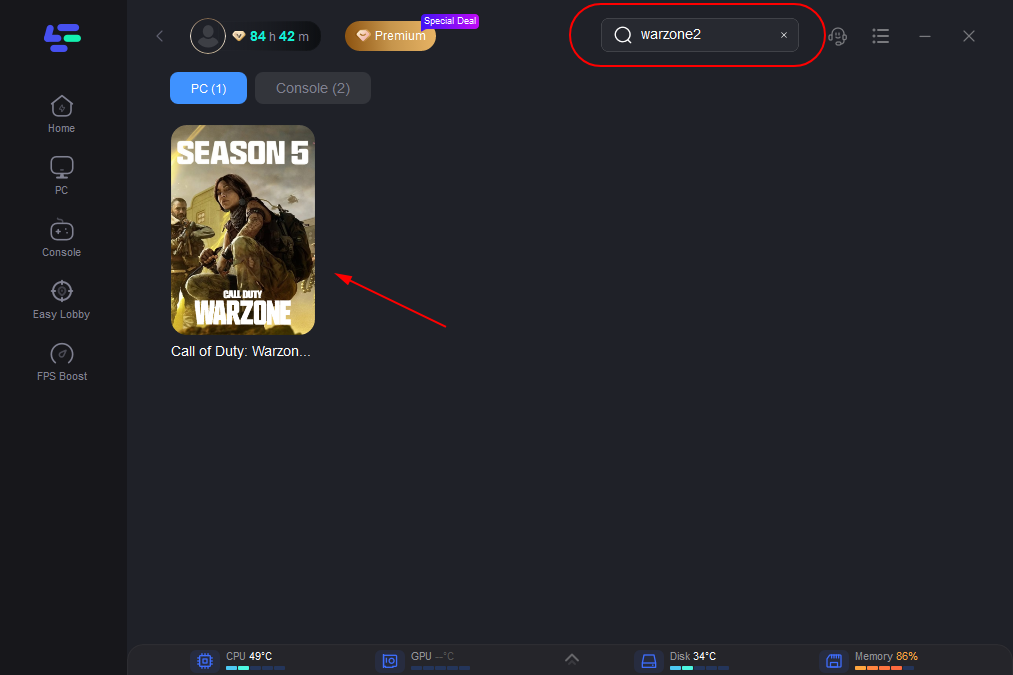
Step 3: Pick the server and Node that best fits your needs.
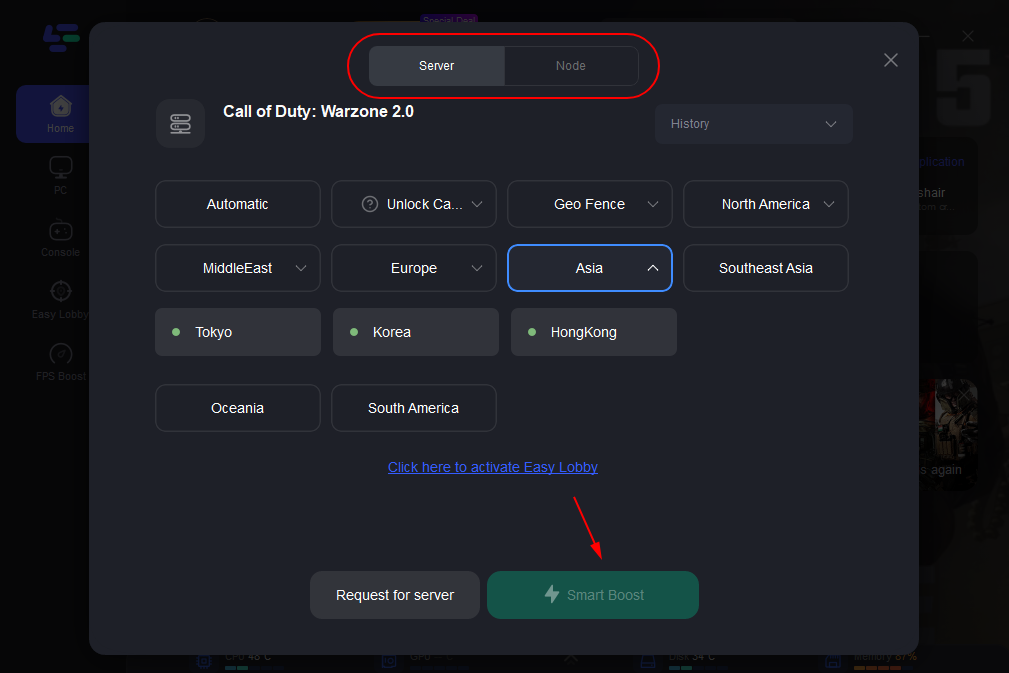
Step 4: You are able to check directly your real-time ping rate and packet loss rate on the page. Now go and enjoy your game!
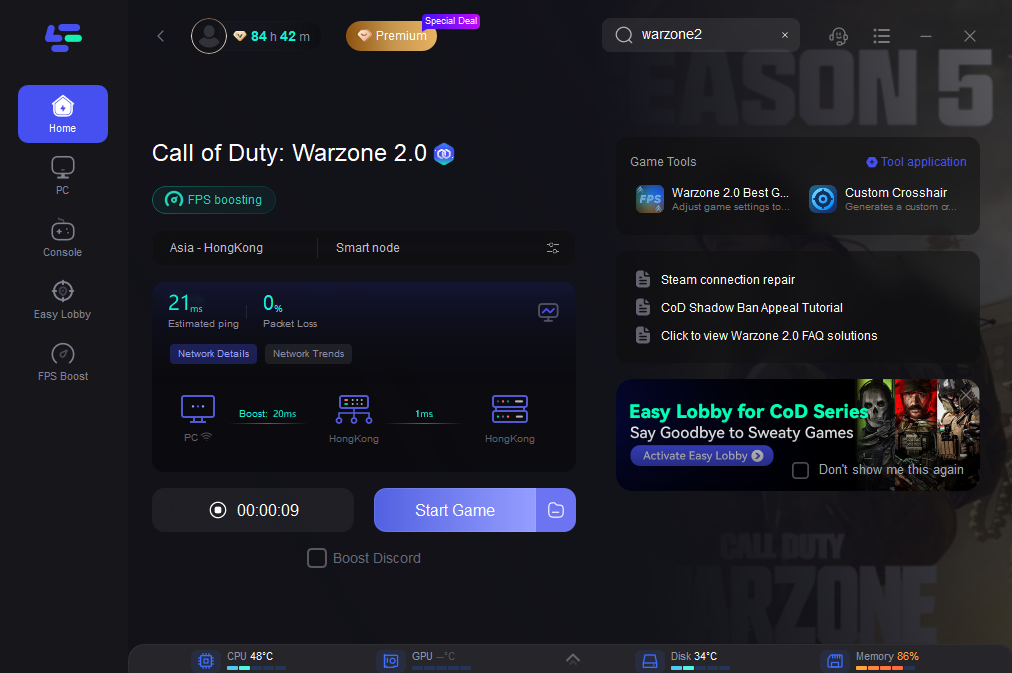
2.How to choose the best VPN for Warzone 2?
There are a few key features that you should keep in mind in terms of your choice of a best VPN:
- Latency: Latency is basically ping which is calculated in ms. Since Warzone is a multiplayer game, a low-latency VPN is essential.
- Broad Server Network: If you want to play Warzone with players from various other regions without any ping issues. You need to find a VPN with a large server location.
- Online Privacy and Security: Online privacy is important when we talk about in-game purchases. To protect yourself from DDoS attacks you should choose a VPN with AES 256-bit encryption.
- Compatibility: Choose a VPN that is compatible with all types of devices like iOS, Android, Windows, Xbox, etc.
- No Logs Policy: Having a no logs policy means that the VPN does not track your online activity. Therefore, you should also be aware of the log feature.
After you choose the best Warzone VPN (highly recommend LagoFast), subscribe and download the VPN app on your device. Sign up and log in to your chosen VPN. Then, open the VPN client and select a server from the list that you want to run. After connection, open COD Warzone 2 on your device, sign in, and enjoy your game!
And, all the features we mentioned above you will find in LagoFast. You should try using LagoFast easy lobby for Warzone 2.
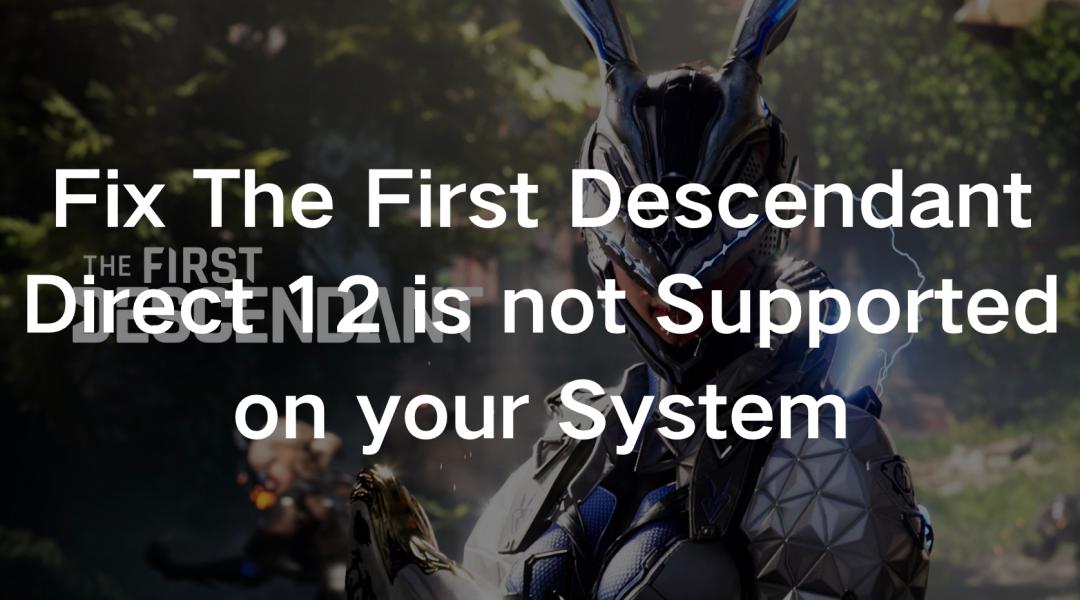
Boost Your Game with LagoFast for Epic Speed
Play harder, faster. LagoFast game booster eliminates stutter and lags on PC, mobile, or Mac—win every match!
Quickly Reduce Game Lag and Ping!
Boost FPS for Smoother Gameplay!