Arabic version: أفضل الطرق لإصلاح مشكلات اللاق في لعبة وارزون 2 باتصال جيد بالإنترنت
During gameplay, several players report experiencing issues with an excessive ping on Call of Duty: Warzone 2. These problems may include crashing, stuttering, lags, graphical glitches, voice chat issues, etc. Your voyage may not be as enjoyable if you experience connection issues such as lag, excessive ping, low FPS, and other similar problems. This essay will explain several strategies to help you do better at Warzone 2 with certain desirable functions, such as using the best VPN, LagoFast, and having an accessible lobby.
PART 1: How to Fix Lag in Warzone 2?
PART 2: What Are the Steps to Resolve Warzone 2 Lag Issues?
PART 3: Why Is My Warzone 2 Lagging?
How to Fix Lag in Warzone 2?

LagoFast is a Warzone VPN designed by a professional team with over eight years of experience overcoming gaming problems and offering gamers more enjoyable gameplay. It is a gaming data transfer technique created in-house and provides a consistent connection to the server free of lag concerns. The procedure for downloading is pretty simple. Now, players may take advantage of a free trial that lasts for 7 days, and we also have a Pay-per-Minute plan so that you can test out various VPN services. Begin right away!
Why is LagoFast the ideal VPN service for Warfare 2? Here are some advantages we have:
- LagoFast has servers worldwide, whereas VPN has just a few internationally-spread servers. These servers ensure that users may use the accelerated network close to them.
- The quality of the VPN routes that are used for gaming could be a lot higher, whereas LagoFast ensures a seamless gaming experience by utilizing dedicated routes. These routes result in lower ping and more stable data transmission.
- Because VPN routes are not self-developed, they are pretty easy to crack. The security, privacy, and stability level could be much higher.
Step 1: Download LagoFast.
Step 2: Look for the game you want by typing "Warzone 2" into the search bar and clicking on it.
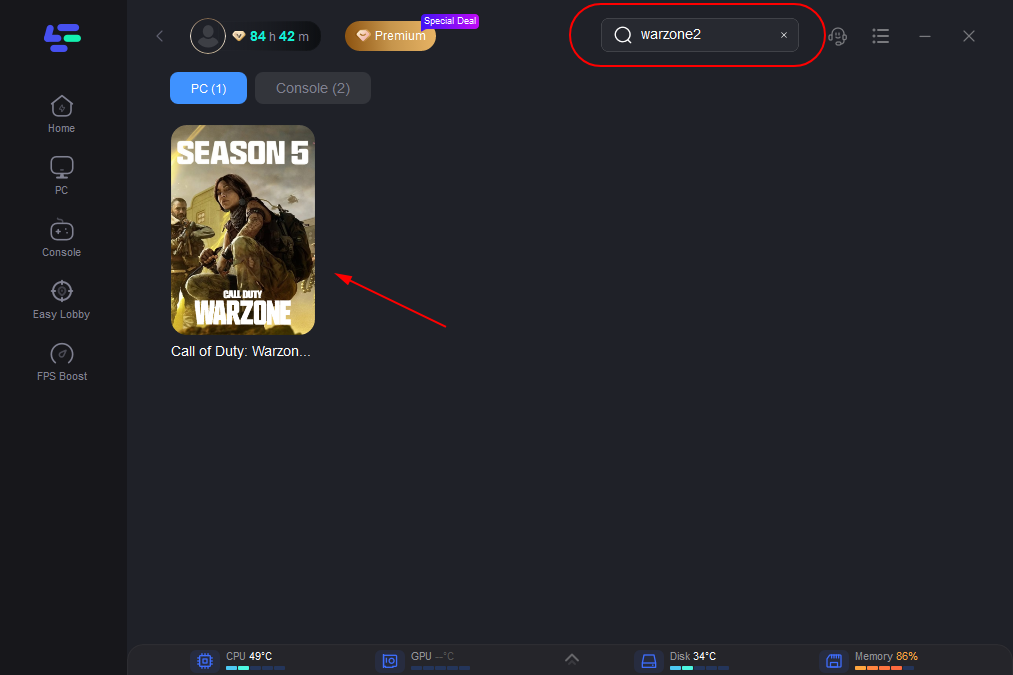
Step 3: If there is more than one server option, pick the one that best fits your needs.
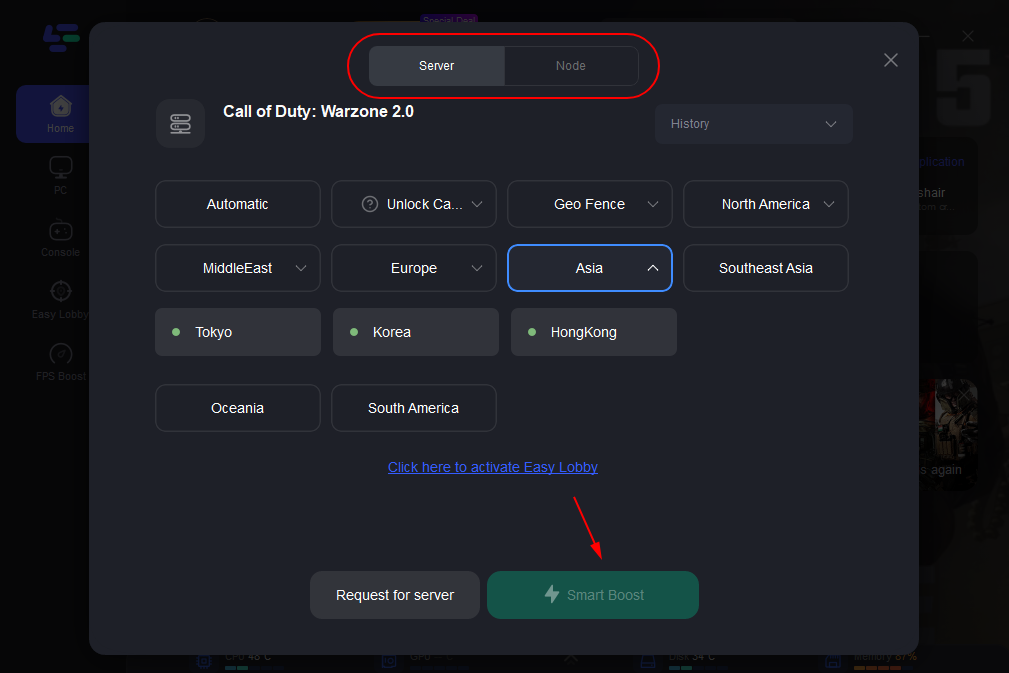
Step 4: Now that you know your ping, you can boot up Warzone 2 and see how your online friends are doing.
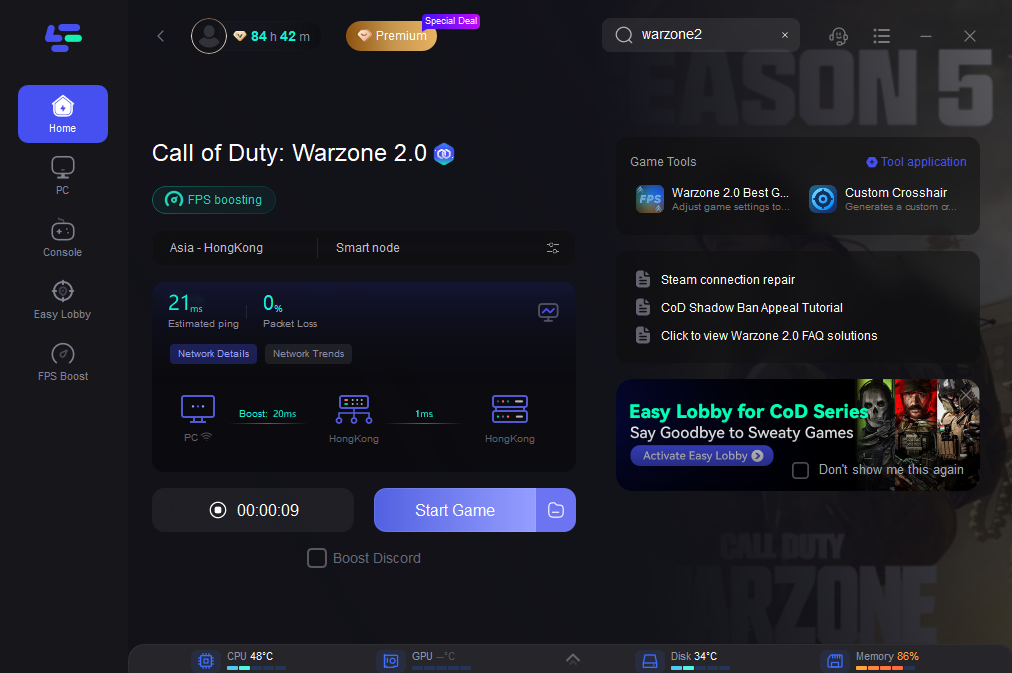
Step 5: On the left side, select "Game Boost" to initiate the game.
What Are the Steps to Resolve Warzone 2 Lag Issues?

Now, if you're one of the people affected by this problem, there's no need for alarm. We have provided you with a few potential workarounds that can significantly assist you. Regarding the multiplayer first-person shooter, players of Call of Duty: Warzone 2.0 are having issues with in-game lags and ping delays, which cause players to get killed in a matter of seconds rather than minutes. Several reports have confirmed this information. You are lucky because you can quickly fix this high-ping problem.
How to fix COD Warzone 2 High Ping Problem?
The delayed ping issue in Call of Duty: Warzone 2 must be thoroughly investigated across all servers. The server ping function appears to have been deactivated to control 'wall-hack' cheats. Numerous reports have recently reported that a ping bug or server-related issue is causing problems for Warzone 2 gamers who can monitor single players. As a result, Infinity Ward has silently deactivated the ping system to deal with it, although the devs have yet to make it official.
Currently, the ping tool is only available to Warzone 2 participants in private matches. We are still determining when the deactivated ping system will be restored for everyone. However, this is only true for some area servers, and the various troubleshooting solutions listed below can help you resolve the issue. So, without further ado, let us get started.
1. Look into the COD MW Ping Rate.
You can start by checking the Call of Duty Warzone 2 Ping Rate to confirm that there is no problem with packet data loss or ping delay that will interfere with your gaming experience. If you're experiencing excessive ping while playing or connecting to servers, try the following solutions.
2. Verify Network Connection
It's also a good idea to check your network connection to see if there are any issues with speed or stability. Problems with internet connectivity can be extremely inconvenient at times. To double-check the problem, try connecting to an alternative internet network. Additionally, try switching from a wired connection to a wireless one to see if the problem persists.
3. Restart the Wi-Fi Router
Make sure to manually perform the power cycle procedure on the Wi-Fi router to see if there is any temporary malfunction. The power cycling method has a high probability of removing faults promptly. To accomplish this:
- Turn off the router and disconnect the power connection from the router and the power source.
- Wait a minute before reconnecting the power cable.
- Power Connect the router to the network and verify again.
4. Connect to the Server in the Nearest Region
It would be best if you connected to the nearest game server based on location, which will help the game run faster with less ping delay or lag. Connecting to a long-distance game server in a remote region can significantly increase ping delay.
5. Play on Dedicated Servers
According to some gamers, it is also recommended to try playing on dedicated game servers, which can assist in alleviating the ping delay issue. You can experiment with it to see whether it works for you.
6. Update COD Warzone 2
Check for game updates on your PC or PS5 by following the steps below. It will ensure that there are updated game versions on the device, making it easier to connect to game servers or increase the ping rate.
Why Is My Warzone 2 Lagging?

Warzone 2 has just been released, and the game could be better than usual. Players experience persistent lag, input lag, and FPS drops. In this essay, I'll review a couple of fixes for this problem.
For years, AAA titles have been broken on launch days. Call of Duty should not have these concerns because large developer studios create it. However, developers are quick to identify and correct them. I still need clarification on why games like COD have issues during beta testing. Even though the BR game was not available for beta testing, the leading game underwent extensive testing.
If the drops are sudden or only last a few seconds, they could be caused by a bottleneck that is quickly remedied. However, if you are continuously experiencing low FPS, you may need to implement some of the adjustments indicated in the following section of this post.
The following are the most general slowdowns:
- Your GPU is working on something else in the background. You might be surprised at how much CPU even Desktop Windows Manager consumes (The module that enables hardware acceleration to render the graphical UI of Windows).
- A CPU-intensive task is now executing in the background.
- You're using a 5400RPM hard drive: Slow hard disks are to blame for the sporadic FPS decreases and stuttering. It's 2022; you should upgrade to an SSD. In comparison to HDDs, SSDs have many more functionalities.
- Your hardware is incapable of running the game properly. If this is the case, you will have to make graphics compromises.
- High GPU or CPU temperature: When the temperature reaches a particular threshold, the hardware begins to underclock automatically to prevent it from becoming overheated and burnt. CoreTemp and Task Manager can be used to determine CPU and GPU temperatures.
You can use Task Manager to investigate these tasks running in the background. Sort by frequency of use and determine whether or not these applications are helpful to you. It is crucial to remember that you can only terminate essential programs if they are consuming excessive resources.
The campaign also had a few minor issues when it first launched, such as pixelated graphics, the game failing to launch correctly, a bug in the shaders optimization, and many other problems. But now that we're going into multiplayer mode, a new set of challenges has presented itself.
You will be able to play the game if you have a computer that is even slightly above minimum standards and meets the requirements listed for the system.

Boost Your Game with LagoFast for Epic Speed
Play harder, faster. LagoFast game booster eliminates stutter and lags on PC, mobile, or Mac—win every match!
Quickly Reduce Game Lag and Ping!
Boost FPS for Smoother Gameplay!

