Call of Duty: Warzone 2.0 is one of the most popular battle royale games, drawing millions of players worldwide. However, as with any online game, server issues can arise, leading to disrupted gameplay. Whether you're experiencing connectivity issues, server downtime, or simply want to optimize your gaming experience, knowing how to check the Warzone 2.0 server status is crucial. This guide will walk you through how to monitor server status, change server locations, and even find the best VPN servers for securing bot lobbies in Warzone 2.0.
Part 1: What are Warzone Server Locations 2024?
Part 2: Are Warzone 2/3 Servers Down?
Part 3: How Do I Check My Warzone Server Status?
Part 4: How to Change Warzone Server Location?
Part 5: Best VPN Server Locations for Warzone 2.0 Bot Lobbies
Part 1: What are Warzone Server Locations 2024?
Warzone has a wide range of server locations worldwide to accommodate its massive player base. In 2024, the game continues to operate servers in key regions, including:
- North America (East and West)
- Europe (Central, East, and West)
- Asia (South, East, and Southeast)
- Oceania (Australia/New Zealand)
- South America (Brazil)
- Middle East (UAE)
Understanding the location of these servers can help you optimize your connection and reduce latency, especially if you're playing from a region with fewer servers.
You May Like : Best VPN for Warzone 2 Bot Lobbies 2024
Part 2: Are Warzone 2/3 Servers Down?
No, we are not detecting any problems with Warzone right now. Server downtime can be frustrating, especially when you're eager to jump into a game. Whether you're playing Warzone 2.0 or anticipating Warzone 3, server issues can disrupt your gameplay. Players may experience various problems, including connectivity issues, progress resets, or even complete outages. If you're encountering any of these problems, it’s essential to know whether the servers are down.
Part 3: How Do I Check My Warzone Server Status?
When server issues arise, the first step is to check the official Warzone 2.0 server status. Here's how you can do that:
Visit the Activision Online Services Support Page:
- Go to Activision Online Services.
- This page provides real-time updates on the status of all Activision games, including Warzone 2.0.
Select Warzone from the Drop-Down Menu:
- Once on the page, select Warzone from the list of games.
- The server status for all platforms (PlayStation, Xbox, Steam, Battle.net) will be displayed. A green checkmark indicates that servers are online.
Check Platform-Specific Status:
- Scroll down to check the status of specific platforms such as PlayStation Network, Xbox Live, Steam, and Battle.net.
- If you're having issues on a particular platform, this is where you can see if the problem lies with the platform's network.
Review Past Server Issues:
- On the right side of the page, you can view any recent server downtimes, including details like the event ID and duration.
- By regularly checking the server status, you can stay informed about any ongoing issues and avoid unnecessary frustration during your gaming sessions.
Part 4: How to Change Warzone Server Location?
1. LagoFast: The Best Way to Change Server Location
If you're experiencing high ping or want to access different regions for more favorable gameplay conditions, changing your Warzone server location might be the solution. LagoFast is a specialized VPN designed for gamers. It allows you to change your server location while minimizing the impact on your ping, ensuring smooth gameplay.
Here’s how LagoFast can help:
- Optimized Server Selection: LagoFast automatically selects the best server for your connection, reducing latency and ensuring stable gameplay.
- Easy to Use: With just a few clicks, you can change your server location and start enjoying games in a different region without worrying about high ping.
- Secure Connection: LagoFast provides a secure and stable connection, protecting your data while you game.
By using LagoFast, you can easily switch to a different server location and enjoy Warzone 2.0 with minimal latency issues, even when playing in regions far from your physical location.
Tutorial to use LagoFast change servers in CoD Warzone 2.0:
Step 1: Click the Free Trial button to download and install LagoFast.
Step 2: Search CoD Warzone 2.0 in the search bar, click it after appearing.
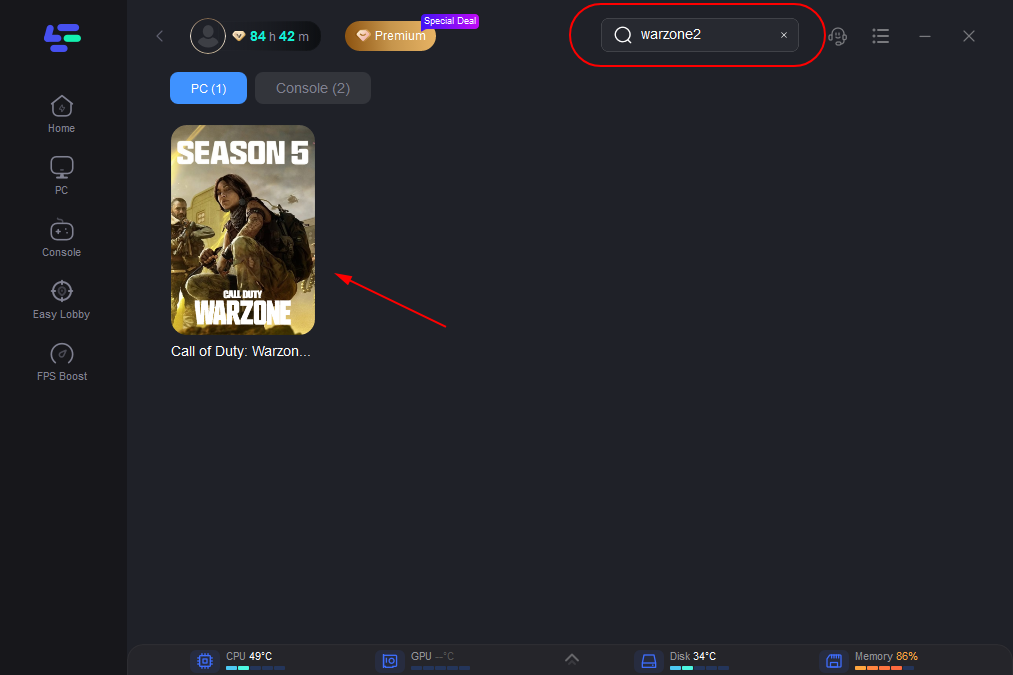
Step 3: Click on “Server” to change to a better server that ensures the gaming experience, then click on “Smart Boost”.
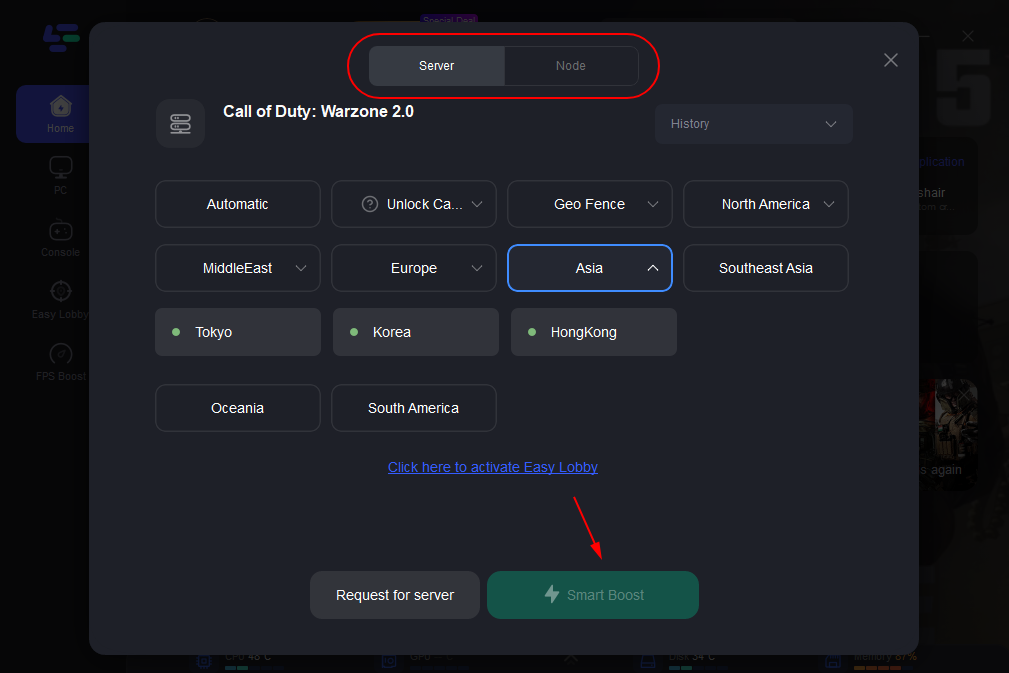
Step 4: Check the specific game ping, packet loss, and multiple path connection on the right side. Finally, click the “Start Game” to play the game.
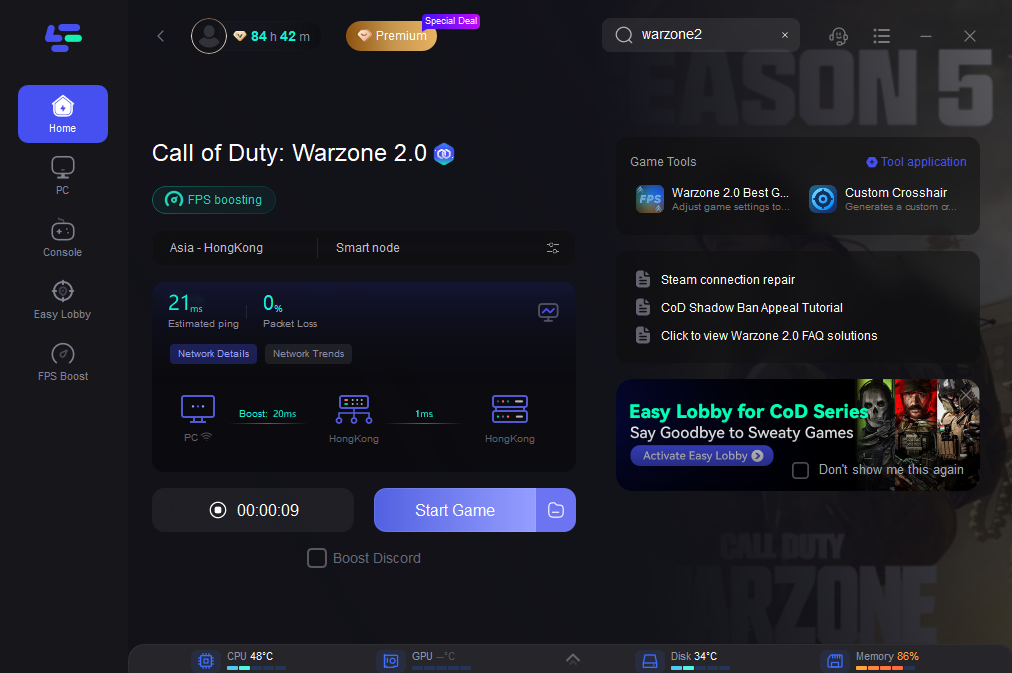
Manually Change Server Location in Warzone
If you prefer not to use a VPN, you can manually change your Warzone server location by adjusting your network settings or creating a new account in a different region. Here’s how:
- Create a New Activision Account: Create a new account and select your desired region during the setup process.
- Adjust In-Game Settings: Some players have had success by tweaking in-game network settings, although this method can be less reliable.
- Use a Local DNS Server: Configuring your network settings to use a DNS server located in your desired region may also help, though results may vary.
Part 5: Best VPN Server Locations for Warzone 2.0 Bot Lobbies
or players seeking easier lobbies, connecting to less populated regions via a VPN can increase your chances of finding bot lobbies in Warzone. LagoFast's easy lobby function is specifically designed to help players access these lobbies with minimal effort.
Here are some of the best VPN server locations for finding bot lobbies in Warzone:
- Oceania (Australia/New Zealand): Smaller player base increases the likelihood of landing in bot lobbies.
- South America (Brazil): Servers in Brazil often have fewer players during off-peak hours.
- Middle East (UAE): Another good option for less competitive lobbies.
Using LagoFast’s easy lobby function, you can seamlessly connect to these regions, enhancing your gameplay by encountering less skilled opponents.
Hot Related : Best VPN Locations for Warzone Bot Lobbies
Part 6: FAQs
How do I fix high ping in Warzone?
High ping can be fixed by switching to a server closer to your location, using a gaming VPN like LagoFast, or optimizing your network settings.
Why can't I connect to Warzone servers?
Connectivity issues may occur due to server downtime, network problems, or platform-specific issues. Check the server status and troubleshoot your network.
Can I manually select the Warzone server I connect to?
While Warzone does not allow direct server selection, using a VPN like LagoFast can help you connect to servers in different regions.
Is it safe to use a VPN for Warzone?
Yes, using a gaming-optimized VPN like LagoFast is safe and can improve your gaming experience by reducing lag and providing access to different server locations.
Conclusion
Understanding the Warzone 2.0 server status and how to change your server location can significantly enhance your gaming experience. Whether you're dealing with server issues or looking to optimize your connection for better gameplay, the strategies outlined in this guide will help you stay ahead of the game. By using tools like LagoFast and being mindful of server locations, you can enjoy smoother gameplay and even gain a competitive edge by accessing easier lobbies.

Boost Your Game with LagoFast for Epic Speed
Play harder, faster. LagoFast game booster eliminates stutter and lags on PC, mobile, or Mac—win every match!
Quickly Reduce Game Lag and Ping!
Boost FPS for Smoother Gameplay!

