
Call of Duty: Warzone 2 is a game in the Call of Duty series. The game was built with a new production team. As a new update to the original, in addition to keeping the traditional combat zone (single/double/triple/quadruple escape) gameplay, it also brings the much-anticipated DMZ mode, an open-world, Nar nary-centric evacuation mode (similar to Escape Tarkov) in which players will be able to complete faction-based missions and side objectives, On the way out, you can do PvPvE battles with players and AI enemies. Although the ideal fps is 60 FPS, some players still wonder how to get 240 fps on Warzone. There is a recommendable cod Warzone fps booster with Warzone fps boost pack, which works on increasing fps in Warzone.
Part 1: How to Get 240 FPS on Warzone
Part 2: More Solutions to Increase FPS in Warzone
How to Get 240 FPS on Warzone
Before solving this problem, players need to understand what a fps is and what an fps number means. The game refresh rate is the number of frames per second that the game updates on the screen, also known as the frame rate. The higher the refresh rate, the smoother the graphics. Generally, a minimum refresh rate of 30 frames per second is required, but many games use 60 frames per second or higher for a better gaming experience. FPS 240 in Warzone means your computer will refresh 240 times per second. This rate makes sure the flow of the game graphics. Video card driver, screen quality, the hardware on the computer, and network status can lead Warzone fps drop.
Considering the above factors, I strongly recommend an fps booster for Cod Warzone ----LagoFast. It has a self-develop data transmission protocol, which gives games faster network speeds. As a Warzone game VPN, it can be optimized for different games, and improve the fluency of online games, so that players can enjoy a higher game experience in the game. At the same time, it provides less latency, lower latency, faster network transmission speed, faster response speed, and better game graphics, faster download speed, higher fps rate.
The features of LagoFast are as follows:
- Exclusive routes in over 60 countries
- More than 8 years of game booster and game VPN history
- Increase FPS while decreasing ping value
- Simple to use, with simply one click boost
- Offer booster for 1000+ popular online games
Follow the following steps if you want to boost Cod Warzone fps.
Step 1: Download LagoFast
Step 2: Type ‘Cod Warzone’ in the Search library and click the result.
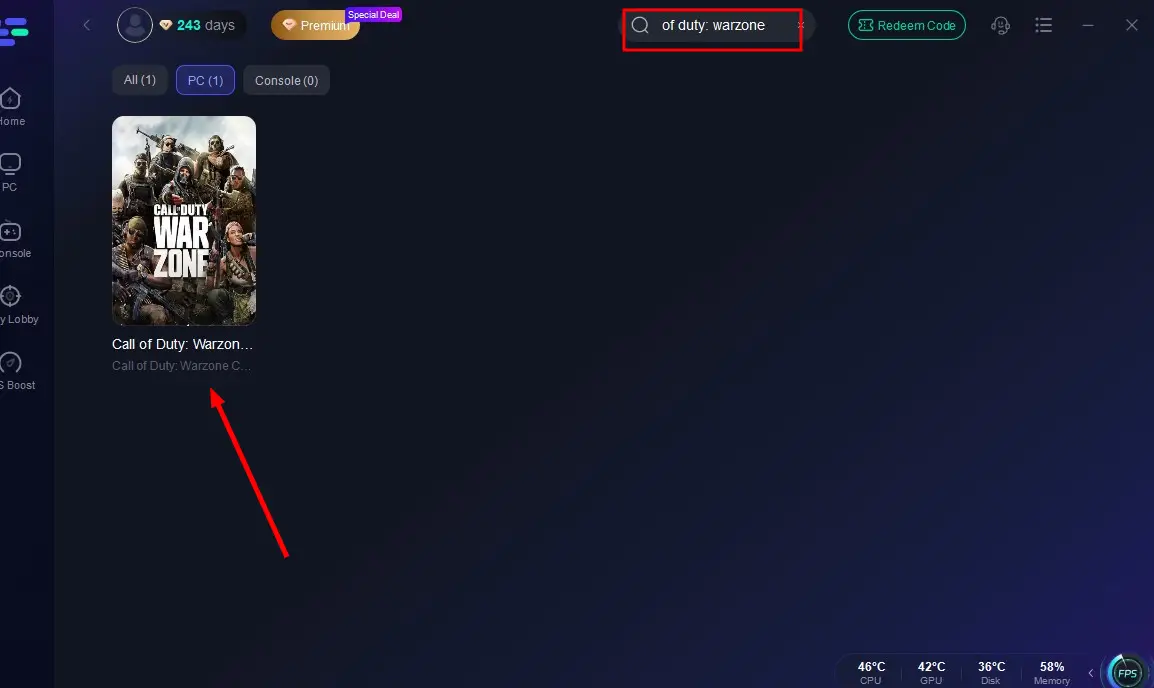
Step 3: Choose the server you are on.
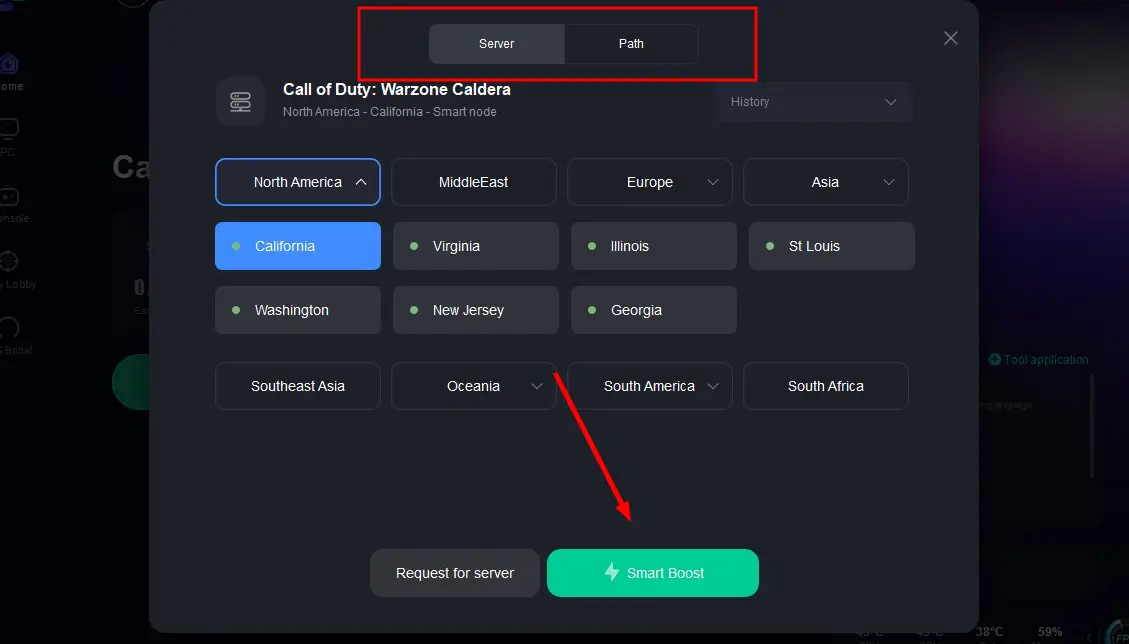
Step 4: Then you can see the ping rate and status of packet loss after boosting COD Warzone. While you are playing the game, you can see the accurate ping test result. What’s more, LagoFast could also provide you with many other tests, like packet loss and local network fluctuation.
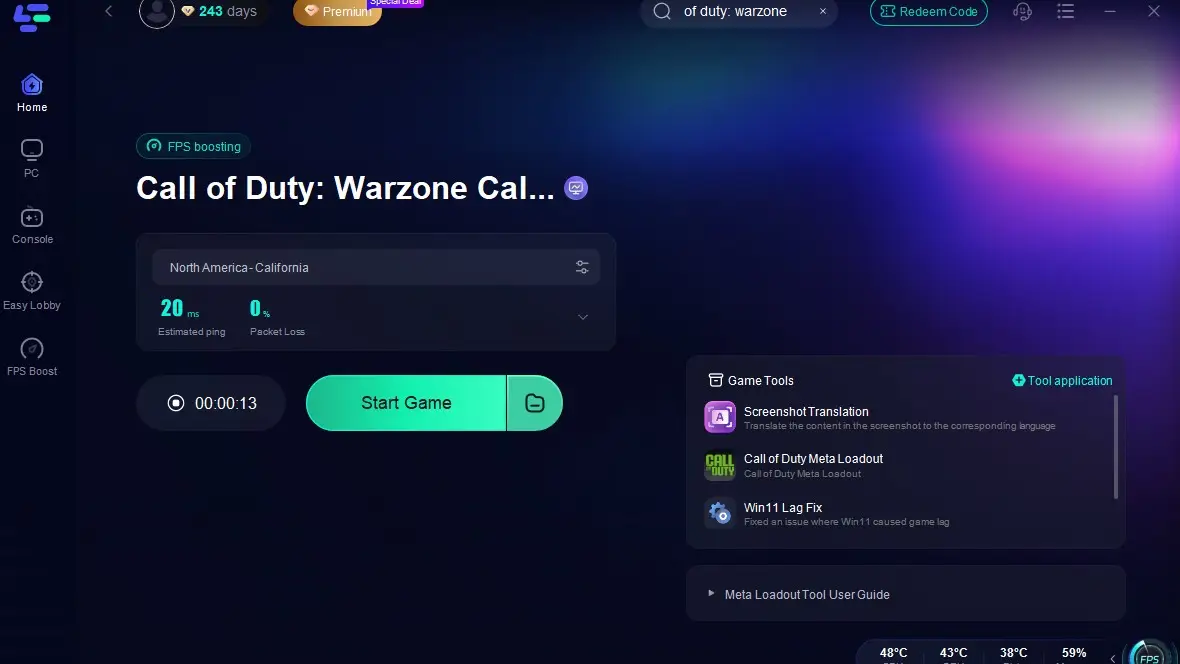
More Solutions to Increase FPS in Warzone

Reduce the complexity of the game screen: The more complex the game screen, the lower the refresh rate of the game, so minimize unnecessary complex graphics, and use a more concise, simple screen, to improve the refresh rate of the game.
Optimize the game program: the more optimized the game program, the higher the refresh rate of the game, so it is necessary to optimize the game program to improve the refresh rate of the game.
Use a high-performance computer: Due to the limited processing power of the computer, if you use a low-performance computer, the game refresh rate will be greatly affected, so you should use a high-performance computer to improve the game refresh rate.
Optimize network connection: The better the network, the higher the frame rate will be. So try to use a faster, more stable network to improve the frame rate.
Cod Warzone 2 FAQ
Minimum Configuration requirements?
PC: The minimum configuration requirements for the game are i3-6100 / i5-2500K + GTX 670. The recommended configuration is i5-6600K/i7-4770K + GTX 1060. The hard disk must have 125GB of free space.
What are my crossplay options? Can I disable it?
Crossplay is enabled by default in Warzone and must remain enabled to play on Xbox One and PC. On PlayStation 4, you can choose to disable Crossplay if you only want to play with other PlayStation 4 players. Go to the Options menu.
Navigate to the Account tab. Toggle the Crossplay option to Disabled.
When playing with Crossplay enabled, use the Account tab to enable or disable text and voice chat with players on other platforms.
What are the benefits of purchasing Call of Duty: Modern Warfare?
Unlock the full experience of Call of Duty: Modern Warfare with all progress and items from Warzone carried over.
Play through gritty and compelling Campaign and tactical Co-Op modes to gain more context into why your Operators are fighting in Verdansk.
Experience world-class Multiplayer with dozens of game modes and maps, including those that are right from the Warzone experience.
Learn about the Killstreaks and Field Upgrades you can find in Warzone through Multiplayer, as they become earnable in-game rewards during gameplay.

Boost Your Game with LagoFast for Epic Speed
Play harder, faster. LagoFast game booster eliminates stutter and lags on PC, mobile, or Mac—win every match!
Quickly Reduce Game Lag and Ping!
Boost FPS for Smoother Gameplay!
