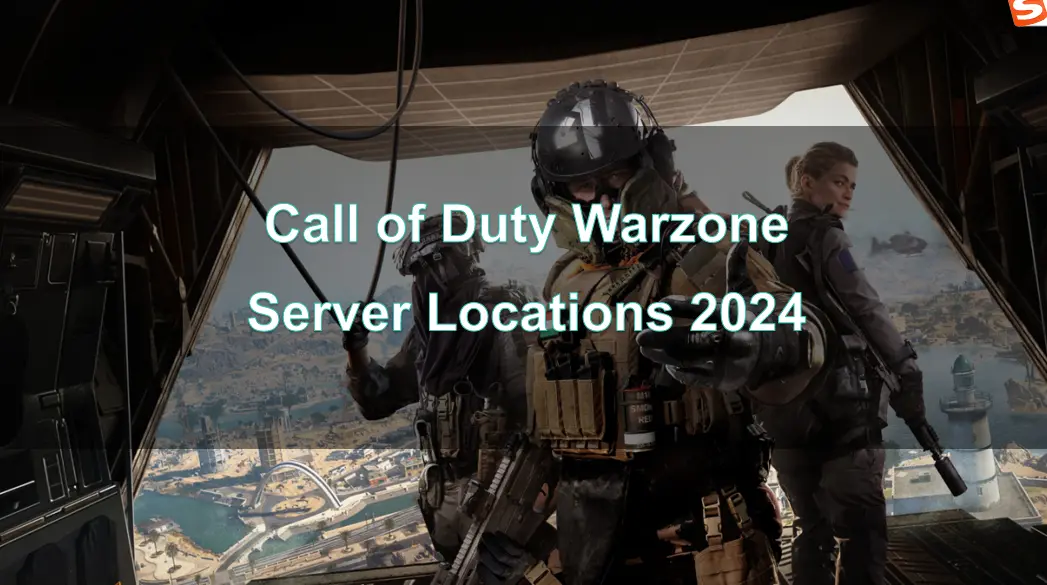Call of Duty: Warzone 2 remains one of the most popular battle royale games worldwide, attracting millions of players each day. As players look to optimize their gaming experience in 2024, understanding the server locations and how they impact gameplay is crucial. In this article, we'll explore the server locations for Warzone 2, discuss why these locations matter, and offer tips on using VPNs to find the best lobbies.
Part 1: Warzone 2 Server Locations
Part 2: Why Does Server Location Matter-Ping & Latency
Part 3: Best VPN Servers Locations for Warzone 2 Bot Lobbies & Easiest Warzone Server Locations
Part 1: Warzone 2 Server Locations
In 2024, Call of Duty: Warzone 2 continues to expand its server network to meet the demands of its massive player base. Activision has strategically placed servers around the globe to ensure players have access to low-latency connections, regardless of where they are playing. The primary server locations for Warzone 2 include:
- North America: The U.S. hosts multiple servers in key cities such as Los Angeles, Chicago, Dallas, and Miami, while Canada has servers in Toronto and Montreal.
- Europe: Major hubs like London, Frankfurt, Amsterdam, and Paris serve the European player base, ensuring strong connectivity across the continent.
- Asia: With servers in Tokyo, Singapore, and Mumbai, players in Asia can enjoy smooth gameplay, with each server catering to different regions within the continent.
- South America: São Paulo continues to be the primary server location for South American players, providing a solid connection throughout the region.
- Oceania: Sydney and Auckland serve players in Australia and New Zealand, ensuring that players in Oceania are well-connected.
These server locations are designed to provide optimal connectivity for the largest possible number of players, minimizing lag and ensuring that matches are fair and competitive.
Dedicated server list for Warzone – Updated July 2024

Part 2: Why Does Server Location Matter-Ping & Latency
Server location plays a critical role in determining your in-game experience, particularly when it comes to ping and latency. Here’s why:
Ping and Latency
Ping is the time it takes for data to travel from your device to the game server and back. Latency refers to the delay before a transfer of data begins following an instruction for its transfer. The closer you are to the server, the lower your ping and latency, which results in a smoother and more responsive gameplay experience.
Impact on Gameplay
- Low Ping (0-50 ms): Ideal for competitive gameplay, ensuring your actions are executed almost instantaneously.
- Moderate Ping (50-100 ms): Still playable, but you might notice slight delays in high-intensity situations.
- High Ping (100+ ms): Can lead to noticeable lag, making it difficult to react quickly and accurately, often leading to frustration and a disadvantage in fast-paced environments.
Playing on a server close to your location reduces the chances of encountering lag, ensuring that your experience in Warzone 2 remains competitive and enjoyable.
Part 3: Best VPN Servers Locations for Warzone 2 Bot Lobbies & Easiest Warzone Server Locations
When you connect to a Warzone 2 server, your experience is heavily influenced by your location and the server’s location. The closer you are to a server, the lower your ping, resulting in smoother gameplay. Conversely, connecting to a distant server can lead to higher ping, causing lag and a less responsive gaming experience. However, for those looking to enter easier lobbies, sometimes connecting to a less populated or random server in a different region can yield favorable results.
Switching server regions isn't always straightforward, especially if you're aiming for a specific type of lobby, like a low K/D (kill/death ratio) lobby or a server with low latency. This is where a reliable tool like LagoFast Game Booster comes in.
LagoFast is a game booster designed to optimize network performance. LagoFast not only helps you switch between different server regions with ease but also optimizes your network connection to ensure you have the best possible experience.
To increase your chances of getting into a bot lobby, you need to connect to a server where the player base is less competitive. This often means choosing a server location in regions with lower player density or during off-peak hours. Here are some of the best server locations to consider:
- Asia-Pacific Region: Servers in regions like Singapore, India, or Japan can sometimes provide access to less competitive lobbies, especially during off-peak hours in those regions.
- Middle East: The Middle East, particularly servers in countries like Saudi Arabia or the UAE, can be excellent for finding easier lobbies due to the lower player base compared to regions like North America or Europe.
- South America: Brazil and Argentina servers are known for offering less competitive lobbies, making them ideal for players looking to boost their K/D ratio.
LagoFast can help you connect to these servers efficiently, ensuring that you not only get into the desired lobby but also maintain a stable connection.
Let’s see how to use LagoFast to get the Best Warzone Easy Lobby !
Step 1: Download LagoFast and register, remember to get a free trial time.
Step 2: Type " easy lobby " in the Search box and click it
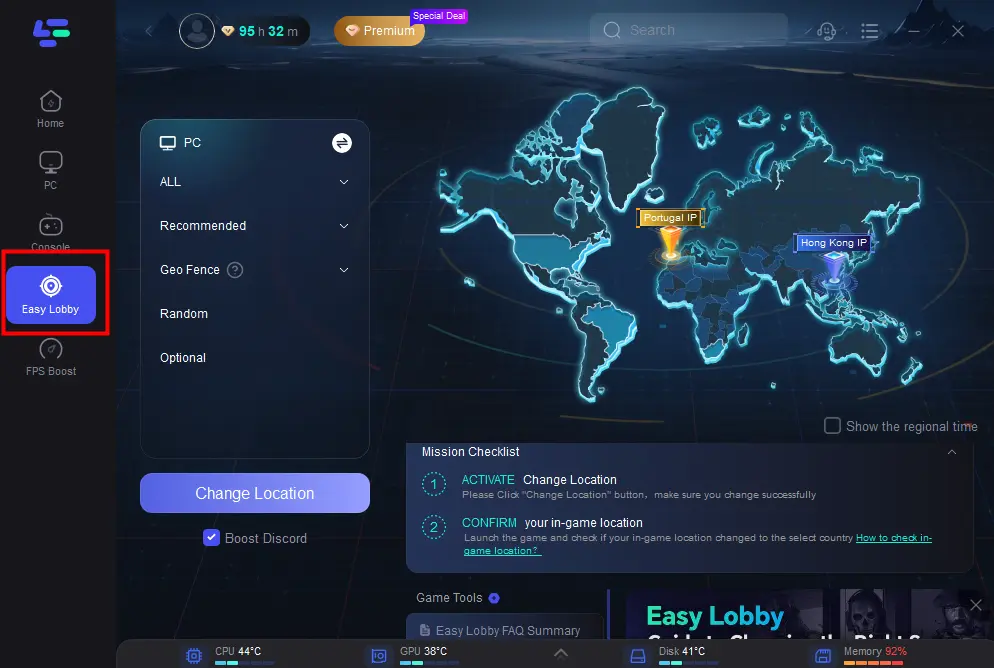
Then, you can adjust the server you wanted and choose the best nodes with lower ping.
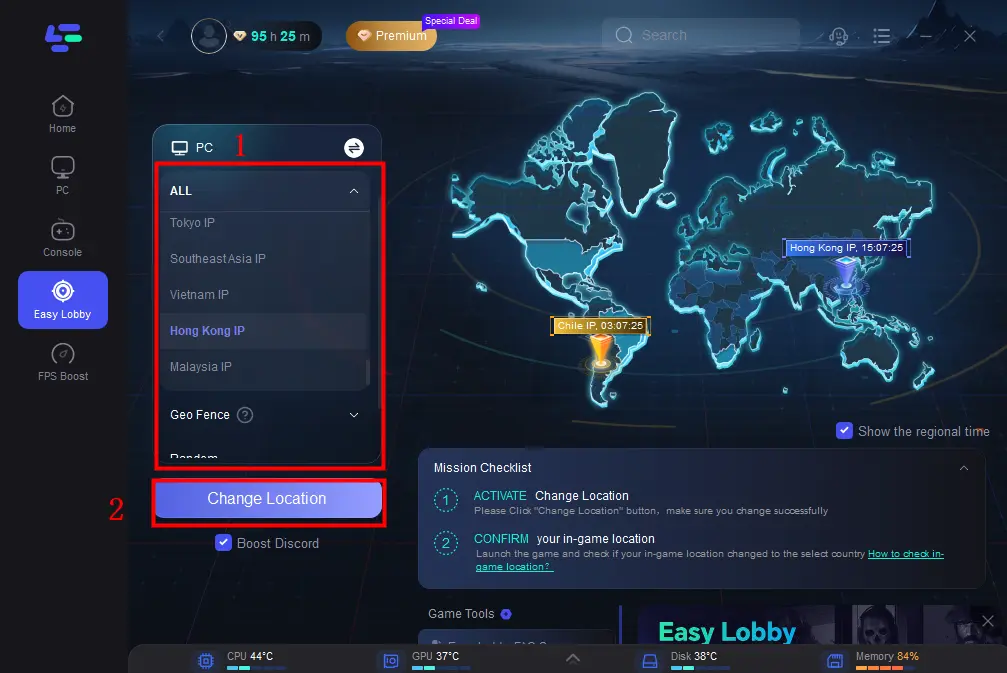
Step 3: For console users, you may opt to switch over to PS or Xbox. Once the IP is chosen, proceed to finalize the remaining configurations as guided by the popup notification.
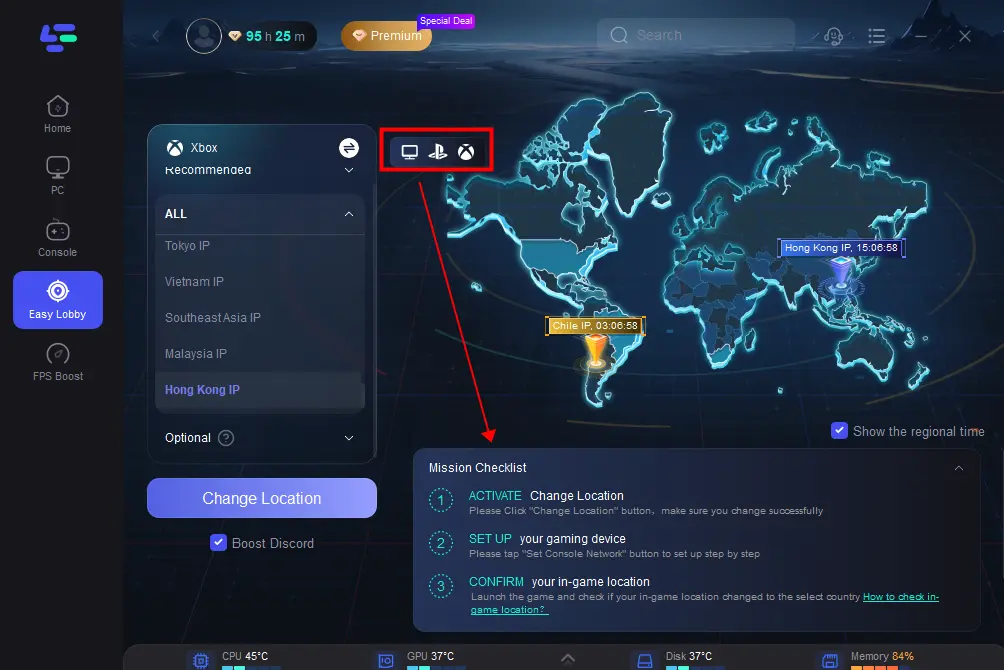
Or go to the LagoFast EasyLobby Console website to get bot lobbies call of duty black ops 6 on Console quickly.
Follow our tutorial to change the DNS of your Console > Choose the IP, and click the button “Connect to Easylobby” to activate Easy Lobby. Based on our unique web-based location switcher (Easylobby Webapp), 30-second setup to get into bot lobbies in CoD BO6.
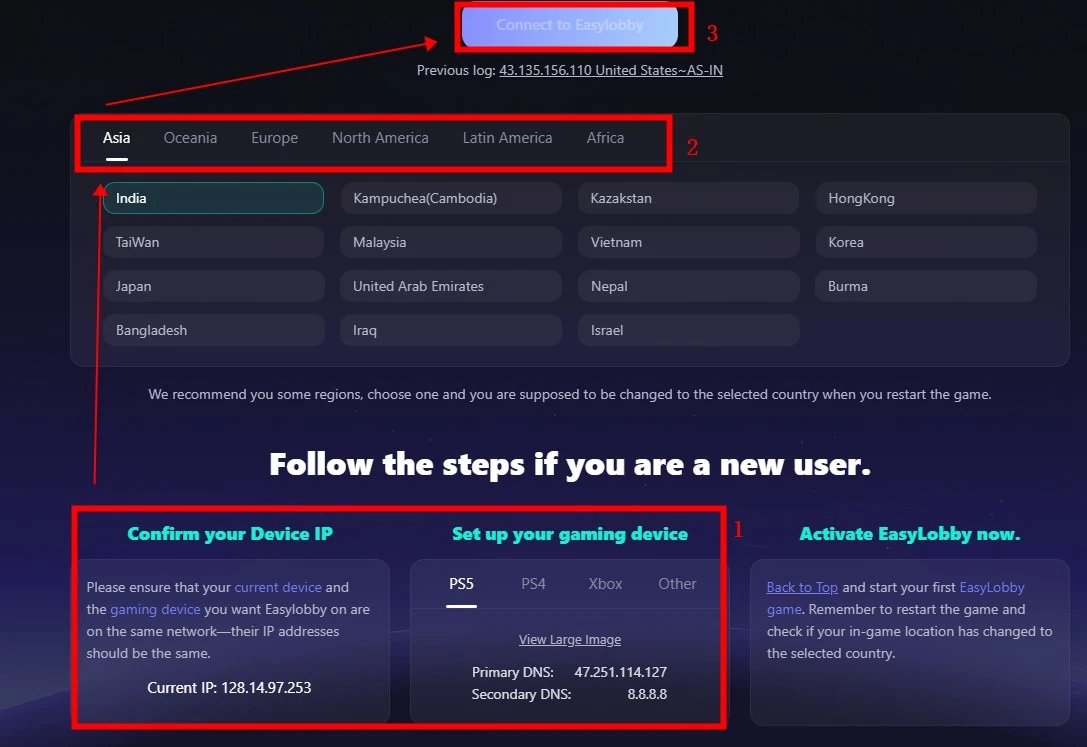
How to use LagoFast Game Booster on PC
Step 1: Click the Free Trial button to download and install LagoFast Free Trial.
Step 2: Open the LagoFast app and select Call of Duty: Warzone 2 from the list of supported games.

Step 3: Navigate to the server location options. If you’re aiming for a bot lobby, select a region known for easier lobbies. If you’re looking for lower ping, choose the server closest to your physical location.

Step 4: With everything set up, launch Warzone 2 and enjoy a smoother, more controlled gaming experience with better chances of landing in a bot lobby.

Part 4: FAQs
Q1: Can I choose my server location in Warzone 2?
A1: No, Warzone 2 automatically connects you to the server with the best connection based on your location. However, using a VPN can allow you to manually select a server in a different region.
Q2: How can I check my ping in Warzone 2?
A2: You can view your ping in the game’s network settings. It’s usually displayed next to the server name or in the in-game HUD.
Q3: Will using a VPN get me banned from Warzone 2?
A3: Using a VPN itself is not against the terms of service, but exploiting it to gain an unfair advantage could result in penalties.
Q4: What’s the best time to play on different servers for easier lobbies?
A4: Playing during off-peak hours in a particular region can increase your chances of finding less competitive lobbies.
Q5: Does server location affect matchmaking time?
A5: Yes, connecting to a server far from your location might increase matchmaking time, especially if the server has fewer active players.
Conclusion
In Call of Duty: Warzone 2, the server you connect to can make a significant difference in your gameplay experience. Whether you're aiming for easier lobbies or simply trying to lower your ping, selecting the right VPN server location is crucial. LagoFast Game Booster not only simplifies the process of switching servers but also enhances your overall gaming experience by optimizing your network connection. By following the tips and steps outlined in this article, you'll be better equipped to dominate in Warzone 2, no matter the server or lobby you find yourself in.

Boost Your Game with LagoFast for Epic Speed
Play harder, faster. LagoFast game booster eliminates stutter and lags on PC, mobile, or Mac—win every match!
Quickly Reduce Game Lag and Ping!
Boost FPS for Smoother Gameplay!