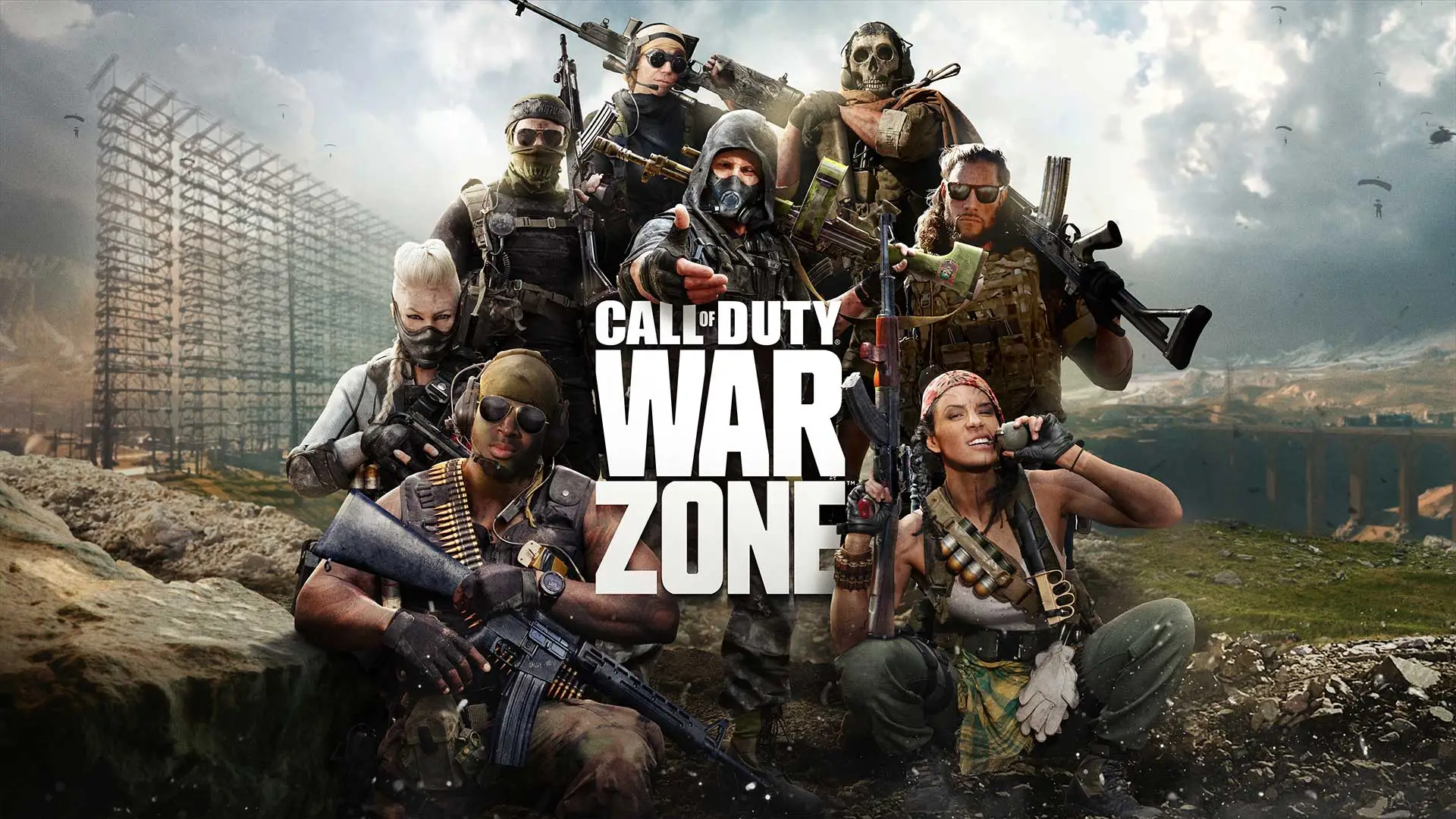Warzone is a popular free-to-play battle royale video game developed and published by Activision. It is part of the Call of Duty franchise and was first released in March 2020. The game is set in the fictional city of Verdansk and features fast-paced, first-person shooter gameplay. Players are dropped onto a vast map and must scavenge for weapons, equipment, and resources while battling other players to be the last person or team standing.
If you’re a passionate Warzone player, you might have encountered the frustrating issue of your VPN not working as expected while playing on your PC. In this guide, we’ll explore why your VPN doesn’t work with Warzone and provide seven effective solutions to ensure a seamless gaming experience. Say goodbye to connectivity issues and join the battle with confidence.
Part 1: Questions and Answers :Why Doesn’t My VPN Work With Warzone?
Part 2: 7 Fixes For Warzone VPN Issues
Part 1: Questions and Answers : Why Doesn’t My VPN Work With Warzone?
Before we dive into the fixes, let’s understand why your VPN may not be cooperating with Warzone.
- Server Locations : One common reason Why my vpn doesn’t work with Warzone is the server location. Ensure that your VPN server is in a region where Warzone is accessible. Using a VPN server located far away from your actual location can lead to connectivity problems.
- VPN Configuration : Incorrect VPN settings can hinder your gaming experience and cause Warzone vpn can’t find matches. Ensure that your VPN is correctly configured for optimal performance with Warzone.
- VPN Software Updates : Outdated VPN clients might not be compatible with the latest game updates, so gamers will consider the reason why doesn’t my VPN work with Warzone. Check for any available software updates for your VPN.
- Your VPN Isn’t Stable : The performance of VPN is the key factor in determining the effect of game optimization.
We find some game players discuss the following issues:
Player 1:I can’t find a match using Express VPN. Is anyone else experiencing this issue?
Player 2:I had the same problem with my Warzone VPN not working. It’s essential to understand why VPNs might not work with Warzone. There can be multiple reasons.
Player 3:Also, try checking your VPN settings. Sometimes, the VPN may not be properly configured, leading to connectivity issues with Warzone.
Player 4: I faced this problem with NoLag VPN. It turns out, my VPN can’t work smoothly. I encountered this issue before by using my previous VPN. Then I changed it into LagoFast, all issues were fixed.
According to this discussion, it turns out that Express VPN and NoLag VPN don't always work, therefore, gamers should choose a better VPN like LagoFast.
Part 2: 7 Fixes For Warzone VPN Issues
1. 100 % Work Solution: Choose the Right VPN
A reliable VPN is superior to other solutions; therefore, it is essential for gamers to select a VPN capable of resolving all Warzone game issues. In this case, LagoFast stands out as the top choice for a Warzone VPN.
LagoFast is a user-friendly vpn designed to solve all Warzone game issues like Warzone lag, high ping and so on. It’s easy to use, ensuring gamers won’t find it difficult to use. Compared to other vpn, LagoFast can significantly save gamers a substantial amount of time. It only takes less than 2 minutes to set up, and then you can enjoy a seamless gaming experience. LagoFast is more stable than other VPN, so it is impossible for gamers to encounter issues like “I can’t find a match using express vpn”. Additionally, LagoFast offers many other features, as detailed in the table below.
|
Features |
LagoFast |
|
Quickly Prevent lags |
Yes |
|
Boost FPS by one-click |
Yes |
|
High Ping Reducer |
Yes |
|
Stabilize Network Connection |
Yes |
|
More Servers Selection |
Yes |
|
Game Ping And Packet Loss Monitor |
Yes |
The below is a comprehensive tutorial on using LagoFast.
Step 1: Click on the Free Trial button and download Lagofast.
Step 2: Before you launch Warzone, you need to search for it in LagoFast. You can firstly select the “Game Boost button” and then search it in the search bar.
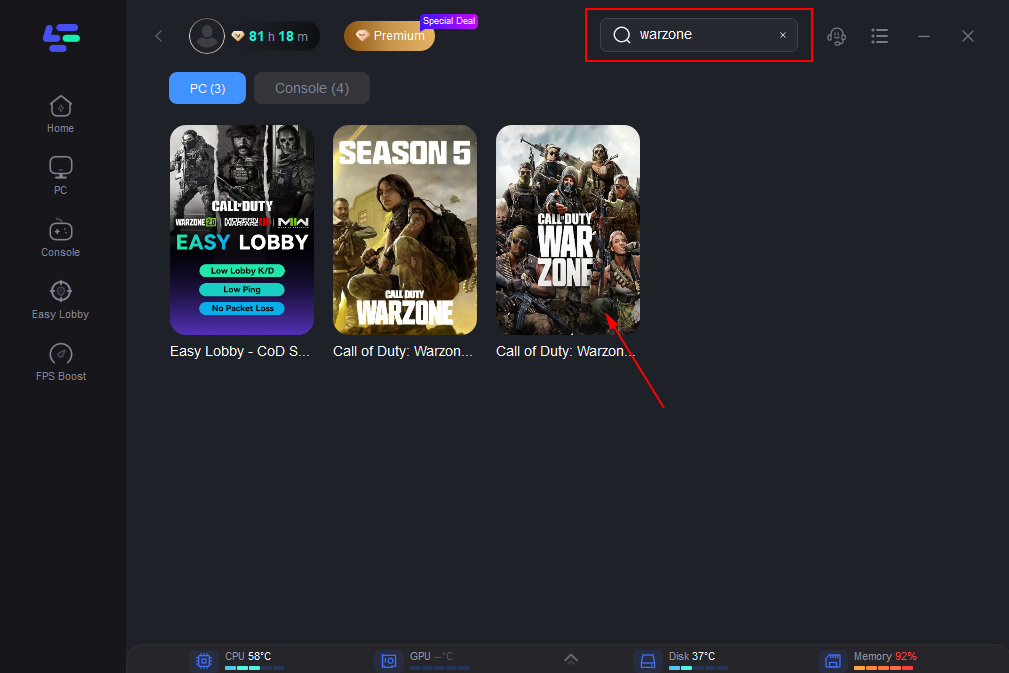
Step 3: Click on “Select Server” so you can choose stable servers, then click on the “Node” on the right, you can also choose the best Node for Warzone.
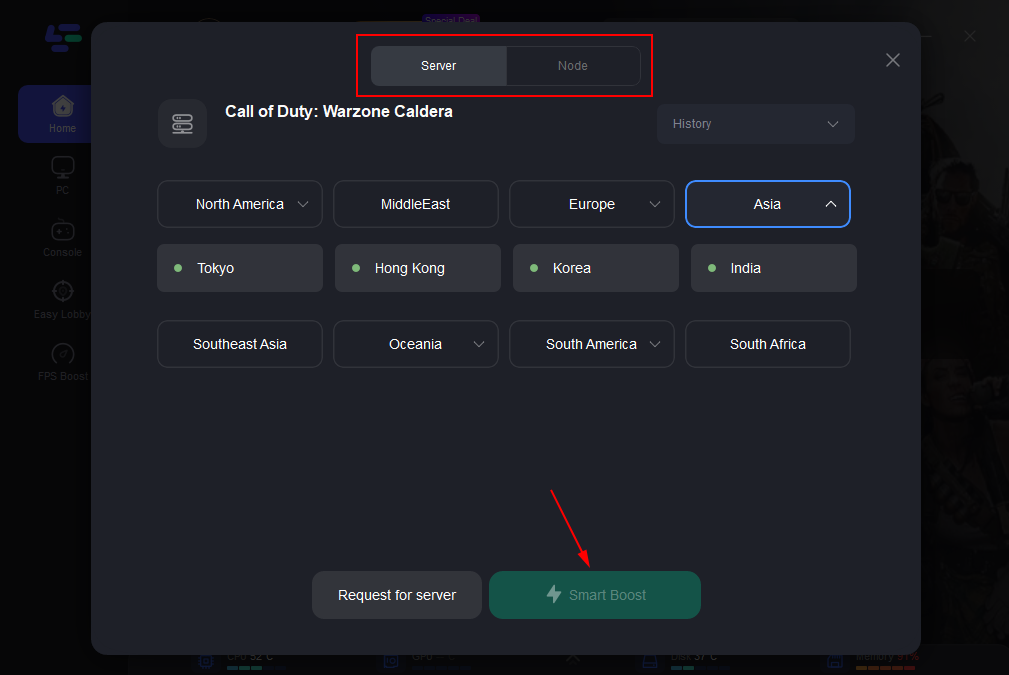
Step 4: By clicking the “Smart Boost button”, you can see the specific game ping, packet loss and network type on the right side. Finally, click the “Start Game button” to start the game.
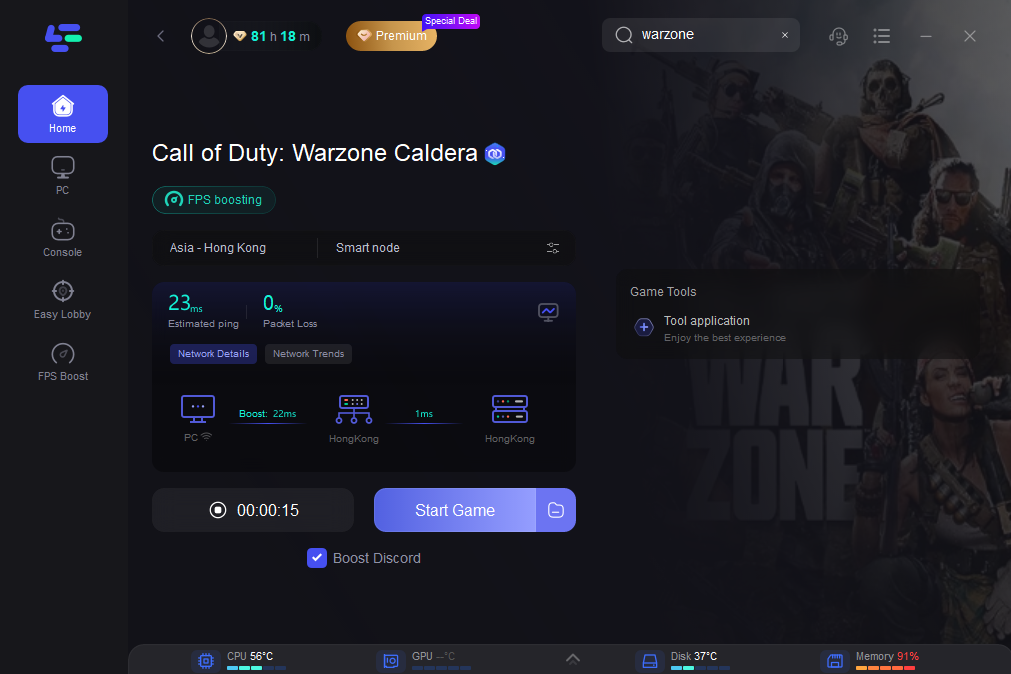
2. Other Solutions :
- Check VPN Settings: If your VPN is not working with Warzone on PC, review your VPN settings and make sure they are configured for gaming. Disable any unnecessary features that could slow down your connection.
- Update Your VPN Software: When you are thinking why can’t I find a match on Warzone VPNEnsure that your VPN client is up-to-date. Software updates often include bug fixes and performance improvements.
- Disable Firewall or Antivirus: Sometimes, overzealous firewalls or antivirus software can interfere with your VPN connection. To fix Warzone vpn not working, you can temporarily disable them to see if it resolves the issue.
- Restart Your Router: A simple router restart can clear up network congestion and resolve connectivity problems.
- Choose the Right Server: Opt for a server location close to your actual location for lower latency and faster connections.
- Contact VPN Customer Support: If all else fails, reach out to the customer support of your VPN provider. They can offer specific guidance or solutions for your issue.
Conclusion
In conclusion, if your Warzone VPN isn’t working on your PC, there’s no need to panic. By understanding the common issues and implementing the seven fixes outlined in this guide, you can significantly improve your gaming experience. Keep in mind that LagoFast is a distinctive VPN, so if you wish to permanently resolve all Warzone game-related problems, consider downloading and utilizing LagoFast. This will ultimately lead to a more enjoyable and immersive Warzone gameplay experience.

Boost Your Game with LagoFast for Epic Speed
Play harder, faster. LagoFast game booster eliminates stutter and lags on PC, mobile, or Mac—win every match!
Quickly Reduce Game Lag and Ping!
Boost FPS for Smoother Gameplay!