In the world of online gaming, performance metrics play a crucial role in determining the quality of your experience. One such metric that often comes up is "ms." But what does "ms" mean in games? This article will delve into the meaning of "ms" in the gaming context, explain how it affects your gameplay, and provide tips on improving your gaming performance.

Part 1: What Does MS Mean in Games?
Part 2: How Is Latency Measured?
Part 3: How to Reduce Latency in Video Games?
Part 1: What Does MS Mean in Games?
The term “ms” stands for milliseconds. In gaming, ms is commonly used to measure latency or ping. Latency refers to the time it takes for data to travel from your gaming device to the game server and back. This round-trip time is crucial in online gaming, where real-time communication between players and the server is essential for smooth gameplay. Latency plays a pivotal role in determining the quality of your online gaming experience. High latency can lead to delays or lag, which can be frustrating and detrimental to gameplay, especially in fast-paced games like first-person shooters, real-time strategy games, and multiplayer online battle arenas. Low latency, on the other hand, ensures that your actions are registered quickly, providing a seamless and responsive gaming experience.
Part 2: How Is Latency Measured?
Latency is measured in milliseconds (ms). When you see a latency value in a game, it represents the time it takes for your inputs to be sent to the server and for the server's response to reach you. For example, a latency of 50 ms means that it takes 50 milliseconds for your input to be processed by the server and for you to receive a response.
Ideal Latency for Gaming:
The ideal latency for gaming varies depending on the type of game you are playing. Here is a general guideline:
- 0-30 ms: Excellent – You will experience virtually no lag. This is ideal for competitive gaming.
- 30-60 ms: Good – You may experience minor lag, but it will not significantly impact gameplay.
- 60-100 ms: Average – You might notice some lag, but it is still playable for most games.
- 100-150 ms: Poor – Lag will be noticeable and can affect your gaming experience.
- 150+ ms: Unplayable – High latency will severely impact gameplay, making it difficult to play effectively.
Part 3: How to Reduce Latency in Video Games?
Solution 1. Use The Best Lag Reducer - LagoFast
In the quest to minimize latency and enhance gaming performance, LagoFast stands out as an exceptional solution.
LagoFast is a dedicated latency reducer designed to optimize server and node connections in real time, ensuring you experience the lowest possible latency during your gaming sessions. By streamlining the data transfer between your gaming device and the server, LagoFast significantly reduces lag, providing a smoother and more responsive gameplay experience. This feature is particularly beneficial for gamers who engage in fast-paced and competitive games where every millisecond counts.
Moreover, LagoFast is an all-in-one game booster that goes beyond just reducing latency. It also optimizes system settings to maximize FPS, ensuring your games run as smoothly as possible. With LagoFast, you get a comprehensive solution that not only improves latency, but also enhances overall game performance.
One of the standout features of LagoFast is its affordability. Compared to other similar options on the market, LagoFast offers a cost-effective solution without compromising on quality or performance. This makes it an excellent choice for gamers looking to boost their gaming experience.
Click the Free Trial button to download and install LagoFast!
How to Use LagoFast on PC:
Step 1: Search the game you want to play and click the result.
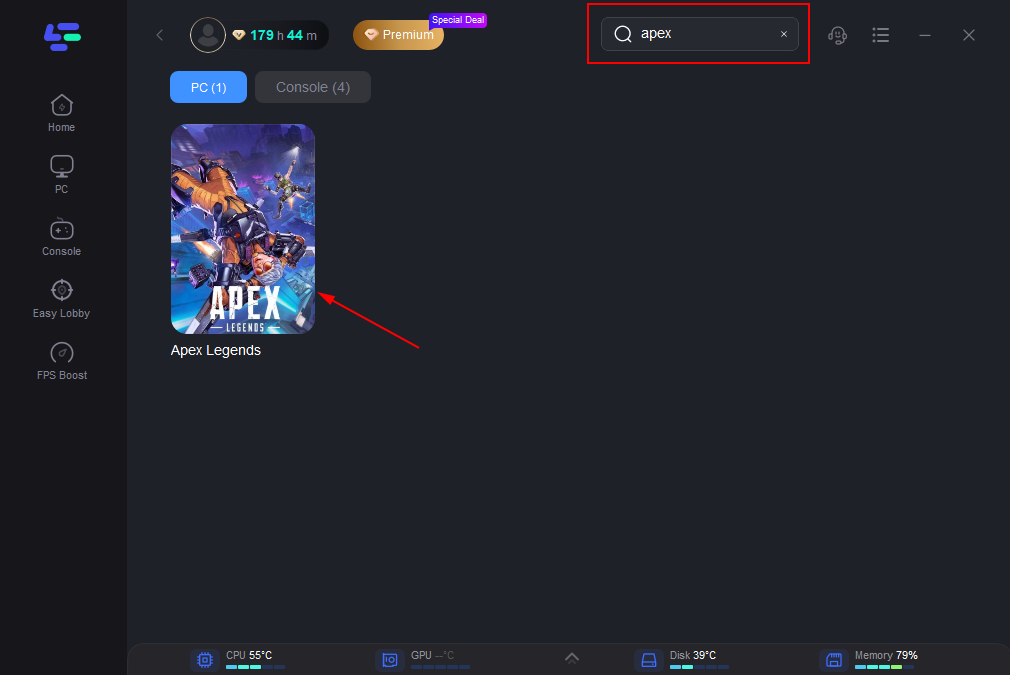
Step 2: Choose the server node you prefer.
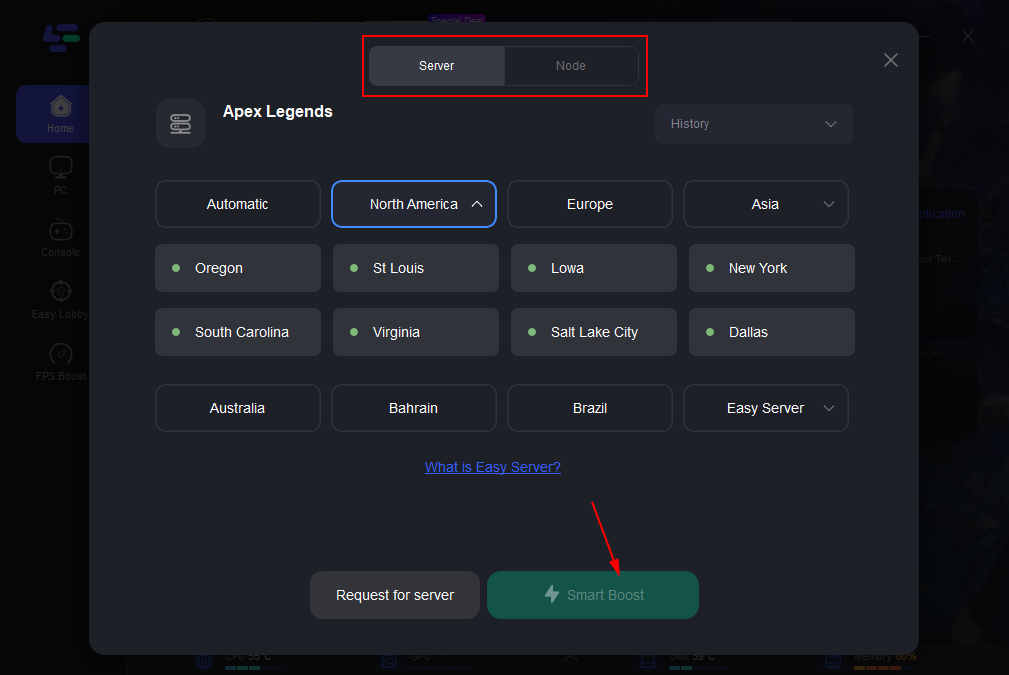
Step 3: You'll be prepared for the match. The enhanced page will showcase details such as your packet loss rate, network status, and ping rate.
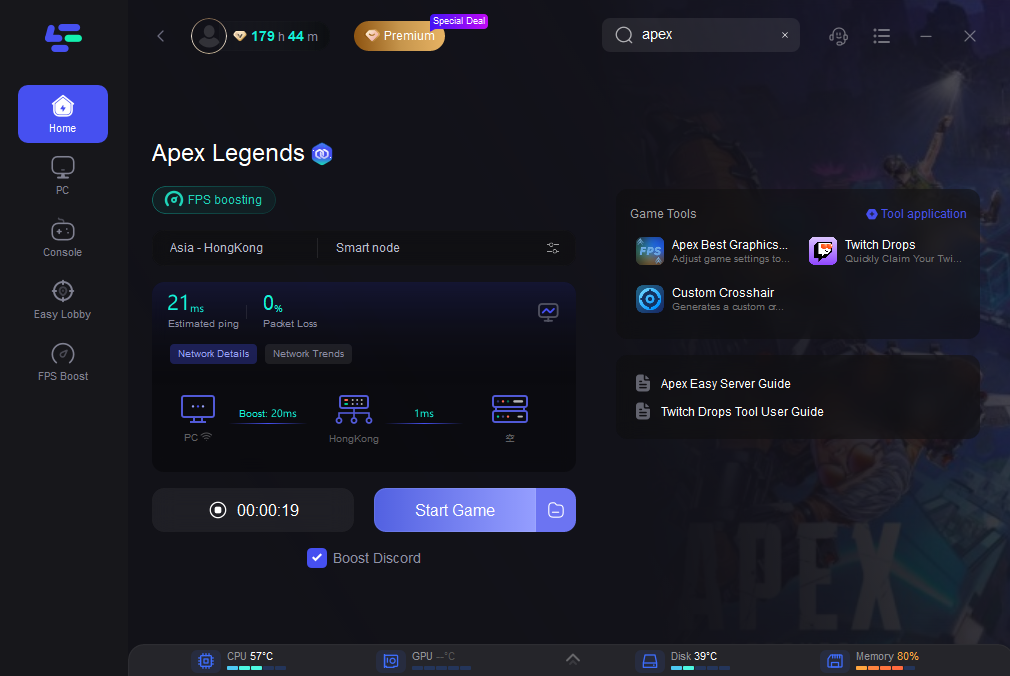
Solution 2. Upgrade Your Internet Connection
Investing in a higher-speed internet plan can provide more bandwidth and reduce latency. Contact your internet service provider to explore available options.
Solution 3. Use a Wired Connection
Switching from Wi-Fi to a wired Ethernet connection can significantly reduce latency. Wired connections are more stable and provide faster data transmission.
Solution 4. Optimize Network Settings
Adjusting your router settings, such as enabling Quality of Service, can prioritize gaming traffic and reduce latency. Ensure your router firmware is up to date for optimal performance.
Solution 5. Close Background Applications
Close any unnecessary applications or downloads that may be consuming bandwidth while you are gaming. This will free up resources and help reduce latency.
Solution 6. Choose Servers Wisely
Select game servers that are geographically closer to your location. Many games allow you to choose or automatically connect to the nearest server, reducing the distance data needs to travel.
Conclusion
Understanding what MS means in games and how it impacts your gaming experience is crucial. Latency, measured in milliseconds, can significantly affect gameplay, especially in fast-paced games. To enhance your gaming performance, it’s essential to reduce latency and optimize system settings. LagoFast is an excellent tool for this purpose, offering real-time optimization of server and node connections, maximizing FPS, and providing an affordable all-in-one solution. By using tools like LagoFast, you can achieve a smoother, more responsive gaming experience and make the most of your gaming sessions.

Boost Your Game with LagoFast for Epic Speed
Play harder, faster. LagoFast game booster eliminates stutter and lags on PC, mobile, or Mac—win every match!
Quickly Reduce Game Lag and Ping!
Boost FPS for Smoother Gameplay!

