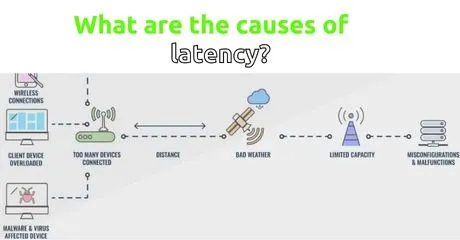You need high internet rates to transfer all the data that maintains your gameplay flawless, whether you play first-person shooter (FPS) games, racing games, or real-time strategy games. However, if there is a delay between pushing a button on your keyboard or controller and the action in the game, you may be having latency issues.
Explore this article to learn more about the difference between high and low latency, the causes of latency, and how to reduce latency for a better gaming experience. To fix this issue, you'll need LagoFast, the best game booster that money can buy. Not only will you be able to keep playing, but you'll be able to keep up with your mates on a server that's far quicker and more stable.
PART 1: What is the difference between high and low latency?
PART 2: What causes lag or latency?
PART 3: What are the easiest ways to improve game latency?
PART 4: What is latency and how to improve it?
What is the difference between high and low latency?
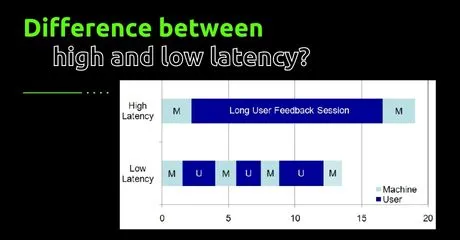
Latency is a more technical term for lag, which happens when response times are delayed when gaming. High latency causes time lag, which makes games substantially less enjoyable. Low latency is preferred since it leads in smoother gameplay. In general, an acceptable latency (or ping) is between 40 and 60 milliseconds (ms), with speeds more than 100ms indicating significant lag in gaming. Essentially, you want the ping time between your gaming device and the internet server to be as close to 0ms as possible, so that one device responds rapidly to another.
Lags are detectable delays that occur between player actions and server responses. While it is a very common issue, we have the best solution for it so far. You can now take use of the LagoFast!
Additionally, it provides you with the following advantages:
- You have access to servers from all over the world, and you can choose those that you think are the best based on your preferences.
- You are able to play for a fee that is affordable on a minute-to-minute basis when you use LagoFast.
- In addition to this, it provides a significant improvement in ping and latency for any online games you play.
Downloading LagoFast will make your time spent playing the game much more enjoyable, and you may do it by following these instructions:
Step 1: Downloading LagoFast is the first step.
Step 2: Navigate to the game by going to the search bar, type "Starbound," and then clicking on the result.
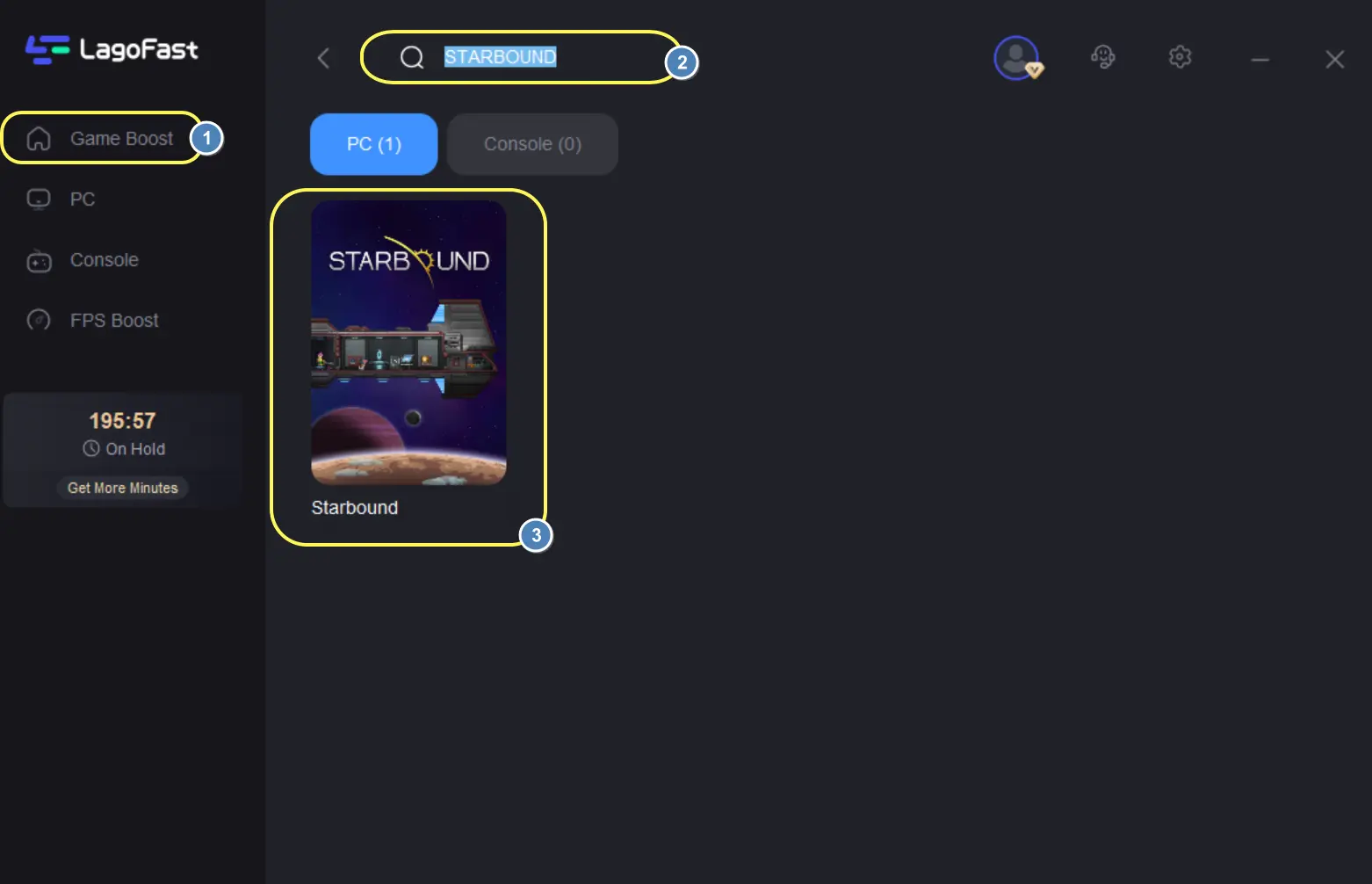
Step 3: You may be presented with a variety of server options; select the one that piques your curiosity the most.
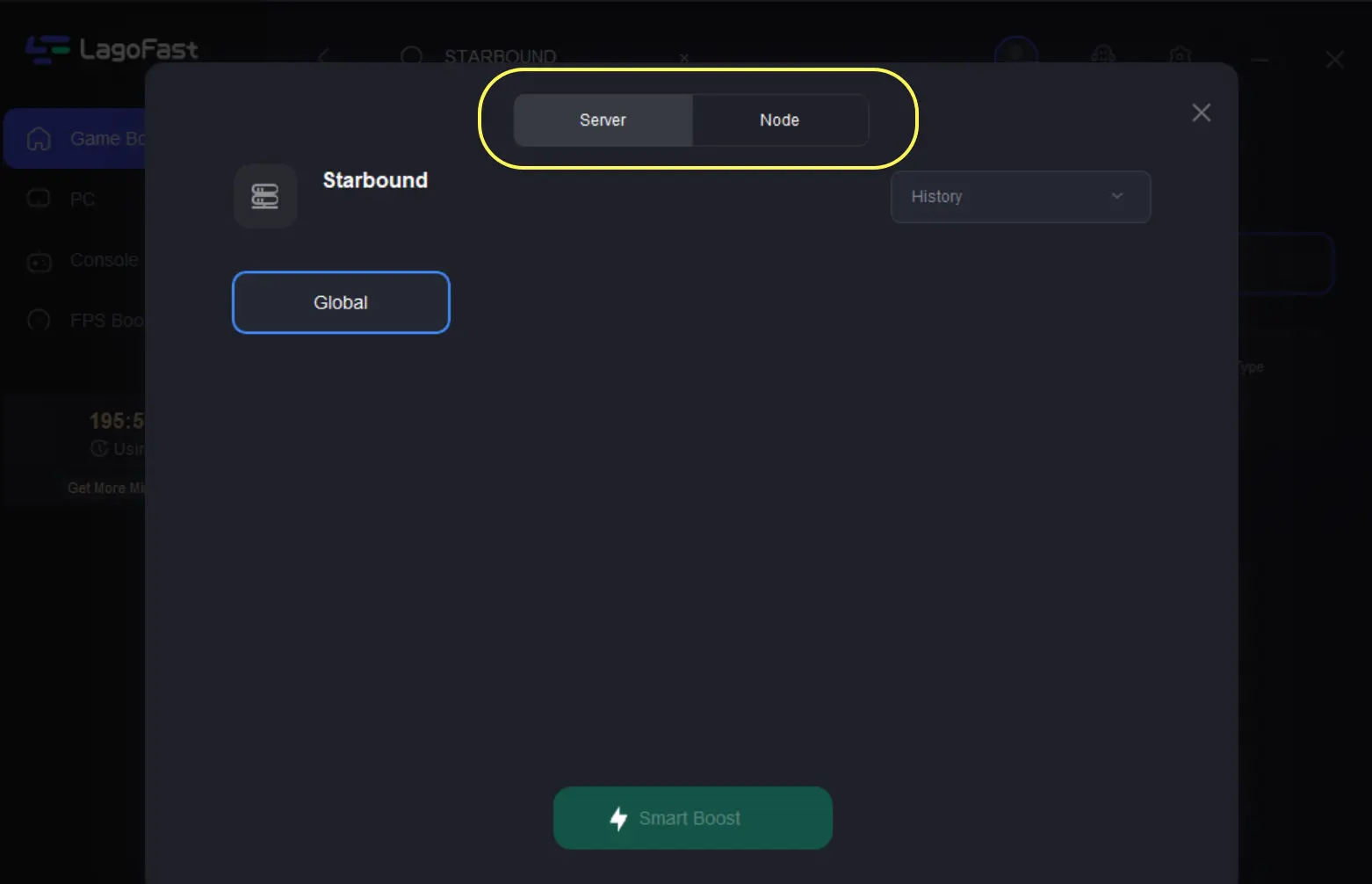
Step 4: Prior to beginning the game, your ping will be displayed to you. After that, select "Game Boost" to get started with the game.
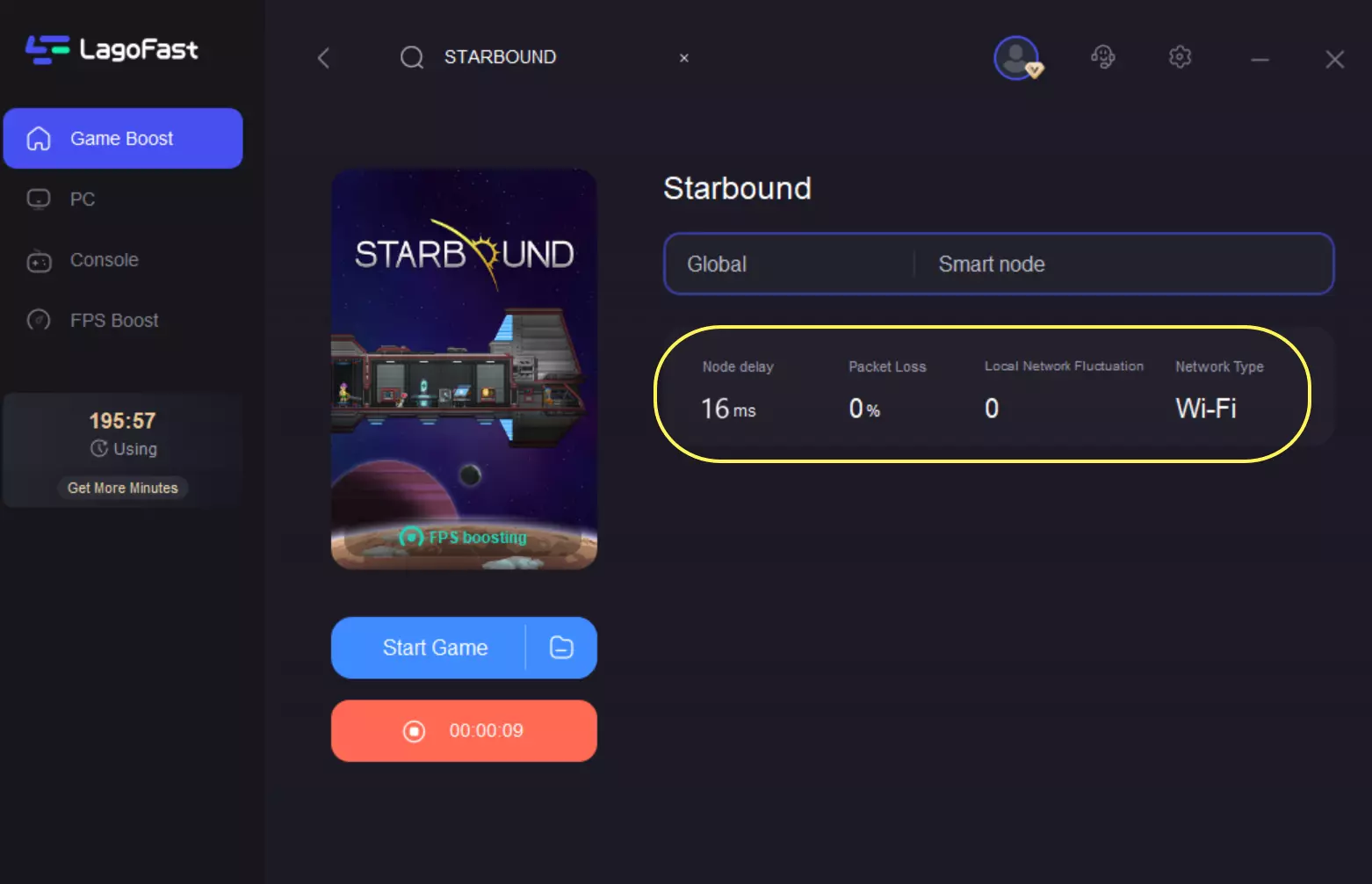
What causes lag or latency?
Gaming latency can occur for a variety of reasons. Several of the following come to mind:
- Location
The latency you experience online may be affected by the distance between your router and the server.
- Internet Connection
The level of delay you encounter may also be affected by your internet connection. Internet connections like DSL, cable, and fiber typically offer speeds sufficient for nearly lag-free online gaming.
- Hardware /Routers
You could be using an old router, which is reducing your network's speed and reliability. When multiple users are connected to the same router, this is normal. A new router might help reduce lag time when playing online games.
What are the easiest ways to improve game latency?
If your gaming has been negatively impacted by high latency, consider the following solutions
- Exit out of any applications that are currently running. It's possible that other, more resource-intensive programs are causing game loading times to be significantly longer than typical for you.
- Conduct a ping test to see whether or not the connection is stable.
- Establish a connection using a rigid cable, such as an Ethernet cable. It's possible that establishing a direct connection between your network and your gaming device would result in an improvement to the quality of the signal sent to and received by your device.
- It's possible that the oscillations in your Wi-Fi connection are caused by the fact that multiple people in your home are utilizing it at the same time. It's possible that a linked connection might result in improved transfer rates as well as lower latency.
- Maintain your proximity to the wireless router at all times. If the location of your router on the other side of the home interferes with your ability to play a game, you can experience a slower connection.
What is latency and how to improve it?
Ping is another name for latency, which refers to the total amount of time it takes for your gaming device to send data to the game server and then get data back on your device. Latency is also sometimes referred to as lag. Milliseconds are the units used to quantify latency (ms).
In the meantime, having a low ping can lead servers to short circuit, which, in the worst case situation, will result in latency. When you have too much lag, it will annoy the other people that are playing online. If you are able to aggravate a sufficient number of other players, you will be removed from the server or game. In addition, a lower latency simply means a more fluid and enjoyable gaming experience.
- To begin, the speed of the device that is not connected to the internet is not the only factor that affects latency. It's possible to have fantastic upload and download speeds while still suffering through agonizing ping times. Initially and most importantly. Carry out a Test of Your Speed. Ping rates, also known as trip times, are displayed in real time by certain games; for those games that don't, you need run a speed test to determine how quickly your connection is operating.
- After you have received your results, you will need to determine whether or not there are any issues with your Internet Service Provider (ISP). The majority of gaming console manufacturers advise using a connection speed of 3Mbps or more for the best possible experience.
- To establish a connection, select the 5G compatibility option on your modem or router. When the bandwidth is raised, more data can be transferred without disrupting the flow. In the event that your modem or router looks to be the cause of the issue, you should try to reset it to determine whether or not this cures the issue.
- Wireless routers and devices might be sufficient for everyday activities like surfing the web and streaming videos, but they might not be able to handle the consistent bandwidth need of playing online games.
- One of the simplest and most successful solutions is to establish an ethernet connection between your console and your modem or router. After making sure you are connected to the 5G option (if it is available), you should reset the modem or the router. If none of these things work, it's possible that the problem is with your internet connection.
- There are just instances when gaming servers move at a snail's pace. There could be too many users on the server, a problem with the server's configuration, or multiple players who experience lag.
- Talk to other people who are playing the game to find out whether they are having the same problems you are, or join a community chat forum (most games have them).
- The latency of a decent game should be as low as is practically possible. When it comes to gaming, a latency of fewer than 20 milliseconds (ms) is preferable. In terms of gameplay latency, this is exactly what serious gamers look for. It's essential if you want to have a good time playing any game.
- Ping rates, often known as latency, that range from 20 milliseconds to 100 milliseconds are acceptable to the majority of gamers.
- Even though there will be some rag at speeds between 100 and 150 ms, it is possible to achieve those speeds. If your latency is greater than 150, you will experience a noticeable lag regardless of whether you are playing on an internet or a private server. At that rate, you are going to feel an incredible amount of frustration.

Boost Your Game with LagoFast for Epic Speed
Play harder, faster. LagoFast game booster eliminates stutter and lags on PC, mobile, or Mac—win every match!
Quickly Reduce Game Lag and Ping!
Boost FPS for Smoother Gameplay!