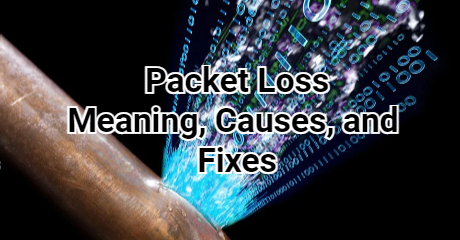Packet loss is something we always talk about when we are playing games on PC. It's quite annoying and makes our gaming experience unpleasant. But do you really understand what is packet loss in gaming? Do you know how to effectively fix packet loss? In this article, I'll help you unlock the puzzle by explaining the meaning, the causes, and the fixes of packet loss. Read on to get more information about it.
Part 2: What is In-game Packet Loss?
Part 3: What are the causes of Packet Loss?
Part 4: How to Check for Packet Loss?
Part 5: Fixes for Packet Loss in Gaming.
What is Packet Loss?
The literal meaning of packet loss is that a packet has been lost accidentally. Just like delivery packets in real life, the internet also delivers packets and loses some packets sometimes.
To make it easier to understand, let's make a vivid example. Let’s say you buy something online and the packet will be sent to your house. This packet is well packed and the delivery man places it safe and sound in his truck. However, the back door accidentally opened on the road, thus your packet falling out of the truck, which means that your packet is lost.
Just like this example, small data units known as packets are sent and received when accessing the internet or any other network. Packet loss occurs when one or more of these packets fail to arrive at their intended location. Users may experience network outages, sluggish performance, or even a complete loss of network connectivity as a result of packet loss. Packet loss can affect any application, but real-time packet-processing-dependent applications, like video, audio, and gaming programs, are more likely to suffer from it.
What is In-game Packet Loss?
Packet loss is gamers' worst nightmare, not only applies for competitive gamers but also for casual players. Packet loss indicates that your server's data did not arrive at its destination on time. As a result, the data gets lost in the sea of networks. It either never gets there or gets there much later. It can have a negative impact on the game.
- Serious lagging: Packet loss can cause serious lagging issues because the data can not be properly delivered. You thought you have shot an enemy, but the truth is you didn't make it. The data of you shooting the enemy has been lost, therefore your in-game experience will become lagging because of packet loss.
- Crashing on startup: More frustratingly, if the packet loss happens while launching the game, it may cause crashing on startup. As a result, you won't be able to log in and start playing the game.
- Unbearable latency: Just like we have discussed above, packet loss means that your data has been lost or delayed. If it has been delayed, latency will occur. You definitely don't want to face latency while combating in a royale. This will make your game completely unenjoyable and unplayable.

What are the causes of Packet Loss?
After realizing the meaning of packet loss and the impact of packet loss in gaming, let's talk about the causes of it in order to find out some suitable fixes later.
- Congested network: We all know that packet loss definitely has something to do with a terrible network, but what exactly is the problem? I say a congested network. And network congestion is caused by space constraints. Network traffic reaches its maximum during peak hours. Packets must be discarded and resent during peak times. The software has two options: either automatically retrieve or resend the dropped packets, or reduce the transfer speed.
- Hardware issues: Packet loss can also be caused by outdated hardware. It's possible that a router installed by your internet service provider a few years ago can't support current speeds and may result in packet loss.
- Software issues: It's not 100% sure that packet loss is caused by the hardware issues, sometimes it's the software's fault. Bugs or glitches can interfere with network performance and affect packet delivery. This is somehow uncommon and can be fixed by downloading patches and the newest updates.
- Poor network connection: Compared to wired networks, wireless networks are more prone to packet loss. Due to distance, weaker signals, and radio frequency interference, wireless networks occasionally lose packets. A wired connection like Ethernet is highly recommended.
How to Check for Packet Loss?
To better fix and avoid packet loss, checking whether there is packet loss is beyond important. LagoFast is your perfect choice to meet this need. It's not only effective but also easy to use. Here's how to use it.
Step 1: Download LagoFast and launch it.
Step 2: Add games to the desktop (take GTA V as an example)
Here, you've got two options. One is to let LagoFast automatically scan the games on your PC. Another is to manually add it to the desktop.
Option 1: Let LagoFast scan automatically and choose GTA V after scanning.
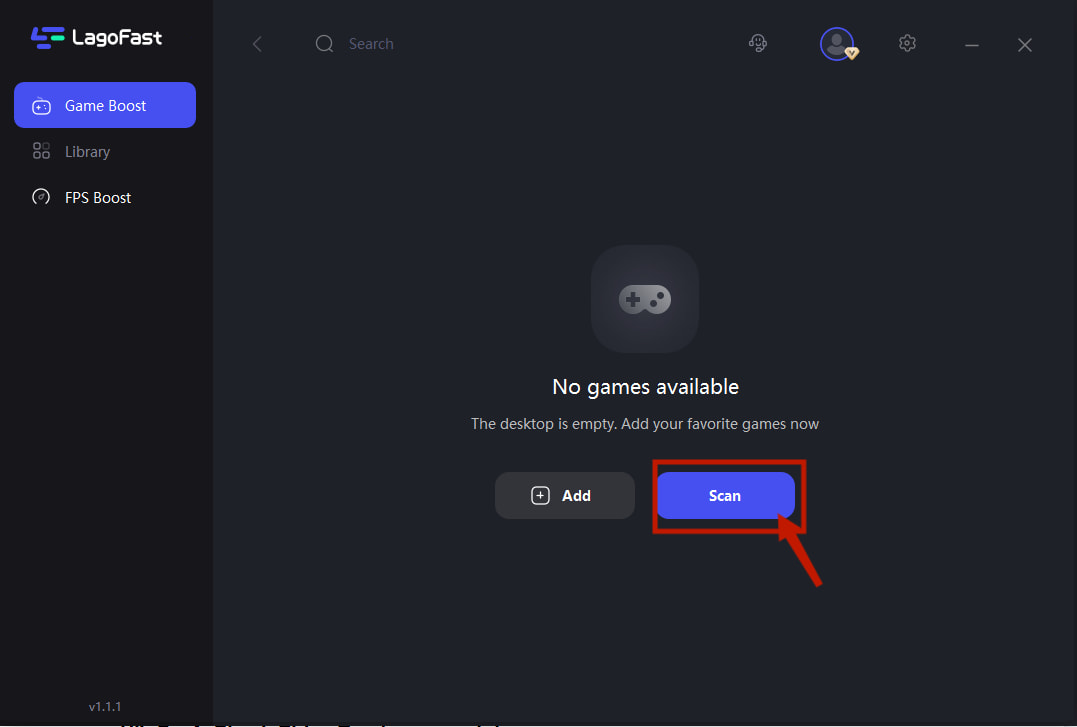
Option 2: Manually add GTA V. Click the "Add" tab, and search GTA V in the library.
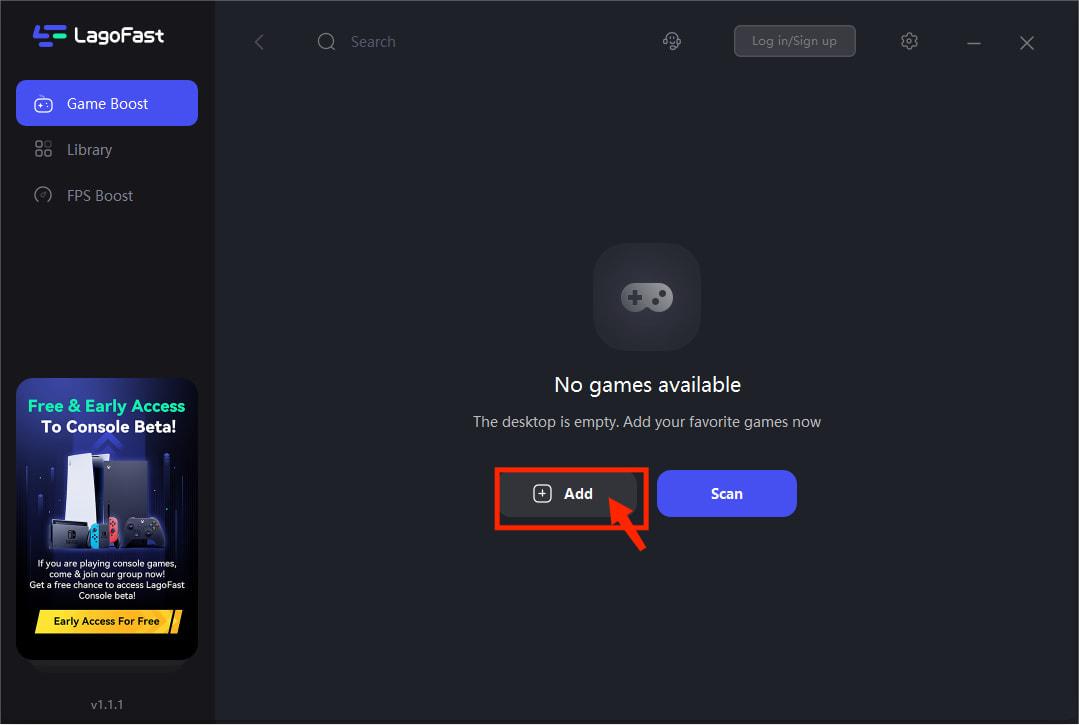
Step 3: Click on GTA V to start boosting
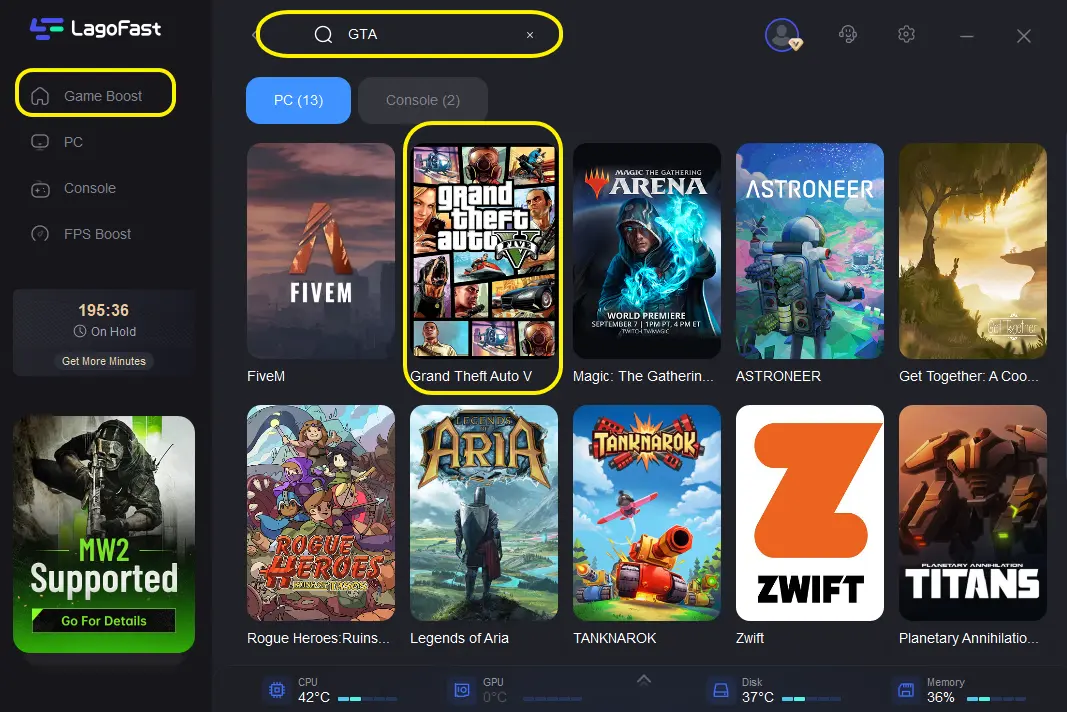
You can either select smart routing or choose your preferred server and node.
Step 4: Check the packet loss rate
After a few seconds, LagoFast will start boosting and show you not only packet loss rate but also real-time ping, network type, and local network fluctuation.
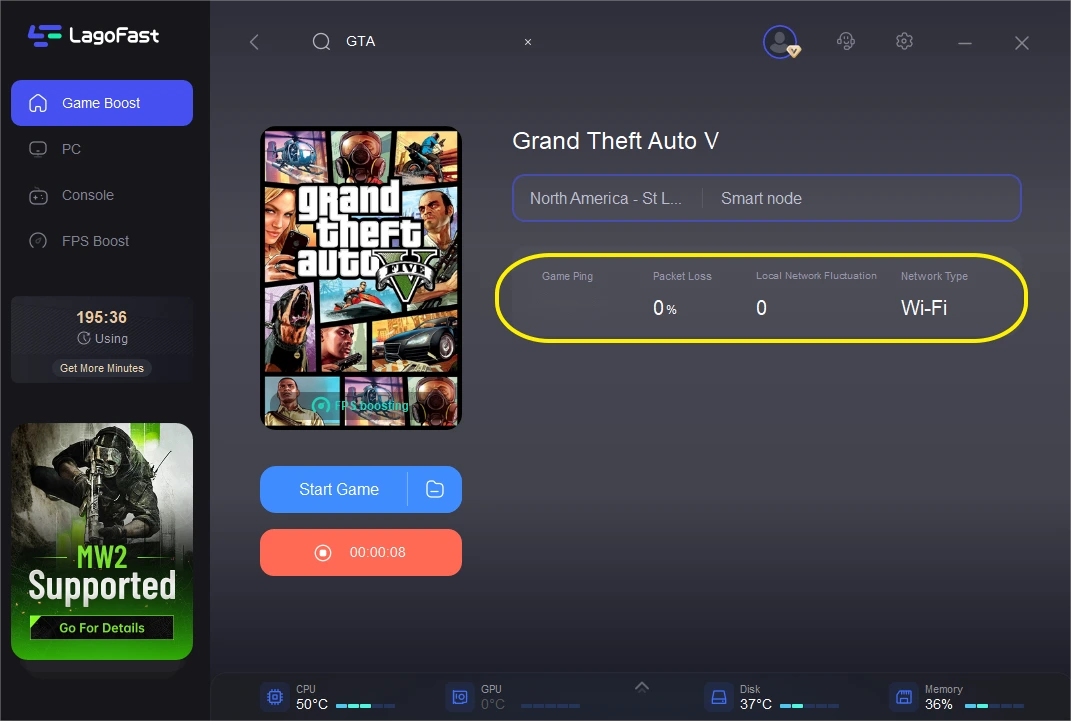
Fixes for packet loss in gaming
Fix 1: LagoFast —— get you rid of packet loss
LagoFast can not only help you check whether there is packet loss during gaming but also fix it. It has more than 8 years of experience in in-game experience optimization, specializing in avoiding packet loss, stabilizing the network, reducing high ping, etc. LagoFast has independently developed a unique game data transmission protocol and has a smart routing system. Moreover, it's easy to use, click on the boost button and it will automatically start optimizing your PC performance from all aspects. Except for all these advantages, LagoFast offers a fair price. It's the only game booster that supports "plan per minute" on the current market. The steps to start boosting in-game performance have already been mentioned above, you can scroll back and follow the instructions.
- The features of LagoFast are as follows:
- The only game booster that supports plan per minute
- Easy to use, save you from all game issues
- Capable of effectively fixing packet loss
- More than 8 years of experience in optimization
- Unique game data transmission protocol
- Smart routing system
- Support 1000+ games including Roblox, Fortnite, Call of Duty Warzone.
Fix 2: Change to a better network connection
Replace your ISP with one that has a good reputation for providing a reliable and stable internet connection. You can also increase the Mbps available to your console. This decreases the possibility of packet loss by enabling faster communication between your console and its server. If your connection speed is less than 100 Mbps, an upgrade may be worthwhile. Even so, you might not always experience no packet loss if your internet connection is faster and more reliable. But it can to the full extent prevent it from happening.
Fix 3: Switch from WiFi to a wired connection
Gamers are aware that a wired connection is superior to a wireless connection for gaming. This also applies to packet loss. Wireless connections are more likely to experience packet loss. While Wi-Fi is convenient, it is not as fast as a hardline connection. Even if you have fast internet, you may experience lag when playing games. I sincerely suggest you use ethernet. This can help you resolve strange gate issues between your router and the game.
Fix 4: Update your hardware & software
If you have no other option but to use WiFi, get a new Wi-Fi router that is compatible with the most recent speeds if yours is more than six or seven years old. In order to reduce latency, we advise purchasing a Wi-Fi router that is specifically for gaming. Anyway, a wired connection is always the best choice for its stability. You should also change your modem to broaden your bandwidth and speed up the network. It might also help to update the game files on your computer and to make sure your operating system is up to date. The latest game version can be found on the official website of the game. Remember to follow up on the announcement.

Boost Your Game with LagoFast for Epic Speed
Play harder, faster. LagoFast game booster eliminates stutter and lags on PC, mobile, or Mac—win every match!
Quickly Reduce Game Lag and Ping!
Boost FPS for Smoother Gameplay!