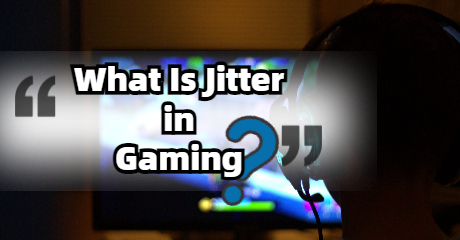Jitter is a word that is not rare for gamers. In most cases, jitter is not a good thing for gaming, especially in competitive games. But, do you really understand what is jitter, what is a good jitter speed for gaming, and how to fix jitter? If you don't know much about jitter, it's all right, because on this page you'll have a full perspective of jitter and some effective solutions to fix it.
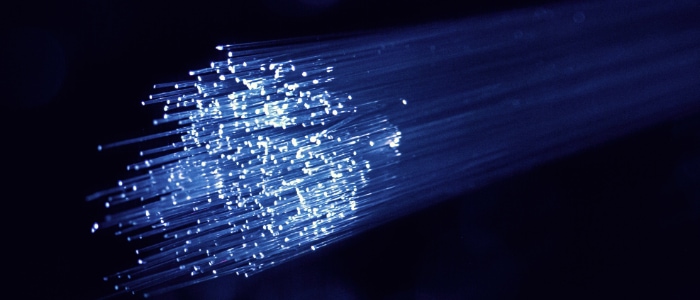
Part 2: What Is a Good Jitter Speed for Gaming?
Part 3: Why Does Gaming Jitter Happen?
What Is Jitter?
The definition of Jitter
We always say we've encountered jitter, but what is jitter? The term "jitter" is used to describe how inconsistent or variable your ping speed is. To put it another way, it helps to measure how reliable your ping speed is. If we delve a little deeper to comprehend what jitter is, we must understand that everything that occurs online essentially consists of packages being sent and received over a network.
Assume that your internet serves as a road that is supposed to transport you from point A to point B. In this example, you are a package that must travel to point B and then return to point A. You'll arrive there more quickly if the road is empty than if it's congested. If the road is damaged or congested, it will of course take you much more time to get there.
Only one section of the road, not the entire one, may have this congestion or these potholes. So, some parts of the road will move more quickly than others.
The term "jitter" describes this variation in speed. The most common situations where jitter occurs are when you play games, call, or make a video call online.

What is jitter in gaming?
Now we know what is jitter, but gamers care more about what is jitter in gaming. When playing an online video game, excessive jitter can lead to a variety of irritating situations. Gaming experiences that have a high jitter are typically choppy. There are different aspects to show the choppy gaming experiences. It's possible to see how your opponents' virtual characters are moving. It could also feel choppy when moving artifacts that are registered on the game server.
Let's say you're playing a competitive CS: GO match and you're trying to aim at an enemy. It's possible that the opposing player, who is currently moving to the right, will decide to turn around. This transition's animation would play smoothly on his screen but not that smooth on yours if you have a serious gaming jitter.
The enemy will initially appear to be moving to the right on your screen before quickly changing course. This might occur because the data packet from the player who is switching directions reached your computer from the game server faster than the player who is moving to the right did. To put it another way, there is a serious latency variation.

What Is a Good Jitter Speed for Gaming?
Now we know that Jitter is quite annoying in gaming. So, what is a good jitter speed for gaming? Is there actually a standard to measure it? The answer is yes. For those who want to know what is acceptable jitter for gaming, here is a standard.
Generally speaking, a jitter speed that is good and acceptable is less than 30 ms. The lower the jitter speed, the better your connection and gaming experience will be.
Higher jitter speeds may cause lag in your video games, affecting your gaming experience in a bad way. Moreover, if your jitter level is too high, the game server may have a great chance of disconnecting you.
Additionally, network ping shouldn't take longer than 150 ms in one direction and packet loss shouldn't be more than 1%.
Why Does Gaming Jitter Happen?
Knowing the definition of jitter is not enough. Many of you may also want to find out the causes of jitter. I'll show you the causes by using the above-mentioned road example.
- Insufficient bandwidth. Isn't it true that if a road is too narrow, it can't handle a lot of traffic? In a similar vein, if your bandwidth is too insufficient, packages take longer to arrive at their destination. If this is what's causing your jitter, you might want to think about increasing your internet bandwidth to fix the issue.
- Intensive network usage. Similar to how a congested road slows you down as you approach your destination, the same is true of networks. Additionally, it makes it harder for packages to be sent and received on time and creates a jitter. If this is the case, you might want to examine what uses up your network's resources and make every effort to reduce that as much as you can.
- Outdated hardware. The same goes for utilizing faulty or outdated hardware. It might be a cable, switch, router, or out-of-date driver. When we discuss jitter, all of these will have an impact. If this is the case, be sure to regularly check your equipment to ensure it is operating to its full potential.
How to lower Jitter?
Use a jitter fixer —— LagoFast
After discussing what is jitter and what is a good jitter speed for gaming, we've already known that jitter is the lower the better. Like any other game issue, fixing jitter by yourself is tricky and troublesome. So I recommend you use a professional jitter fixer LagoFast to help you easily get rid of it. LagoFast is well-developed and experienced in optimizing gamers' in-game experiences. The key point of an optimal gaming experience is smoothness. Therefore LagoFast has invested money and time to develop its unique game data transmission protocol and locate servers all around the world. Jitter, high ping, and low FPS can all be fixed by using LagoFast. If you are worried about the cost, don't be. LagoFast provides new users with a 7-day free trial and a Pay-per-Minute service afterward. Moreover, the monthly plan is also the lowest among other top game boosters.
The features of LagoFast are as follows:
- Cost-efficient and well-performed
- 8+ years of experience in fixing jitter
- Capable of fixing jitter, reducing high ping, and boosting FPS
- Worldwide distributed servers and nodes
- Unique game data transmission protocol
To use LagoFast lower jitter:
Step 1: Download LagoFast.
Step 2: Type the name of the game you are about to launch in the Search box and click on it among the search results. (Here I take Roblox as an example)
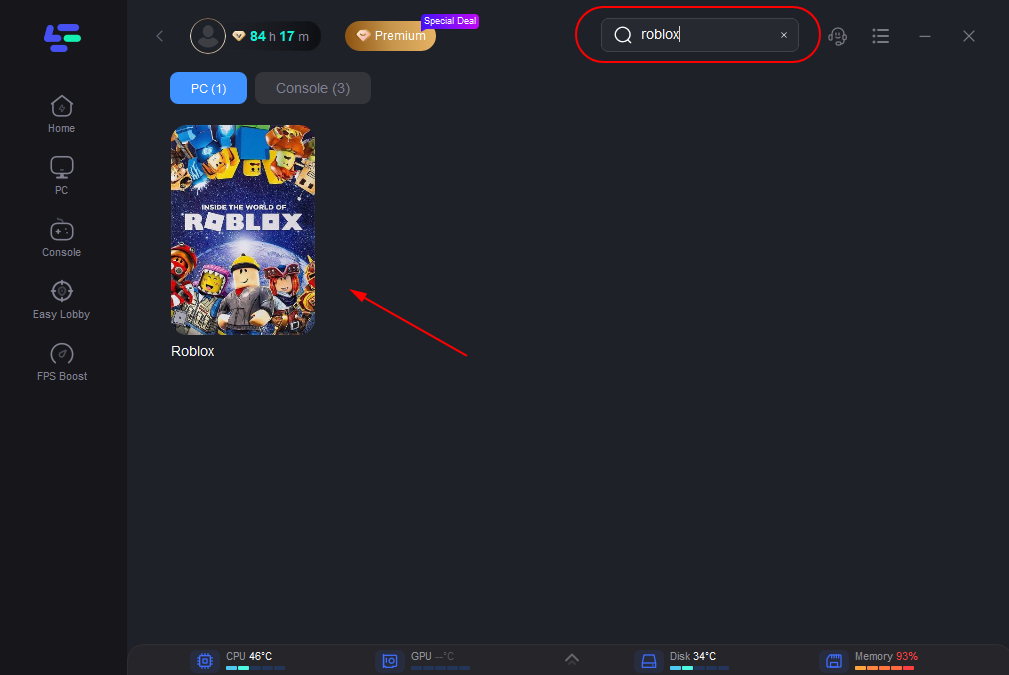
Step 3: Click on the Boost button to start optimizing. Doing so can effectively reduce & fix jitter.
You can also have a direct look at your real-time ping and packet loss rate on this page.
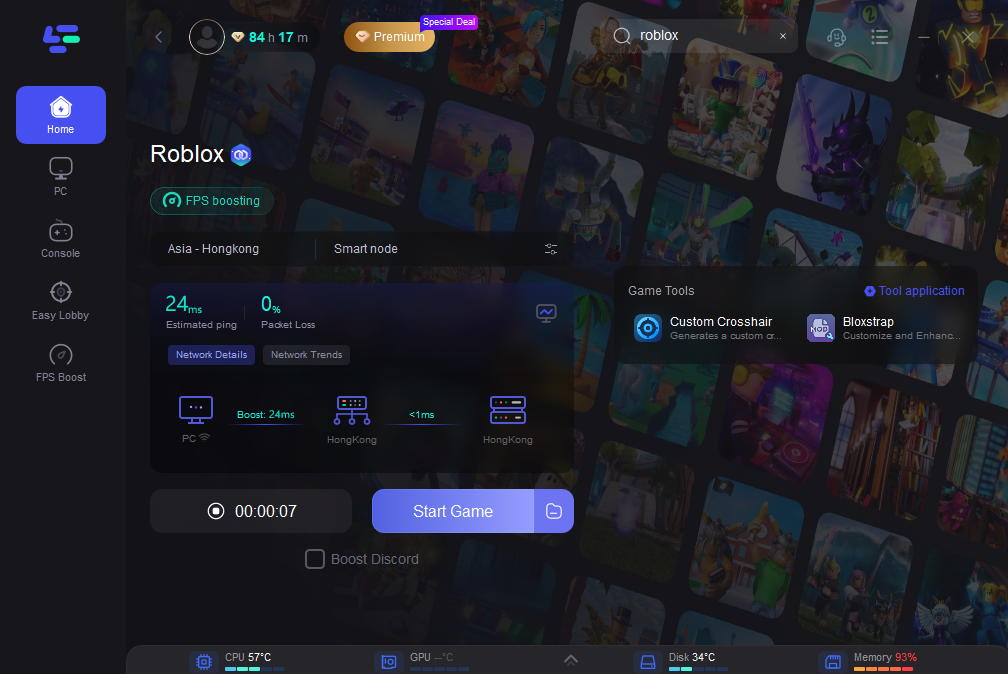
Other fixes to lower jitter
Besides using LagoFast, there are still some methods you can try by yourself to get a good jitter for gaming. Although they may be a little complicated, they'll work sometimes.
- Contact your ISP. Contact your ISP to check your network quality. If you experience poor network performance or a poor connection, you can check with your internet service provider to see if they have any better packages available, like business-class high-speed internet.
- Use a wired connection. This indicates that an Ethernet cable can offer a stronger connection at work. Jitter is less likely to occur, and internet speeds are frequently faster.
- Avoid needless bandwidth usage. If you play games at home, you can significantly lower the likelihood of jitter, speed up downloads, and eliminate the dreaded buffering by prohibiting your family members from using Netflix or downloading videos while you're playing games. Consider scheduling computer updates for times when you are not gaming. By doing so, you'll minimize necessary updates during gaming hours and conserve bandwidth.

Boost Your Game with LagoFast for Epic Speed
Play harder, faster. LagoFast game booster eliminates stutter and lags on PC, mobile, or Mac—win every match!
Quickly Reduce Game Lag and Ping!
Boost FPS for Smoother Gameplay!