
A game being laggy is the worst nightmare for many players. Unlike packet loss, crashing, or other in-game issues, lag doesn’t prevent you from launching the game but makes it nearly unenjoyable and unplayable. In this article, we'll figure out what is the meaning of lag, the causes of lag, and how to stop the lag in gaming.
Part 1: What's the Meaning of Lag?
Part 2: What causes a Laggy Game?
Part 3: How to Reduce Lag in Gaming?
Part 4: Other Related Questions
What's the Meaning of Lag?
The term "lag" is used to describe these unforeseen time delays. Data transmission time between a sender and a receiver is measured by a network connection's latency. Although all computer networks by their very nature have some latency, the amount of latency varies and can suddenly increase for a variety of reasons. In video games, lag is any observable delay in response caused by a long latency or a bad connection. A slow internet connection, for instance, might cause your character or the setting they're in to stutter.

What Causes a Laggy Game?
Generally speaking, lag is caused by high ping or high latency. And a poor network connection is the reason why there are high ping and high latency. To better find out the effective fixes for lag, let's have a full perspective of ping, latency, and lag first.
What's Ping?
Ping is essentially the signal that is sent between the player entering a command and the server answering it. To make it easier to understand, let's say you are shooting someone in a shooter game. If the person you are aiming at has immediately died after your right-clicking, then you have a low or a good ping. On the contrary, if you find that you always miss your shoot even though you aim accurately, then you probably have a high ping.
What's latency?
Despite the fact that they are frequently used interchangeably, ping and latency are two distinct concepts.
Data transmission latency is the amount of time it takes for data to move between your device and the server. Good ping and latency go hand in hand; they are both reliant on the strength of your internet connection.
The best gameplay performance is between 5 and 60 ms, so lower latency is ideal. Since latency levels can vary depending on the server, it is best to set appropriate levels for you. Any latency above 100ms will significantly lag your gameplay and make it challenging to play effectively.
Other causes for lag
- Lack of storage space: Computer performance may suffer if the storage drive is full. Your computer's storage drive must have a certain amount of free space. Lack of storage makes these tasks challenging or impossible by preventing the CPU from swapping files and storing temporary files. As a result, the operating system might become slower.
- Outdated device drivers: One indication of an old hard drive is sluggish computer performance. A hard drive's typical life cycle is 3 to 5 years. Therefore, if you forget to change your hard drivers or other device drivers, it may cause lag issues.
- Not enough RAM: RAM is also known as your computer's "volatile" temporary memory. As opposed to stored memory, it only functions when the computer is turned on. To run tasks efficiently, the operating system heavily relies on RAM. Your computer may run noticeably slower if you don't have enough RAM to support the processes you're trying to run.
- Background applications: Unknowingly, programs might be running on your computer in the background. Anti-virus software, for instance, typically operates in the background. There could be more and it will slow down your computer’s operating performance.

How to Avoid Lag in Gaming?
Lag is most easily identified by the delay it introduces into your gameplay, which prevents the game from responding to your commands right away. When you press a key or button, nothing might happen for a short while, and by the time it does, the moment may have already passed. In some extreme cases, lag can actually worsen in the middle of a game, freezing up before returning to the previous point or even disconnecting you entirely.
Therefore, it is crucial to avoid lag issues or fix them. Here are some solutions:
Solution 1: Use a professional lag fixer LagoFast
First of all, I want to recommend LagoFast to fix lag issues in gaming. It's easy to use and quite effective. You don’t have to follow any troublesome instructions, LagoFast will do everything for you.
The features of LagoFast are as follows:
- Plan per minute. Stop charging whenever you want.
- Easy to use but with powerful functions.
- Well-developed & more-than-8-year experience
- Effectively fix lag issues in gaming
- Support 1000+ games
To use LagoFast:
Step 1: Download LagoFast.
Step 2: Search the game you want in the Searching box. Then click it in the search result. (Here I use LoL as an example.)
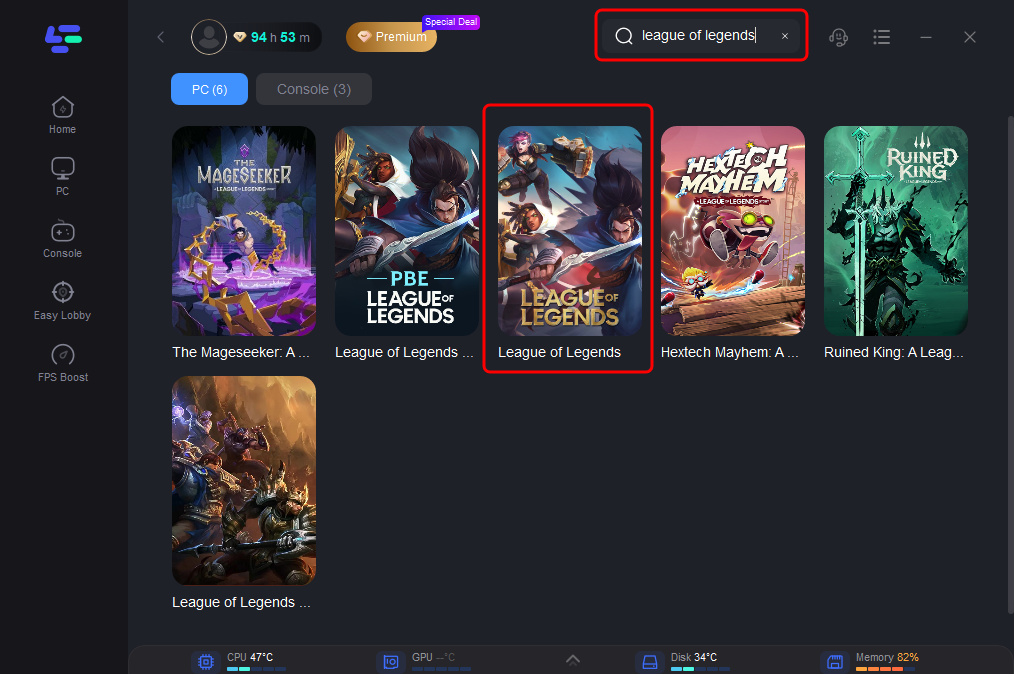
Step 3: At the first time of launching, you have two options:
1. Let LagoFast automatically allocate you the best route
2. Manually choose the route you prefer.
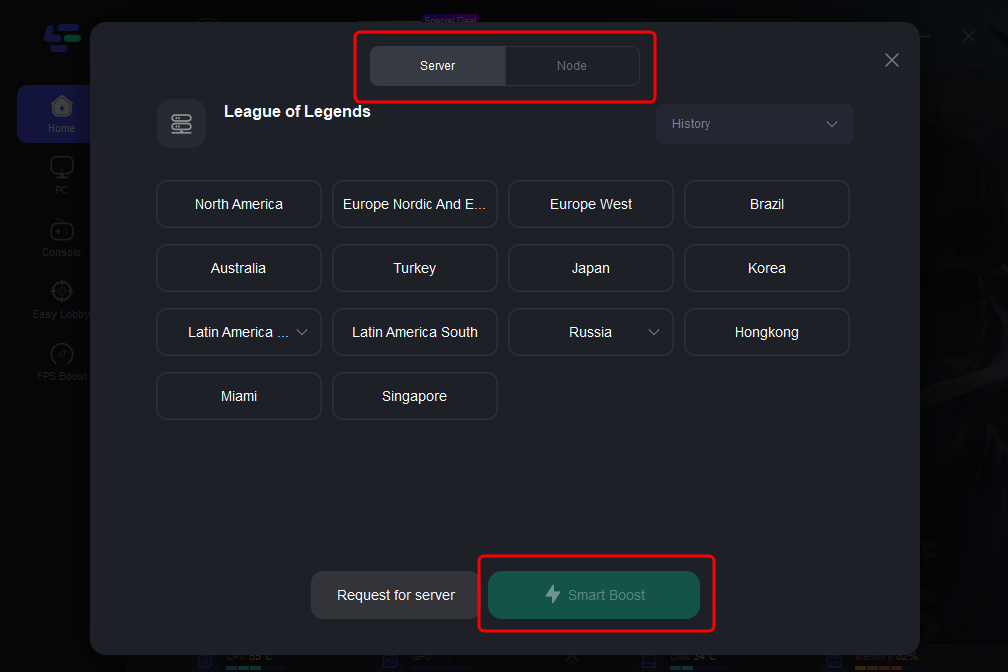
After doing so, you'll have a better route and a less crowded server. These guarantee a stable network connection thus avoiding lag effectively.
Solution 2: Get a better network connection
Like fixing any other gaming issues, a stable and high-speed network connection is a foremost precondition. Here's how can you get a better network connection:
- Switch to a wired connection. Many players tend to use WiFi because it's more convenient and more flexible. However, lag issues and high ping happen frequently if you use WiFi. The connection is unstable and can be affected by many unpredictable factors. Therefore, instead of using WiFi, I suggest you change to a wired connection like ethernet.
- Talk to your ISP. If you've already changed to a wired connection but still suffer from poor network performance, talk to your ISP. Ask your provider to check your network connection and do some adjustments. You can also require an update like broadening the bandwidth, it can help to speed up the network.
- Restart your router or modem. Sometimes we forget to relaunch our router and modem for a long time, this can be due to laggy game and bad network performance. Restart the router or modem sometimes, it can help boost your network performance.
Solution 3: Get enough RAM
We've mentioned above that your computer operates obviously slower if there is not enough RAM. In this case, It is advised to use the most RAM that your computer can accommodate (or at least have a decent amount of RAM). This is primarily due to the beneficial effects of having enough RAM on your computer. By the way, a few dollars is worth the speed you will get for it because RAMs are currently very affordable.
Solution 4: Close the unnecessary background applications
Some applications are running in the background and you don't even notice it. This can lower your PC performance. To fix this:
- Press Control, Shift, and Esc at the same time.
- The task manager will show up and you can see all the applications that are running currently.
- Choose the one you hardly ever use, then click Disable. Repeat this process for each program in the list.
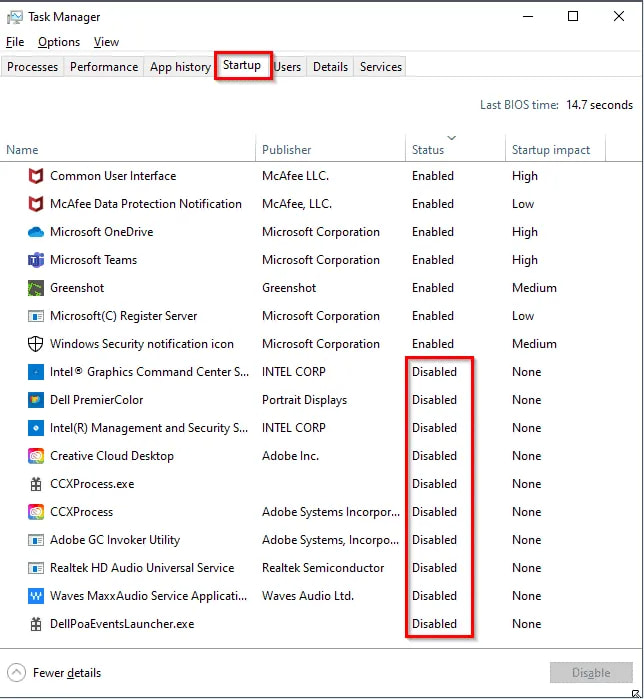
Solution 5: Clean up your Disk
The main partition may occasionally be overloaded with unneeded files, which may actually be preventing the computer from operating at its typical speed. These files could be outdated updates, backups from the past, or system file data that has been cached. To clean up your Disk, follow the instructions below:
- Press the combination of Windows & E and choose "This PC" on the left side.
- Choose "Properties"
- Select "Disk cleanup" then
- Click on "Clean up system files" to start cleaning
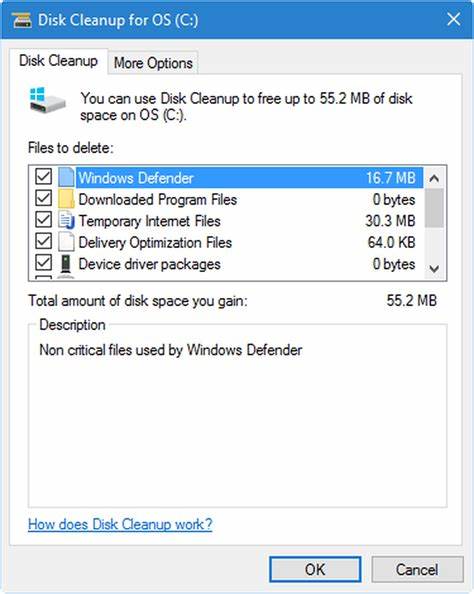
Other Related Questions
How much lag is too serious?
What you're doing on the network and, to some extent, the level of network performance to which you've grown accustomed will determine how much lag affects you.
Satellite internet users typically don't notice a brief delay of an additional 50 or 100 ms because they are accustomed to experiencing lengthy latencies. On the other hand, devoted online gamers prefer their network connection to operate with a latency of less than 50 ms and can quickly detect any lag above that level.
Generally speaking, network latency should stay under 100 ms for online applications to operate at their best; any additional lag is felt by users.
How deal with a laggy mouse?
Currently, Windows 11 is afflicted with a bug that causes mouse lag and stuttering. This primarily seems to happen when performing resource-intensive full-screen tasks, such as playing games, editing images or videos, or when the desktop screen is visible. Here're some tips to fix this:
- Manually update your Windows to the newest version.
- Reboost the "File Explorer".
- Set your pooling rate to a lower level.
- If the GPU you're using is Nvidia, install a Studio Driver.
- Temporarily turn off adaptive Sync.
How to lower ping and reduce lag for gaming?
To lower ping and reduce lag in gaming, you can try all the above-mentioned solutions. However, many of them still seem difficult to do yourself or maybe you're quite unfamiliar with the computer, then LagoFast is your perfect choice!
LaogFast can not only reduce lag but is also capable of lowering ping and fixing lag issues in gaming. All you need to do is to click on the Boost button and it'll do everything for you. Additionally, LagoFast supports more than 1000 games so that you can optimize nearly any game you want to play. Last but not least, LagoFast provides users with a one-and-only service —— Plan per minute! It means less cost but the same service. What are you waiting for? Download LagoFast to enjoy a lag-free and good ping gaming experience!

Boost Your Game with LagoFast for Epic Speed
Play harder, faster. LagoFast game booster eliminates stutter and lags on PC, mobile, or Mac—win every match!
Quickly Reduce Game Lag and Ping!
Boost FPS for Smoother Gameplay!

