To answer the question above, you should know what does ping rate mean in games. Generally speaking, the ping rate is used to describe the time between sending data from the PC to the network server and receiving feedback from the server. The higher ping rate in games, the more unstable connection situation players meet, especially for first-person shooter games or other 3A games. When suffering from ping issues, you may wonder why is my ping so high? To improve these in-game issues, usually players tend to check their network or choose a game vpn, which will work on improving online status, such as LagoFast and so on. In this article, you will learn why do I keep lagging and what is ms in gaming. At the same time, there are some tips on what is a good ping for internet on personal computer.
Part 1: What is ms and ping in gaming?
Part 2: Why is my ping so high? How can I do?
Part 3: What is a good ping for internet and how to adjust?
What is ms and ping in gaming?
There is a misconception among many players that ping is a sign of lag. This notion is not true absolutely. Two is not the same thing, latency is the reaction speed of an Internet connection, the time it takes for data to travel from our device to the server. The delay depends on the quality of the Internet connection, not the speed. Ping rate, Internet Packet Explorer, a program used to test network connection volume. Ping sends an Internet Control Messages Protocol (ICMP). The echo request message is sent to the destination and reports whether the desired ICMPecho (ICMP Echo reply) has been received. This command is used to check whether the network is unobstructed or the network connection speed. Essentially, ping rate is a signal sent between the player typing a command and the server's response.

What it comes to ms in games, it is used to describe the units of ping rate. MS in the game, is the unit of time milliseconds, generally represents the interaction time between the server and you, is the command, such as click the mouse to the server response time, is often called ping, is a measure of network speed delay index, MS the smaller the value, indicates that the server response to your command faster.
Why is my ping so high? How can I do?
Use the best ping rate reducer-----LagoFast!
If you want to know the answer about why is my ping so high on personal computer and how to reduce and regain a stable experience, I think LagoFast is a best ping reducer for personal computer. It can keep your ping in a good status all through your playing. That is why LagoFast worthy to choose. LagoFast owns a self-developed internal data transfer protocol. This protocol can alleviate network instability. It can also help to balance ping rate. It also works on improving network conditions and selecting the network node with the lowest ping rate. In terms of fixing high ping and reducing ping rate on personal computer, users can get a better gaming enjoyment with just one Boost button. After clicking the button, you can get good considered ping rate to support online gaming. On the page of LagoFast, you can know how to check ping on personal computer. The user-friendly price is another advantage worth your choice. LagoFast is the only fps booster on personal computer with a per-minute plan. If you can’t afford the monthly or yearly price, you can try to per just a bit minute to enjoy this product.
LagoFast has many features, such as:
- Exclusive routes over 60 countries
- Has a Pay-Per-Minute plan, user-friendly, protect your wallet!
- More than 8 years of game booster and game vpn history
- Pay by minute, the only one with a time charge package!
- Increase FPS while decreasing ping value
- The best answer for Lost ark ping spikes
- Simple to use, with simply one click boost
- Offer booster for 1000+ popular online games
The step of how to use LagoFast(take lost ark as an example)
Step 1: Download LagoFast
Step 2: Type ‘Lost ark’ in the Search library and click Lost ark button.
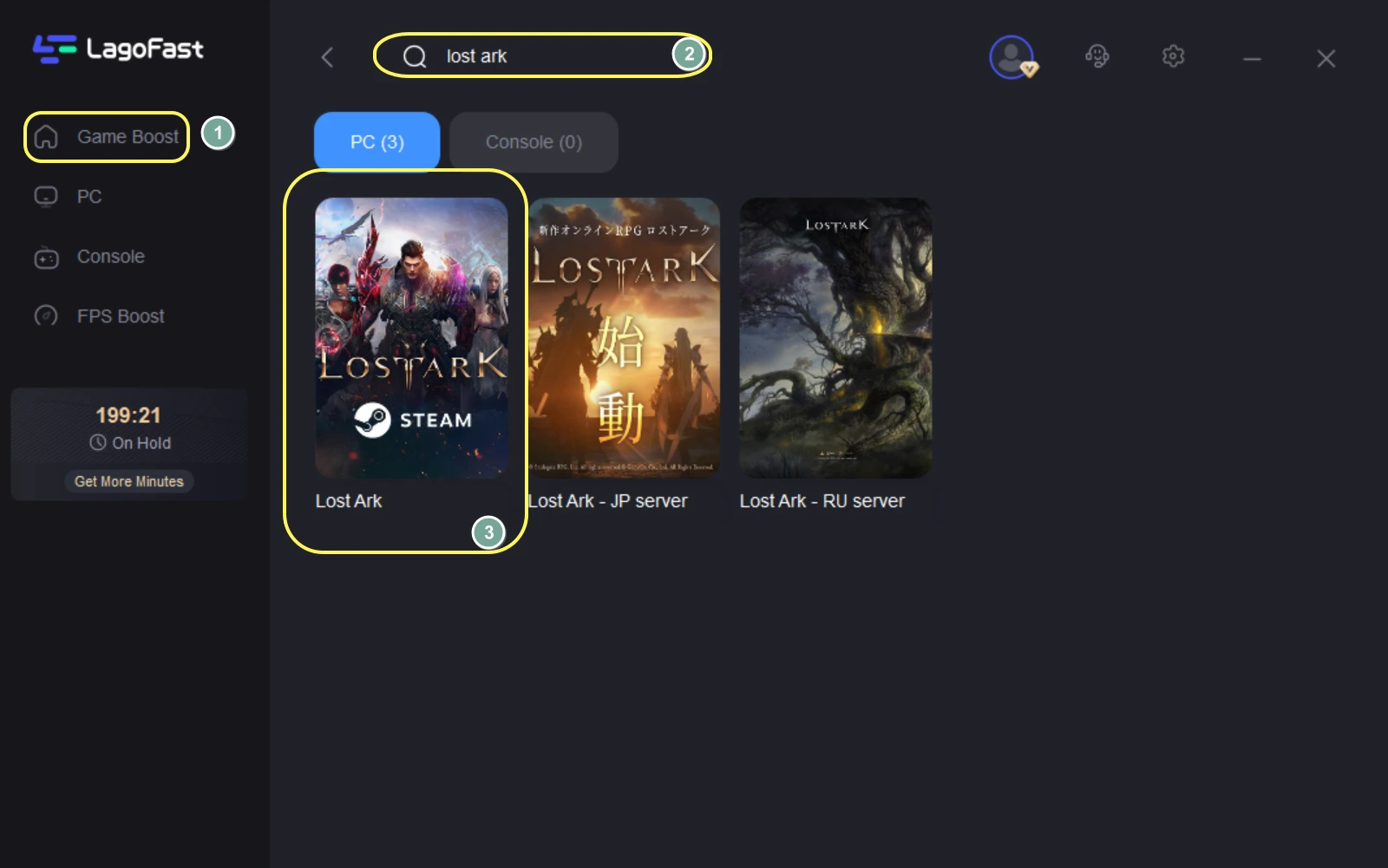
Step 3: Choose the server nearer to you. Make sure the server is it same as your game server.
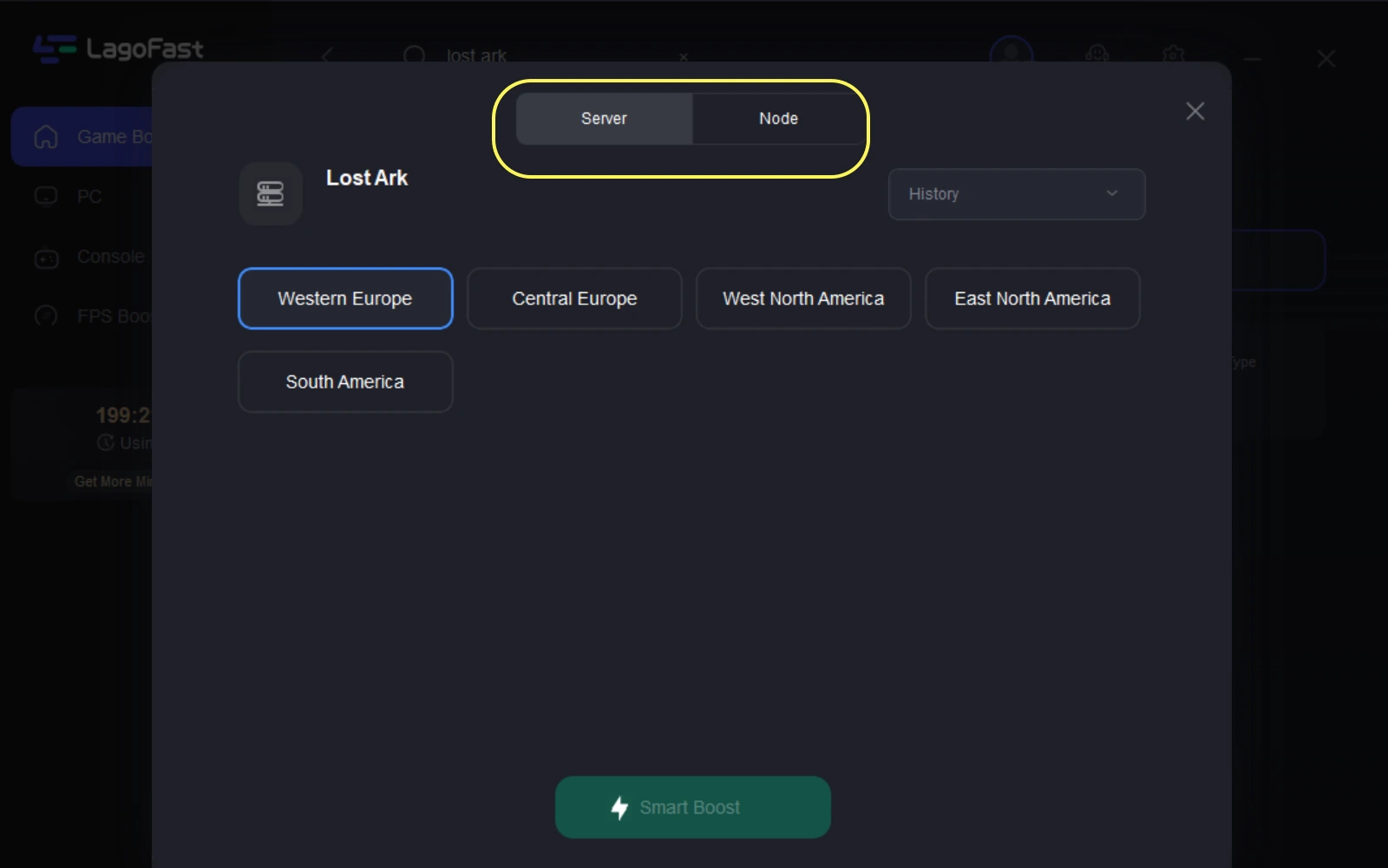
Step 4: Then you can see ping rate and status of packet loss after boosting Lost ark.
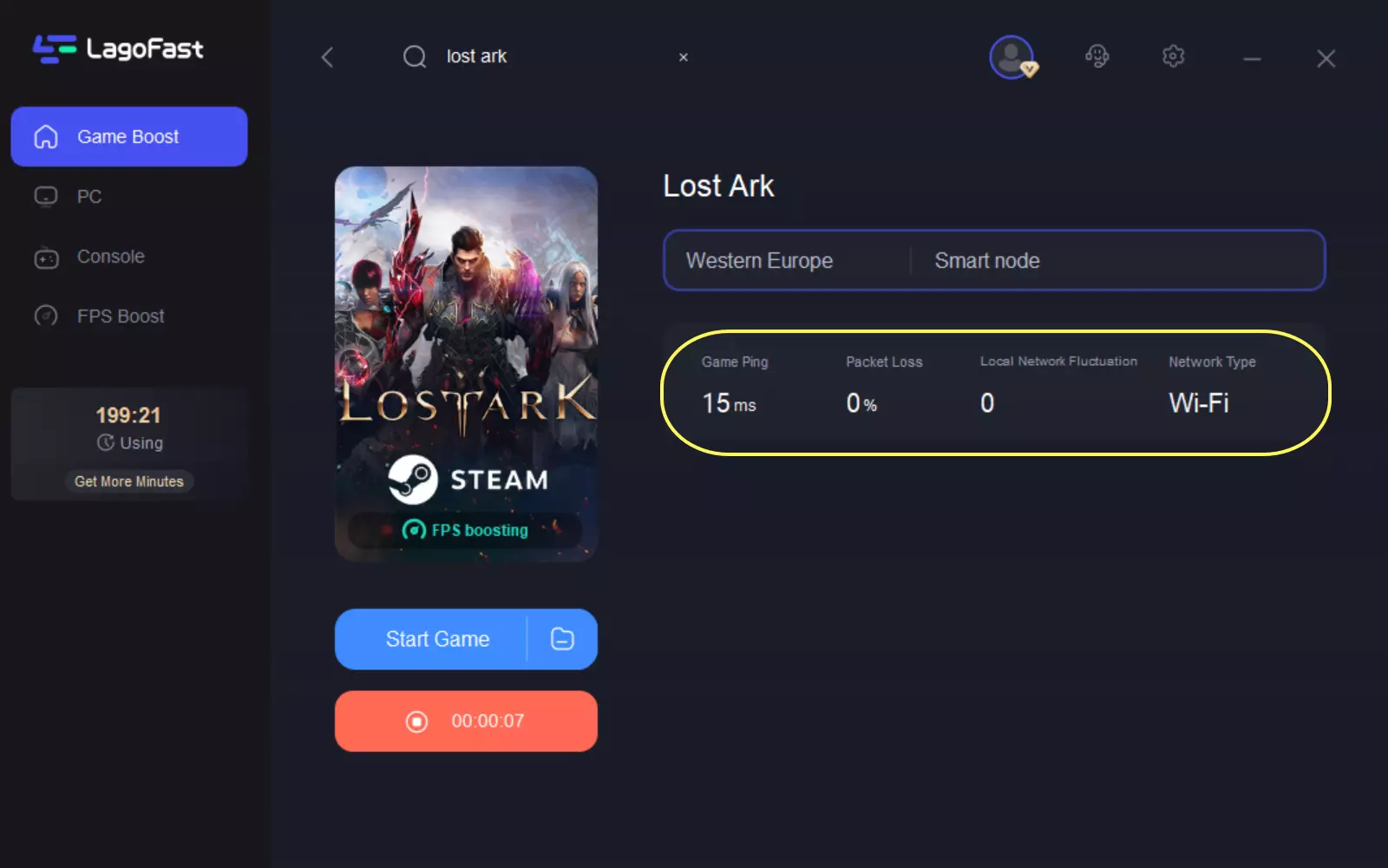
Why is my ping so high? How can I do?
Quality of Internet service provider (ISP)First, ISPs. Isps do not necessarily offer exactly the same services and features, and multiple factors are taken into account, including price, speed, latency, reliability, availability, data, and so on.
The connection speed pursued refers primarily to download speed, the speed at which data is extracted from the server, and upload speed, the speed at which data is sent to others. Although download speed is important, upload speed is actually more important for online games, because low latency (or low ping) depends on good upload speed. Upload speed has a greater impact on response time and game performance than download speed.

For gaming purposes, a wired connection is preferable to a wireless connection to the Internet. Wireless connections are more susceptible to interference and are not as stable as wired connections. What's more, because they use radio waves to connect, they add latency. Therefore, you need to check which method the ISP uses to connect services to the Internet.
Another thing to consider is the connection speed. Wired connections over fixed lines provide a more consistent data flow than wireless connections, which reduces latency and improves game flow. It also ensures that other computers are not simultaneously using the Internet and hogging bandwidth. Most ISPs will offer some connection speed options at different prices. If you cannot upgrade your connection speed through your current ISP, you may want to consider switching your ISP to one that offers faster speeds.
What is a good ping for Internet and how to adjust?
In general, a ping under 10 is appropriate. A smaller ping indicates a higher network speed. Too high a ping value will cause the game to stall. You can reduce latency through router Settings.
Now most routers can support both 2.4GHz and 5GHz frequency bands, and as we all know, 5GHz is faster and smoother than 2.4GHz, so we can preferentially set the frequency band of the router in 5GHz, so as to obtain better network experience.

There may be many wireless products transmitting signals through the same channel as our router, so our router may be subjected to more interference. So we can change the wireless channel, to a less interference channel to communicate. It's similar to how mapping apps plan our routes by choosing "less congested" roads to avoid congestion. Some routers have a channel analysis function (called Wifi Radar). You can change the wireless channel through the channel analysis function provided by.

Boost Your Game with LagoFast for Epic Speed
Play harder, faster. LagoFast game booster eliminates stutter and lags on PC, mobile, or Mac—win every match!
Quickly Reduce Game Lag and Ping!
Boost FPS for Smoother Gameplay!

