Playing Roblox with high ping can be incredibly frustrating, especially when it disrupts your gaming experience and makes it difficult to enjoy your favorite games. High ping, or latency, results in delayed responses between your actions in the game and the server's reactions, leading to lag and poor performance. Fortunately, there are several effective solutions and tools available to help you reduce your ping and improve your overall gameplay. In this article, we will explore the common causes of high ping in Roblox, detailed steps to lower your ping, and the best Roblox ping boosters, including a comprehensive review of LagoFast. Whether you're a casual player or a dedicated gamer, these tips will help you achieve a smoother and more enjoyable gaming experience.
Part 1: Why is My Ping So High in Roblox?
Part 2: How to Lower Ping on Roblox?
Part 3: Some Other Roblox Ping Boosters
Part 1: Why is My Ping So High in Roblox?
Experiencing high ping in Roblox can be frustrating, especially when it disrupts your gaming experience. High ping, or latency, is the delay between your actions in the game and the server's response. Several factors can contribute to high ping in Roblox, including:
- Internet Connection: A slow or unstable internet connection is the most common cause of high ping. If your internet speed is low or you experience frequent disconnections, your ping will likely be high.
- Network Congestion: During peak hours, many users might be using the same network, causing congestion. This can significantly increase your ping as the network struggles to handle the high traffic.
- Distance to Server: The physical distance between your location and the game server affects your ping. The further away you are from the server, the higher your ping will be.
- Background Applications: Running multiple applications that use the internet simultaneously can consume bandwidth and increase ping. Applications like streaming services, downloads, and other online games can affect your Roblox performance.
- Hardware Issues: Outdated or malfunctioning network hardware, such as routers or modems, can cause high ping. Ensuring that your hardware is up to date and functioning properly is crucial for a stable connection.
Hot Related : How to Check & Reduce Ping on Roblox
Part 2: How to Lower Ping on Roblox?
1. Update Graphics and Network Drivers
Step 1: Right-click the Start icon and select Device Manager.
Step 2: Expand the Display adapters section, right-click your graphics card driver, and select Update driver.
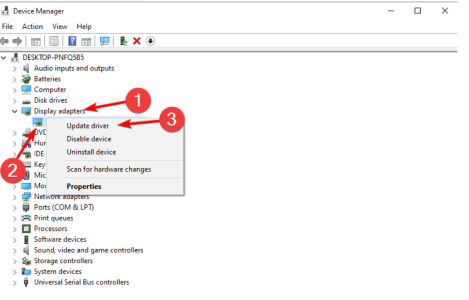
Step 3: Choose the Search automatically for drivers option and wait for the process to complete.
Step 4: Return to Device Manager, expand the Network adapters section, right-click your wireless driver, and select Update driver.
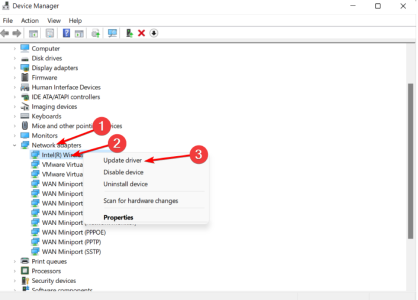
Step 5: Select Search automatically for drivers again and reboot your system afterward.
2. Flush your DNS
Step 1. Press Windows then type cmd and open the Command Prompt result as an administrator.
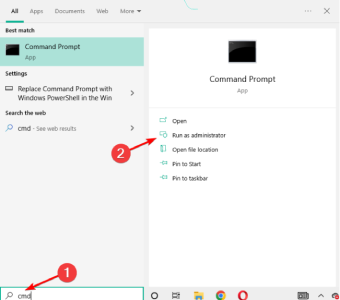
Step 2. Type the following commands in the CMD, in this precise order, and press Enter after each:
- ipconfig /flushdns
- ipconfig /registerdns
- ipconfig /release
- ipconfig /renew
- netsh winsock reset
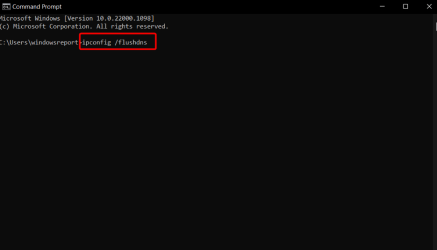
3. The Ultimate Solution for Fixing Roblox High Ping
LagoFast is a premier tool designed to significantly reduce ping and enhance your gaming experience in Roblox. By utilizing advanced network optimization techniques, LagoFast ensures a stable and low-latency connection, minimizing the lags that cause high ping. Its user-friendly interface makes it easy for gamers to set up and start using right away. One of the standout features of LagoFast is its real-time monitoring, which allows you to track your ping and performance metrics as you play, ensuring you always have the best possible connection. In terms of cost-effectiveness, LagoFast offers exceptional value for the features it provides. While other ping reducers can be expensive, LagoFast is competitively priced, making it accessible to a wide range of gamers. Its pricing plans are designed to be affordable, without compromising on the quality of service. With LagoFast, you get premium features such as dedicated customer support and regular updates, ensuring that your gaming experience remains smooth and lag-free. Investing in LagoFast means enjoying a seamless Roblox experience without breaking the bank.
Tutorial to use LagoFast to fix high ping:
Step 1: Click the Free Trial button to download and install LagoFast.
Step 2: Search Roblox in the search bar, click it after appearing.
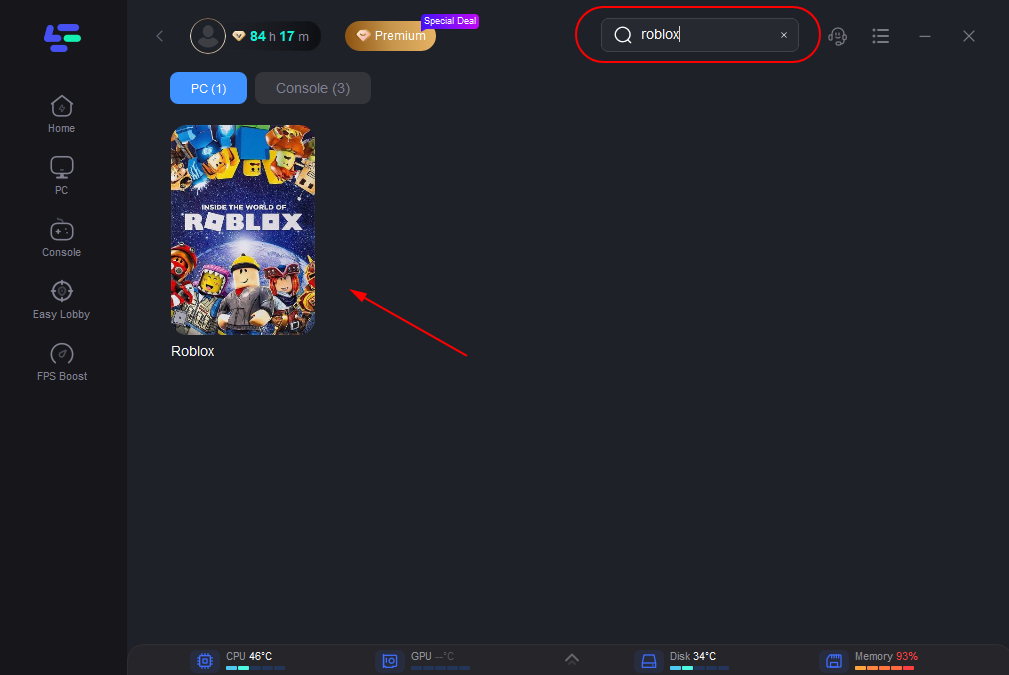
Step 3: Click on “Server” to change to a better server that ensures a smooth gaming experience, then click on “Smart Boost”.
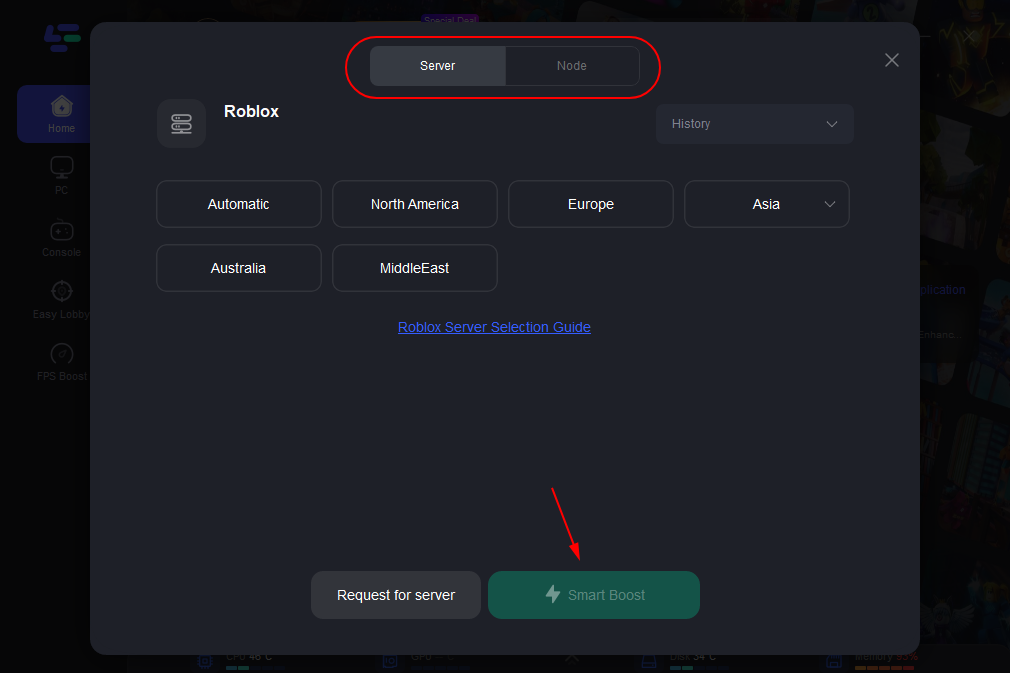
Step 4: Check the specific game ping, packet loss, and multiple path connection. Finally, click the “Start Game” to play the game.
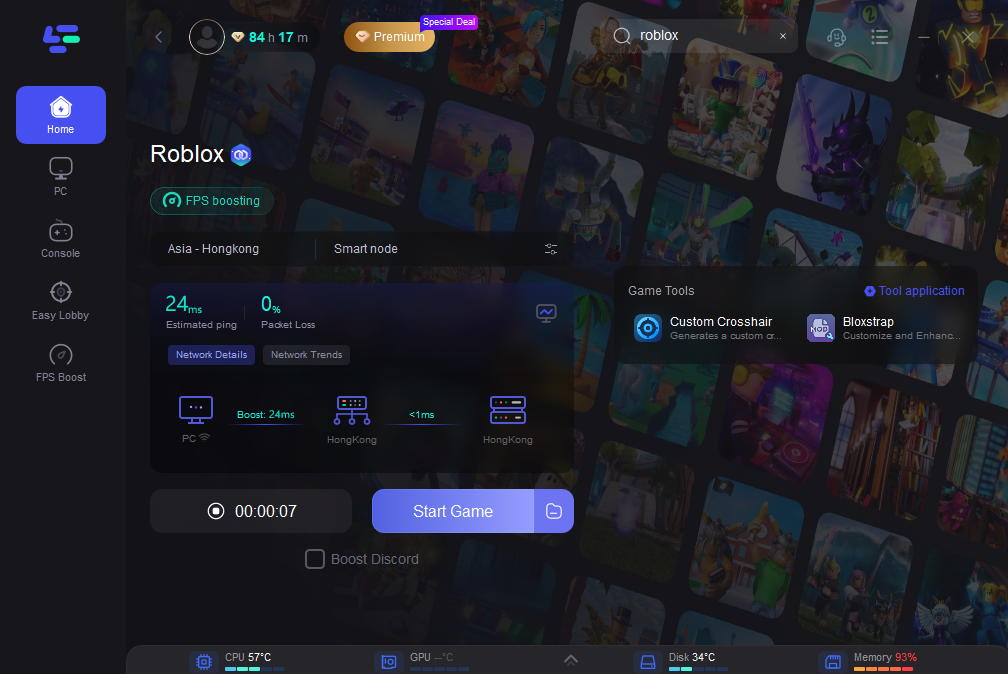
4. Change DNS Settings
Step 1. Access Network Settings: Open your network settings on your computer.
Step 2. Choose DNS Server: Select a reliable DNS server like Google DNS (8.8.8.8 and 8.8.4.4) or Cloudflare DNS (1.1.1.1 and 1.0.0.1).
Step 3. Apply Changes: Save the changes and restart your internet connection.
Step 4. Test Connection: Open Roblox to see if the ping has improved.
5. Close background apps and services
Step 1. To fix the Roblox high ping spikes, press Ctrl + Shift + Esc to open Task Manager and click the Network column header.
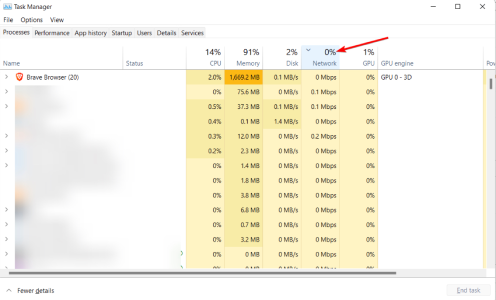
Step 2. The top processes will now be the ones that are using the most bandwidth, click any of them and select End task.
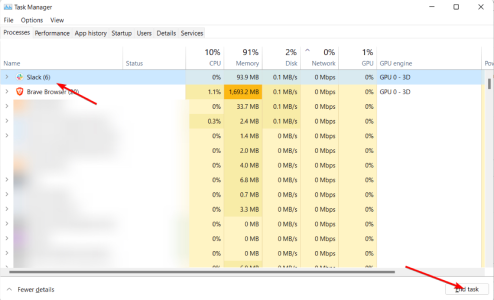
Part 3: Some Other Roblox Ping Boosters
WTFast
WTFast is a popular gamer-focused VPN that reduces latency by optimizing your connection path.
- Features: Real-time connection stats, customizable settings, game-specific optimizations.
- Price: $9.99 per month.
NoPing
NoPing offers a range of servers to ensure you connect to the optimal route, reducing ping.
- Features: Ping reduction, multiple server locations, real-time monitoring.
- Price: $7.00 per month.
ExitLag
ExitLag uses multi-path connections to stabilize and improve your connection to game servers.
- Features: Multi-path optimization, real-time performance metrics, easy setup.
- Price: $6.50 per month.
Haste
Haste routes your gaming traffic through the best possible paths to minimize latency.
- Features: Optimized routing, real-time analytics, game-specific profiles.
- Price: $5.99 per month.
Kill Ping
Kill Ping provides a lag-free gaming experience by reducing packet loss and optimizing connection paths.
- Features: Reduced ping, packet loss prevention, multiple server locations.
- Price: $4.99 per month.
Why LagoFast is Better?
While these ping boosters offer valuable features, LagoFast stands out due to its advanced technology and user-friendly interface. It provides superior ping reduction and real-time monitoring, ensuring an optimized gaming experience. Moreover, LagoFast’s dedicated support team is always ready to assist with any issues, making it the best choice for Roblox players.
Conclusion
High ping in Roblox can be a significant hindrance, but with the right solutions and tools, you can significantly reduce it. From updating drivers to using advanced ping boosters like LagoFast, there are various ways to enhance your gaming experience. LagoFast, in particular, offers comprehensive features and superior performance, making it the ideal choice for gamers looking to minimize ping and enjoy seamless gameplay.

Boost Your Game with LagoFast for Epic Speed
Play harder, faster. LagoFast game booster eliminates stutter and lags on PC, mobile, or Mac—win every match!
Quickly Reduce Game Lag and Ping!
Boost FPS for Smoother Gameplay!

