The first of a series of online multiplayer first-person shooter (FPS) video games, Overwatch was launched in 2016, and Overwatch 2, created by Blizzard Entertainment, will be released in 2022. Both games include regular gameplay modes in addition to hero-based warfare between two teams of players competing for various goals. 35 heroes are now available to choose from with the release of Overwatch 2.
The debut game in the series, which was released in 2016, lacked a conventional story mode. Instead, Blizzard used a transmedia narrative approach to spread information about the game's characters, producing short animated films, comic books, and other literary works. The game acquired a devoted fanbase and was a critical and financial success. Along with more conventional fan art, the game also gave rise to fan-produced pornography, which received a lot of media attention.
An esports environment for the game, including an annual Overwatch World Cup, a league and its developmental minor league that took inspiration from traditional American sports leagues, and other initiatives were launched and promoted by Blizzard. A follow-up was released in 2022.
When Overwatch lag happened, especially overwatch is lagging all of a sudden, it will make the player very uncomfortable. I have a deep understanding of this. In order to reduce overwatch high latency, I recommend using LagoFast, which can also solve high ping, fps drop and other problem.
Part1: How to Deal with Laggy Overwatch?
Part2: Why is Overwatch Lagging All of a Sudden?
Part3: Other Ways to Overwatch Lag
How to Deal with Laggy Overwatch?
Lots of people always ask how to make overwatch less laggy. LagoFast can help you out. LagoFast can assist you in locating and resolving the problem if you get Overwatch lag while playing. It has more than 8 years of experience enhancing in-game performance with an emphasis on eliminating frame dropouts, packet loss, minimizing high ping, etc. LagoFast has created a special protocol for delivering game data and has a sophisticated routing system. All you need to do is click the "boost" button to improve the performance of your PC in every area. In addition to all of these benefits, LagoFast is affordably priced. "Plan per minute" is presently only made possible by only one booster for the game. Review the prior steps for further information on how to enhance game performance.
These are some of the features of LagoFast:
- Only the game booster uses plans every minute
- Simple to use and protects against any game bugs
- Able to effectively address packet loss
- Over 8 years of optimizing experience
- Specialized protocol for the transfer of game data
- A deft routing technique
- Support more than 1,000 well-known games, including Warzone, Apex Legends, Fortnite, and NBA 2K23
To utilize LagoFast, adhere to the procedures.
Step 1: Click free trail botton to download LagoFast
Step 2: Type “Overwatch” in the search box, and then choose it from the list of results.
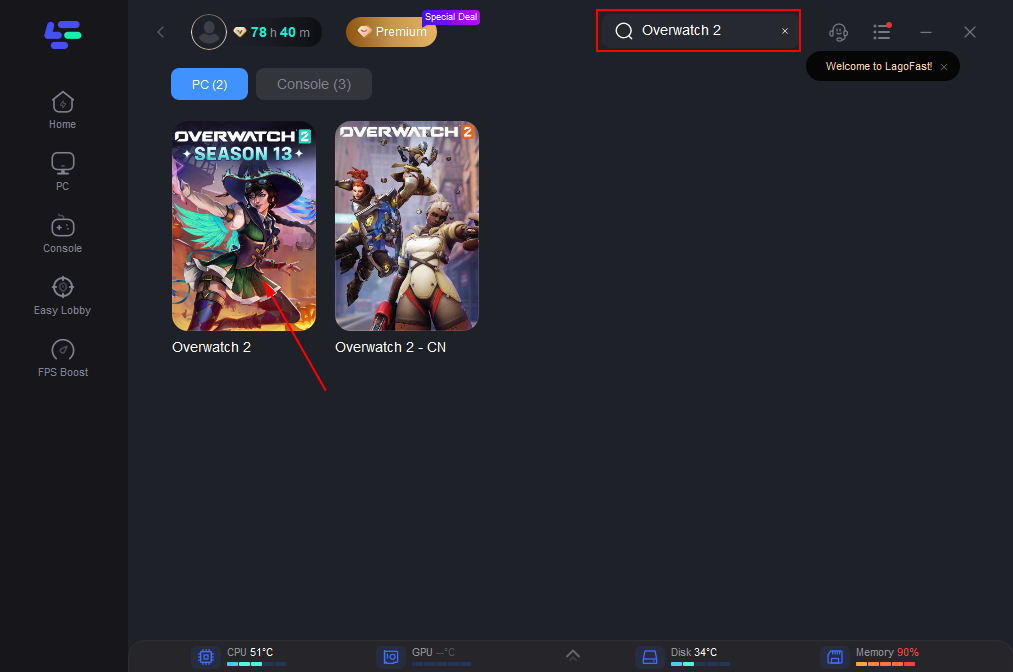
Step 3: Choose a server that matches Overwatch.
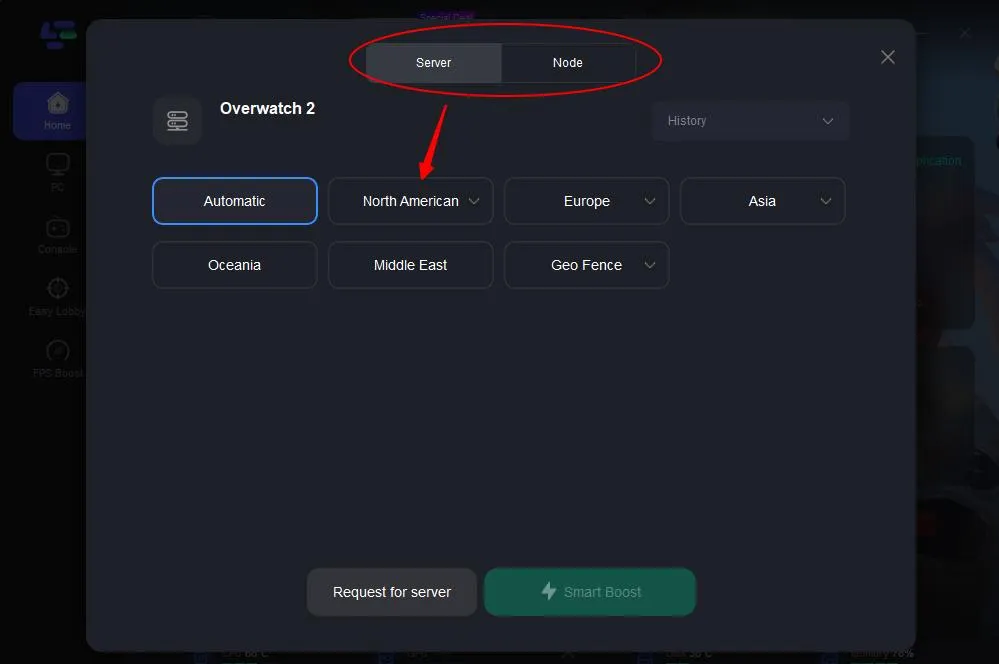
Step 4: Click the Boost button to start boosting. The following page shows your current ping rate and packet loss rate. It will also start to repair if the rates are too high.
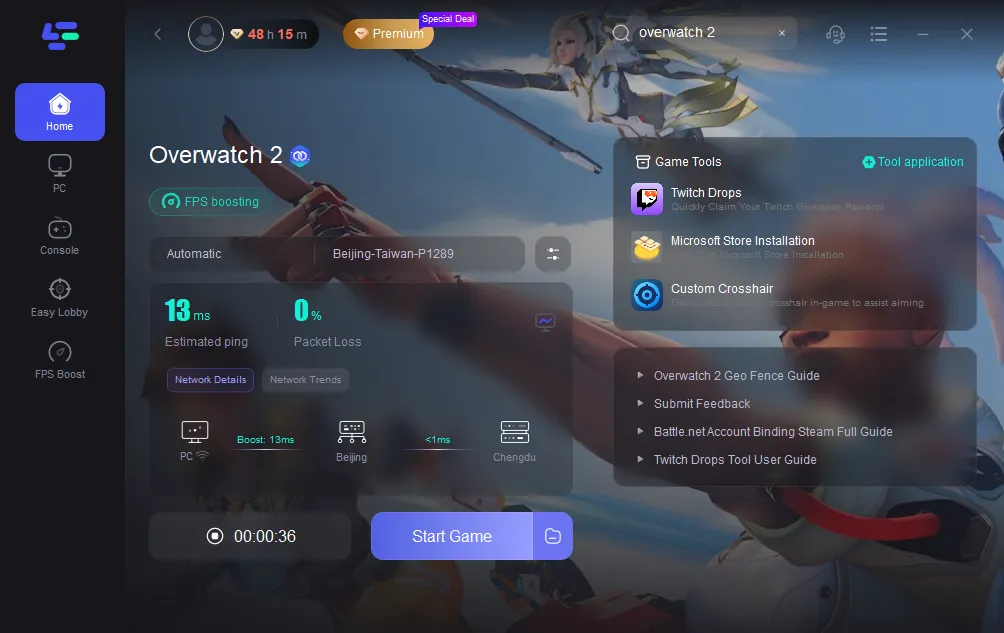
Why is Overwatch Lagging All of a Sudden?
"Lags" are the name for these unforeseen time delays. The length of time it takes for data to move between a sender and a receiver is measured by the latency of a network connection. Every computer network has some delay by design, although the amount varies and can drastically rise for a variety of reasons. Lag is the term for any observable reaction delay in video games that is caused by a high latency or bad connection. A slow internet connection, for instance, can cause your character or the setting they're in to stutter.
Overwatch Lag can occur for a variety of causes:
- Lack of storage space: The computer's performance may suffer if the storage disk is full. Your computer's storage drive must have a certain amount of empty space. Lack of storage makes these tasks challenging or impossible because the CPU cannot swap files or store temporary files. As a result, the operating system can subsequently become slower.
- Unreliable device drivers: One indication of an old hard disk is slow computer performance. A hard disk typically lasts between three and five years. Therefore, failing to update your hard drivers or other device drivers may lead to slowness issues.
- Lack of RAM: RAM is referred to be your computer's "volatile" temporary memory. In contrast to stored memory, it only operates when the computer is turned on. RAM is a key component of the operating system for efficient task execution. Your computer may perform much slower if you don't have enough RAM to support the processes you're trying to run.
- Background applications: You might not be aware that certain programs are running in the background on your computer. As an illustration, antiviral software frequently operates in the background. There could be more, which would reduce the efficiency of your machine.
Other Ways to Overwatch Lag
There are other ways to fix Overwatch latency, not as useful as LagoFast though, just in case:
- Adequate RAM. Your computer will perform slower if it doesn't have enough RAM, as we just mentioned. In this case, it is recommended to use all of the RAM that your computer is capable of supporting (or at least have a decent amount of RAM). This is primarily due to the benefits of having enough RAM on your computer. By the way, the speed you will obtain for a few dollars is worth it because RAMs are currently rather affordable.
- Organize your disk. It's possible that the primary partition periodically has too many unnecessary files, which may be keeping the computer from working at its usual speed. These files could be out-of-date updates, old backups, or cached information from system files.
- Close any background programs that are not necessary. You're not even aware that certain applications are operating in the background. Your PC's performance may suffer as a result. Press Control, Shift, and Esc together to correct this first. The task manager will then appear, allowing you to see any application that is currently executing. Then click Disable on the one you seldom ever use. For each program on the list, repeat these steps.
- Obtain a more reliable network connection. A reliable and fast network connection is a key prerequisite for solving any gaming problems. Reset your modem or router. Due to sluggish games and poor network performance, we occasionally forget to restart our router and modem for an extended period of time. Your network performance may be improved by occasionally restarting the router or modem.

Boost Your Game with LagoFast for Epic Speed
Play harder, faster. LagoFast game booster eliminates stutter and lags on PC, mobile, or Mac—win every match!
Quickly Reduce Game Lag and Ping!
Boost FPS for Smoother Gameplay!

