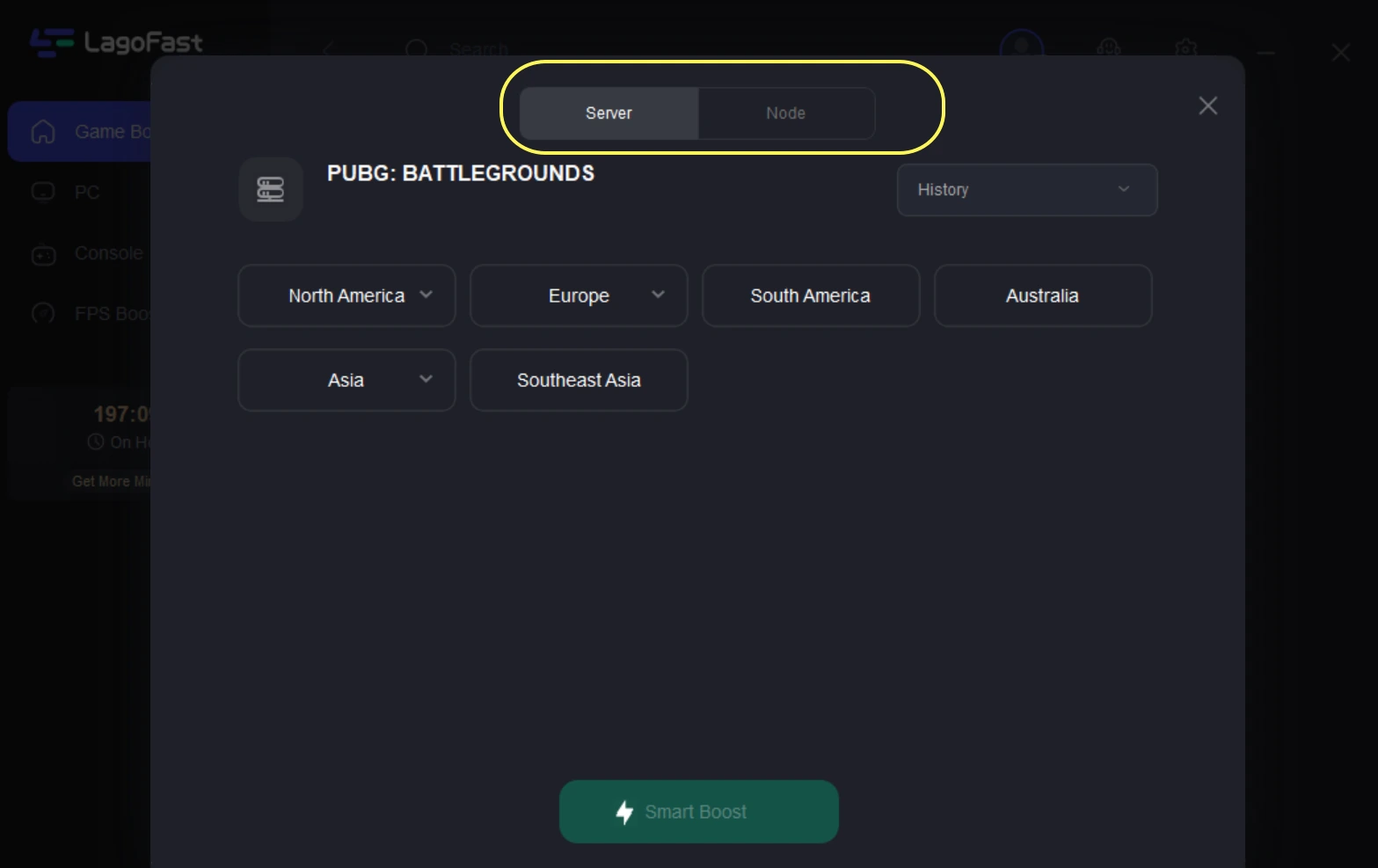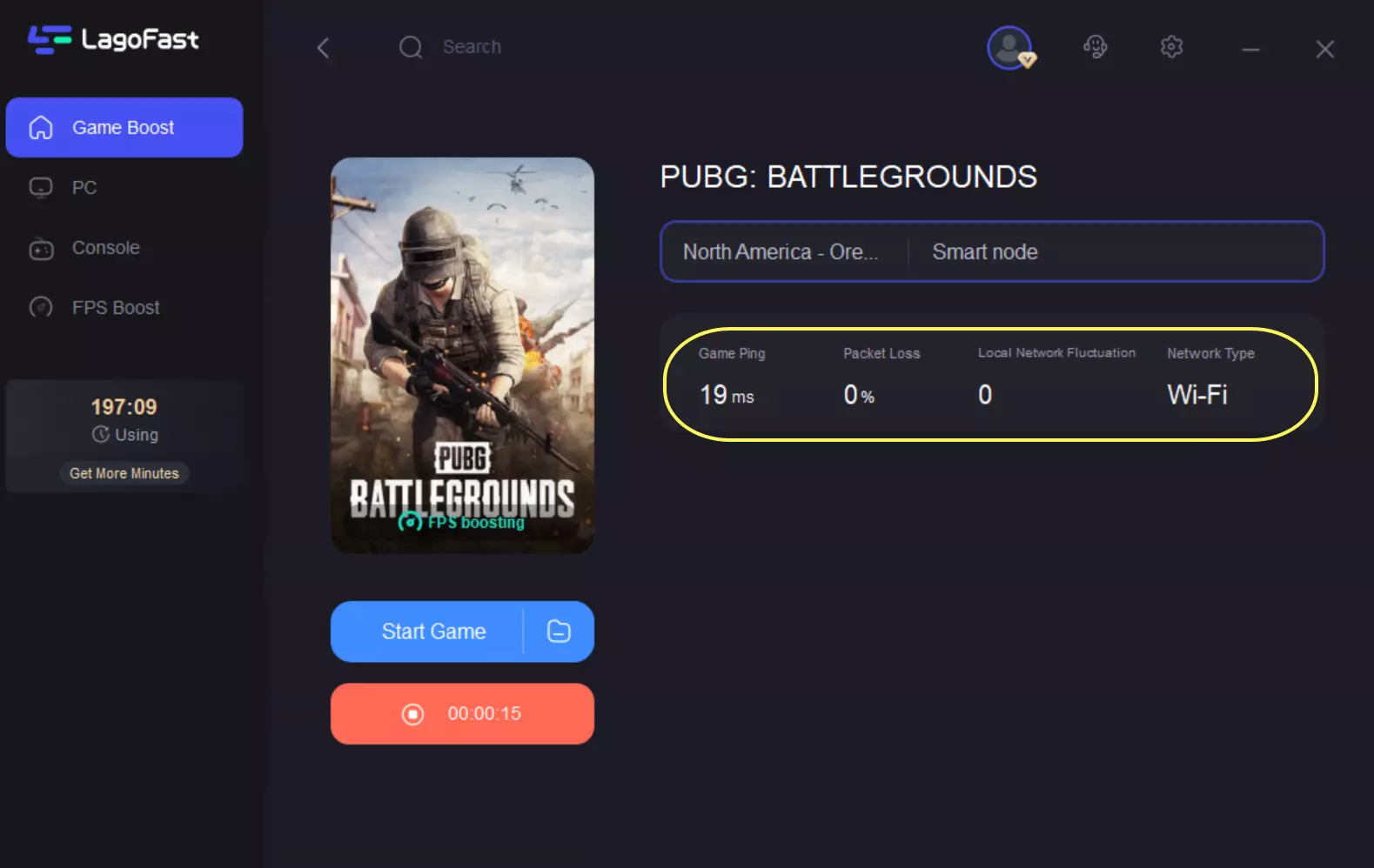PUBG is an action-packed battle royale that demands smooth gameplay. But if you’ve ever wondered, “Why is PUBG so laggy?”, you’re not alone. Lag in PUBG can come from network issues, server problems, or hardware limitations. Below, we’ll break down the main causes of PUBG lag and provide effective solutions to fix it.
Part 1. PUBG: The Battle Royale That Started It All
Part 2. Common Causes of PUBG Lag
Part 3. Best Way to Reduce Lag in PUBG: LagoFast
Part 4. Other Solutions to Fix PUBG Lag
Part 1. PUBG: The Battle Royale That Started It All
PlayerUnknown’s Battlegrounds (PUBG) is one of the most influential battle royale games, known for its intense survival mechanics and tactical gunfights. Launched in 2017, PUBG drops 100 players onto a massive map where they must scavenge for weapons, gear, and vehicles while battling to be the last one standing.
- Realistic Gunplay: Features a wide variety of weapons, attachments, and ballistics mechanics for a highly strategic experience.
- Expansive Maps: Multiple large-scale battlegrounds, from desert landscapes to dense urban settings, each with unique challenges.
- Solo, Duo & Squad Modes: Players can go in alone, with a partner, or in teams of four for cooperative gameplay.
- Dynamic Gameplay: The shrinking play zone forces constant movement, ensuring action-packed encounters.
With millions of active players worldwide, PUBG continues to evolve with new updates, weapons, and gameplay mechanics. However, performance issues like lag and high ping can hinder the experience, making game boosters like LagoFast essential for smoother matches.
Part 2. Common Causes of PUBG Lag
High Ping & Network Issues
Lag in PUBG is often caused by a high ping, which results in delayed actions and rubberbanding. This usually happens due to:
- Unstable internet connection (WiFi interruptions, slow speeds)
- Server distance (connecting to a far-away game server)
- Packet loss or network congestion
Low FPS & Hardware Performance
If PUBG feels choppy or slow, your FPS (frames per second) may be dropping. The most common reasons for low FPS include:
- Outdated GPU or CPU
- Insufficient RAM
- Graphics settings set too high for your PC
Background Apps Consuming Resources
Too many programs running in the background can slow PUBG down. Apps like browsers, streaming services, or even system updates can use up RAM and bandwidth, affecting performance.
Poor Game Optimization or Bugs
PUBG has had optimization issues in the past. Even with a powerful PC, occasional server lag, unoptimized updates, or in-game glitches can cause performance drops.

Part 3. Best Way to Reduce Lag in PUBG: LagoFast
A game booster like LagoFast can help eliminate lag by optimizing your network connection and improving FPS.
Benefits of LagoFast: The Ultimate Game Booster for PUBG
Lag and high ping can ruin your PUBG experience, making every firefight frustrating. LagoFast is designed to solve these issues, ensuring a smoother, more responsive gaming session. Here’s why it stands out:
- Lower Ping & Reduce Lag: Optimizes your network route to minimize delays and improve response time.
- Faster & More Stable Servers: Connects you to the best server and node for a seamless gaming experience.
- Smart Boost Technology: Monitors real-time ping, packet loss, and network stability for better performance.
- Automatic Traffic Optimization: Reduces network congestion and prioritizes PUBG for smoother gameplay.
Here’s how to use it:
Download & Install: Start by clicking the Free Trial button on the official LagoFast site.
Locate Your Game: Launch LagoFast, then type the game name in the search bar.
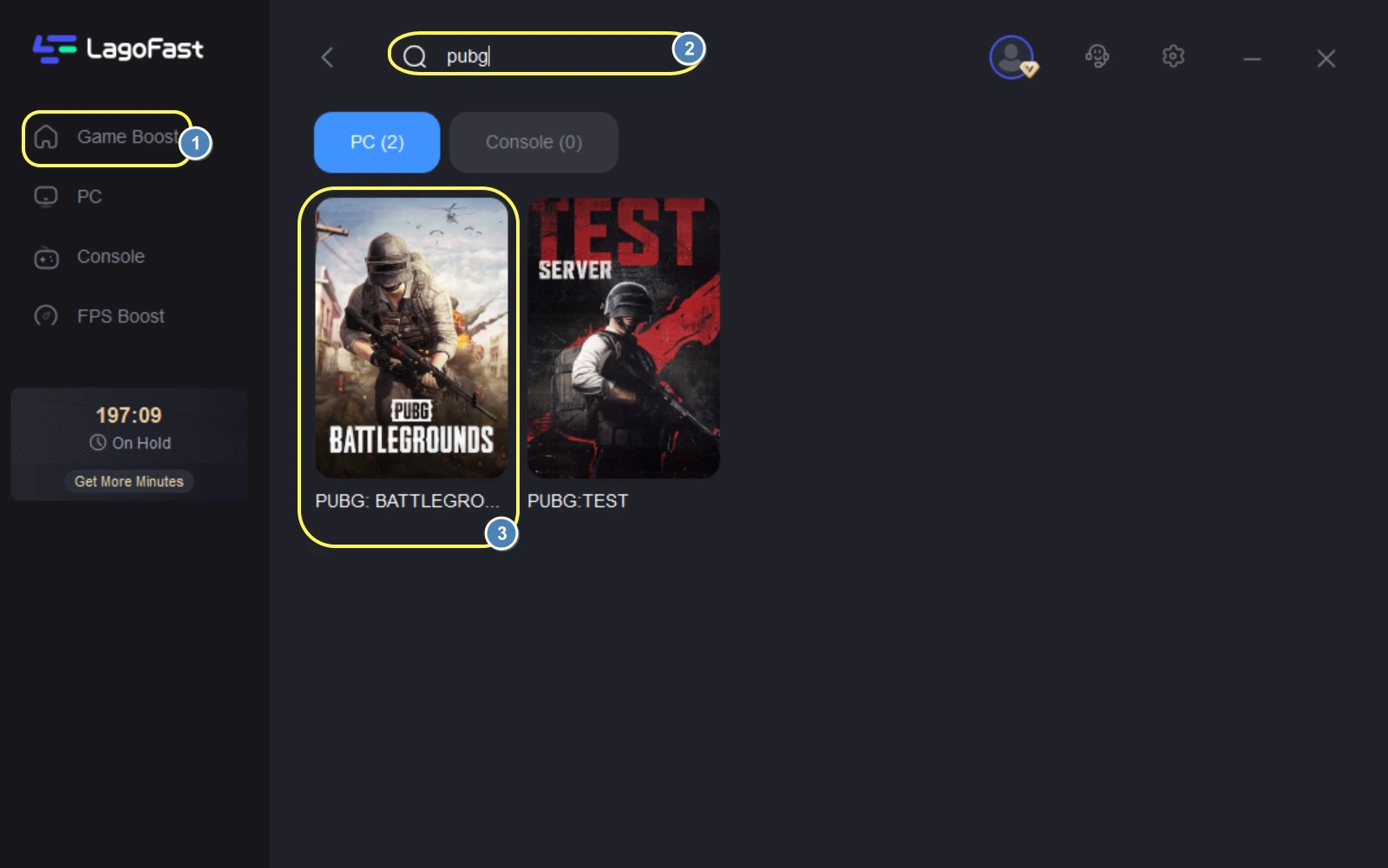
Select Server & Node: Choose a stable server and the best node to optimize connectivity.
Activate Smart Boost: Hit “Smart Boost” to monitor game ping, packet loss, and network type in real time.
With LagoFast, you can focus on winning matches without worrying about lag or connection issues.
Part 4. Other Solutions to Fix PUBG Lag
Improve Your Internet Connection
- Use a wired connection instead of Wi-Fi.
- Close background apps that use bandwidth.
- Select the closest game server to reduce latency.
- Use a game booster like LagoFast to optimize network performance.
Check PUBG Server Status
- Visit PUBG’s official website or social media to check for server issues.
- Try playing during non-peak hours to avoid overloaded servers.
- Use a VPN or game booster to find a more stable server route.
Optimize FPS and System Performance
- Lower in-game graphics settings, especially shadows and textures.
- Update your graphics drivers.
- Ensure your PC meets PUBG’s system requirements.
- Use LagoFast to enhance system performance and prevent FPS drops.
Close Background Applications
- Close unnecessary apps like Chrome, Discord, or Windows updates before launching PUBG.
- Use Task Manager (Ctrl + Shift + Esc) to monitor resource usage.
- Set PUBG to high priority in Task Manager for better performance.
Final Thoughts
So, why is PUBG so laggy? The main reasons include high ping, overloaded servers, low FPS, and excessive system load. By optimizing your internet connection, tweaking graphics settings, and using LagoFast, you can significantly reduce lag and improve gameplay. Ready for a lag-free PUBG experience? Try LagoFast today!

Boost Your Game with LagoFast for Epic Speed
Play harder, faster. LagoFast game booster eliminates stutter and lags on PC, mobile, or Mac—win every match!
Quickly Reduce Game Lag and Ping!
Boost FPS for Smoother Gameplay!