Encountering a queue when trying to dive into Fortnite can be frustrating, especially if you're eager to explore new updates or join friends in battle. The reasons for these queues can vary, but often relate to server maintenance or updates, such as the recent v30.20.01 update on June 27, 2024. But don't worry, this article will tell you how to avoid long queue in Fortnite.
Part 1: Why is There a Queue for Fortnite & why Am I Waiting in Queue for Fortnite
Part 2: Can You Beat the Queue?
Part 3: How to Not Lose Your Spot in the Fortnite Queue
Part 4: How to Fix the Fortnite Waiting in Queue Error
Part 1: Why is There a Queue for Fortnite & why Am I Waiting in Queue for Fortnite
Many players have this question:"why does Fortnite say waiting in queue?" The “Waiting in Line” error in Fortnite usually occurs when numerous players try to access the game at the same time. A surge in traffic can cause bottlenecks in the matchmaking servers, which can increase queue times. This problem is especially common during major updates, holidays, and weekends when player activity is at its highest.
Another factor that can cause “Waiting in Line” errors is the release of a highly anticipated update, such as a patch. Eager fans may try to log in hours before an update, further straining the servers, or it could be a server-side issue on Epic Games' part.
Part 2: Can You Beat the Queue?
While it's not possible to entirely bypass the queue system without violating Fortnite's terms of service, understanding peak times and planning your gaming sessions accordingly can help you avoid long waits. Playing during off-peak hours—early mornings or late nights—might result in shorter or no queues as fewer players are online.
Part 3: How to Not Lose Your Spot in the Fortnite Queue
Once you're in a queue, it's crucial to maintain your connection to the game servers. Avoid restarting the game or your gaming device, as this will cause you to lose your spot and rejoin the back of the queue. Ensure your internet connection is stable to prevent disconnections while you wait.
You May Like: Is Fortnite Down Right Now | Fortnite Server Status Check
Part 4: How to Fix the Fortnite Waiting in Queue Error
Best Solution — LagoFast Region-Switching Feature
If you're facing persistent long queues, LagoFast's region-switching feature can be a game-changer. This tool allows you to connect to Fortnite servers in different regions, potentially reducing wait times. With LagoFast, you can easily switch to regions with fewer players at any given time, optimizing your gaming experience.
Here's how to use LagoFast to Change Server Region to Avoid Long Time Server Queue:
Step 1: Visit the LagoFast website and click on 'Free Trial' to download the game booster. Install it on your device to get started.
Step 2: Before opening Fortnite, launch LagoFast and use its search feature to find Fortnite. This ensures that the booster will optimize specifically for the game.

Step 3: Optimize your server connection by selecting 'Select Server' in LagoFast. Choose a stable server from the list, then fine-tune by selecting the most effective 'Node' available on the right side of the application.
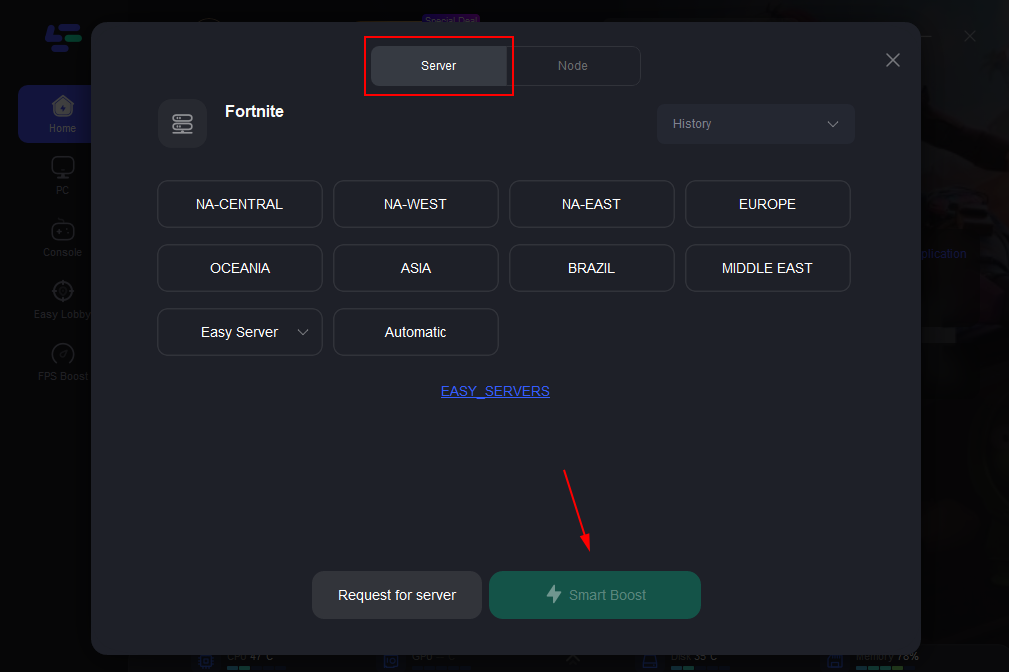
Step 4: Click on the 'Smart Boost' button to activate LagoFast’s optimization features. You’ll be able to view real-time stats on game ping, packet loss, and network type, which are crucial for monitoring the quality of your connection.

The region-switching feature not only helps in managing server load but also enhances your game performance by possibly finding servers with lower ping. A subscription to LagoFast is a small price to pay for the convenience and flexibility it offers, ensuring you spend more time playing and less time waiting.
Other Solutions to Reduce Waiting Time
Check Server Status:
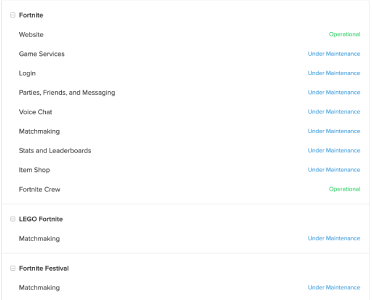
Before logging in, check Fortnite’s server status on their official website or Twitter handle to ensure there are no ongoing issues or maintenance activities which can increase queue times.
Repair Game Files:
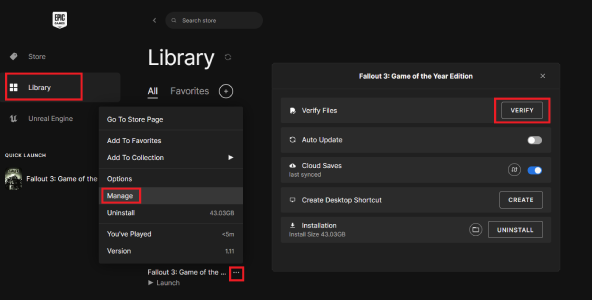
Use the Epic Games Launcher to verify and repair game files. Corrupted or missing files can cause extended waiting times.
Reconnect the Network:
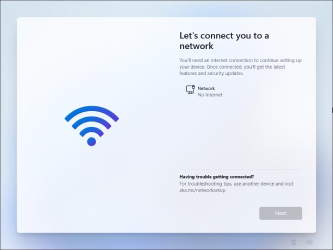
If you suspect network issues are prolonging your wait, try resetting your internet connection. Disconnect your router, wait a few minutes, and reconnect to potentially resolve any network-related delays.
Avoid Peak Times:

To minimize your wait time in queue, consider playing Fortnite during off-peak hours. Peak times often coincide with late afternoons and evenings, especially on weekends when more players are online. By logging in during early morning hours or weekdays, you're more likely to experience shorter queues, as fewer players are attempting to access the game simultaneously.
Conclusion
Waiting in a queue for Fortnite can be frustrating, but it's often a necessary measure to ensure a smooth gaming experience for everyone. By using tools like LagoFast and adopting strategic play times, you can minimize your waiting time. Remember, patience is key, and sometimes waiting is just part of the game during peak times or special events.

Boost Your Game with LagoFast for Epic Speed
Play harder, faster. LagoFast game booster eliminates stutter and lags on PC, mobile, or Mac—win every match!
Quickly Reduce Game Lag and Ping!
Boost FPS for Smoother Gameplay!

