
World of Warcraft (WoW) is a massively multiplayer online role-playing game (MMORPG) released in 2004 by Blizzard Entertainment. The game, like other MMORPGs, enables users to create a character avatar and explore an open game world in third- or first-person view, taking in the scenery, slaying numerous monsters, finishing missions, and interacting with NPCs or other players. The game may be played alone without interacting with others, but it encourages teamwork to accomplish quests, explore dungeons, and participate in player versus player (PvP) combat. The game's primary focus is character advancement, in which players, among other game features, gain experience points to level up their characters and give them greater strength. They may also buy and trade goods with in-game currency to get better gear.
Over time, the game world has gained a variety of new features and enhancements, including new areas to explore, seasonal and recurring events like Hallow's End, the Midsummer Fire Festival, and weekly fishing tournaments at the Cape of Stranglethorn zone. A pet battle system akin to Pokémon, where players can collect pets throughout the game world and engage in combat with them, and garrisons, which are player-controlled areas where players hire non-player characters (NPC) to carry out quests to earn players or the NPCs items, are among the more recent features added. Additionally, players can alter their in-game experience by utilizing third-party add-ons and macros.
But plenty of friends complained to me about the high latency problem, especially home latency wow. Some users have occasionally experienced situations where, while being able to kill creatures and NPCs in the world with ease, questing becomes nearly impossible since conversing with quest-givers can take an abnormally long time. The 'Home' latency is increasing far into the thousands, occasionally reaching just over 4000ms, while the 'World' latency in-game remains at a fairly usual 70-120ms. Players who play characters on World of Warcraft are affected by this. How to improve wow latency becomes an urgent problem. As an old player of World of Warcraft, I recommend using LagoFast to solve this problem, a professional fixer for high latency, which can also solve packet loss and ping issues.
Part 1: Best World of Warcraft High Latency Fixer
Part 2: Why Does World of Warcraft High Latency Happen?
Part 3: Other Solutions to World of Warcraft High Latency
Best World of Warcraft High Latency Fixer
World of Warcraft high latency is unavoidable, which negatively impacted our in-game performance. That's why we need Lagofast, a professional wow fixer. In the field of data transmission, LagoFast has more than 8 years of experience working against the competition. Because of this, it can easily manage complicated network circumstances and offers all-around security. If LagoFast cannot be utilized locally, don't worry. It provides your network with real-time network diagnostics and has a global acceleration route that correctly matches the nodes with the lowest ping scores. LagoFast is the only VPN and game booster that offers a timed bundle and charges by the minute, making it far more cost-effective and practical. We also provide a free trial so individuals who aren't sure can try it out before deciding. I have no doubt that using LagoFast's assistance will provide you with an excellent gaming experience.
These are LagoFast's benefits.
- Choose a fair price and implement a pay-per-minute scheme.
- It only needs one button to work.
- Fix crashes, lag, and other issues with wow
- A motivator for many types of players.
- Support for more than a thousand well-known online games, including Overwatch and Fortnite.
A guide on using Lagofast can be found below.
Step 1: Click the Free Trail bottom to install LagoFast
Step 2: Type World of Warcraft in the search box, then choose it from the list of results.
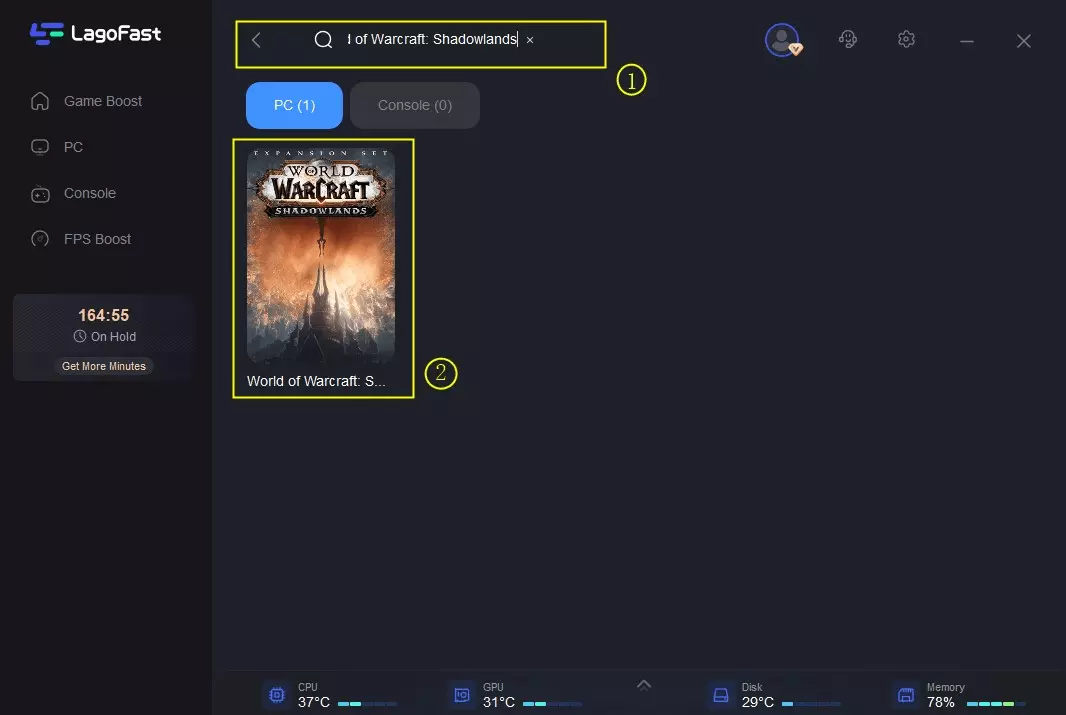
Step 3: Choose a server that matches wow.
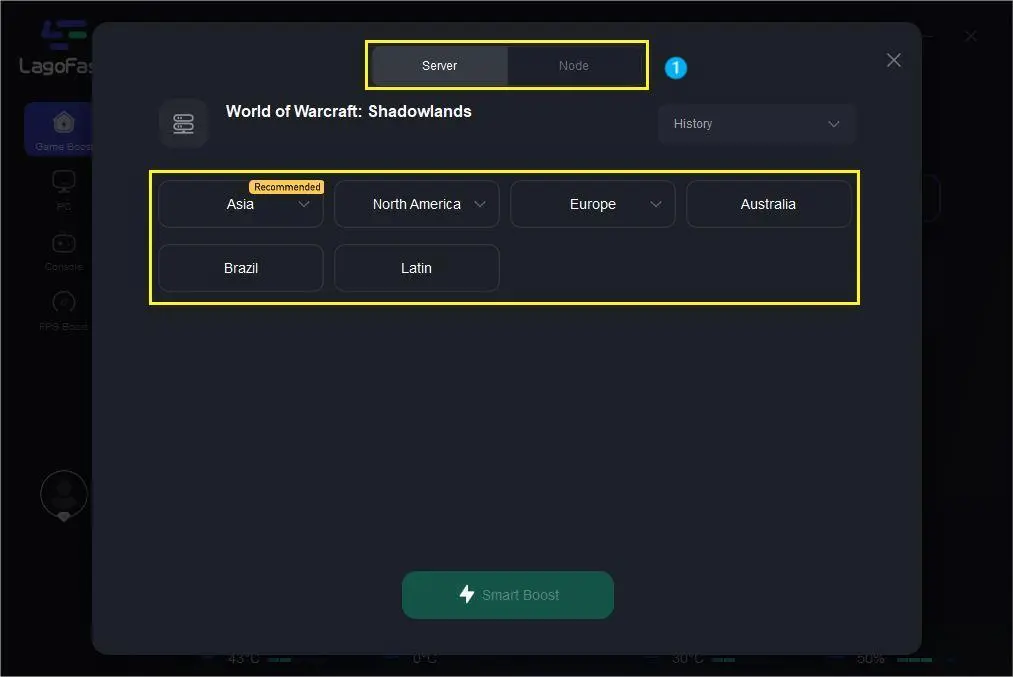
Step 4: To begin boosting, click the Boost button.
Your current packet loss rate and ping rate are displayed on the following page. If the rates are too high, it will also begin to repair.
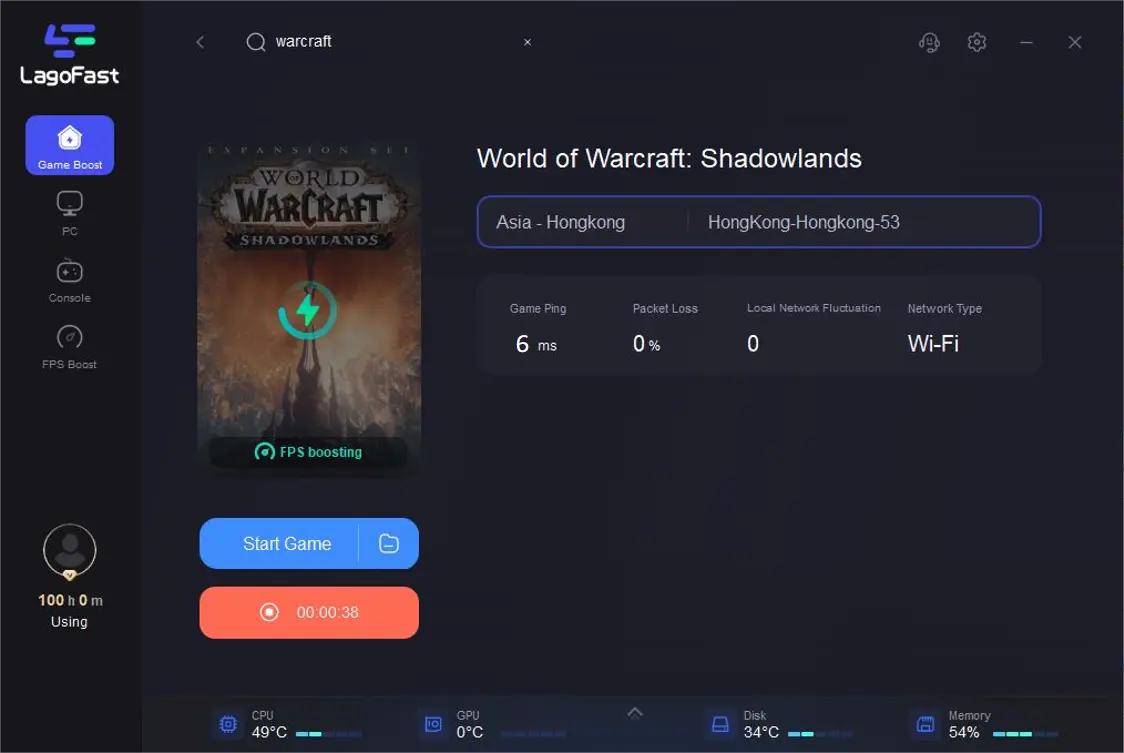
Why Does World of Warcraft High Latency Happen
Knowing the causes of wow latency is also helpful for improving it. Lag during our game can be caused by a variety of factors, including a network issue, as well as a software or hardware issue. Let's look at the factors that may lead to wow latency!
- Not meeting the minimum system requirements: The game's authors painstakingly set up every perfect aspect, however, this needs the use of additional computer resources when the game first begins. Not fulfilling the minimal system requirements, however, not all computers can run the game smoothly. Officials generally list the minimal system requirements on the game download page to make it simpler for players to check. As a result, I frequently suggest that players check their PCs before starting a new game. After making the comparison, you might discover that your PC is unable to handle the game.
- Numerous background applications: When we turn on the computer, a number of programs begin running in order to maintain optimal functionality. We open a lot of software, such as browsers and chat programs, before we play. However, all of them will exhaust the computer's CPU, memory, and network resources, rendering our games unplayable. A lot of resources are used by the Google browser. Use the task manager to determine how many applications are running simultaneously and generating latency in your game.
- Network driver issue: An issue with the network driver connecting a computer to a network by managing the network interface using the software. It controls all Internet-connected computer operations. This suggests that if your network driver isn't working properly, your online games may experience lag spikes.
- Poor CPU performance: Poor CPU performance can lead to high CPU consumption, which can increase the amount of lag time on the machine. This may be brought on by outdated, hot, or slow CPUs. This is where hardware issues lead to latency in video games.
Other Solutions to World of Warcraft High Latency
Additionally, we have gathered some tried-and-true methods to stop wow high latency, and we hope they will be useful.
- Delete all temporary files. Several temporary files are often created while the software is running; some of these files include data, while others are designed to speed up game launch. On the other hand, temporary files might take up a lot of space on your computer and result in a lack of hard drive space; as a result, we can delete these files to free up disk space.
- World of Warcraft to be whitelisted: Your anti-virus application might have wrongly identified World of Warcraft as a virus, requiring it to monitor the game's network activity or even prevent it from launching. Our computers are protected by antivirus software, however, it may be overly protective and interfere with the software's normal performance. Our antivirus program now needs to add these essential programs to its whitelist.
All in all, wow high latency is annoying but can be fixed with LagoFast game booster. If you are suffering from World of Warcraft High Latency issue, try LagoFast now and get a fast gaming speed!

Boost Your Game with LagoFast for Epic Speed
Play harder, faster. LagoFast game booster eliminates stutter and lags on PC, mobile, or Mac—win every match!
Quickly Reduce Game Lag and Ping!
Boost FPS for Smoother Gameplay!
