In the world of cooperative zombie - shooting games, World War Z: Aftermath has carved out a significant niche. As gamers, one of the crucial aspects we often consider is the game's cross-platform capabilities. In this article, we'll explore in - depth whether World War Z: Aftermath is crossplay, along with other related features such as available platforms, cross - progression, and split - screen support.
Part 1. What Platforms is World War Z: Aftermath Available On?
Part 2. Is World War Z: Aftermath Crossplay?
Part 3. Does World War Z: Aftermath Support Cross Progression?
Part 4. Is World War Z: Aftermath Split Screen?
Part 5. Optimize Your World War Z: Aftermath Gaming Experience with LagoFast
Part 1. What Platforms is World War Z: Aftermath Available On?
World War Z: Aftermath is available on multiple platforms.
Console Platforms
- Xbox:Players can enjoy the game on both Xbox Series X/S and Xbox One.
- PlayStation:It's playable on PlayStation 5 and PlayStation 4.
- Nintendo Switch:The game's portability is enabled by the Nintendo Switch, allowing for on - the - go gameplay.
PC Platforms
Steam:A popular choice for PC gamers, it offers easy access, updates, and a modding community.
Epic Games Store:Provides another option for PC players, with its own exclusive deals.
This wide platform availability caters to different gaming preferences, whether you're a console or PC gamer.
Part 2. Is World War Z: Aftermath Crossplay?
World War Z: Aftermath does support cross - play, but with a caveat. Players on PC (Steam and Epic Games Store) and most consoles (PlayStation 5, PlayStation 4, Xbox Series X/S, Xbox One) can team up and battle the hordes of zombies together. However, Nintendo Switch players are currently left out of the cross - play feature.
For example, if you're on a PC and your friend is on a PlayStation 4, you can form a team and take on the challenging missions in the game. This cross - play support across PC and most consoles not only enhances the social aspect of the game but also provides a more dynamic and engaging gaming experience.
Part 3. Does World War Z: Aftermath Support Cross Progression?
Unfortunately, World War Z: Aftermath does not support cross - progression. If you've been playing the game on the Epic Games Store and decide to switch to Steam, your game progress, including unlocked weapons, levels, and achievements, will not transfer automatically. This can be a significant drawback for some players who may want to switch platforms for various reasons, such as preferring the interface of one store over another or having a different gaming setup.
Part 4. Is World War Z: Aftermath Split Screen?
No. Based on the available information, there is no clear indication of whether World War Z: Aftermath supports split - screen functionality. To get the most accurate and up - to - date information, it is recommended to check the official game website, official forums, or reliable gaming news platforms. If the game does support split - screen, it would be a great addition for local multiplayer, allowing friends or family members in the same physical location to play together on the same screen. However, without official confirmation, we can only wait and see if this feature is available or if it will be added in future updates.
Part 5. Optimize Your World War Z: Aftermath Gaming Experience with LagoFast
LagoFast is a powerful game booster that can significantly enhance your World War Z: Aftermath gaming experience. One of the common issues gamers face while playing is network lag, especially when engaging in cross - play across different platforms. LagoFast comes to the rescue by optimizing your network connection.
It uses advanced routing algorithms to find the best - performing network paths. Whether you're on a PC or console, LagoFast can reduce ping times, ensuring that your actions in the game are executed smoothly without the frustrating lag. For instance, when you're in the middle of a heated battle against a horde of zombies, every millisecond counts.
Moreover, LagoFast offers useful mods to help you unlock all contents and DLC in World War Z: Aftermath. Most importantly, LagoFast supports multi-platform boost, no matter you play World War Z: Aftermath on PC or Console, LagoFast can always optimize your gameplay.
How to Use LagoFast to Reduce Lag and High Ping in World War Z: Aftermath:
Step 1. Click Free Trial to download LagoFast Game Booster.
Step 2. Select PC then search World War Z: Aftermath, and click it.
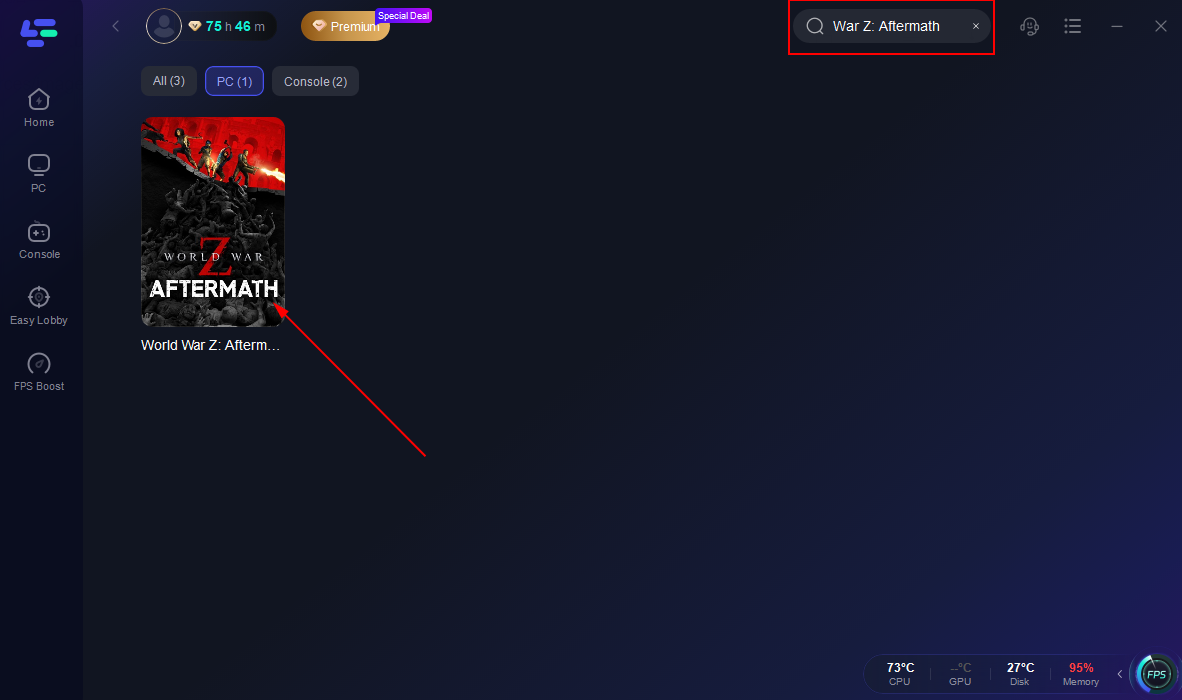
Step 1. Choose the best server and node.
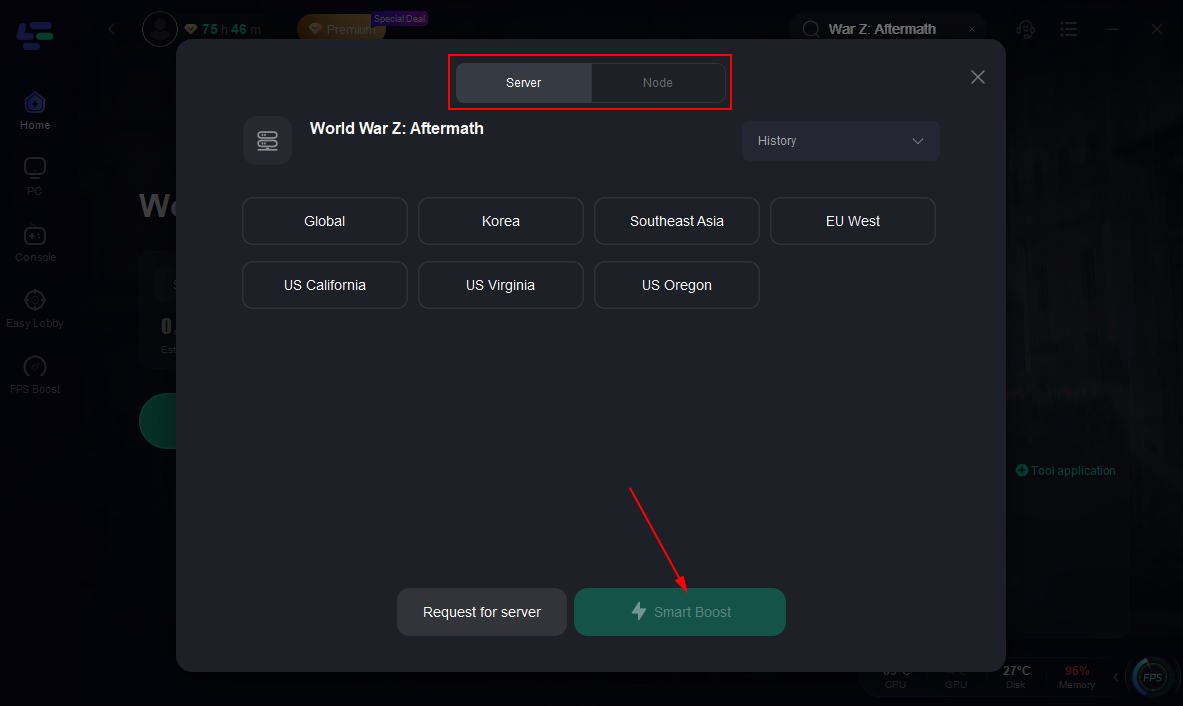
Step 2. Activate "Smart Boost". And you can see the ping and packet loss rate.
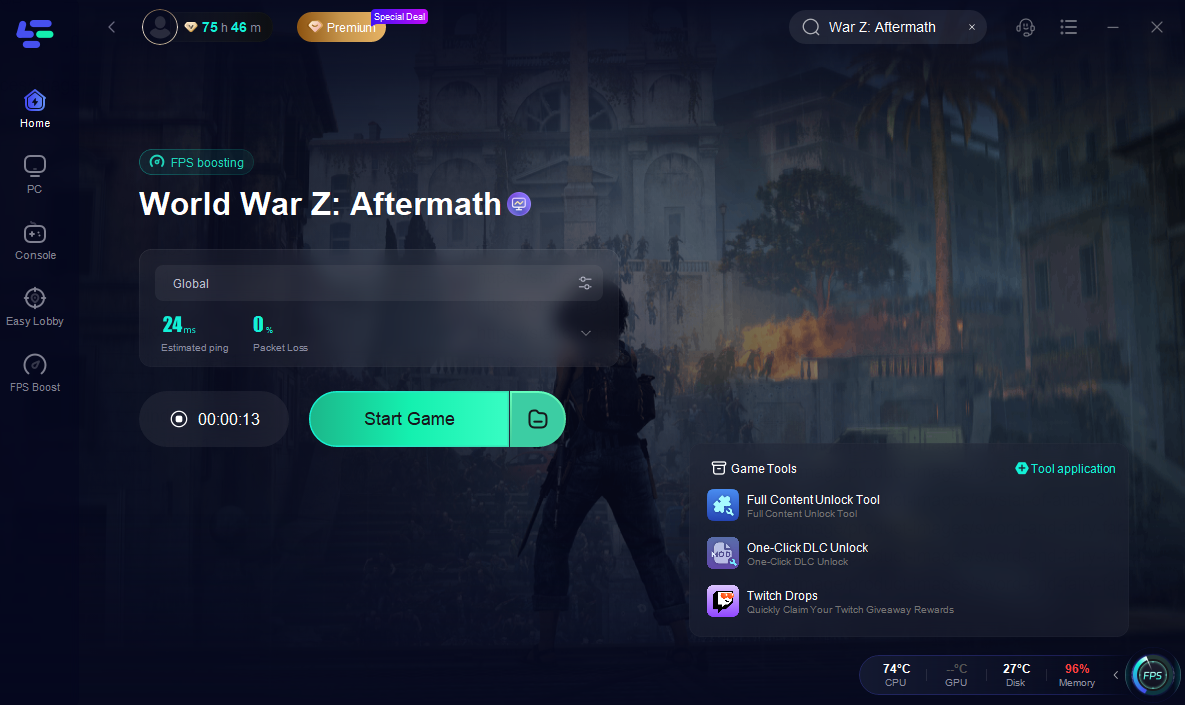
One-Click DLC Unlock Mod - Get World War Z: Aftermath All DLC for Free
This mod can install the World War Z: Aftermath DLC file to your game path. It is simple and completely effective.
Step 1. Choose the One-Click DLC Unlock tool on the right.
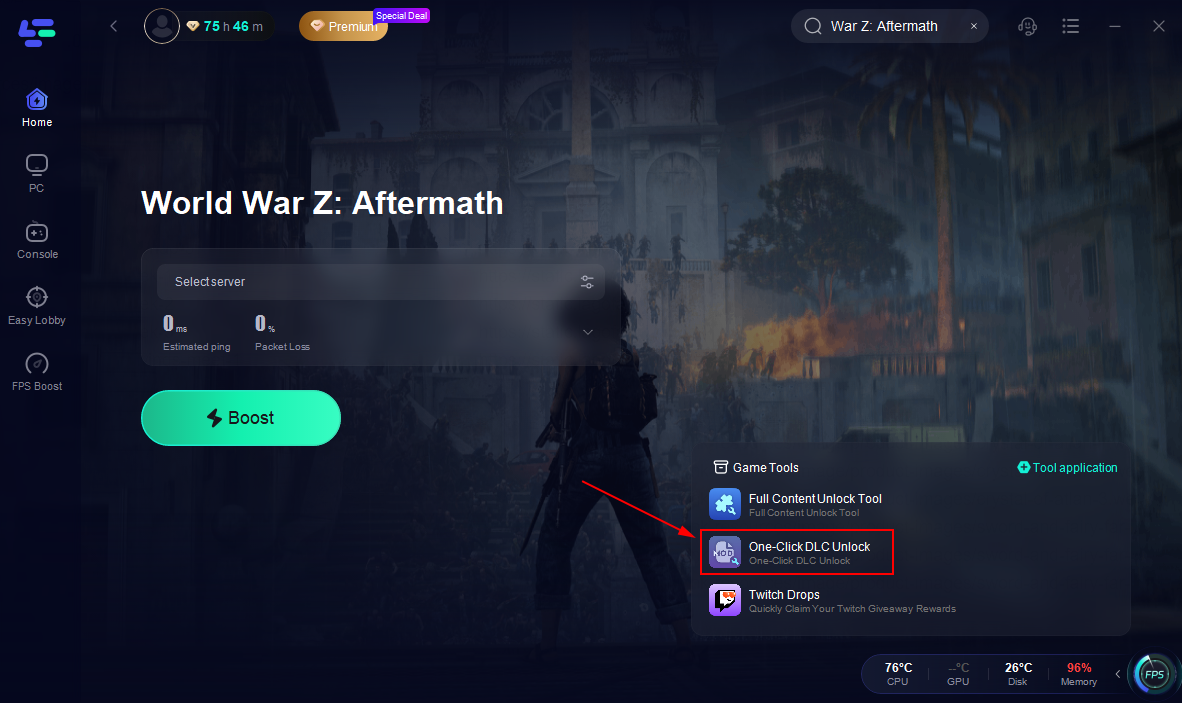
Step 2. Choose the path to install the mod and click “Import Confirmed”, wait for downloading.
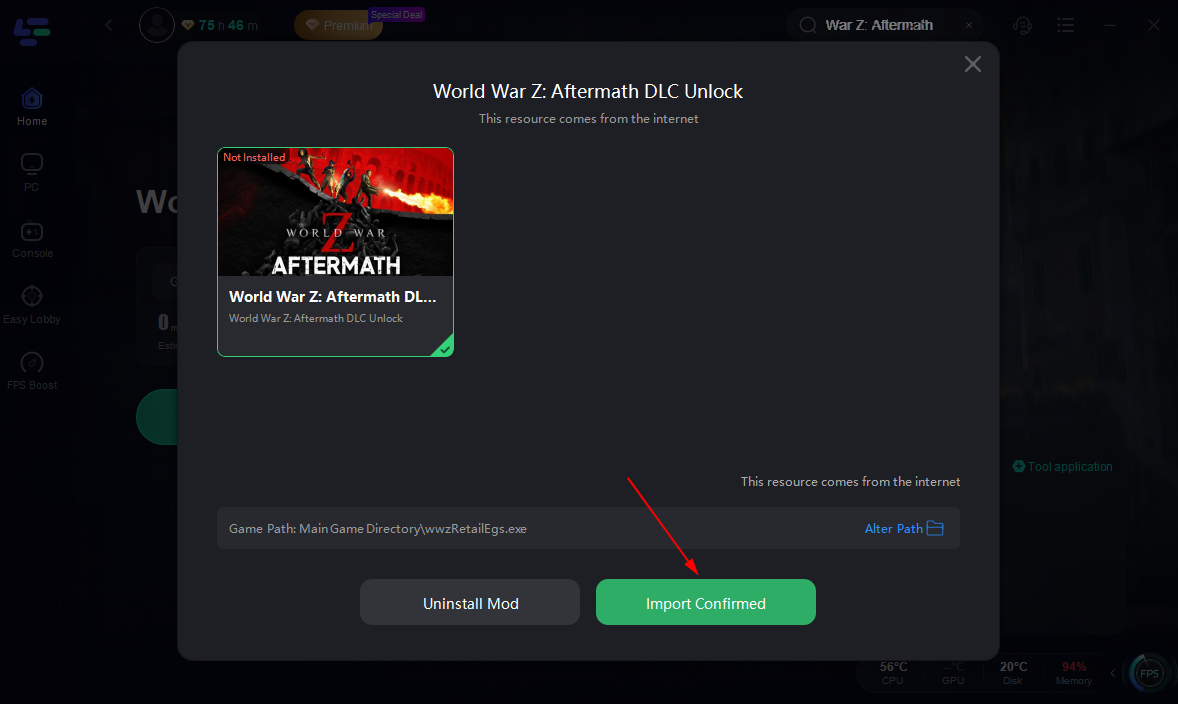
Full Content Unlocker - Get Inaccessible Content Easily
this mod can unlock skins, weapons, characters, in-game gold/experience and max class levels and skills.
Step 1. Choose the Full Content Unlock Tool on the right.
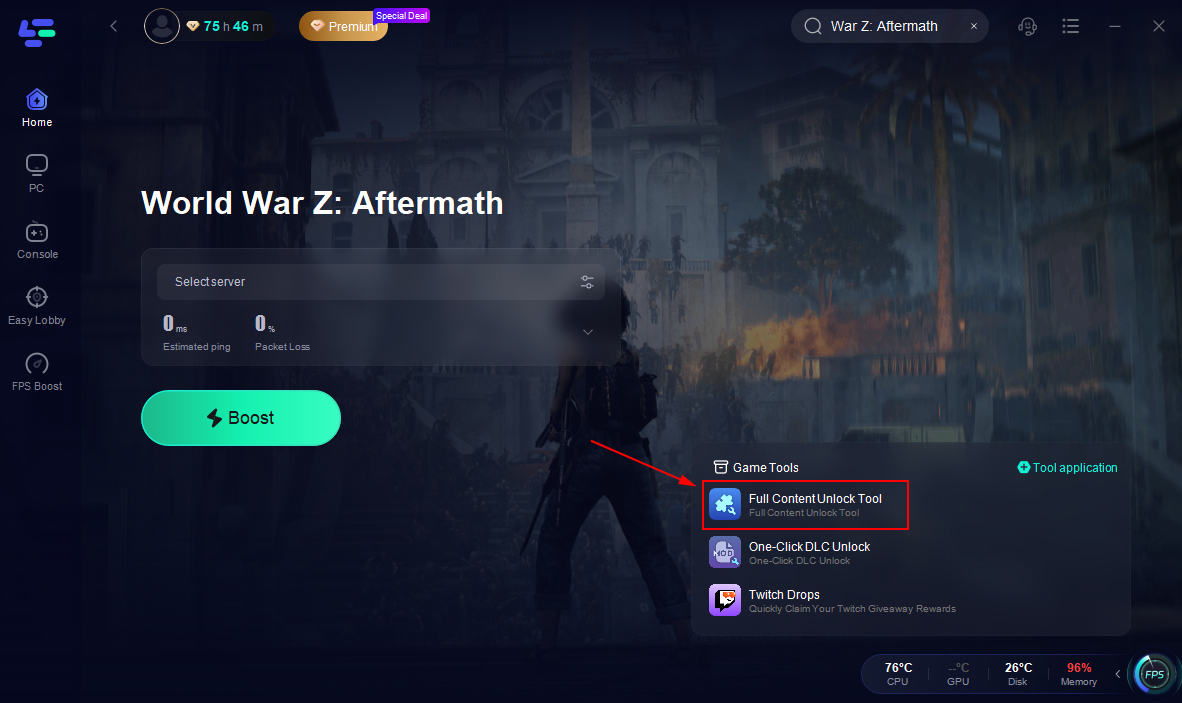
Step 2. Click “Unlock”, and it will automatically detect your game path and install the game content you don't have for you.

The following is a demonstration of the unlocking tool:

How to Use LagoFast Box to Boost Your Games:
Step 1: Download the LagoFast Console App on your phone to control the LagoFast Box.

Step 2: Establish a connection between your LagoFast Box, router, and console, choosing between a wired or wireless connection.

Step 3: Launch the LagoFast Console App and boost Valorant. Once you have completed the binding process with the LagoFast Box, proceed to boost this game within the LagoFast Console App.

Conclusion
In conclusion, World War Z: Aftermath is cross-platform and offers cross - play across PC and most consoles, which is a major plus for gamers looking for a more inclusive and social co-op gaming experience. While it lacks cross - progression and the status of split - screen support is uncertain, the cross - play feature alone makes it an attractive option for those who want to team up with friends across different platforms and take on the zombie apocalypse together. And with LagoFast, you can further enhance your gaming experience by ensuring a smooth and stable network connection.

Boost Your Game with LagoFast for Epic Speed
Play harder, faster. LagoFast game booster eliminates stutter and lags on PC, mobile, or Mac—win every match!
Quickly Reduce Game Lag and Ping!
Boost FPS for Smoother Gameplay!


