If you're a fan of co-op zombie shooters, chances are you've heard of World War Z: Aftermath. This thrilling follow-up to the original World War Z game expands on the chaos with new locations, characters, weapons, and even first-person mode. But before you dive into the undead carnage, it’s important to know if your gaming setup can handle the action. Let’s break down the system requirements for PC and consoles so you can be prepared.
Part 1. World War Z: Aftermath Overview
Part 2. World War Z: Aftermath PC System Requirements - Minimum & Maximum
Part 3. World War Z: Aftermath Console System Requirements
Part 4. Enhance Your Gaming Experience with LagoFast
Part 1: World War Z: Aftermath Overview
World War Z: Aftermath is a cooperative third-person shooter that pits players against massive hordes of zombies. Inspired by the hit 2013 movie and Max Brooks’ novel, the game emphasizes teamwork and strategy as you fight your way through iconic locations like Rome, Kamchatka, and Marseille. With support for up to four players, Aftermath adds new story episodes, melee combat options, and a Horde Mode XL for an even bigger challenge.
What Platforms Is World War Z: Aftermath Available On?
If you’re wondering where you can play, here are the platforms supported by World War Z: Aftermath:
- PC: Available through platforms such as Steam, Epic Games Store, and others.
- Consoles: Fully accessible on both PlayStation consoles (PS4 & PS5) and Xbox systems (Xbox One, Xbox Series S, and Xbox Series X).
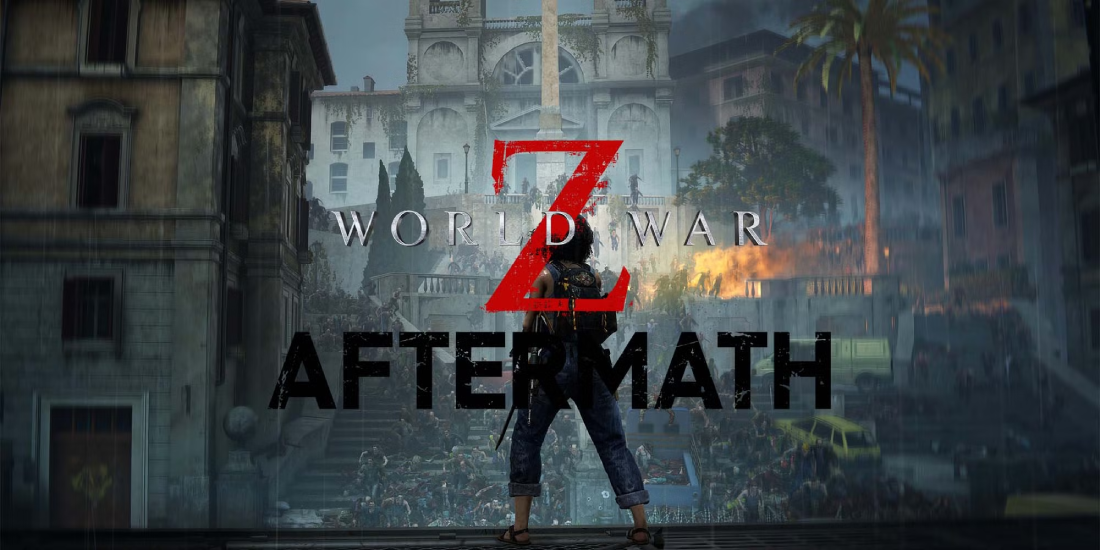
Part 2. World War Z: Aftermath PC System Requirements - Minimum & Maximum
Minimum Requirements
To run World War Z: Aftermath at its most basic settings, here’s what you’ll need:
- OS: Windows 10 (64-bit)
- Processor: Intel Core i3-3220 / AMD A10-5700
- Memory: 8 GB RAM
- Graphics: NVIDIA GeForce GTX 650 Ti / AMD Radeon HD 5870
- DirectX: Version 11
- Storage: 50 GB available space
These specs will let you play the game at lower settings, but expect some compromises in visuals and performance.
Recommended Requirements
For a smoother experience with better graphics, aim for these specs:
- OS: Windows 10 (64-bit)
- Processor: Intel Core i7-3970 / AMD Ryzen 5 2400G
- Memory: 16 GB RAM
- Graphics: NVIDIA GeForce GTX 960 / AMD Radeon R9 280
- DirectX: Version 11
- Storage: 50 GB available space
With these specs, you’ll enjoy the game in all its chaotic glory without worrying about lag or stutters.
Part 3. World War Z: Aftermath Console Compatibility
If you’re playing on a console, the good news is that you don’t have to worry about tweaking settings or upgrading hardware. Here’s what you need to know for each platform:
PlayStation
- Compatible with PlayStation 4 and PlayStation 5.
- On PS5, you’ll get enhanced visuals and performance, including support for higher resolutions and frame rates.
Xbox
- Works on Xbox One, Xbox Series S, and Xbox Series X.
- Next-gen consoles (Series S/X) deliver improved graphics and faster load times compared to Xbox One.
Both console versions support cross-play with PC players, so you can team up with friends no matter their platform.
Part 4: Enhance Your Gaming Experience with LagoFast
Do you want to elevate your World War Z: Aftermath experience and crush hordes of zombies without interruptions? LagoFast—a professional game booster, it can help you achieve seamless gameplay and eliminate latency issues.
LagoFast ensures reduced lag and stabilized network connections, vital in a fast-paced co-op shooter where every second on-screen counts. And it minimizes network delays, so teammates can seamlessly coordinate strategies. Available on both PC and console platforms, LagoFast allows you to immerse yourself in uninterrupted multiplayer carnage.
Some of the benefits of using LagoFast include:
- Significant reduction in ping and data packet losses.
- Access to the stablest servers with lower latency.
- Unlock all contents and DLC in a few clicks for free.
How to Use LagoFast to Reduce Lag and High Ping in World War Z: Aftermath:
Step 1. Click Free Trial to download LagoFast Game Booster.
Step 2. Select PC then search World War Z: Aftermath, and click it.
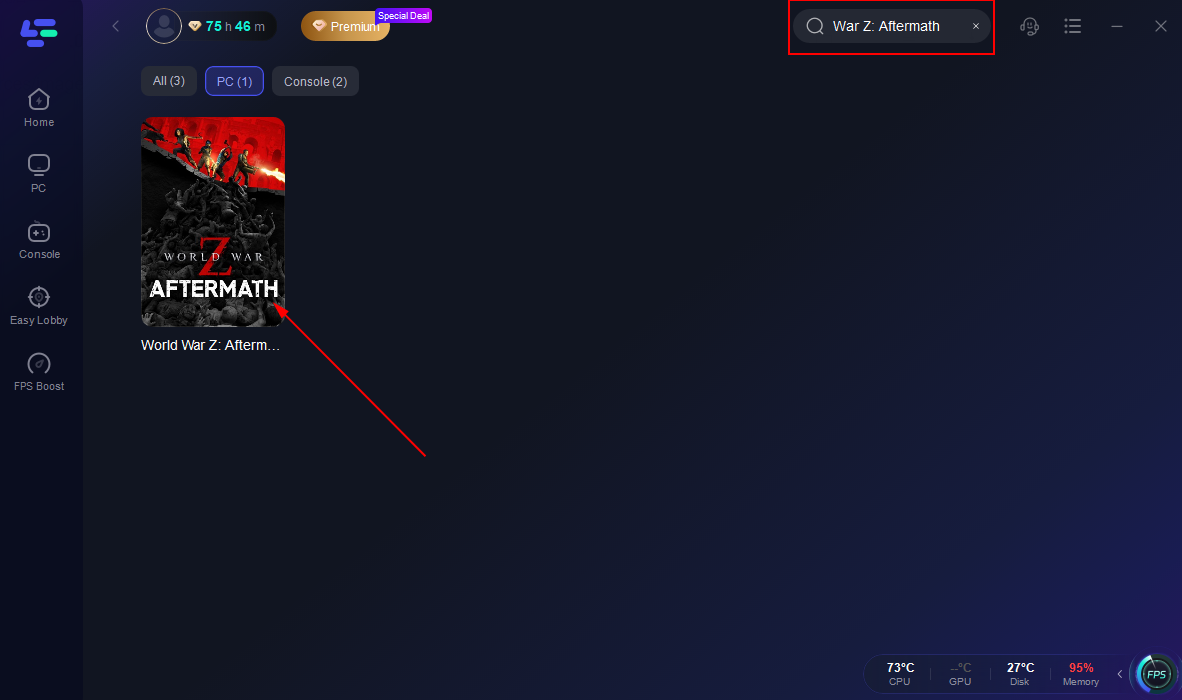
Step 3. Choose the best server and node.
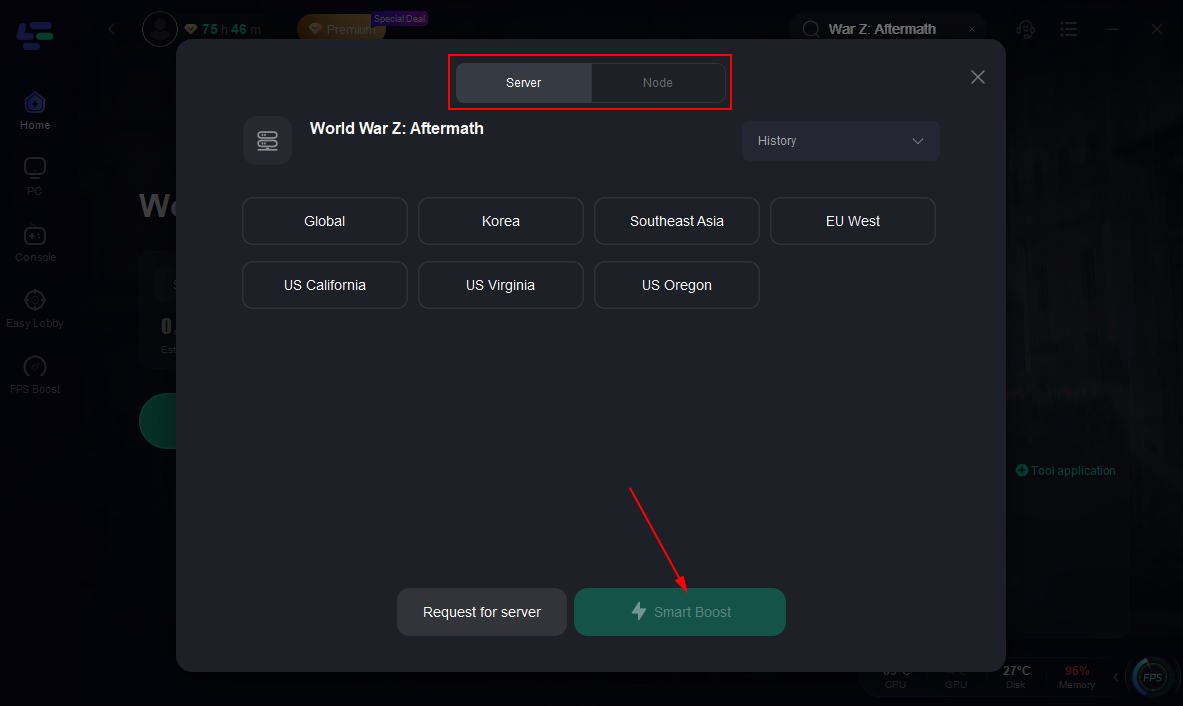
Step 4. Activate "Smart Boost". And you can see the ping and packet loss rate.
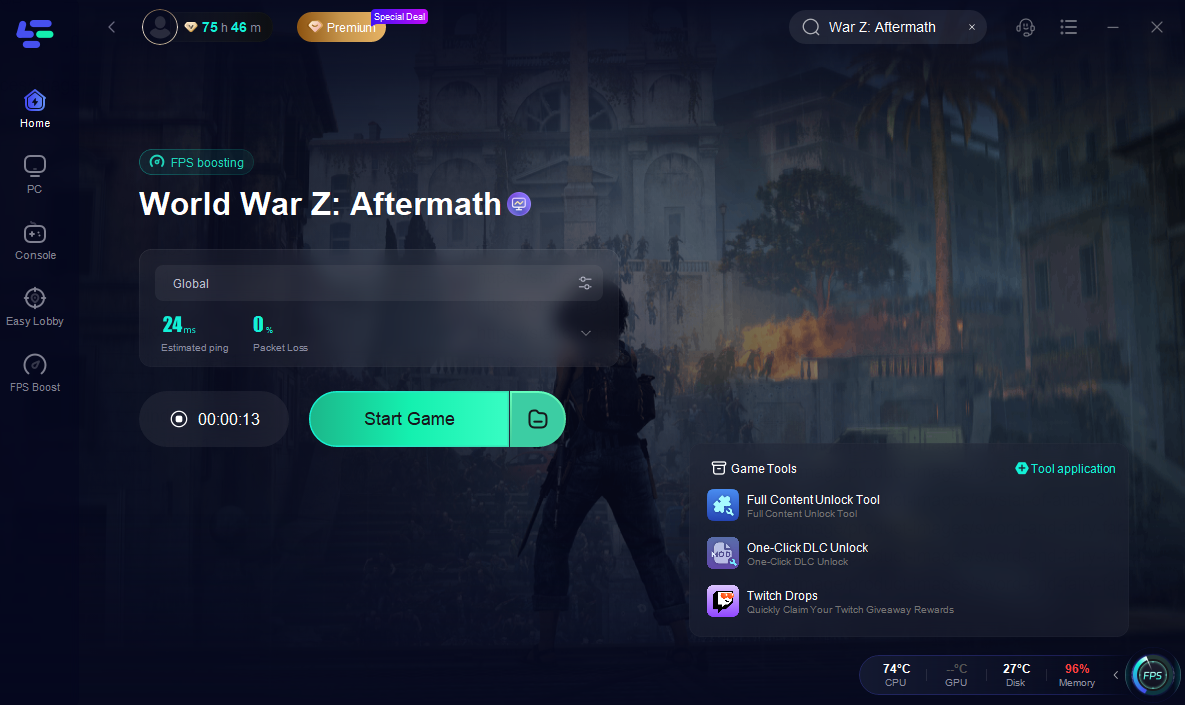
One-Click DLC Unlock Mod - Get World War Z: Aftermath All DLC for Free
This mod can install the World War Z: Aftermath DLC file to your game path. It is simple and completely effective.
Step 1. Choose the One-Click DLC Unlock tool on the right.
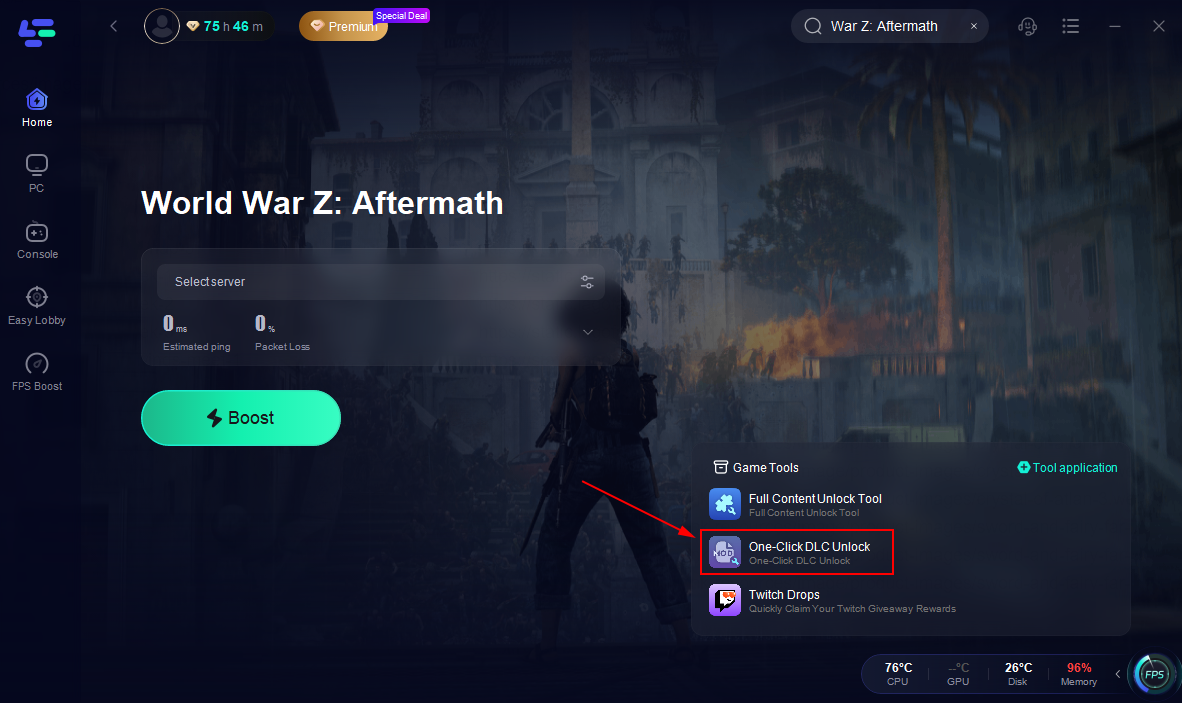
Step 2. Choose the path to install the mod and click “Import Confirmed”, wait for downloading.
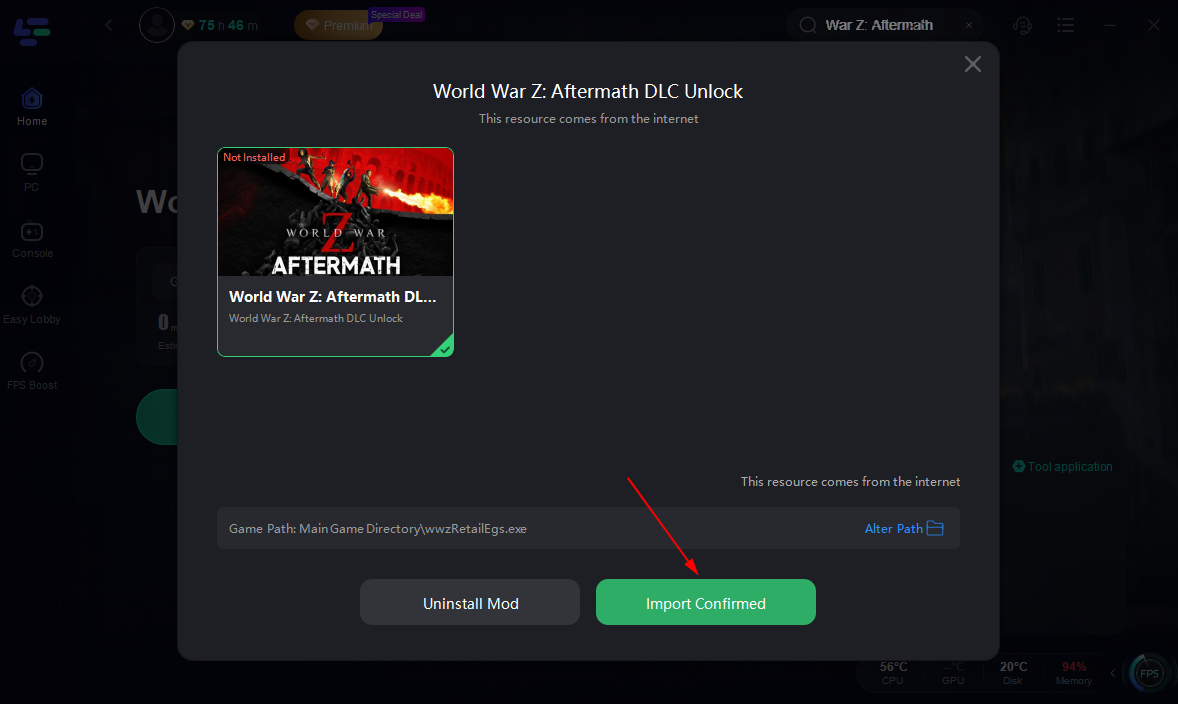
Full Content Unlocker - Get Inaccessible Content Easily
this mod can unlock skins, weapons, characters, in-game gold/experience and max class levels and skills.
Step 1. Choose the Full Content Unlock Tool on the right.
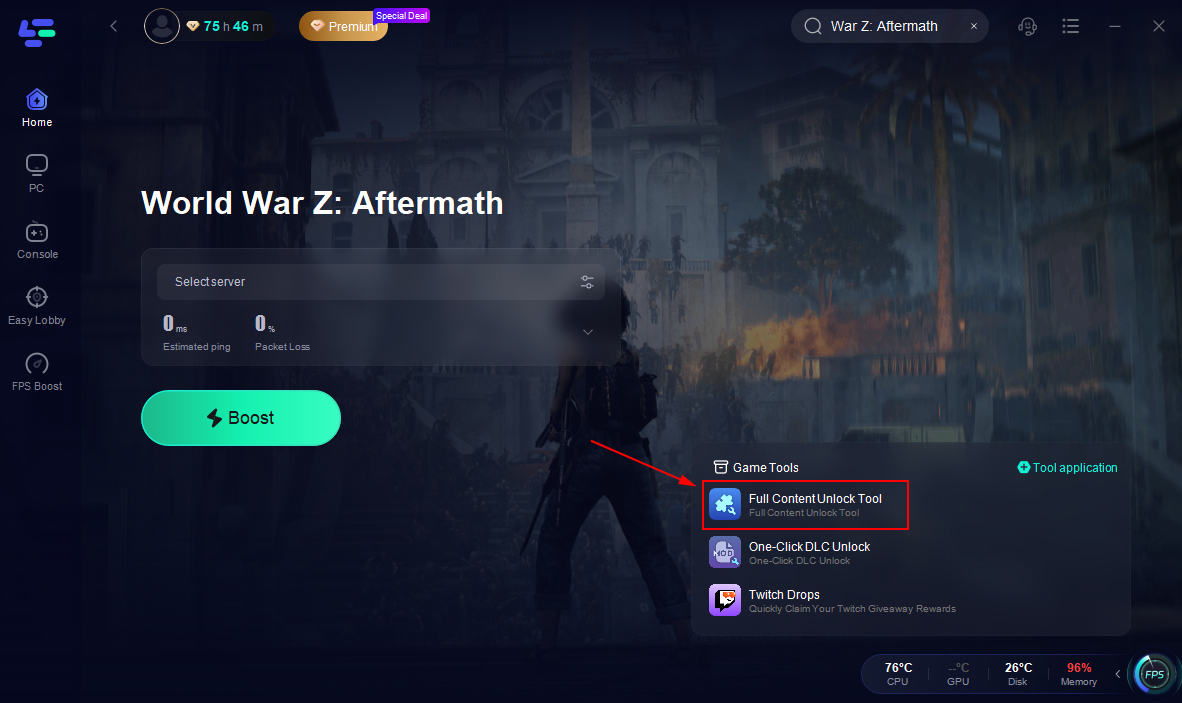
Step 2. Click “Unlock”, and it will automatically detect your game path and install the game content you don't have for you.

The following is a demonstration of the unlocking tool:

How to Use LagoFast Box to Boost Your Games:
Step 1: Download the LagoFast Console App on your phone to control the LagoFast Box.

Step 2: Establish a connection between your LagoFast Box, router, and console, choosing between a wired or wireless connection.

Step 3: Launch the LagoFast Console App and boost Valorant. Once you have completed the binding process with the LagoFast Box, proceed to boost this game within the LagoFast Console App.

Part 5. FAQs
How big is the game World War Z: Aftermath?
Typically, it requires around 50 - 60GB of storage space, varying by platform.
Is World War Z hard to run?
It depends on your system. Meeting recommended specs ensures smooth running; near - minimum specs may cause low frame rates.
Can I run it on a laptop?
Laptops with dedicated GPUs, good CPUs, and enough RAM can run it, while those with integrated graphics may struggle.
Does World War Z: Aftermath support Windows 11?
Yes, it is compatible with Windows 11, and you can expect similar or better performance compared to Windows 10, provided your hardware meets the requirements.
Can I run the game in 4K resolution?
To run in 4K, you'll need a high - end GPU like an NVIDIA GeForce RTX 30 series or an AMD Radeon RX 6000 series, along with a powerful CPU and sufficient RAM to support the increased graphical load.
Final Thoughts
Before jumping into World War Z: Aftermath, make sure your system meets the requirements for the best possible experience. Whether you’re on PC or console, LagoFast can always by your side and bring you into a seamless gaming experience. Enjoy!

Boost Your Game with LagoFast for Epic Speed
Play harder, faster. LagoFast game booster eliminates stutter and lags on PC, mobile, or Mac—win every match!
Quickly Reduce Game Lag and Ping!
Boost FPS for Smoother Gameplay!

