World of Warcraft is a massively multiplayer online role-playing game set in a fantasy world where players can choose their characters and embark on epic adventures, completing quests, battling monsters, and interacting with other players. As a long-standing and popular game, WoW has amassed a dedicated player base and received numerous positive reviews. However, recent server crashes on Asian servers have left many players feeling frustrated and annoyed. This article will concentrate on WoW server changes, aiming to help resolve these issues.
Part 1: Why Players Want To Change Server in World Of Warcraft
The primary reasons motivating players to seek a complete WoW server change revolve around their encounters with server crashes, particularly prevalent among those playing on Asian servers. Numerous players hailing from Asian servers have expressed their frustration, having invested substantial time, only to be greeted with server crashes. This unfortunate experience not only squanders their valuable time but also leaves them disheartened. In their quest for a solution, they initially placed their trust in the WoW official support team, only to receive notifications indicating ongoing server attacks without any concrete resolution timelines. As we are all well aware, time is of the essence for gamers, and no one is eager to invest extended periods merely waiting without reaping any rewards. Consequently, a growing number of Asian server gamers have started thinking about how to change servers in WoW. Some of them believe changing the World of Warcraft server is the only way to avoid crashes.
In addition to this reason, other players asked how to change regions in WOW mostly due to the benefits from WoW server change. The main benefits are outlined below.
- Reduce Latency: Changing World of Warcraft servers can reduce Latency. Players can change WoW servers closer to their geographical location, reducing lag and providing a smoother gaming experience.
- Avoiding Queue Times: Some gamers proposed this question “How do I change my WoW region”, mostly due to the queue times on some servers. During peak hours, high-population servers may experience long queue times for logging in. Changing to a lower-population server can help avoid these queues.
- Community environment: Some players who value community communication tend to consider how to change servers in WoW. Certain servers are known for their strong community-focused environments. Switching to these servers can enhance immersion and social interactions in the game.
- Population Balance: Some servers may have an imbalance in terms of faction population, making it difficult to find balanced PvP or PvE gameplay. Changing to a server with a better faction balance can provide a more enjoyable gaming experience. This is why some WoW gamers started considering the question how do I change my wow region.
- Fresh Start: Some old players want WoW servers to change because they prefer to start over on a new server to experience a fresh beginning, without the baggage of previous character progression.
- Playing with Friends: Sometimes, changing wow servers is convenient for gamers to play and contact with their friends. If friends play on a different server, changing to that server allows for easy group play and collaboration.
Part 2: Quick Solutions For Changing Server in World Of Warcraft
After understanding why some gamers want to make WoW servers change, we can dive into how to quickly change servers in WoW. Firstly, if you are unfamiliar with how to change regions in wow or you want to save your time. To help you avoid spending excessive time attempting to change regions in WoW, only to discover that WoW can’t change regions, we strongly recommend using LagoFast.
LagoFast is the best WoW change region vpn for gamers. Firstly, LagoFast can allow players to select the right server and node more accurately. It only requires a few operations to change WoW server location from Asian to other areas. LagoFast can also effectively reduce the high ping in WoW to prevent game lag and maintain a stable network connection. Attractively, LagoFast now offers users a free trial download. Therefore, gamers should take advantage of this opportunity to try LagoFast. Here is a detailed tutorial on how to use LagoFast.
Detailed Tutorial To Use LagoFast For World Of Warcraft
Step 1: Access the official website of LagoFast and click on Free Trial Download.
Step 2: Before you launch WoW, you need to search for it in LagoFast. Then you will find “the FPS Boost button” on the left, you can firstly select the “Game Boost button” to explore more features.
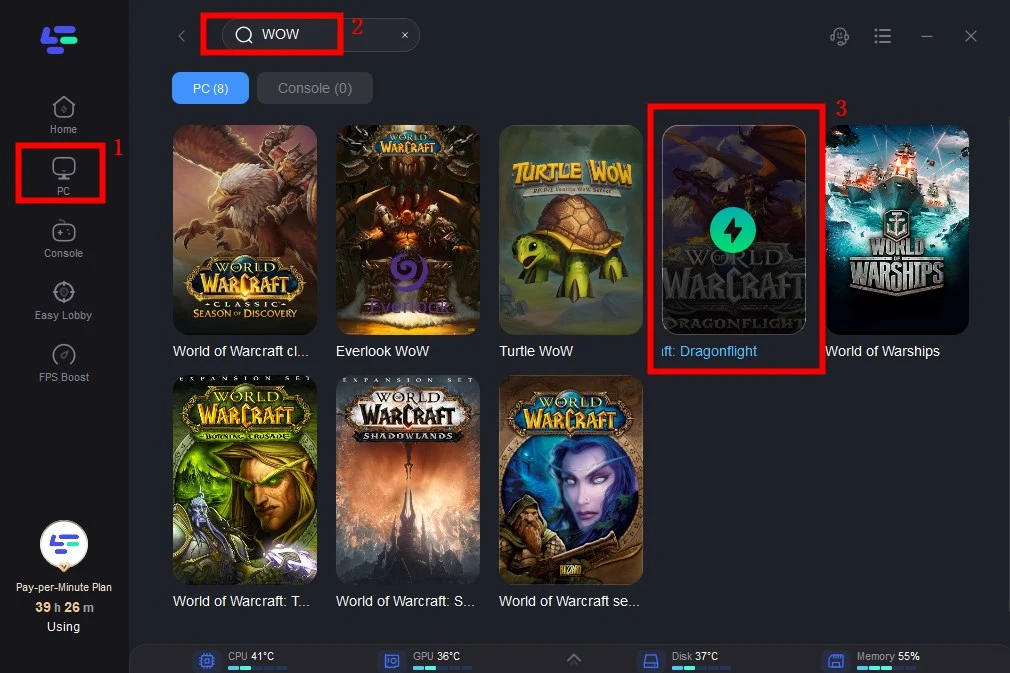
Step 3: Click on “Select Server” so you can choose stable servers to avoid a crash or WoW server disconnection, then click on the “Node” on the right, you can also choose the best Node for WoW.
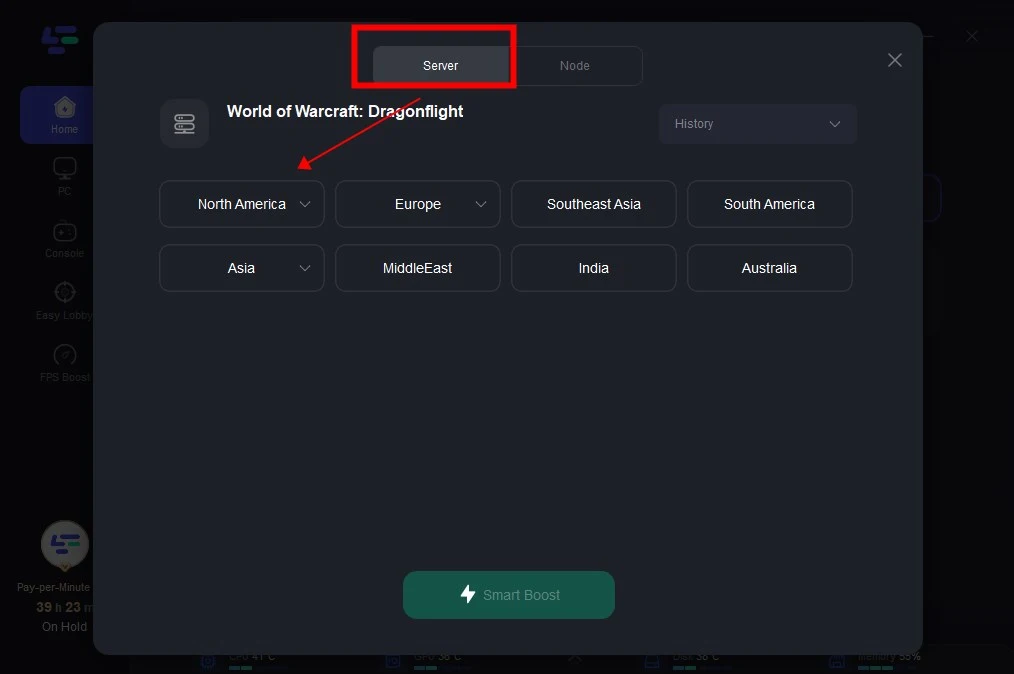
Step 4: By clicking the “Smart Boost button”, you can see the specific game ping, packet loss, and network type on the right side. Finally, click the “Start Game button” to start WoW.

Alternatively, if gamers prefer changing their WoW server location to other areas on their own, the following steps will be of great assistance.
- Step 1: Access your World of Warcraft account and log in to the "Account Management" section.
- Step 2: Ensure your character’s mailbox and auctions are cleared. If your character currently holds the leadership position in a guild or Arena team, you must either transfer leadership to another member or disband the guild or team. It’s important to note that guild leaders and Arena team leaders cannot be transferred.
- Step 3: Navigate to the “Character Services” option located at the bottom of your WoW account page.
- Step 4: Select “Character transfer,” then click on the "Paid Character Transfer" button, and proceed by following the on-screen instructions.
- Step 5: Enter your credit card details as prompted, along with any other required information. You'll then be prompted to verify the accuracy of the entered information.
- Step 6: Click to confirm the accuracy of the provided information and follow the on-screen prompts to finalize the character transfer process. You will receive an estimated duration for the character transfer to another server.
- Step 7: Monitor your email for a confirmation message from World of Warcraft. Please note that it may take up to five days for your character to complete the transfer to the new server.
It’s worth noting that alternative methods may not be effective in numerous instances and could potentially lead to issues like high ping. Therefore, it is strongly advised that players utilize LagoFast. In comparison to other methods, which can be complex and often result in increased ping values, using LagoFast to switch regions offers both convenience and simplicity while effectively reducing game ping.
Conclusion
This article begins by elucidating the reasons why many gamers are seeking to change World of Warcraft servers, driven by frequent crashes on Asian servers. Following this, it presents prompt solutions for changing servers in WoW. It’s highly recommended to use LagoFast for a more stable and convenient experience compared to other methods.

Boost Your Game with LagoFast for Epic Speed
Play harder, faster. LagoFast game booster eliminates stutter and lags on PC, mobile, or Mac—win every match!
Quickly Reduce Game Lag and Ping!
Boost FPS for Smoother Gameplay!

