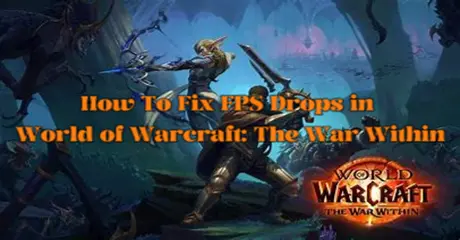World of Warcraft: The War Within has captivated players with its new content and challenging gameplay. However, some players have reported frustrating FPS drops that negatively impact their gaming experience. Low FPS can make the game feel sluggish and unresponsive, detracting from the overall enjoyment. In this article, we’ll explore the reasons behind World of Warcraft: The War Within fps drops, introduce a top FPS booster to improve your gaming performance.
Part 1: The Reasons for FPS Drops In World of Warcraft: The War Within
Part 2: Top FPS Booster for World of Warcraft: The War Within
Part 3: Other Ways to Fix World of Warcraft: The War Within FPS Drops
Part 1: The Reasons for FPS Drops In World of Warcraft: The War Within
FPS drops in World of Warcraft: The War Within can occur for a variety of reasons. Understanding the root causes can help you troubleshoot and find the most effective solutions.
1. Outdated Graphics Drivers
One of the most common culprits behind FPS drops is outdated graphics drivers. Your GPU (Graphics Processing Unit) relies on drivers to communicate effectively with your game. If these drivers are out of date, they may not be optimized for the latest game updates, resulting in poor performance and FPS drops.
2. High In-Game Graphics Settings
The War Within is visually stunning, but running the game on ultra-high settings can be taxing on your system, especially if your PC doesn’t meet the recommended specifications. High-resolution textures, detailed shadows, and advanced lighting effects can all contribute to FPS drops, particularly during intense battles or in crowded areas.
3. Background Applications
Running multiple applications in the background while gaming can strain your system’s resources, leading to lower FPS. Programs like web browsers, streaming software, and even antivirus scans can consume CPU, memory, and disk bandwidth, leaving less available for the game.
4. Insufficient System Resources
If your PC lacks sufficient RAM, processing power, or GPU capabilities, it may struggle to maintain a stable FPS while playing The War Within. This is especially true if your system is only meeting the minimum requirements for the game.
5. Overheating
Overheating is another common cause of FPS drops. When your CPU or GPU gets too hot, your system may throttle its performance to prevent damage, leading to lower FPS. This can be caused by dust buildup in your PC, inadequate cooling, or simply running the game on settings that are too high for your hardware.
6. Network Latency
Although FPS drops are usually related to hardware performance, high network latency can sometimes be mistaken for low FPS. If your internet connection is unstable, you might experience stuttering or lag that feels like an FPS drop, even though it’s actually a network issue.
Part 2: Top FPS Booster for World of Warcraft: The War Within
If you’re experiencing FPS drops in World of Warcraft: The War Within, one of the quickest ways to improve your performance is by using an FPS booster. These tools are designed to optimize your system’s performance, reduce resource usage, and help maintain a stable FPS.
LagoFast: The Ultimate FPS Booster
LagoFast is a game optimization tool that not only improves your network connection but also enhances your system’s performance. It’s particularly useful for players who experience FPS drops due to resource-intensive games like The War Within.
LagoFast works by optimizing your PC’s performance and prioritizing resources for the game. It does this by reducing unnecessary background processes, optimizing CPU and GPU usage, and ensuring that your system is running as efficiently as possible. This results in a smoother gaming experience with fewer FPS drops. One of the standout features of LagoFast is its ease of use. The software can be set up in minutes and requires minimal configuration. Once installed, LagoFast automatically optimizes your system for The War Within, allowing you to enjoy a smoother, more stable gaming experience without needing to tweak individual settings manually.
In addition to boosting FPS, LagoFast also helps reduce lag and improve network stability, making it a comprehensive solution for players looking to enhance their overall gameplay experience. Whether you’re dealing with FPS drops, lag spikes, or connection issues, LagoFast offers a range of tools to help you get the most out of your gaming sessions.
To improve your gaming experience and avoid FPS drops in World of Warcraft: The War Within, follow these four easy steps:
Step 1: Download and install LagoFast
Step 2: Input “World of Warcraft: The War Within” and click the result.
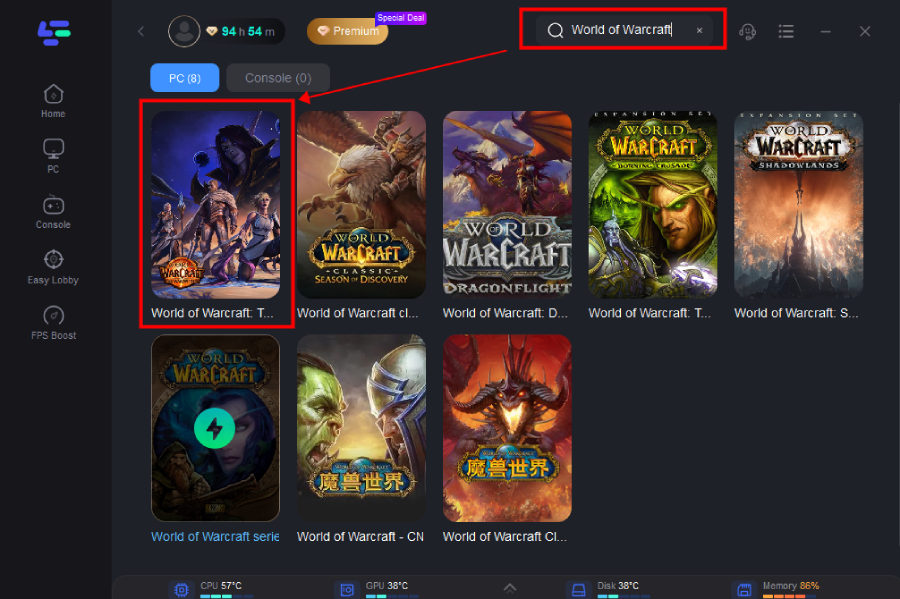
Step 3:Choose the server and node you need.
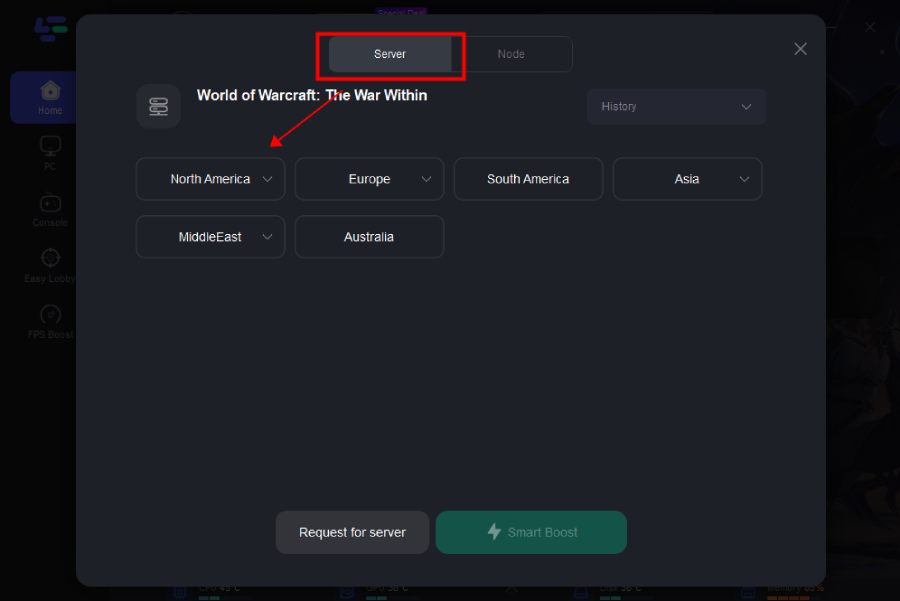
Step 4: Click “start game”, and it will show you real-time ping & packet loss rate. Then just start your World of Warcraft: The War Within on your PC and enjoy the boosted FPS!
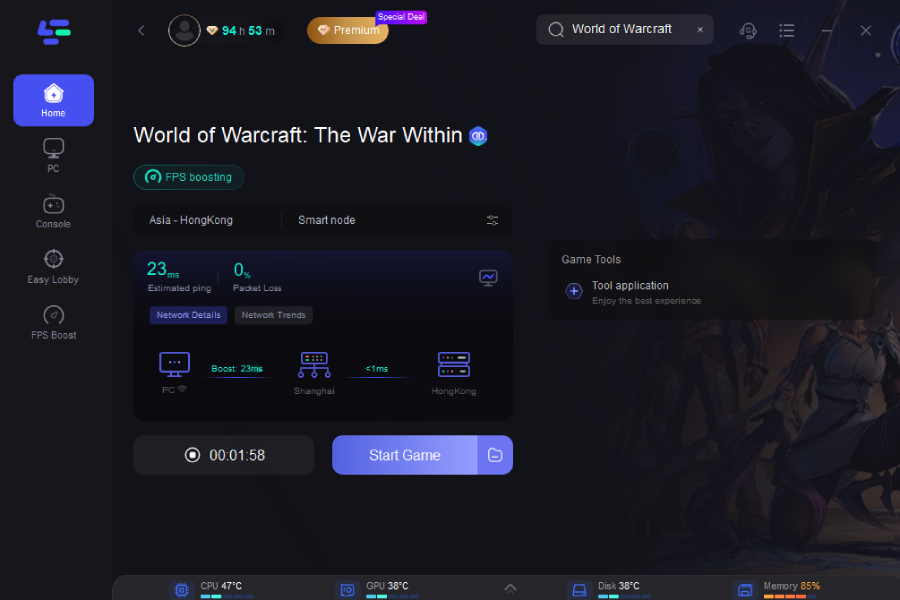
Part 3: Try Other Ways to Fix World of Warcraft: The War Within FPS Drops
In addition to LagoFast, we also explore various troubleshooting techniques to overcome the FPS drop issue and restore smooth gameplay.
1. Update Your Graphics Drivers
As mentioned earlier, outdated graphics drivers can cause performance issues. Regularly check for updates from your GPU manufacturer (NVIDIA, AMD, or Intel) to ensure your drivers are optimized for the latest games and expansions.
2. Adjust In-Game Settings
If you’re experiencing FPS drops, consider lowering some of the game’s graphics settings. Start by reducing the settings for shadows, view distance, and antialiasing, as these can have a significant impact on performance. You can also try using a lower resolution or switching to a full-screen mode, which often provides better performance than windowed mode.
3. Close Background Applications
Before launching World of Warcraft: The War Within, close any unnecessary background applications. This includes browsers, music players, and other programs that consume CPU or memory resources. You can also use the Task Manager to check for any processes that are using a lot of resources and end them if they’re not essential.
4. Improve Your PC’s Cooling
To prevent overheating, make sure your PC’s cooling system is working effectively. Clean out any dust from your fans and vents, and consider adding additional cooling solutions like extra fans or a better CPU cooler. You can also lower your in-game settings to reduce the load on your hardware.
5. Upgrade Your Hardware
If your PC is struggling to run World of Warcraft: The War Within even on lower settings, it might be time to consider upgrading your hardware. Upgrading your GPU, adding more RAM, or switching to an SSD can all significantly improve your game’s performance and eliminate FPS drops.
6. Optimize Windows for Gaming
Windows offers several built-in options to optimize your PC for gaming. For example, enabling Game Mode can help allocate more system resources to World of Warcraft. You can also disable visual effects and background services that aren’t essential, freeing up more power for gaming.
7. Check Your Network Connection
Finally, ensure that your network connection is stable. High latency or packet loss can make the game feel choppy, even if your FPS is stable. Use a wired connection if possible, and consider upgrading your internet plan if you’re frequently experiencing network-related performance issues.
Conclusion
FPS drops in World of Warcraft: The War Within can be incredibly frustrating, but with the right tools and strategies, you can greatly enhance your game’s performance. LagoFast stands out as an excellent solution for addressing FPS issues in World of Warcraft: The War Within, providing smooth gameplay and a more enjoyable experience.

Boost Your Game with LagoFast for Epic Speed
Play harder, faster. LagoFast game booster eliminates stutter and lags on PC, mobile, or Mac—win every match!
Quickly Reduce Game Lag and Ping!
Boost FPS for Smoother Gameplay!