World of Warcraft (WoW) has been a staple in the MMO genre for nearly two decades, captivating millions of players worldwide. With the release of its latest expansion, The War Within, many players are eager to dive into new content. However, with such a massive influx of players and expansive game updates, lag and latency spikes have become common issues. This article will explore why these lag spikes occur in The War Within and provide detailed solutions to help you enjoy a smooth gaming experience.
Part 1: Understanding Lag in World of Warcraft: The War Within
Part 2: Common Causes of Lag in WoW: The War Within
Part 3: How to Fix Lag Spikes in World of Warcraft: The War Within
Part 1: Understanding Lag in World of Warcraft: The War Within
Before diving into fixes, it's essential to understand what lag is and how it impacts your gameplay. Lag in WoW: The War Within can manifest in various ways, such as delayed ability response, characters freezing, or even rubberbanding, where your character suddenly moves backward or forward in time.
Types of Lag:
- Network Lag (High Latency): This occurs when there's a delay between your actions and the server's response. High latency can result from server issues, ISP problems, or network congestion.
- FPS Lag (Frame Rate Drops): This happens when your computer struggles to render the game's graphics, leading to choppy visuals and sluggish gameplay.
- Input Lag: This type of lag happens when there is a delay between your inputs (mouse, keyboard) and the game's response, often related to system performance or game settings.
You May Like : World of Warcraft: The War Within - Release Date & All to Know
Part 2: Common Causes of Lag in WoW: The War Within
Several factors can contribute to lag in The War Within. Here are some of the most common:
- Server Overload: During peak times or after a new expansion release, servers can become overloaded, causing latency spikes.
- Outdated Hardware: If your computer's specifications don't meet the recommended requirements for The War Within, you may experience FPS drops and lag.
- Network Issues: High ping or packet loss can occur due to poor internet connections, network congestion, or issues with your ISP.
- Addons and Mods: While addons can enhance your WoW experience, they can also cause performance issues if not properly optimized or if there are compatibility issues with the new expansion.
- Background Processes: Running multiple applications or downloads in the background can consume system resources, leading to lag.
Part 3: How to Fix Lag Spikes in World of Warcraft: The War Within
Solution 1 : Use LagoFast for Optimized Gaming Performance - 100%
If you're experiencing lag spikes or high latency in World of Warcraft: The War Within, LagoFast can be an effective solution. LagoFast is a specialized gaming VPN and lag reducer that optimizes your connection to game servers. By routing your connection through its extensive network of dedicated gaming servers, LagoFast helps reduce ping and stabilize your connection, ensuring smoother gameplay. Whether you're raiding, engaging in PvP, or exploring new content, LagoFast can help minimize disruptions caused by network issues, giving you a more responsive and enjoyable gaming experience.
Moreover, LagoFast offers customizable features that allow you to choose the best server routes for your specific needs. With its real-time ping monitoring, you can instantly see the impact of different server connections, helping you find the optimal setup for The War Within. In addition to reducing latency, LagoFast can also help prevent packet loss, which is a common cause of rubberbanding and stuttering in online games. By ensuring that your data packets reach the WoW servers quickly and reliably, LagoFast provides a significant boost to your overall performance in the game.
Tutorial To Use LagoFast To Fix World of Warcraft: The War Within Lag:
Step 1: Click the Free Trial button to download and install LagoFast.
Step 2: Search World of Warcraft: The War Within in the search bar, click it after appearing.
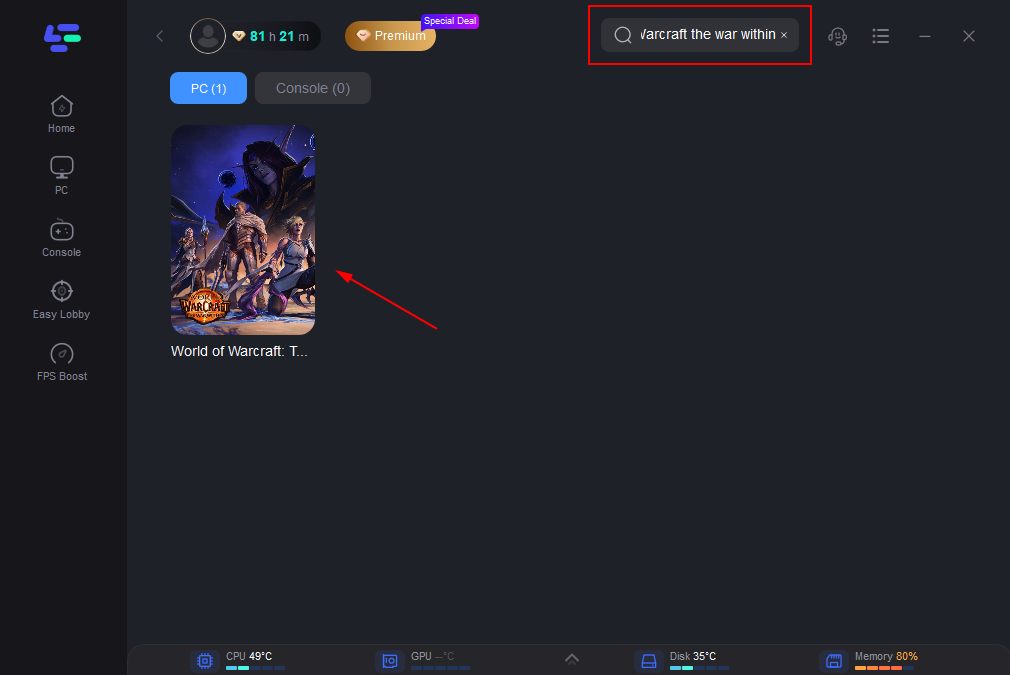
Step 3: Click on “Server” to change to a better server that ensures the gaming experience, then click on “Smart Boost”.
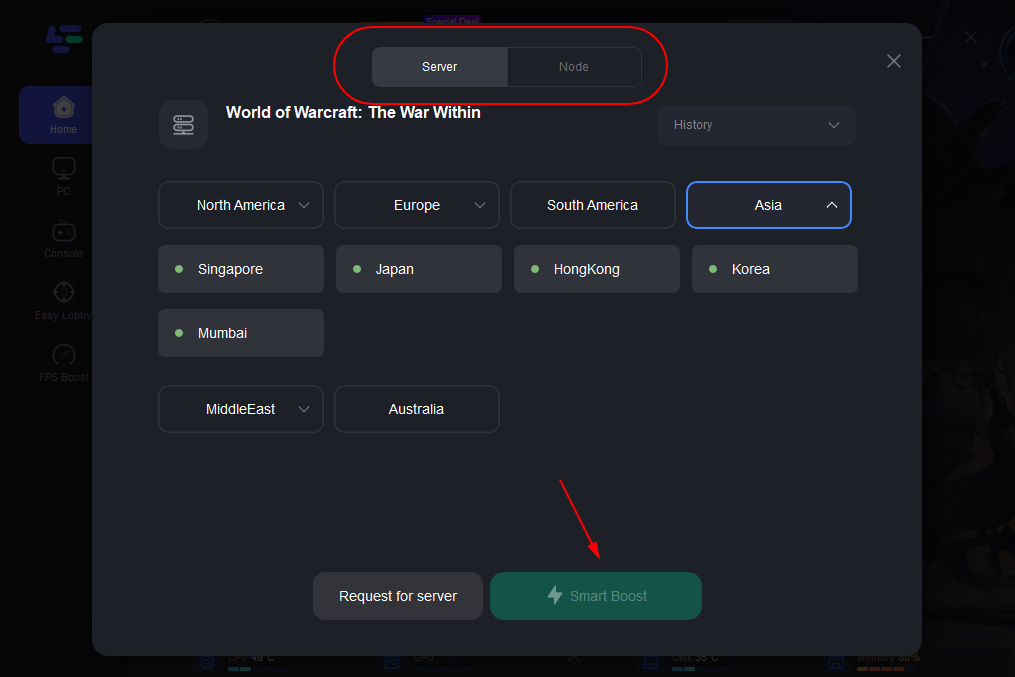
Step 4: Check the specific game ping, packet loss, and multiple path connection on the right side. Finally, click the “Start Game” to play the game.
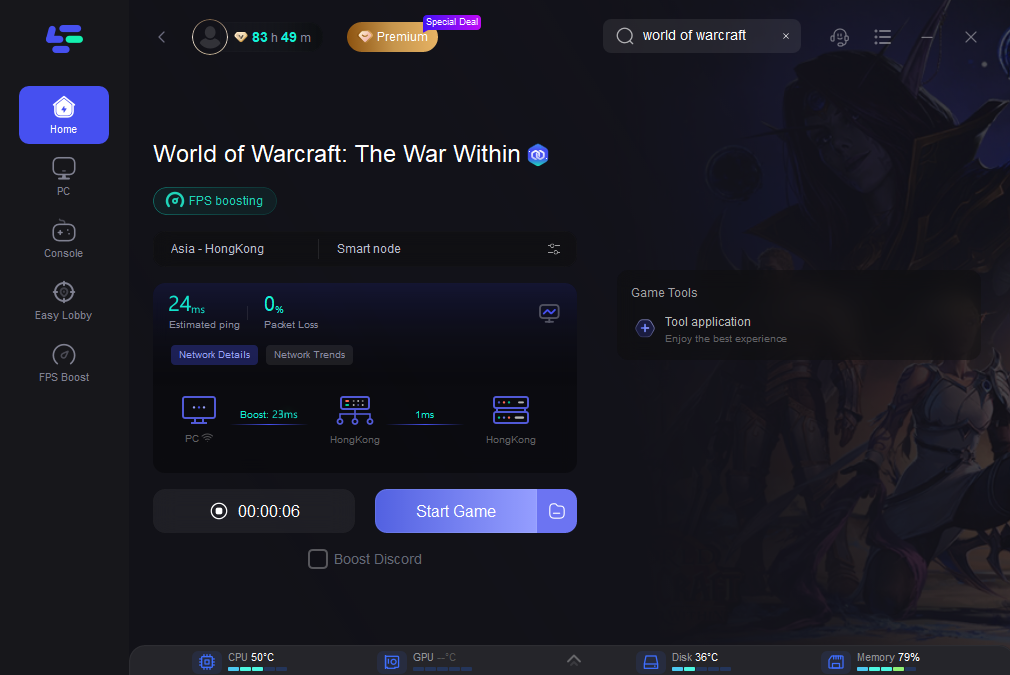
Solution 2 : Adjust In-Game Settings
Tweaking your in-game settings can significantly reduce FPS drops and improve performance.
- Lower Graphics Settings: Reduce the graphics settings in WoW, such as texture quality, shadows, and view distance. This can help improve FPS, especially on older hardware.
- Enable “Reduced Input Lag” Option: In the game settings, enable the “Reduced Input Lag” option to minimize the delay between your inputs and the game’s response.
- Disable Addons: Temporarily disable all addons to see if they are causing the lag. Re-enable them one by one to identify the culprit.
Solution 3 :Upgrade Your Hardware
If your computer is struggling to run The War Within, upgrading specific components can help.
- Upgrade Your GPU: A better graphics card will handle the game's visuals more efficiently, reducing FPS lag.
- Increase RAM: WoW can be memory-intensive, especially during large-scale battles or in crowded cities. Increasing your RAM can help the game run more smoothly.
- Upgrade to an SSD: If you're still using an HDD, upgrading to an SSD can reduce load times and improve overall performance.
Solution 4 : Manage Addons and Mods
Addons are an integral part of the WoW experience, but they can also cause performance issues if not managed properly.
- Update Addons: Ensure all your addons are up-to-date, as outdated ones can cause compatibility issues with the new expansion.
- Limit Addons: Use only essential addons, especially during large-scale raids or PvP, to reduce the strain on your system.
- Use Addon Managers: Tools like WowUp or CurseForge can help you manage and update your addons efficiently.
Solution 5 : Optimize System Performance
Your computer’s overall performance can impact how smoothly WoW runs.
- Close Unnecessary Programs: Before launching WoW, close all other programs to free up system resources.
- Update Drivers: Ensure your GPU drivers are up-to-date, as outdated drivers can cause performance issues.
- Set WoW to High Priority: In the Task Manager, set the WoW process to “High Priority” to allocate more system resources to the game.
- Clean Your System: Regularly clean your PC’s interior to prevent dust buildup, which can cause overheating and throttling.
Conclusion
Lag spikes and high latency can be incredibly frustrating, especially when trying to enjoy new content in World of Warcraft: The War Within. By following the tips and solutions outlined in this guide, you can significantly reduce or even eliminate lag, ensuring a smooth and immersive gaming experience. Regular maintenance and optimization of your system and network are key to preventing future issues. For those seeking a quick and effective way to reduce lag, LagoFast stands out as an essential tool. By optimizing your connection and stabilizing your gameplay, LagoFast helps you stay ahead in the game, making it a must-have for any serious WoW player. If you found this guide helpful, share it with your fellow WoW players who might also be struggling with lag in The War Within.

Boost Your Game with LagoFast for Epic Speed
Play harder, faster. LagoFast game booster eliminates stutter and lags on PC, mobile, or Mac—win every match!
Quickly Reduce Game Lag and Ping!
Boost FPS for Smoother Gameplay!

