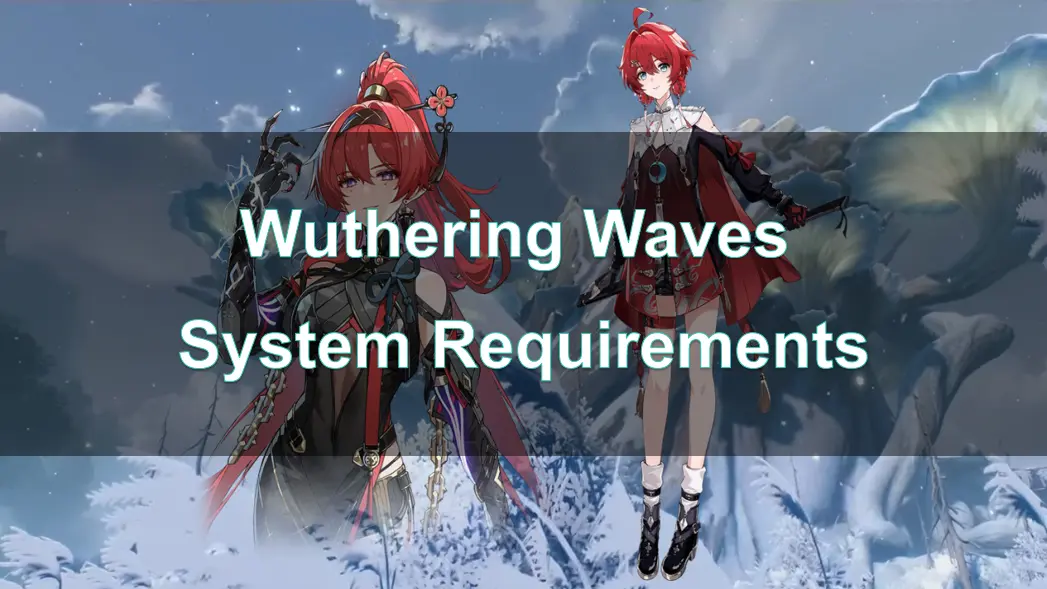As one of the most anticipated action RPGs of 2025, Wuthering Waves has captured the attention of gamers across the globe. Combining rich storytelling, immersive gameplay, and stunning visuals, this game promises to deliver an unforgettable experience.
However, to enjoy Wuthering Waves at its best, players must ensure that their devices meet the necessary system requirements. In this guide, we will cover the minimum and recommended system specifications for both mobile devices and PCs, and provide tips on how to enhance your experience with LagoFast Game Booster.l like LagoFast Game Booster can play in improving your connection and frame rates.
Part 1: Introduction to Wuthering Waves and Its System Demands
Part 2: Wuthering Waves Android requirements
Part 3: Wuthering Waves iOS requirements
Part 4: Wuthering Waves system requirements for PC
Part 5: Enhance Your Experience with LagoFast Game Booster
Part 6: FAQs About Wuthering Waves System Requirements
Part 1: Introduction to Wuthering Waves and Its System Demands
Before diving into the specifics of Wuthering Waves system requirements, it’s important to understand the nature of the game. Developed by Kuro Games, Wuthering Waves is an open-world action RPG that blends fast-paced combat with exploration and a deep narrative. The game features lush environments, detailed character models, and expansive world-building, all of which demand significant resources from both mobile and PC platforms.
As Wuthering Waves continues to evolve, the game’s graphics, physics, and AI systems will continue to improve. As a result, the system requirements for Wuthering Waves may change with each update. Understanding the requirements will help players avoid issues such as lag, crashes, and performance drops, ensuring that their gaming experience is as smooth as possible.
Part 2: Wuthering Waves Android requirements
For mobile gamers, Wuthering Waves will offer a rich experience, but it also requires a device with sufficient power to handle its graphics and performance demands. While the game will be available on Android, here are the key system requirements for both minimum and recommended settings:
Minimum Wuthering Waves requirements
- Storage: 12GB
- System: Version 7.0 and above
- Processor: Snapdragon 835, MediaTek G71/72, or processor of equivalent performance
Recommended Wuthering Waves requirements
- Storage: 12GB and above
- System: Version 7.0 and above
- Processor: Snapdragon Gen1+/Gen2/Gen3 processor or MediaTek processor of equivalent performance
Part 3: Wuthering Waves iOS Requirements
For iOS users, Wuthering Waves offers a high-quality experience with a focus on fluid controls and crisp visuals. The system requirements for iOS devices are designed to ensure smooth gameplay and responsiveness.
Minimum Wuthering Waves requirements
- Storage: 12GB
- System: iPhone 11 and above models
- OS: iOS 13 and above operating system
Recommended Wuthering Waves requirements
- Storage: 12GB and above
- System: iPhone 13 and above models
- OS: iOS 15 and above operating system
Part 4: Wuthering Waves System Requirements for PC
For players who prefer the immersive experience of playing on a computer, Wuthering Waves offers an even more refined visual experience on PC. However, given the game’s detailed environments and advanced graphics, the system requirements for PC are more demanding.
Minimum Wuthering Waves requirements
- Storage: 30GB
- OS: Windows 10 64-bit or Windows 11 64-bit
- CPU: Intel i5 (9th Gen)/Ryzen 2700
- GPU: Geforce 1060/RX570
- RAM: 16GB and above
Recommended Wuthering Waves requirements
- Storage: 30GB and above
- OS: Windows 10 64-bit or Windows 11 64-bit
- CPU: Intel i7 (9th generation)/Ryzen 3700
- GPU: Geforce 2060/RX5700XT and above
- RAM: 16GB and above
For PC players, meeting or exceeding the recommended system requirements is crucial for getting the most out of Wuthering Waves. With the game’s next-generation visuals, a powerful GPU and CPU are necessary for running the game at high settings with smooth frame rates. Players should also ensure their PC has sufficient storage for future updates and content.
Part 5: Enhance Your Experience with LagoFast Game Booster
Even with a powerful system, Wuthering Waves players can still experience lag, ping issues, or network instability, especially during high-traffic periods or in regions with less optimized servers. This can detract from the overall gaming experience. To avoid these problems and ensure smoother gameplay, players can use tools like LagoFast Game Booster.
LagoFast is a powerful tool that optimizes network performance, reduces lag, and stabilizes frame rates, ensuring a smoother and more enjoyable gaming experience.
Key Features:
- Global Server Nodes
- Cross-Region Play
- Supports over 2000 games
- Occupies minimal memory
- Optimized Gaming Experience
- Free Trial
- User-Friendly
Optimize Wuthering Waves Gameplay on Mobile:
Step 1: Search “LagoFast Mobile booster” in the App Store or Google Play., or scan the following QR codes.

Step 2: Click the “Download” button, then install and launch “LagoFast Mobile Booster”.
Step 3: Start Wuthering Waves then switch to LagoFast Mobile and search it.
Step 4. Select and click the Wuthering Waves in the interface.
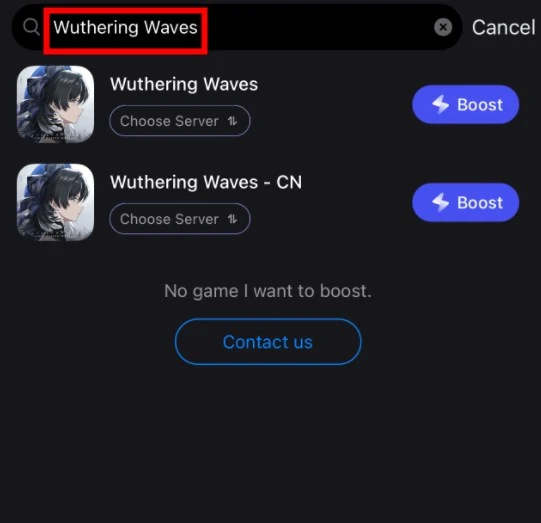
Step 4: Enter the Severs selection interface where you can change to Chinese Server, then click the “Boost” button to enhance the gaming experience.
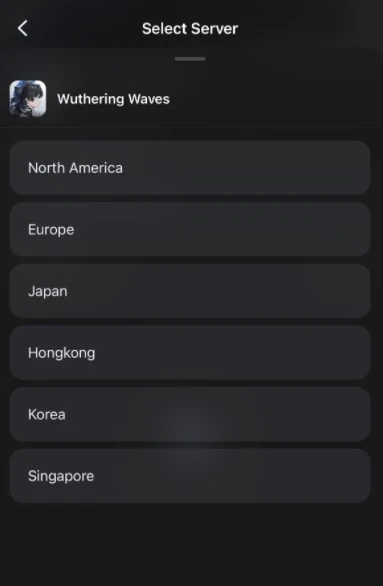
Step 5: Finally, go back to Wuthering Waves and start playing it without any lag.

Step-by-Step Guide to Boost FPS with LagoFast on PC:
Step 1: Click the Free Trial button to download and install LagoFast.
Step 2: Open LagoFast then click the PC button on the left and search Wuthering Waves in the search bar, click it after appearing.
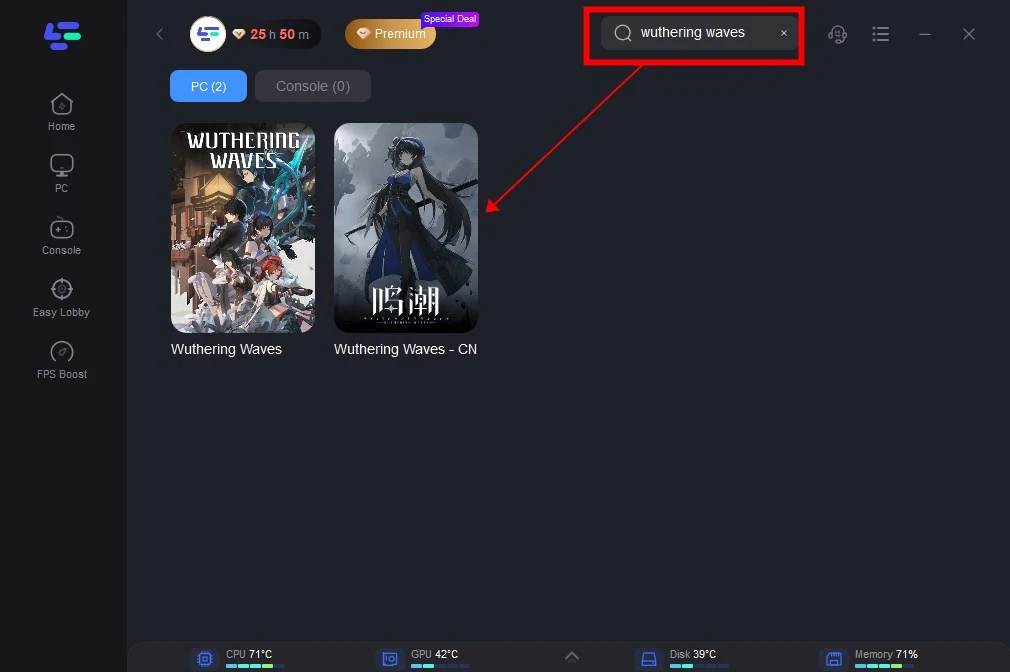
Step 3: Click on “Server” to change to a better server that ensures the gaming experience, then click on “Smart Boost”.
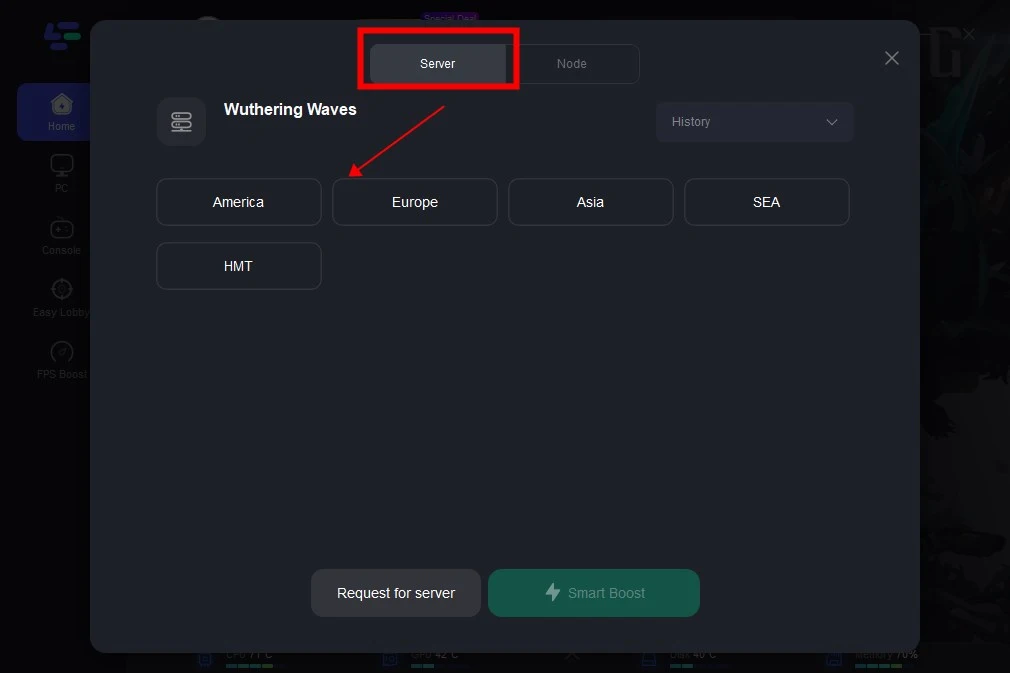
Step 4: Check the specific game ping, packet loss, and multiple path connection on the right side. Finally, click the “Start Game” to play the game.

Part 6: FAQs About Wuthering Waves System Requirements
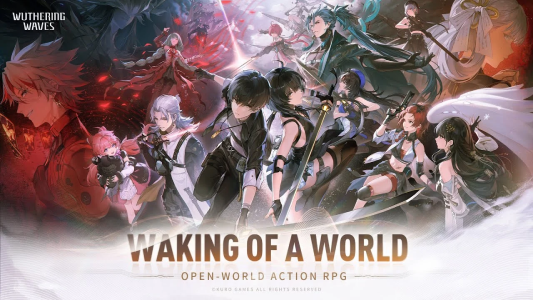
1. Can I play Wuthering Waves on my low-end device?
While the game is optimized for higher-end devices, you may still be able to play it on lower-end devices by lowering the in-game graphics settings. However, performance may vary, and lag or frame rate issues may occur.
2. What is the most important component for running Wuthering Waves on PC?
The GPU is the most critical component for running Wuthering Waves smoothly on PC, as the game has detailed environments and advanced visual effects. A solid GPU, such as the NVIDIA GTX 1660 Ti, is essential for optimal performance.
3. How can I improve performance on my mobile device?
Close unnecessary apps running in the background, clear cache, and ensure your device is not overheating. Using a stable internet connection is also crucial to avoid lag.
4. What is the best way to reduce lag in Wuthering Waves?
Use a VPN or game booster like LagoFast to optimize your connection, reduce ping, and ensure you’re connected to the fastest server available.
5. How much storage space does Wuthering Waves need?
The game requires around 30GB of storage for PC and 5-6GB for mobile, though updates and additional content may increase the total storage needed.
Conclusion
In conclusion, Wuthering Waves offers an exciting and visually stunning experience, but to fully enjoy the game, players need to ensure that their devices meet the necessary system requirements. Whether you're playing on Android, iOS, or PC, it’s essential to have the right hardware to ensure smooth gameplay. Additionally, using tools like LagoFast can help optimize your connection, reduce lag, and provide the best possible experience. By following this guide, you’ll be prepared for everything Wuthering Waves has to offer when it launches!

Boost Your Game with LagoFast for Epic Speed
Play harder, faster. LagoFast game booster eliminates stutter and lags on PC, mobile, or Mac—win every match!
Quickly Reduce Game Lag and Ping!
Boost FPS for Smoother Gameplay!